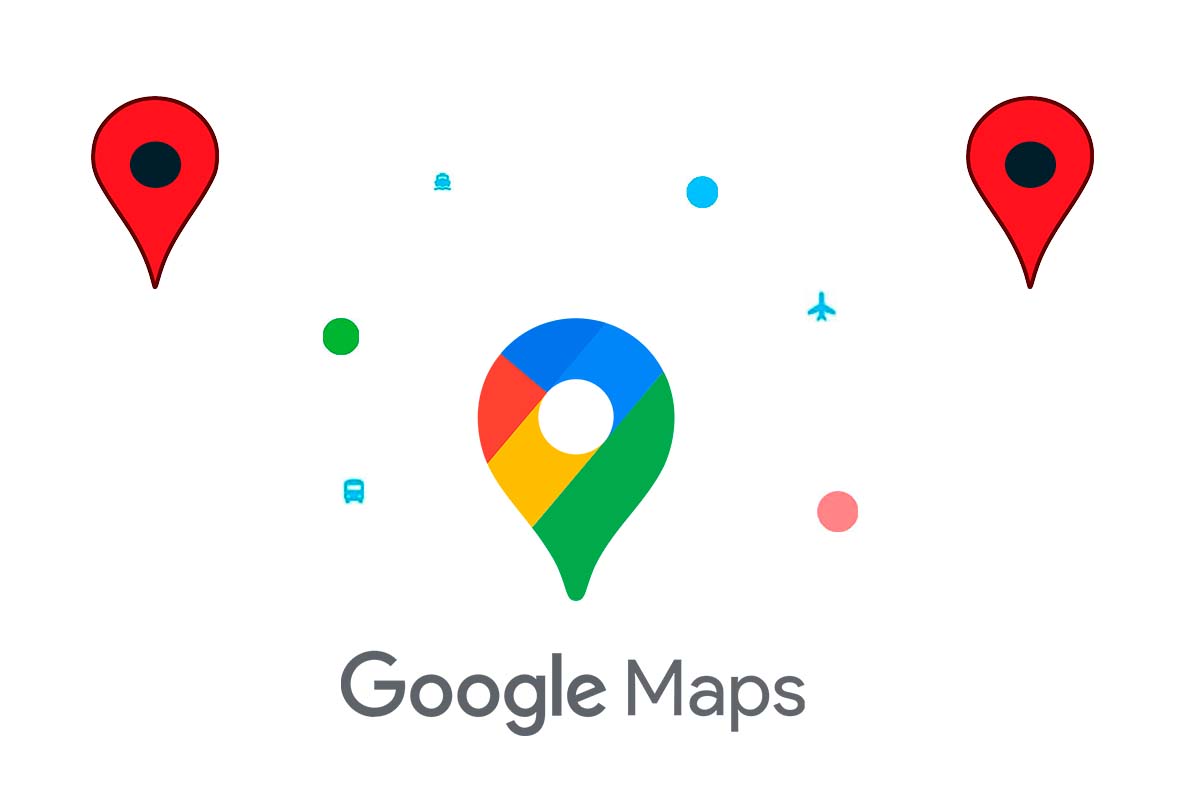
One of the best known and most popular mobile maps and navigation applications is Google Maps. Every day thousands of users use it on their journeys, but not all of them know the information that they show the user in the icons that they show, see This is the meaning of the different symbols of Google Maps .
Google Maps is one of the most interesting platforms in terms of the functions it gives the user . In addition to getting directions, you can show your business , find the cheapest gas stations or locate routes to take a good walk through the countryside. If you are starting to use Google Maps and you have seen that many icons appear within the app, but you do not know what they allude to, check out the meaning of the different Google Maps symbols:
 Marker. The marker or markers on Google Maps show a location on the map. If you do a search for a location in the app, the red marker will be placed in the exact place to which the searched location responds.
Marker. The marker or markers on Google Maps show a location on the map. If you do a search for a location in the app, the red marker will be placed in the exact place to which the searched location responds. Types of maps. When you open Google Maps on your mobile device, this icon appears on the right side of the screen. If you click on it you can choose between three types of maps to display on the screen and you can also choose the details you want to be displayed on those maps.
Types of maps. When you open Google Maps on your mobile device, this icon appears on the right side of the screen. If you click on it you can choose between three types of maps to display on the screen and you can also choose the details you want to be displayed on those maps. Arrow. Another of the symbols that appear on the screen is this icon with an arrow inside it. If you press it, the map will show you the current location where you are.
Arrow. Another of the symbols that appear on the screen is this icon with an arrow inside it. If you press it, the map will show you the current location where you are. Live. This feature uses your phone’s camera to scroll through real-time views. You just have to activate your destination and press Live, then focus on the buildings around you and Google Maps will show you how to get there.
Live. This feature uses your phone’s camera to scroll through real-time views. You just have to activate your destination and press Live, then focus on the buildings around you and Google Maps will show you how to get there. Streetview. A thumbnail view of the area that is marked with the marker appears on the left side of the screen. If you click on this thumbnail you will enter a view to see the location as if you were at street level.
Streetview. A thumbnail view of the area that is marked with the marker appears on the left side of the screen. If you click on this thumbnail you will enter a view to see the location as if you were at street level.
 Icons with orange background . Within the maps you can find icons with different meanings depending on their background color. The ones with the orange background refer to places where food is sold, such as restaurants or bars.
Icons with orange background . Within the maps you can find icons with different meanings depending on their background color. The ones with the orange background refer to places where food is sold, such as restaurants or bars. Icons with green background. Icons with a green background refer to outdoor locations such as parks, mountains, or natural monuments.
Icons with green background. Icons with a green background refer to outdoor locations such as parks, mountains, or natural monuments. Icons with purple background. In the case of the icons that have a purple background, they refer to services that are provided in that location.
Icons with purple background. In the case of the icons that have a purple background, they refer to services that are provided in that location. Icons with light blue background . The transports are reflected in Google Maps with light blue color.
Icons with light blue background . The transports are reflected in Google Maps with light blue color. Icons with salmon background. Hospitals, medical centers or any point related to health are shown with a salmon-colored background.
Icons with salmon background. Hospitals, medical centers or any point related to health are shown with a salmon-colored background. Icons with sea blue background. The icon with a sea blue background shows entertainment or leisure sites.
Icons with sea blue background. The icon with a sea blue background shows entertainment or leisure sites. Icons with gray background . Icons with a gray background show locations of civil and also religious services of any kind.
Icons with gray background . Icons with a gray background show locations of civil and also religious services of any kind. Icons with blue background . The icons with a blue background show points to make purchases such as clothing stores, supermarkets, etc.
Icons with blue background . The icons with a blue background show points to make purchases such as clothing stores, supermarkets, etc.
WHAT DOES €€ MEAN ON GOOGLE MAPS
As you have seen in the previous section, this is the meaning of the different Google Maps symbols that appear more times, but in the app there are other emblems that also make sense, we explain what €€ means in Google Maps in the following paragraph.
€€ symbols usually appear in places such as restaurants, bars or hotels. Its meaning alludes to the price range of the establishment and while a euro symbol means cheap, two euro symbols are considered as moderate or average price.
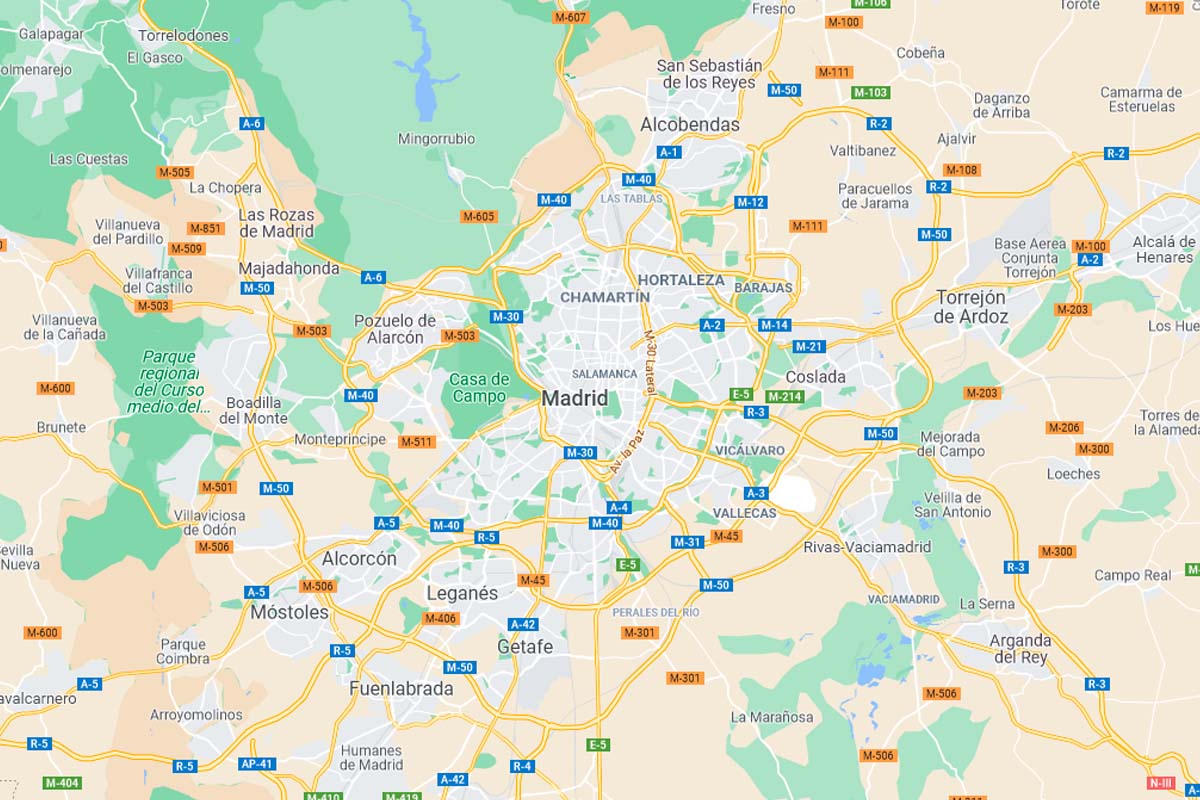
TRANSPORT SYMBOLS ON GOOGLE MAPS
Some important elements are transport symbols on Google Maps because they show us the locations of the different types of means of mobility.
- Bus stops

- Railway

- subway stops

- airports

- train stops

- Boat
