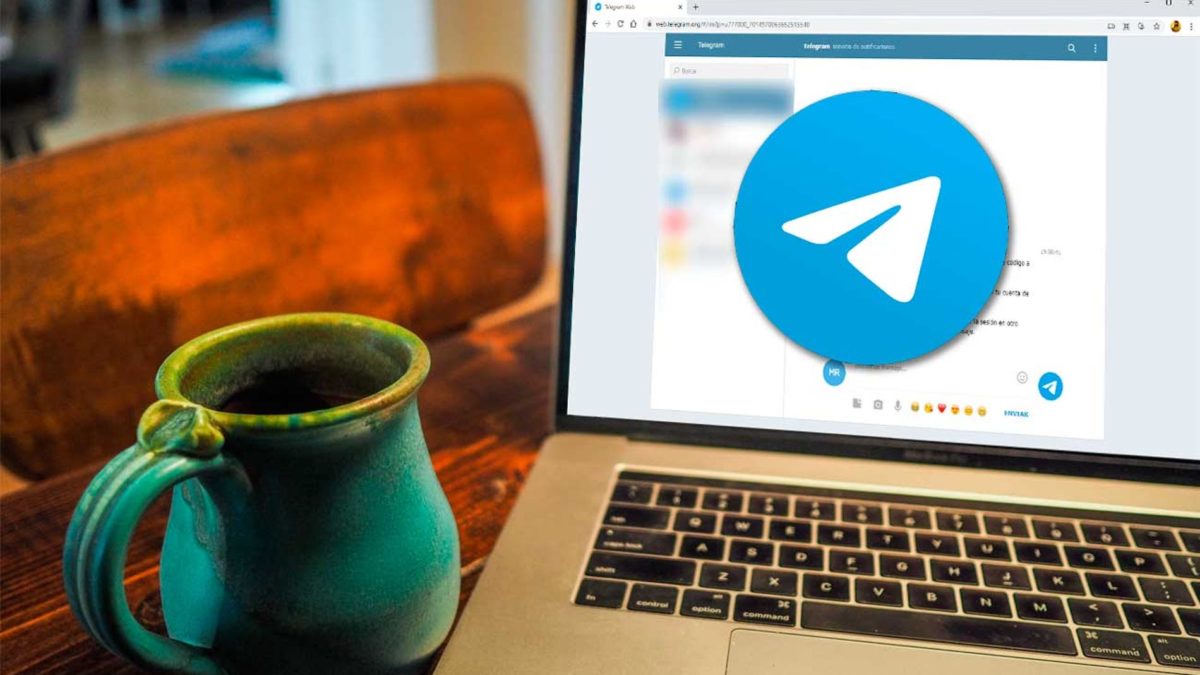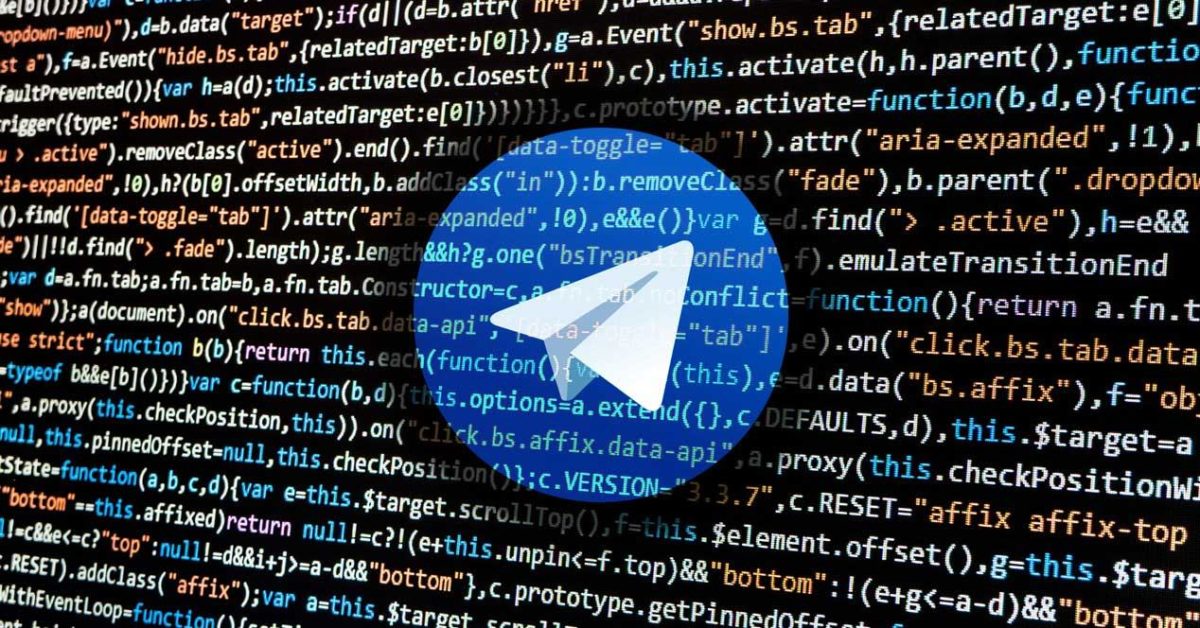
When we stop using an application, temporarily or permanently, there are times when we are not sure what repercussion each of our actions may have. Therefore, it is possible that at some point you have wondered what happens when you use the sign out function in Telegram .
The reality is that the only thing that happens when we log out of a device is that, for as long as we keep the session closed, we will not be able to use Telegram on that device . This does not imply that we cannot normally send and receive our messages on any other phone, tablet or PC. Signing out only affects the device on which you signed out.
Furthermore, it is a fully reversible process . In other words, if at any time you want to log in again on the same mobile you had closed it on, you can do so without major complications. By doing so, all your message history and your groups will appear without major problems. Therefore, you can have Telegram logged out for a while and reopen it without problems.
HOW TO LOG OUT OF TELEGRAM ON ANOTHER DEVICE
If you have Telegram open on your mobile and, for example, you want to close the session you have started on the computer, you will have to learn how to close the Telegram session on another device . It is not necessary that you go one by one logging out of all the devices, you can do it remotely by following these steps:
- Enter Telegram
- Go to Settings
- Go to Privacy and security>Active sessions
- Go to the session you want to close and press the x that you will find next to it
By doing this, you will have remotely logged out of the desired device. When you go to said device, you will find that you have to log in again. As we have mentioned before, if you want to use the tool again, it is as simple as starting your session again. But the option to log out remotely is very practical when we have accidentally left a session open.

WHY TELEGRAM WON’T LET ME CLOSE ACTIVE SESSIONS
If you have encountered a problem by following the steps that we have mentioned above, you may be wondering why Telegram does not allow me to close active sessions . The reality is that this is not something usual, since normally you can close your sessions without much problem. Therefore, we recommend that you first make sure that you were actually logged in on whatever device you were on. If you’re totally sure, try closing the Telegram app and opening it again. And if you still can’t log out, it’s possible that it’s a temporary problem that will be solved just by giving it some time.
WHAT HAPPENS IF I DELETE TELEGRAM WITHOUT LOGGING OUT
If you no longer want to use Telegram temporarily or indefinitely, the ideal is that you first close the session you have open and then proceed to uninstall the application. But if you have not done so, you may be wondering what happens if I delete Telegram without logging out . The reality is that if you uninstall the app you will not be able to use it, but your contacts will be able to continue sending you messages, which you will be able to read the moment you log back in. But if you delete without logging out on one phone and then install it and log back in on another, nothing will happen. You will be able to continue using the application without problems keeping your message history and your groups intact.
The only thing that will be lost in this process are your secret messages , which are stored on the device, so deleting the app will make them disappear.