A few years ago, calling a taxi was considered an “expensive pleasure” and was carried out only in extreme cases. Currently, the situation has changed for the better. Now there are many services that allow you to call a car directly from your phone for a reasonable fee. One of them is a service from Russian developers Yandex.Taxi. Today we will deal in detail with the main settings, ordering and paying for the road using the mobile program.
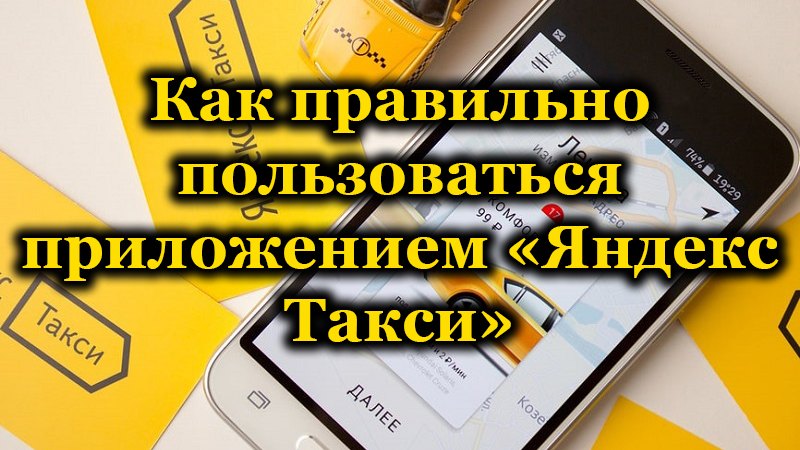
Contents
How to download the app
To download an application such as Yandex.Taxi, go to the software store on your device. Users of Android gadgets should go to Google Play , and owners of iOS devices – to the AppStore . The installation process looks slightly different for each operating system, but these differences are extremely minor.
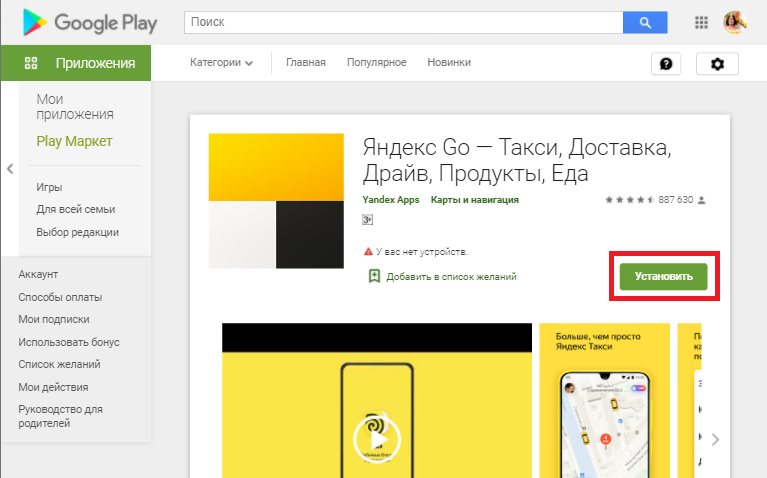
After you have successfully installed the program on your smartphone, you need to open the downloaded file. You will be prompted to select the interface language and make basic settings. After that, you can start the main work with the resource.
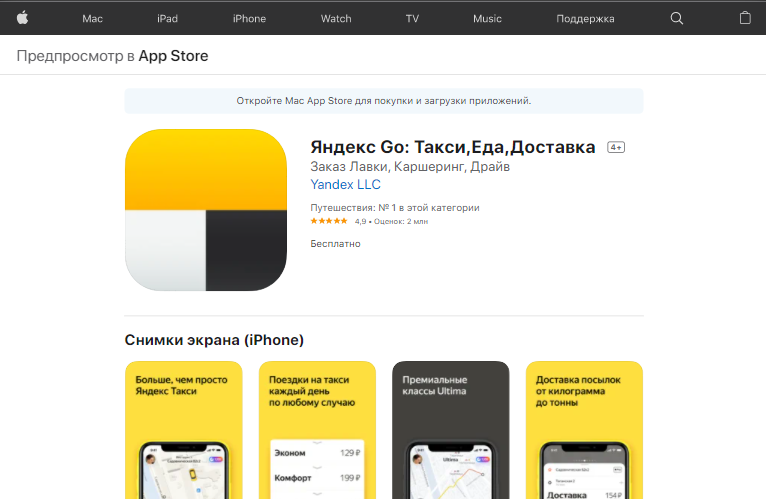
How the application works
First, you need to figure out exactly how the Yandex.Taxi application works.
After starting the system, a map of the area will be shown on the smartphone screen. If the device asks for permission to use satellite navigation, then it must be granted. This is done to display your current location. This feature allows you to track the driver who is heading for you and the drivers to find customers.
Basic application settings
After a superficial acquaintance with the program, you can start explaining how to use the Yandex.Taxi application correctly.
How to delete trip history in Yandex.Taxi
Unfortunately, there is no way to delete the entire list of trips. For selective deletion, go to the Trip History section. Open the required entry, scroll down and click on Delete Trip.
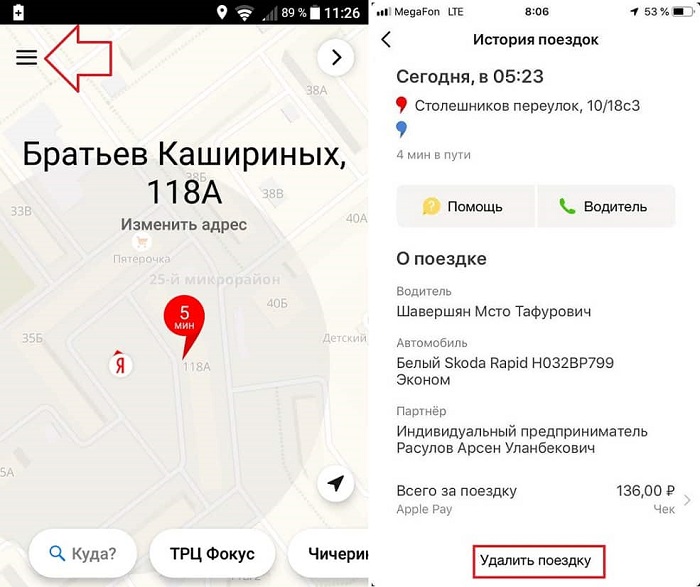
How to add an address to Yandex.Taxi
To add a destination, you should enter the required address in the Where line. You can find out the cost of the trip to the specified place immediately: it will be indicated on the order page. It is noteworthy that the price indicated by the system does not change upon arrival.
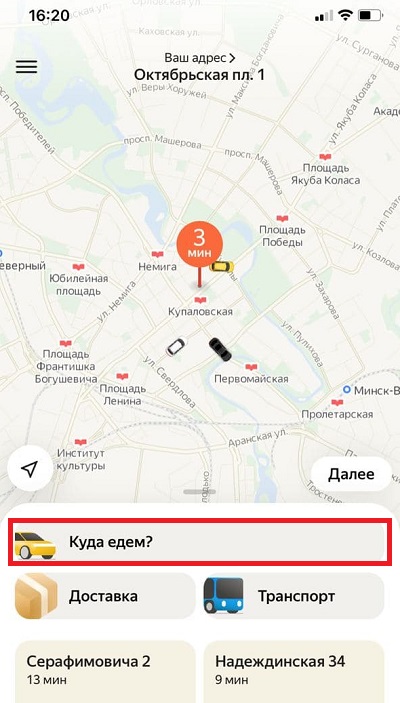
How to change the city
If the device incorrectly identified the city in which you are located, then you should click on the arrow on the main screen. If the location has not changed, then you must enter the required address manually.
How to add multiple addresses
To create a complex route, click on the + sign near the destination point. You can independently indicate in which order the driver should stop. If you stay late at one of the stops, you will be charged an additional fee and the final amount will differ from the original.
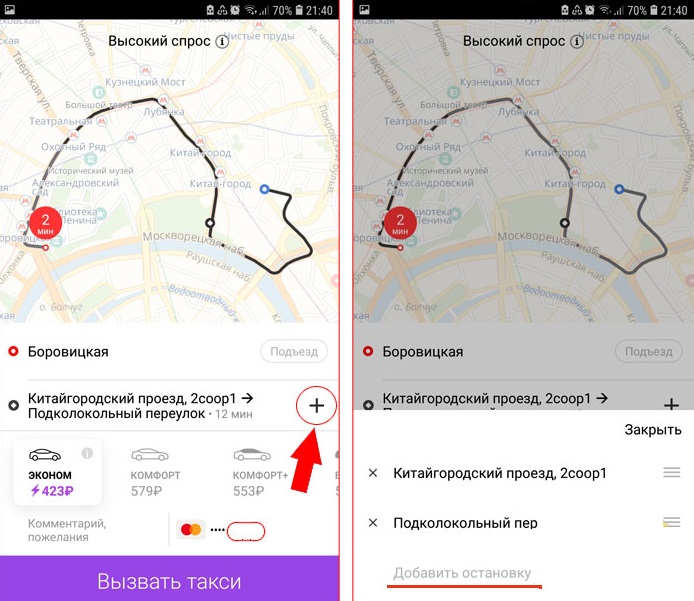
To change the route directly while driving, you must independently make the appropriate adjustments on your smartphone. Nobody, except yourself, has the right and opportunity to change the road plan.
How to activate a promo code
A discount promotional code for the first ride is given to users upon registration. You can also get them by participating in various promotions held by Yandex.
To apply a travel discount, you must enter the existing promotional code in the appropriate line when making a request for a car.
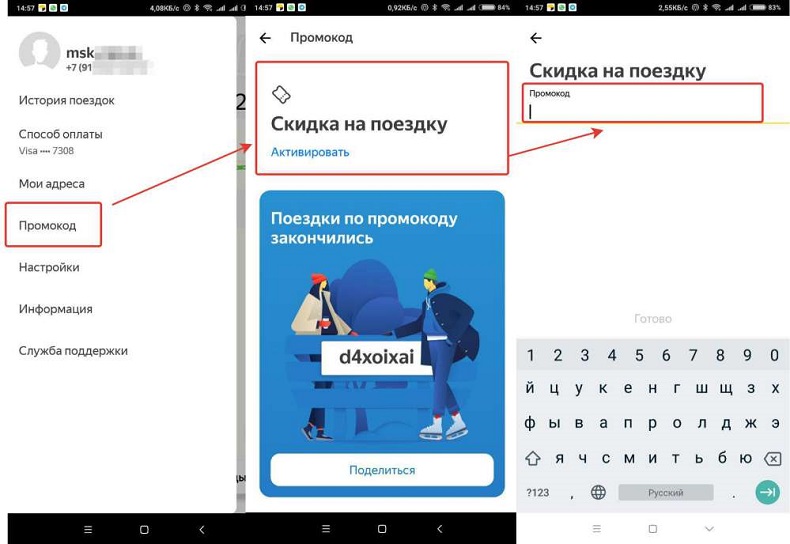
How to print a receipt in Yandex.Taxi
If an e-mail is specified in your personal account, then after each trip made, a receipt will be sent to it. To print it, click on the Print button. The printing process may vary slightly from site to site.
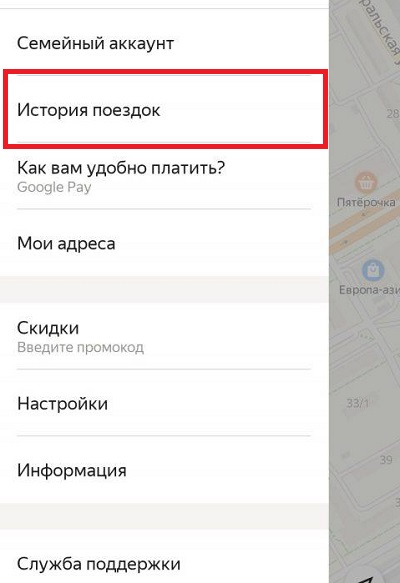
You can view the receipt by going to the travel details and clicking on the word “Check” at the bottom of the page.
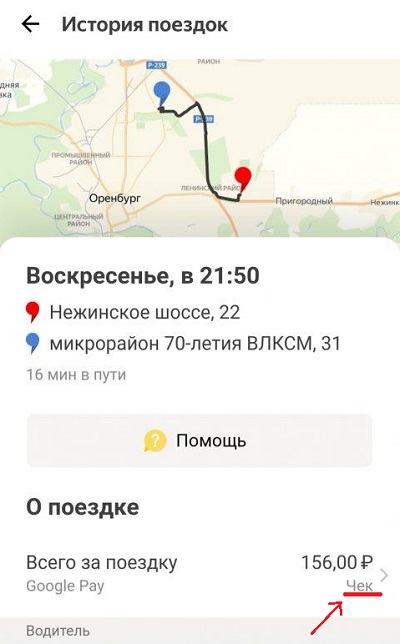
If required, you can ask the driver to print the receipt immediately after the trip. The problem is that not all cars have a special device. If necessary, you can be issued with a strict accountability form.
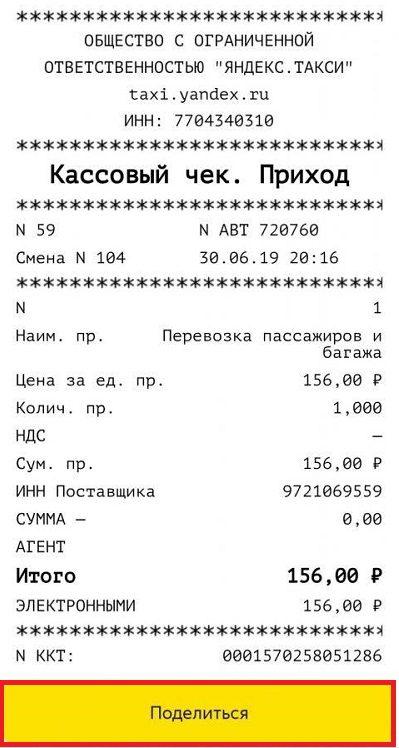
After we figured out how to set up the application and what functions it has, we can proceed to ordering a car.
How to order a car
Next, you will find step-by-step instructions that will help the passenger to place an order correctly.
- After registering, check that the system correctly detects your location. Change it if it is displayed incorrectly.
- Enter the destination address in the appropriate line. If you need to make several stops, then add them as described above.
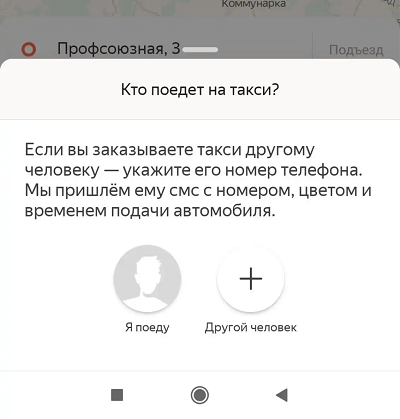
- Select the tariff you want.
- Click on the Call a taxi button.
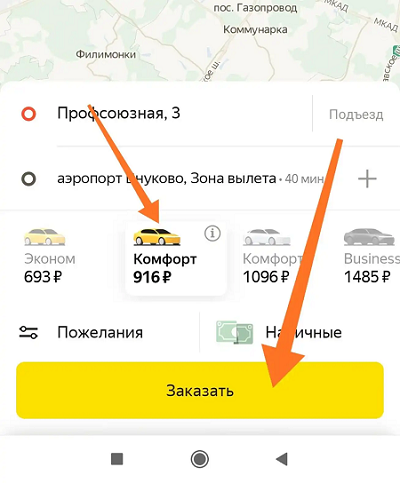
- Read the details of the car sent to you and wait for its arrival.
Unfortunately, the company does not give users the opportunity to book a car in advance. To be more precise, pre-order can be made for a time in 10 minutes. The second option is to request a car for the near future.
How to cancel the order
Before finally canceling an order in Yandex.Taxi, you should make sure of your intentions. Otherwise, you can waste both your time and the driver’s time.
If the desired car has not yet been found, then you can cancel the trip by clicking on the button below.
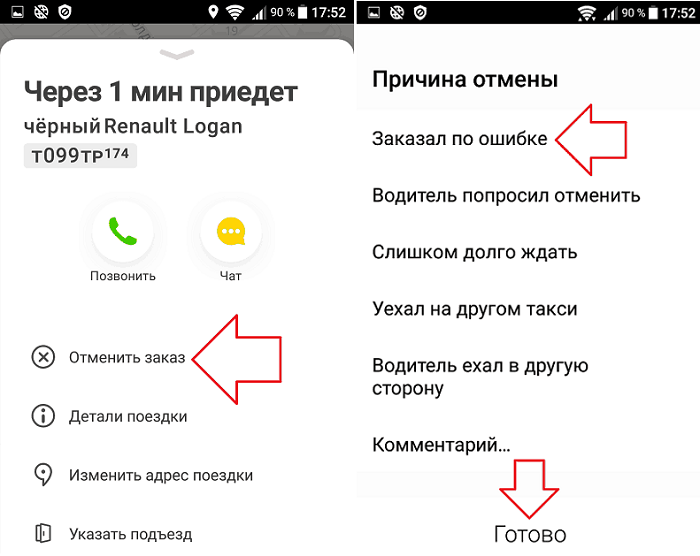
If the car is on its way to you, then you should only cancel the car when absolutely necessary, as a cancellation fee may be deducted from your account. To cancel, open the order details and drag the arrow up. In the new menu, click Cancel.
Payment Methods
In Yandex.Taxi, you can pay for the road using cash or a bank card. To implement the second method, you need to attach your account in the mobile application.
The payment method can be changed at any time, that is, you define it before the trip. If there are not enough funds on the bank card to pay, then the system will automatically be able to change the payment method, and you will need to pay in cash.
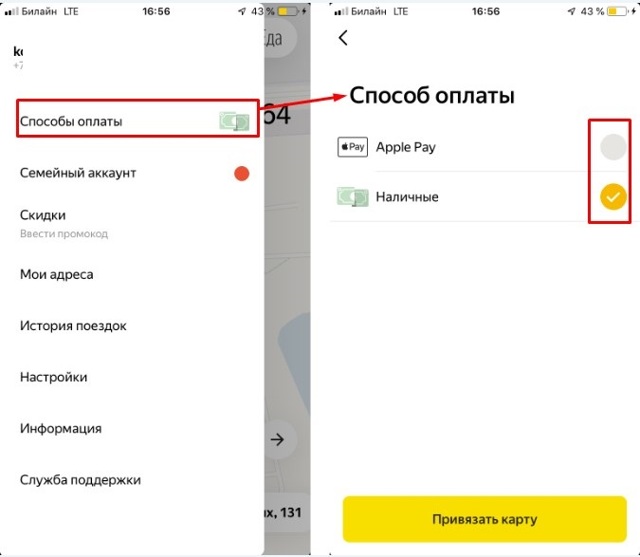
Advantages and disadvantages of the service
Advantages
- Fixed cost of the trip, which does not change from road conditions.
- Regular promo codes.
- Payment by bank card.
- Simple resource interface.
- High speed of service.
- Acceptable prices.
disadvantages
- Lack of ability to pre-order.
- If paying in cash, there may be no change.
- Sometimes inadequate drivers come.
Thus, we figured out how to correctly use the Yandex.Taxi application. The service will allow you to quickly and for a reasonable fee get to the point you need. Various promotions and bonuses will delight every user. If you have any questions, please leave them in the comments. We will be very grateful if you like and share this article with your friends.