Modern phones in the process of evolution have acquired additional functionality and now offer many possibilities, in addition to their main function, performing a number of other useful tasks and making life easier for the user. One of these options is recording voice calls, its use will come in handy in various fields of activity, as well as in some situations of a domestic nature, for example, you need to save information or protect yourself from fraud. This feature is implemented in some branded smartphone shells, for example, on Xiaomi or Huawei devices. At the same time, you can download an application from the Google Play store that automatically records incoming calls, including in messengers, on any smartphone running on Android.

Before using automatic call recording software, you need to make sure that voice call recording is legal in your area. In some countries, it is impossible to record a conversation without warning the interlocutor, in others it can be recorded, but it is no longer possible to publish it, even using it for defense in court. In Russia, if the information does not relate to information about private life, personal data or is not a commercial secret, it is not forbidden to record and save private conversations without warning the other party. You can record for personal listening, provided that this is not someone else’s conversation, and you are participating in it. It is illegal to post audio recordings on a public network without the consent of the participants in the conversation. So, by itself, recording a call on your phone will not break the law,but subsequent manipulations with this record can, if we are talking about a violation of the constitutional rights of the interlocutor.
As a result of the Google policy change since March 2019, starting with Android 9.0 Pie, the ability to record calls is no longer available, and access to the call log is no longer available for recording applications, so you will need to root the device or use an earlier version of the OS to use the function. The problem with recording calls can also occur on some devices, for example, users of Samsung phones often encounter this, basically the issue is solved by replacing the region when flashing.
We have collected for you the best programs for recording voice calls today. They have common characteristics, but differ in functionality. Which program to give preference, you can decide based on your own requirements for the software, as well as testing the options you like, while in order to avoid a software conflict, you should not install several applications at once. Be careful, the names of the applications are very similar.
Contents
Another Call Recorder
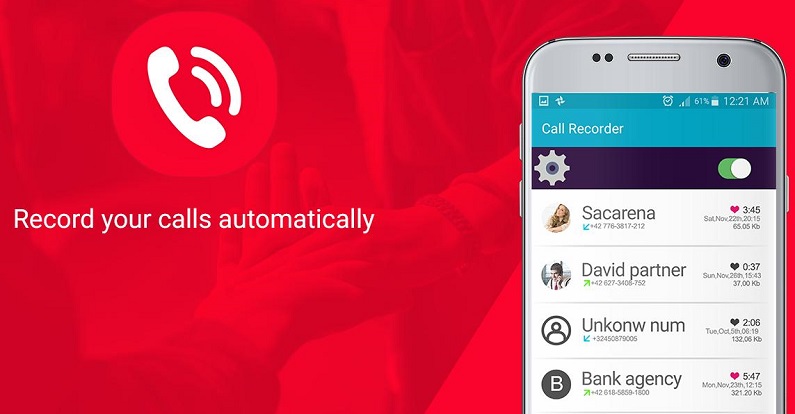
A free and fairly popular Android application that deservedly got into the top, where the best software for recording phone calls is collected.
The program allows you to save a conversation on an incoming and outgoing call. Works with a wide range of Android smartphones.
There is a convenient automatic recording function. When a call comes in, or an outgoing call is made, the program automatically starts the recording process.
It is also worth noting the convenient function of recording conversations only from certain phone numbers, which you just need to add to the desired list.
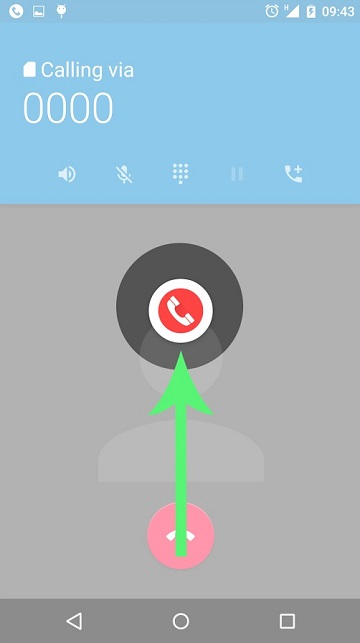
Not without the standard manual recording mode. The user can put a password for listening.
Among the supported audio file formats are the following:
- MP4;
- FLAC;
- WAV;
- 3GP;
- OGG;
- M4A.
The tool’s functionality makes it possible to group each call by date, which makes it easier to find a specific record.
The advanced version has support for synchronization with cloud storages Google Drive and Dropbox. The paid version will cost 199 rubles.
Call Recorder

A program with a fairly simple and straightforward name. At the same time, it is free, but there is an extended version that costs 99 rubles.
It also deservedly gets into the rating. Carries out automatic recording of outgoing and incoming calls. If necessary, quickly stops recording or activates this function.
It is possible to configure auto-deletion of old files that are in memory for more than a certain number of days. But if you mark any of these files, they will not be deleted.
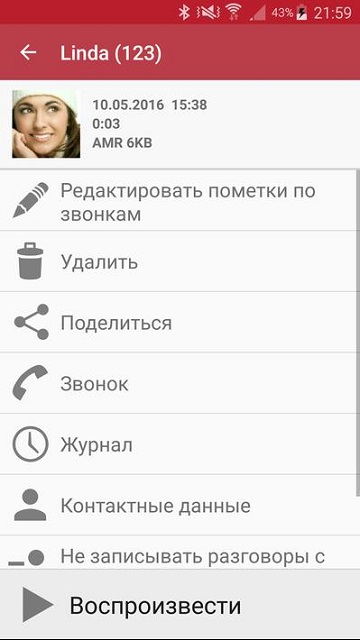
There is a built-in play at once. So you can immediately listen to the conversation.
The app is really decent. Although some complain that the recording is quiet. Here you just need to adjust the default settings. It’s just that the program interacts with various mobile devices in slightly different ways.
If you take the paid version, this will additionally synchronize the recorded files with cloud storage services.
CallBox

Until recently, the program was distributed in paid and free versions. But then the paid program was turned off, and all its functionality was added to the version with free access. Although then the situation changed.
Apparently, it was a marketing ploy. The developer drew attention to his product, interested users, gave advanced features, and then selected them so that users would pay for the full version they were already used to. This had no negative impact on the ratings. The tool has very high ratings on the market. Paid content will cost 199 rubles.
There is a rather unique feature that allows you to quickly record a call. To do this, just shake the phone. The option works when manual recording is activated. You don’t need to press anything extra.

Also, the developers have provided for a built-in filter. With its help, the program will record only those conversations that come from the selected subscribers and phone numbers.
There is also an interesting function to hide the program icon from the desktop. This makes it possible to hide the fact of using the application if the wrong people suddenly see the phone.
The conversation history is password protected. That is, no one else can open the list of recordings and listen to them.
Truecaller: Caller ID & Call Recorder
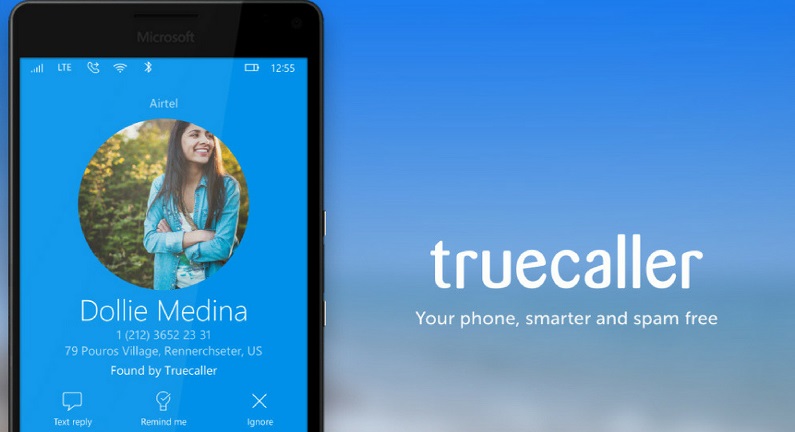
This software is widely known as a tool for detecting unknown numbers and blocking spammers, but the application can also be used to record phone conversations on Android devices. The function is available in the paid version of the program, but you can evaluate this feature for free during a trial period of 14 days. So, the Truecaller app, which successfully combines the possibilities for safe and effective communication, offers the following:
- Intelligent messaging, free communication with other subscribers, flash messages.
- Determination of unknown numbers, recognition of SMS senders.
- Displaying the names of unknown numbers in the call list.
- Blocking spam, sales agents in automatic mode.
- Save contacts, call history, settings to Google Drive.
- Record phone calls when you subscribe to Premium.
- Displays the names of users who visited the account.
- Private browsing of profiles and other features.
Call Recorder – Automatic Call Recorder
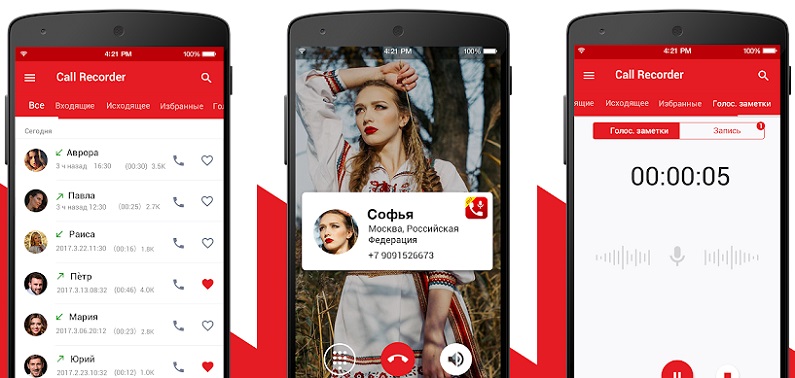
Another good tool for the same purpose, easy to use and high quality recording of two-way conversations on Android devices. The application allows you to write conversations for free, as well as use a number of other options.
The functionality of the program assumes the following features:
- Automatic recording of incoming and outgoing calls.
- Recording a conversation in whole or in parts in manual mode.
- Support for various audio formats (AMR, WAV, AAC, MP3).
- Nice recording of dialogue in HD quality.
- Identifier of numbers (recognition, including those not in the phone book, warning about fraudsters, searching for unknown numbers).
- Delay recording function.
- Convenient navigation through records.
- Adding to favorites.
- Records management (the ability to share via messengers, delete, rename, etc.).
- Record alert option.
- Ability to save audio files to cloud storage.
- Private mode for recordings, password recovery.
Call Recorder – Cube ACR

If you need great software for recording calls and conversations in VoIP applications on Android, then Cube Call Recorder is exactly what you were looking for. With the program, you will be able to easily record conversations in the best quality and you can get this opportunity for free. With a Premium subscription, new options become available, but the basic version is enough to complete the main task.
Functionality of the software:
- Automatic recording of all conversations or only with selected subscribers.
- Setting up the list of exclusions (conversations with subscribers from the list will not be recorded).
- Supports Viber, WhatsApp, Telegram, Skype 7, Skype Lite, IMO and other popular voice communication programs.
- Recording of a call or its fragments, carried out manually by pressing a button.
- The presence of a built-in file manager that allows you to manage audio recordings directly in the application.
- Smart speaker change (if you bring the smartphone to your ear, the playback switches from the loudspeaker to the earpiece).
- Add calls to favorites for quick access.
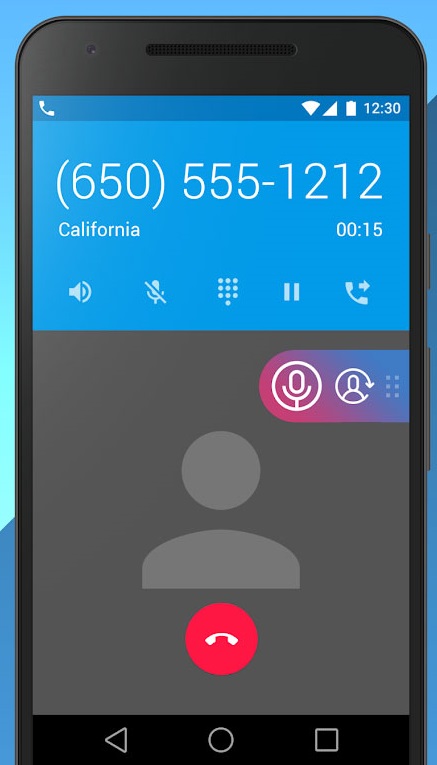
Options are also available with the premium version:
- Setting a PIN code to maintain privacy.
- Cloud backup function.
- Save to memory card.
- Support for various audio formats, including MP4 with the ability to change the recording quality.
- Smart storage management (deleting old entries not saved in favorites, short calls are not recorded).
- Manipulation of recording after making a call.
Record my call

Great free program. Many users consider this to be the most functional tool among all those analogs that allow you to automatically record telephone conversations. Among the software for the Android platform, this is a worthy candidate for getting to the top 10. But since within the framework of this rating there is no binding of applications to a specific place, the program was approximately in the middle of the list.
Settings open up additional options. Here you can choose between two recording modes. It’s mono and stereo. The required sampling rate, bit rate and other parameters are also selected.
The user can enable the mode of restricting the recording of incoming calls from familiar and unfamiliar contacts. There is support for several audio formats at once. Among them:
- 3GP;
- MP3;
- WAV;
- AMR;
- MP4.
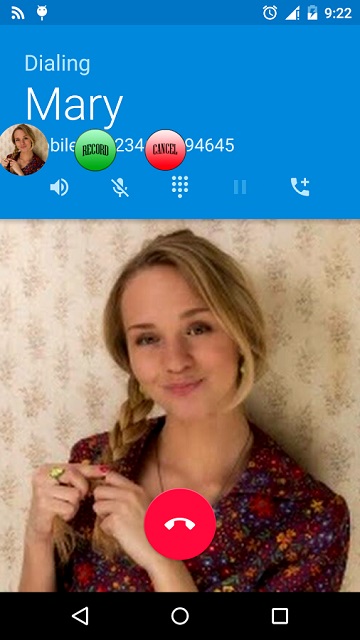
The software performs many tasks automatically. The tool independently sorts the calls into different folders. This greatly simplifies the subsequent search for the desired records. It is enough to open the history, and everything will become clear.
When the recording ends, the file can be uploaded to the cloud storage. Moreover, the application works with DropBox and Google Drive equally.
If you need to save the internal phone memory, the saved files are redirected to the memory card.
Privacy protection is also provided. To prevent anyone else from listening to the recordings, passwords are set on them.
Smart Call Recorder
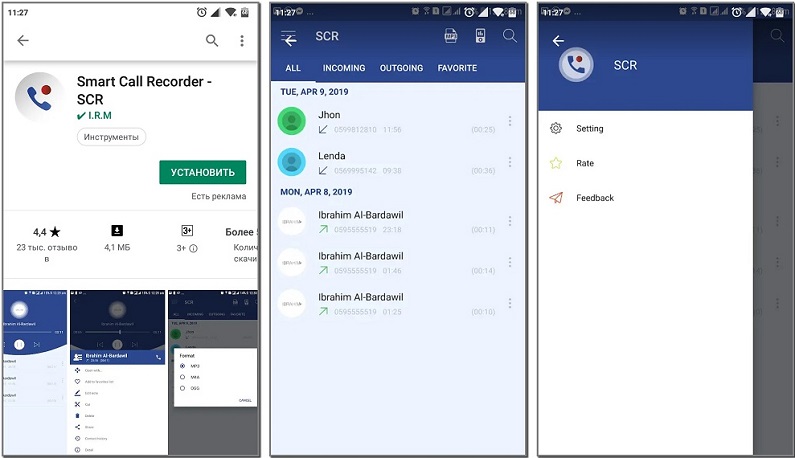
A convenient and interesting program focused on recording phone calls and saving them to video audio files.
Although the application supports only a few formats, including AMR, WAV and MP3, this does not create any particular problems for users.
Many people note that even with standard settings, the tool is able to keep conversations in very high quality. In this case, the main parameters can be adjusted at your discretion in the section with the settings. Also, phone numbers are filtered, conversations with which are recorded and not recorded. For such purposes, the application provides a black and white list.
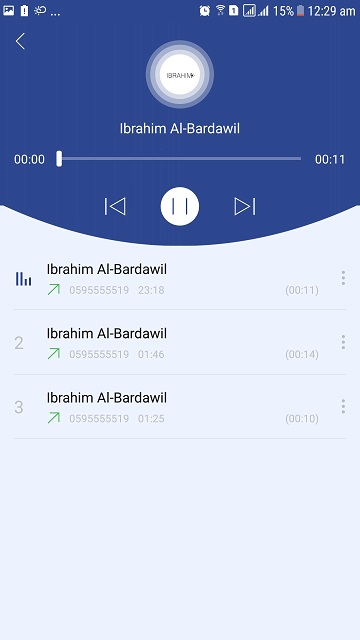
If you mark the most important conversations, the recordings will be saved in a separate folder. Sorting of audio files is provided taking into account the time and name of the subscriber.
If you turn on GPS, then the location from where the call was made will be automatically added to the record.
The developers have not forgotten about the importance of privacy. So that no strangers have the opportunity to open the application and listen to private conversations, a password is put at the entrance to the program.
Voice Call Recorder
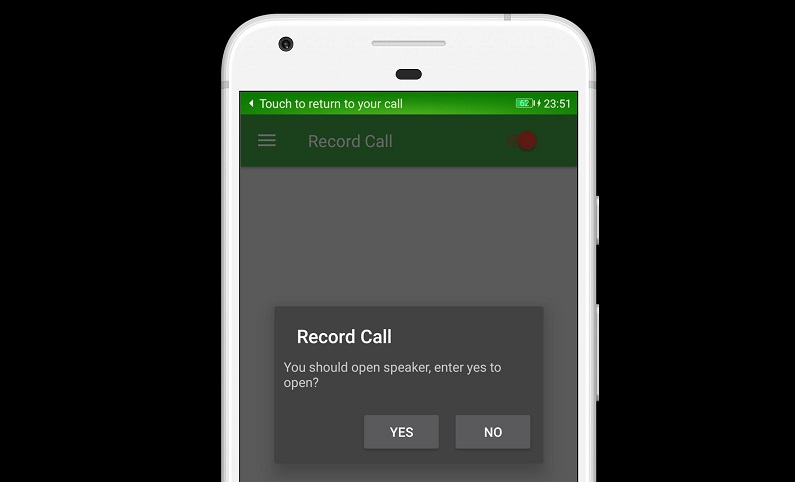
An Android application that records selected phone conversations, allows them to be managed and shared with other users.
Compared to competitors, it is worth noting the advanced functionality. A Russian-language interface is provided, which also adds advantages to this tool. The menu is convenient, intuitive, with an attractive and modern design.
The user can choose one of 3 themes to design the interface in order to somehow diversify it.
Among the main features, it is worth noting the following:
- you can select contacts, when talking with whom the recording is turned on;
- the recording function works in manual and automatic mode;
- notes are added to the records, there is an editing option;
- the function of exporting saved files is provided;
- old records are automatically deleted;
- files are sorted according to several parameters.
Also, the user has the ability to initially select the format in which the recordings of conversations will be saved. It can be changed at any time.
CryOK
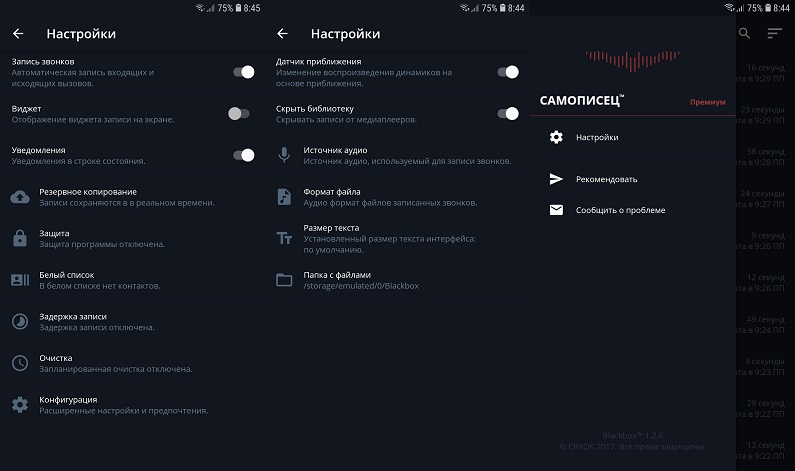
Interesting recorder. It is called a professional program that records conversations in high quality. There is a clear and nice interface, wide functionality and stealth mode. The latter is needed to ensure your own safety.
The problem is that the tool doesn’t work with messengers. That is, you can only record phone calls made through the services of cellular operators.
Call Recorder (Green Apple Studio)
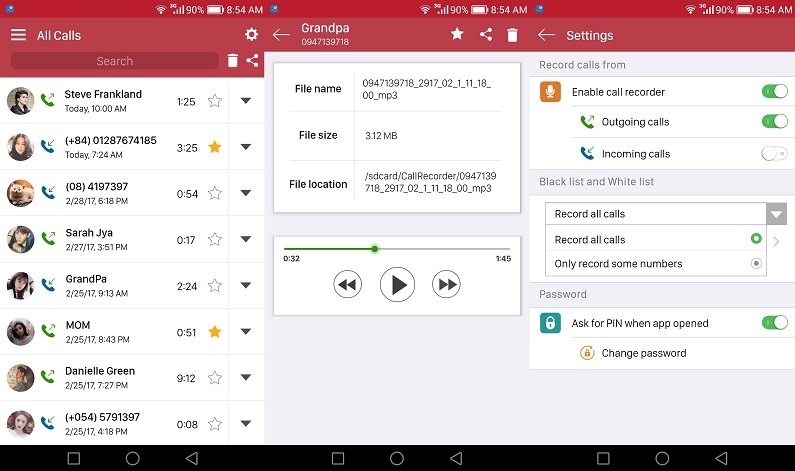
One of the best apps with a lot of functionality. Call recorder allows you to automatically record phone conversations and manage audio recordings, as well as mark recorded conversations as important. The software offers the following features:
- Recording of incoming and outgoing calls in automatic and manual modes.
- Systematization of audio recordings according to various parameters (by list, time, groups by names or groups by dates).
- Support for many recording formats.
- Source setting (microphone, camera, voice call).
- Synchronization with the cloud service.
- The ability to save to MP3 on a memory card.
- Manipulations with audio recording (listening, deleting, sending, etc.).
- Marking records as important.
- Blocking audio recordings from automatic deletion.
- Adding numbers to black and white lists.
- Share via Dropbox, Google, SMS, Skype, Facebook.
- Password protection and other options.
The full version also allows you to:
- Display a dialog to confirm the save the call.
- Send audio recordings to e-mail.
Recording of calls, conversations automatically – CallsBOX

An excellent application with many functions that automatically records phone conversations. The software is simple and easy to use, in the updated version it has been replenished with free options that migrated from the PRO version.
The functionality of the program offers the following features:
- Recording of calls and conversations in automatic mode, incoming and outgoing calls.
- Start recording a conversation or its fragments manually by pressing a button or shaking the device.
- Filter (you can record conversations only with selected subscribers, with everyone, or calls from unknown numbers).
- The presence of a voice recorder in the application.
- Listening to saved audio recordings.
- Adding to favorites.
- Automatic sync with Dropbox and Google Drive.
- The ability to share audio also via SMS, Facebook or Skype.
- Application protection with a PIN code.
Call recording (recorder & smart apps)
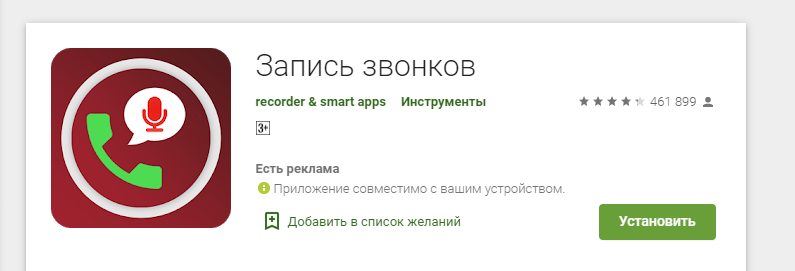
One of the best automatic phone call recorders for Android devices that allows you to record incoming and outgoing calls in high quality. The program is simple and easy to use, it is distributed free of charge.
The software can offer:
- Automatic call recording.
- Supports MP3, AMR, WAV formats.
- Source setting (camera, microphone, voice call).
- Important conversations can be flagged and stored in a separate category.
- White and black lists (in the first case, numbers from the list will be recorded, in the second – ignored).
- Convenient navigation with the ability to organize content (by time, name).
- Synchronization with cloud storage Dropbox, Google.
- Ability to save audio recordings to SD card.
- Manage audio files, listen, add notes and share.
- Password protection, as well as blocking and protection of audio recordings from automatic cleaning.
- Ability to share audio via cloud service, SMS, Skype or Facebook.
Call recording (lovekara)
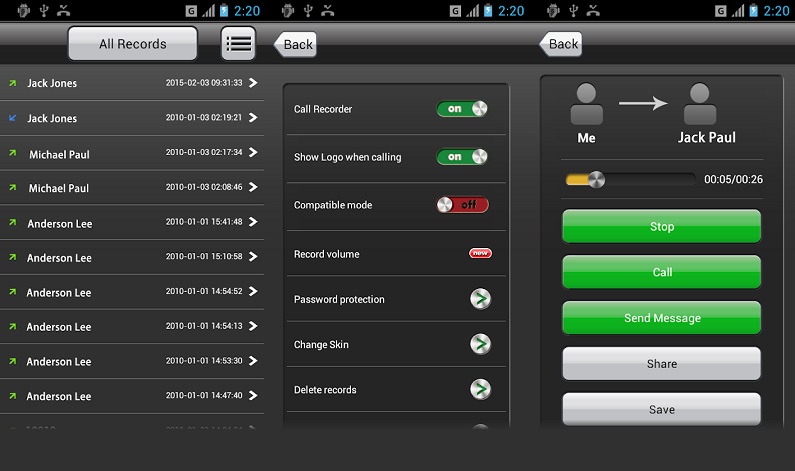
Voice Call Recorder application, which records phone conversations, will help you to easily and efficiently record calls and manage audio recordings of calls. The software is distributed free of charge and is suitable even for old devices that do not differ in impressive characteristics. An application with an English interface, but the functionality is so simple that translation into Russian is not required.
The software performs the following functions:
- Automatic call recording.
- Support for MP3 format.
- Ability to save audio to SD card.
- Organize audio files, sort by list, time, groups by name or groups by date.
Which application is better to install on a smartphone is up to the user. Not every one of them may be suitable for a specific device, OS version, or match the requirements of the owner of the device. Among the programs described above, you can choose a suitable option, in addition, each of them is available for free use or testing. At the same time, do not forget that it is not recommended to install several applications at once. So, if you are not satisfied with the work of one of the applications, you need to uninstall it, and then install a new one. This will help to avoid incorrect software functioning. Problems with recording calls through applications can also occur if you did not grant the program access to the microphone or speaker on the first launch, so you should make sure that you have permissions. Reinstallation often helps,despite the simplicity of implementation, this method is quite effective.