On the Steam gaming platform, you can enjoy free online games such as Dota 2, Warthunder, Team Fortress or many others. Although participation in these games is free, these and other games are so captivating for fans that the standard features are no longer enough for the user. Expanding the boundaries of virtual freedom allow paid updates that combine closed game modes, unique costumes and artifacts on your favorite heroes.
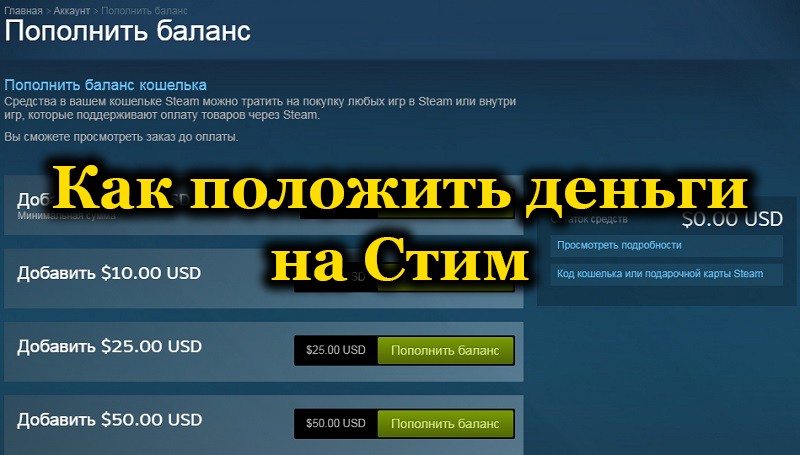
To carry out financial transactions in the virtual world, simply transfer money to your Steam wallet. Let’s figure out together how to deposit money on Steam.
Contents
Method number 1. How to transfer money with QIWI
Recently, replenishment of the Steam wallet has become possible using the terminal of the payment operator QIWI. This greatly simplified the process for many users, because all that is required is to deposit cash and correctly specify the payment parameters. So how do you deposit money on Steam through the terminal?
- We find the working terminal QIWI. We select the option “Payment for services” on the screen, then open the “Games” (in some terminals, the “Games” are in the menu “Other services”) and from the entire proposed list, select the “Steam” we need.
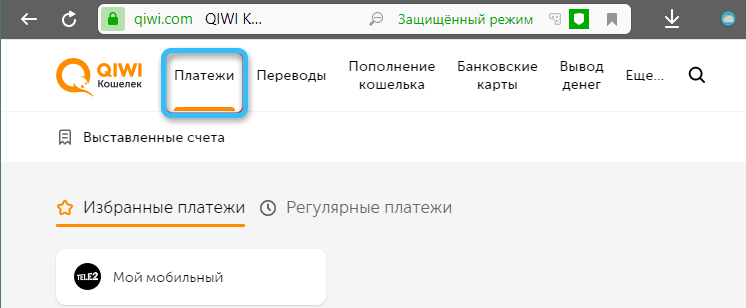
- A window will appear on the screen in which you must enter the user data for the Steam platform. Enter your login, click “Next” and indicate the phone number. Then the system checks the received information.
IMPORTANT. You need to specify the username of the Steam user – not an email address or a Steam ID.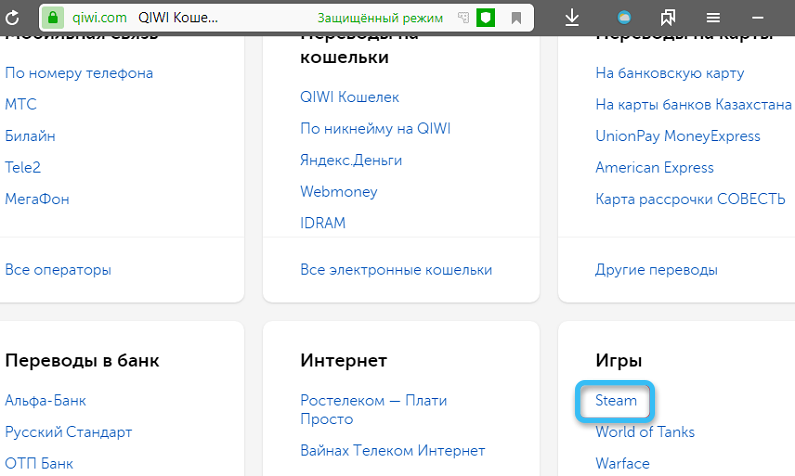
- In a new window, enter the number corresponding to the amount that we put into the account. We deposit money in the terminal.
IMPORTANT. It is worth considering that the terminals work with a commission. As a rule, one percent of the top-up amount is withheld. - The last step is to reconcile the data and confirm the transaction. If you still have change from the deposited amount, you can use it for other operations. Take your receipt just in case.
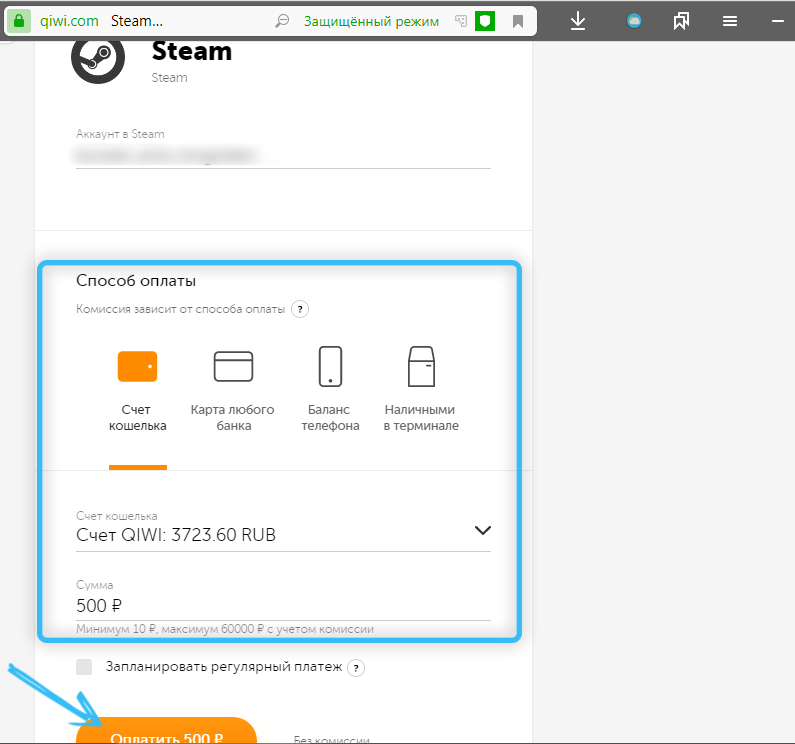
- The top-up was successful. Within a few minutes, your balance on Steam will be updated taking into account the operation performed.
Method number 2. Replenishment of the Steam balance using a mobile phone
Another way to deposit money into the gaming platform wallet is to use your mobile phone. This method can be very useful if you have neither cash nor money on your card at the moment. Usually, there is always money on the phone, so you can use this option. Step by step: how do I deposit money on Steam via my phone?
- Open your Steam profile. Find the item “About account” in the menu and select “+ Top up balance” in the window that appears.
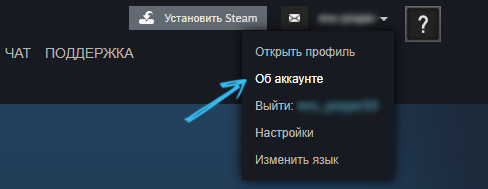
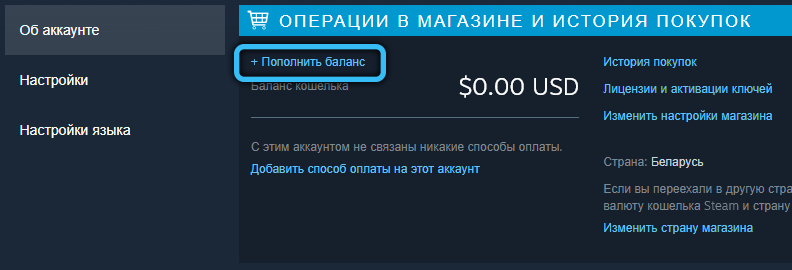
- Enter the number corresponding to the required top-up amount and click “Top up balance”.
IMPORTANT. Replenishment of the Steam wallet is available in the range from 150 to 3000 Russian rubles. You can also use gift cards that allow you to top up your balance by entering the card code.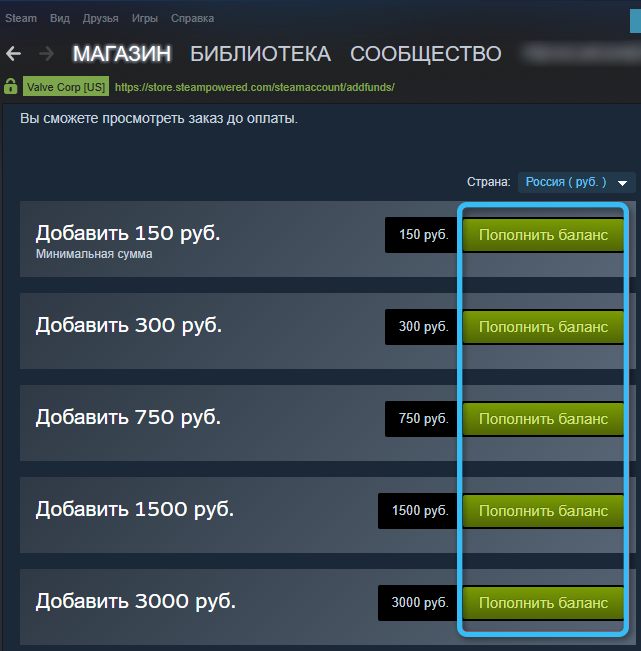
- In the new window, click on “Mobile payments”, then “Continue”. A notification from the gaming platform will appear stating that you will be redirected to the website of the partner company – we agree by checking the box in an empty field and go to the Xsolla website by clicking the corresponding link.
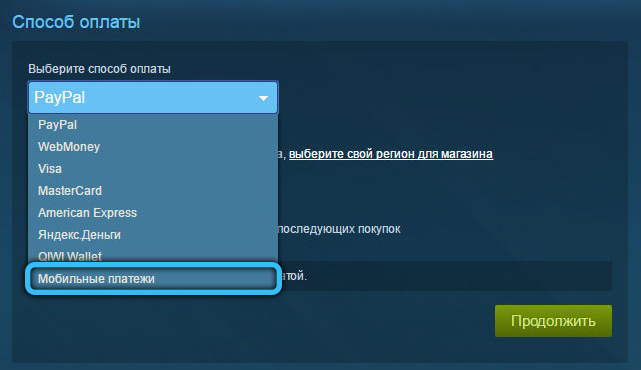
- We indicate a personal mobile phone number and click “Next”. A window will appear with additional information about the monetary transaction. The size of the commission charged is indicated (as a rule, the commission is 16.06%. That is, if you want to top up the balance by 100 rubles, throw 117 rubles).
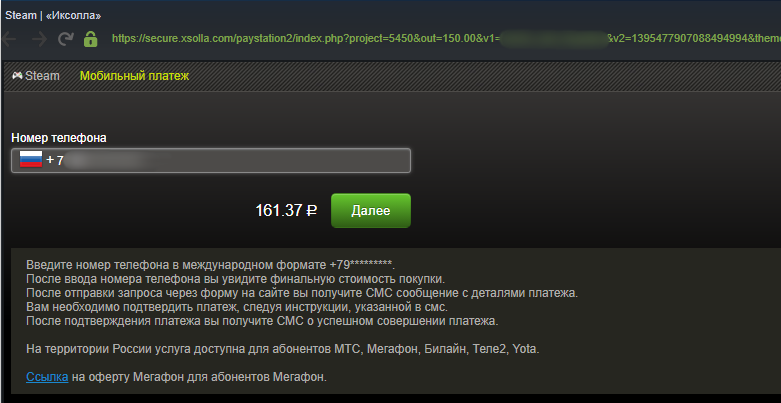
- Next, we are waiting for a message to arrive on a mobile phone with a unique code, now you need to send a message with this code back to the Steam service.
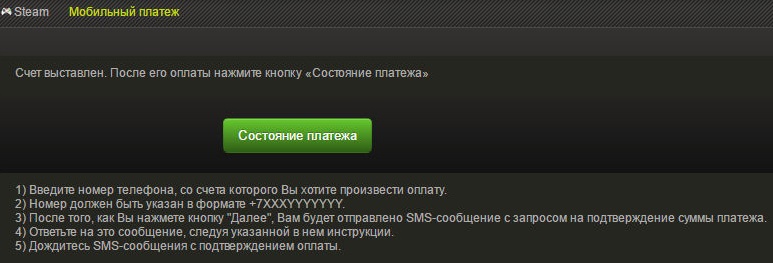
- In the payment window, you will be redirected to the page for confirming the financial transaction. You should also keep your payment receipt.
- Payment has been made. Having updated the balance of the wallet, we will see the transfer of money.
Method number 3. How to top up your Steam balance using the Yandex.Money system
Often there are cases when a certain amount is required to purchase gaming products, and the wallet balance is slightly less than this amount. Of course, you can use different methods, but only the Yandex.Money payment system allows you to deposit less than 150 rubles into your account. So, instructions on how to top up Steam via Yandex.Money:
- Log in to the Yandex.Money system. Next, in the search box, register Steam, the system displays several lines – open the very first link.
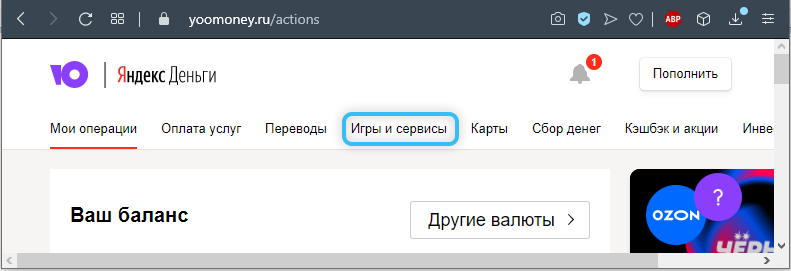
- We indicate your username in your Steam account and enter the amount of replenishment of the wallet.
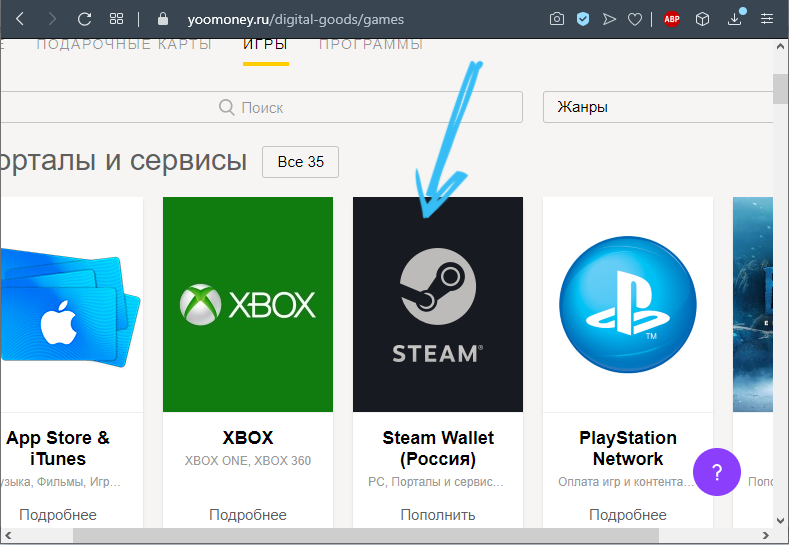
- Using this payment system, you can top up your balance by at least one ruble. We confirm the payment – you’re done.
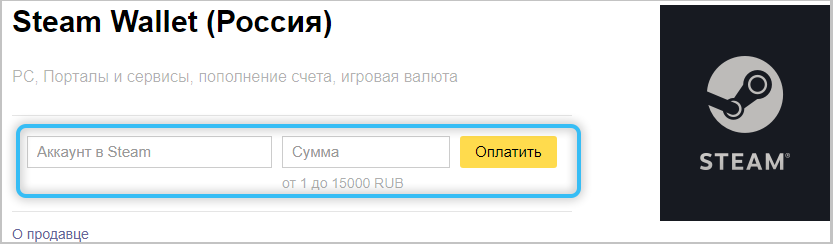
Method number 4. How to put money on Steam using the payment system Webmoney
For users working in the field of IT technologies or simply for people who often face the need to pay for services on the Internet, it is especially convenient to transfer money to a Steam account through a virtual wallet. Recently, the payment of online purchases with virtual money has become very popular: the number of users is growing, new payment systems appear. Webmoney is the leader in virtual payments, so let’s take a closer look at how to transfer money from Webmoney to Steam:
- To conduct an operation with Steam and Webmoney, you need to have an account in both systems. Open the Steam client, find the item “About account” in the main menu. The balance management menu has opened in front of us. Under the information about the balance there is a link “Top up balance” – click on it and register the amount of top-up.
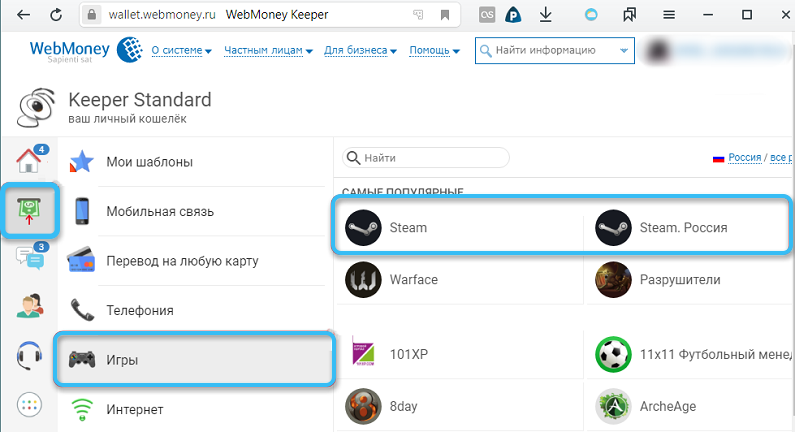
- Next, enter the name of the virtual wallet (WMID) for the money transaction. We agree with the system notifications by ticking the appropriate boxes. We click “Continue”.
- In the window that appears, we check the information about the payment. If everything is entered correctly, put a tick again under the notification about the transition to the site of the partner of the gaming platform and select “Go to Webmoney”.
- We launch the Webmoney client, log in depending on the method specified in the service settings. We select from the list of our wallets the one from which the money will be transferred to Steam. We click on the link “Get the code” – we are waiting for the code for the financial transaction to come to the specified phone number. We enter the received code – that’s all, the operation is completed.
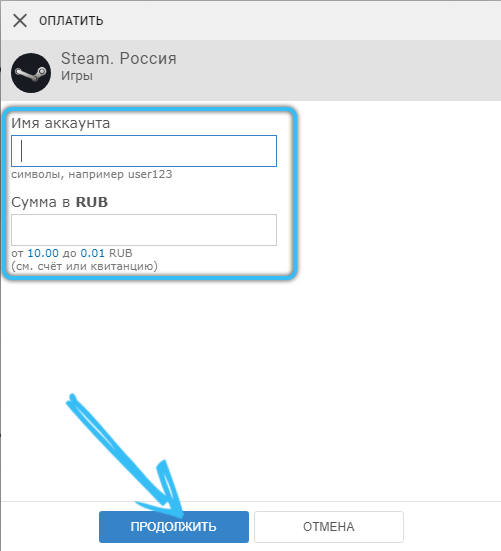
- By updating your Steam Wallet balance, you can verify that the money is credited.
Method number 5. From a bank card (Visa or Mastercard)
Almost every adult citizen of our country has at his disposal several bank cards issued by different banks. It is enough to put the required amount on any of them to replenish your Steam account. We carry out the following actions:
- First, we select the type of payment system (Visa or Mastercard).
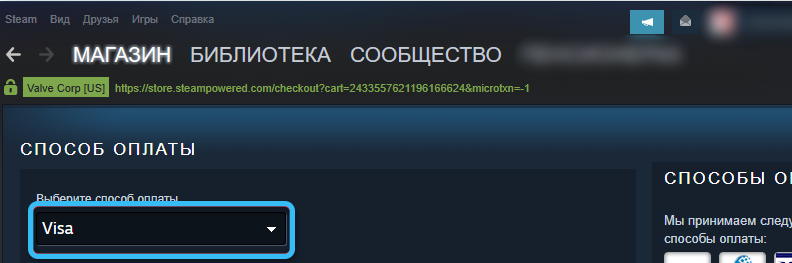
- A window of a special form will open, where you will need to enter information about your address of residence. The postcode field is 6 characters long.
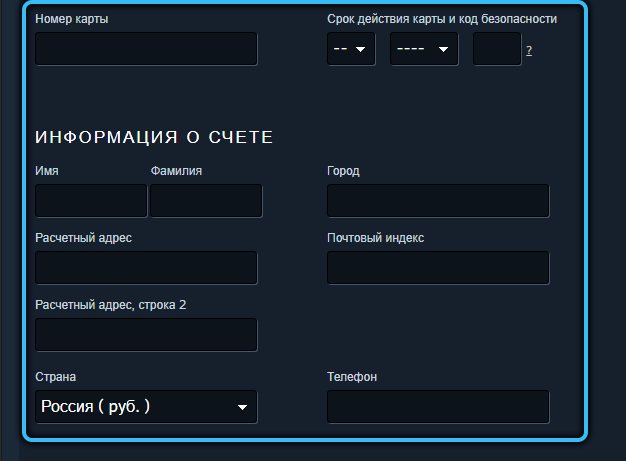
- Click “continue”. Further, you may need to specify the password from the SMS.
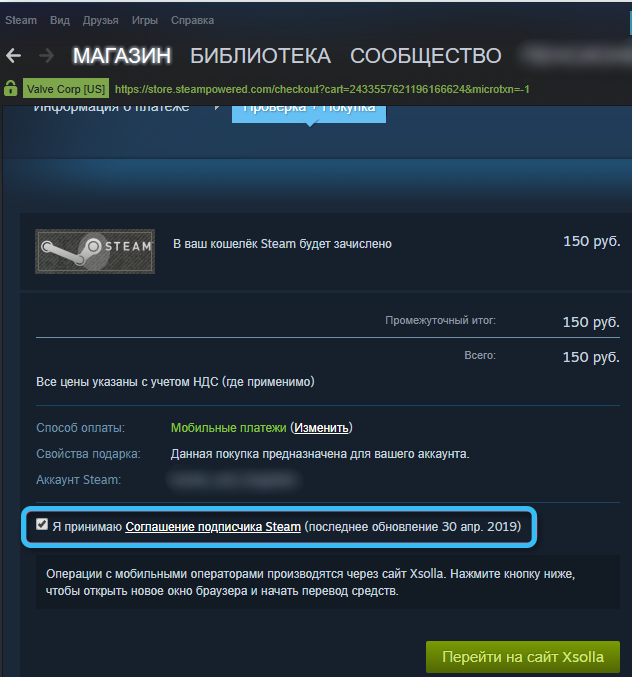
This method has a lot of undeniable advantages. Firstly, any active card is suitable, as long as there is money on it. Secondly, the transfer is credited instantly, unlike other options. Third, there is no commission charged for this. And, fourthly, you can return the mistakenly credited amount through the technical support of the service.
Method number 6. PayPal
Despite the fact that the payment system is not common in our country, some users have wallets with electronic money. A debit bank card must be tied to it in advance. We go to Steam, and then we act according to this algorithm:
- In the drop-down list, we need to select the PayPal item.
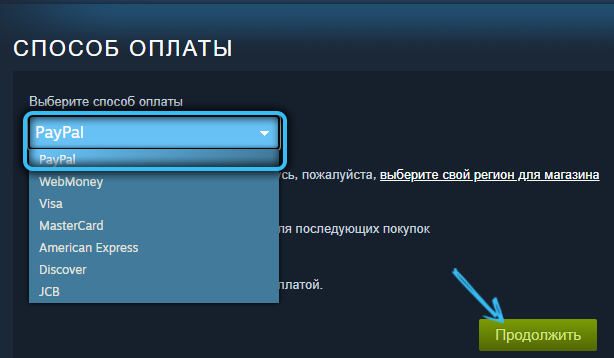
- In the lower right corner, click on the icon of this payment system.
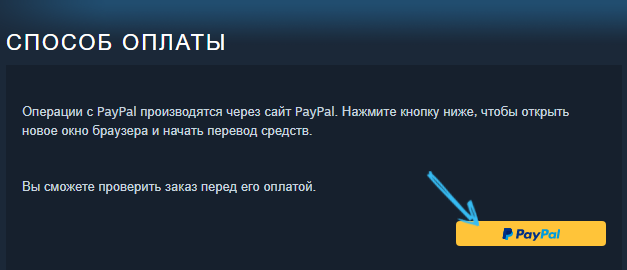
- The site of this electronic wallet will appear in front of us.
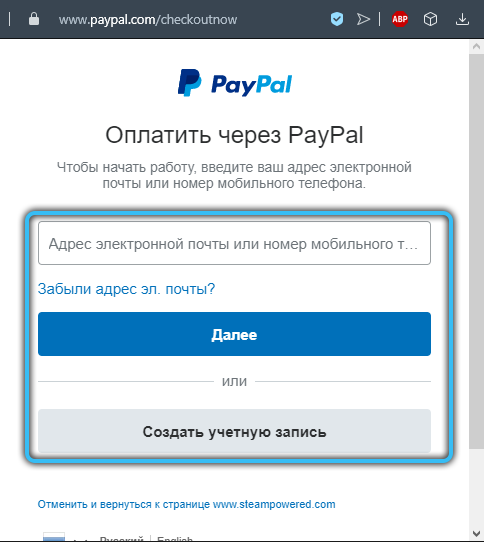
- We select the bank card with which we will make the transfer.
- We indicate the payment password in the window.
Method number 7. Sberbank Online
Sberbank continues to be one of the most innovative and technologically advanced financial institutions in our country. So in the case of Steam, cardholders have the opportunity to conveniently and remotely deposit funds into their gaming account. Conveniently, you can deposit any amount that the user wishes.
So, it is enough to have a Sberbank card and any smartphone at hand. You need to install the Sberbank Online application on it. And then you have to act according to the following scenario:
- In the main application window, select your card. The required amount of funds should already lie on it.
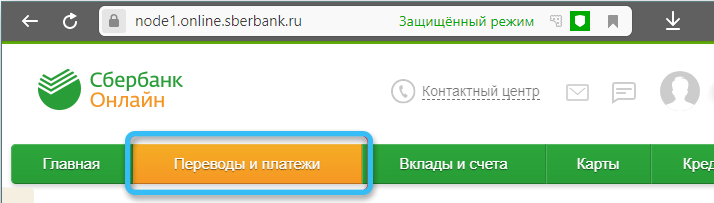
- We select in the menu “Payment or transfer”.
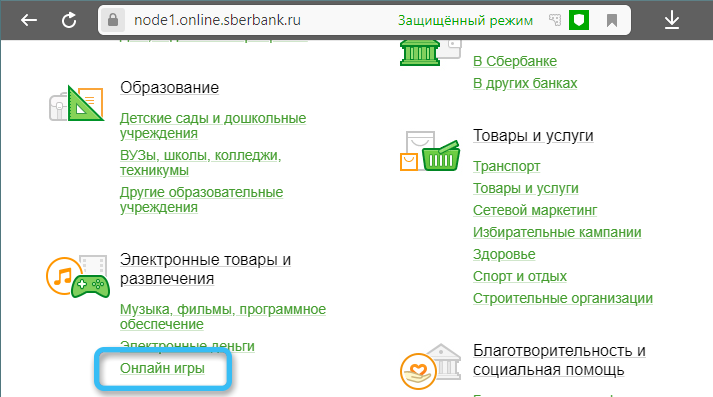
- We write Steam right in the search bar and select the option that appears.
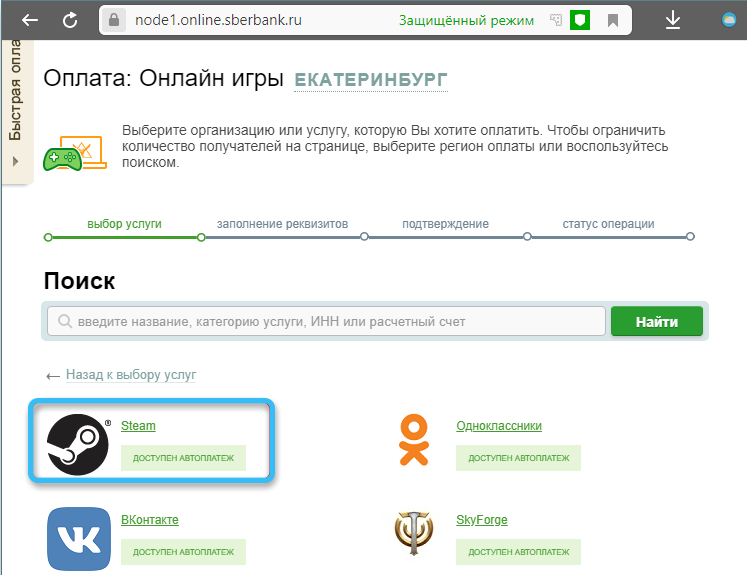
- Next, you need to specify your unique account, which means the name of the account, and not just a login.
- We indicate the amount for which we want to make a replenishment and click “Continue”.
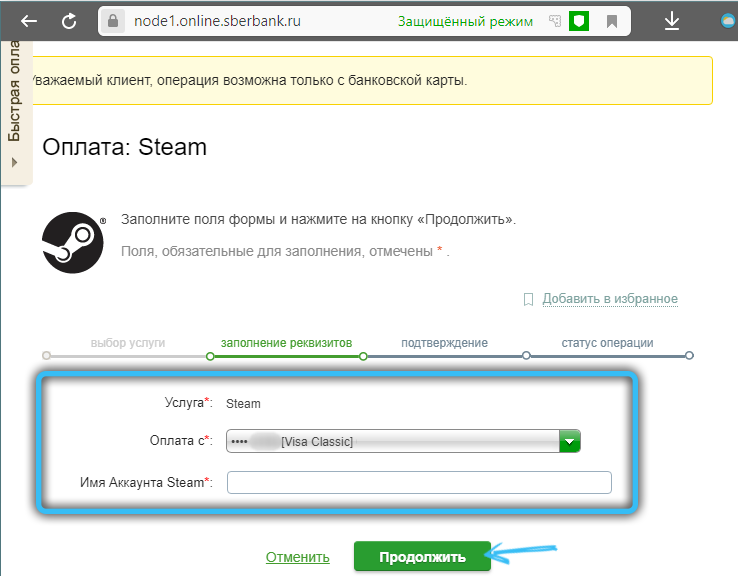
- After checking the entered information, we confirm the payment.
From Steam to Steam – the nuances of replenishment
Despite the variety of financial instruments on the Steam platform, there are certain restrictions on the transfer of funds between different users and accounts. It would be more fair to say that such a possibility was not envisaged at all. However, you can bypass these restrictions if you wish.
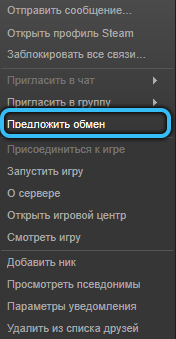
The most common way is to make a fake buy and sell. We buy equipment, skins, safes or other items for the required amount. We transfer everything purchased to another player using the exchange system. Now the second user sells these items through his profile and receives money on the account. Of course, at the same time, there are losses on commissions, which can reach 13%.
Conclusion
The world of virtual games enthralls more and more users, therefore, many methods have been developed to facilitate the payment system for gaming products. Together we figured out how to transfer money from Webmoney to Steam, as well as how to deposit money using a mobile phone account, Yandex.Money wallet, a terminal for depositing cash, etc.
Each method is easy to use and effective. Choose any method that suits you, just check the information before making payments and keep receipts.