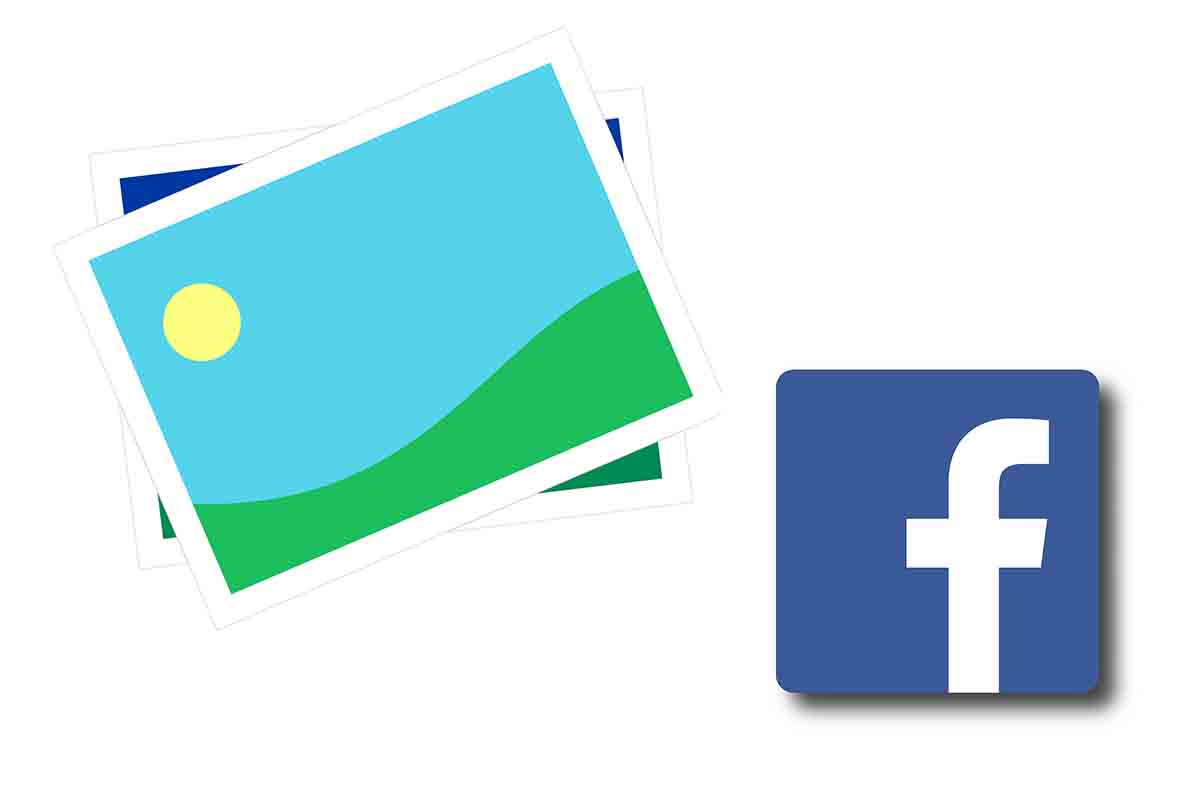
This question has several answers because, unlike other social networks, Facebook does not have a public and a private version, but between the two possibilities there are many nuances. If you want to know how to do on Facebook so that they do not see my photos, it will depend on who you want and who does not want to see them.
The advantage of this system is that not everything is black or white, and you can decide much more about what information you share and with whom. The downside is that it is a bit more laborious, but don’t worry, we are going to explain the fundamental tools you have in this regard.
Contents
HOW TO DO ON FACEBOOK SO THAT THEY DO NOT SEE MY PHOTOS
To know how to make them not see my photos on Facebook, you first have to ask yourself another question : who? Don’t you want anyone to see your photos? Just some people? Just your friends? All of these options are possible, but first you have to consider what level of privacy you are looking for.
Whatever the answer, the way forward is the same. We tell you step by step:
- Enter your Facebook account.
- Locate the menu (the arrow icon that appears in the upper right corner as seen in the image next to the notification bell) and select the option “Privacy Settings”.
- In the next drop-down, click on “Checking your privacy settings”.

- On the next screen, click on “Who can see what you share”.
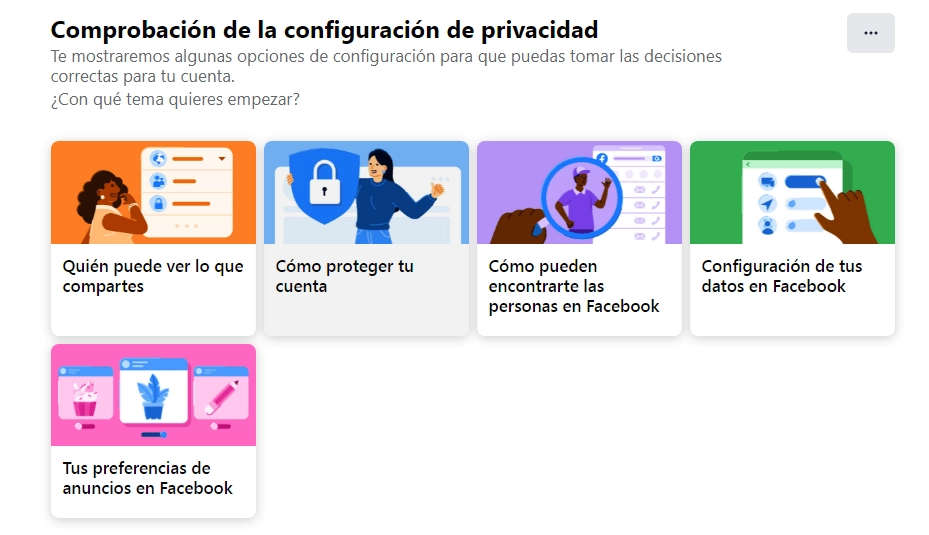
To take into account: the photos you upload would be included in this section, as well as the rest of the publications.
- Finally, you can choose between making your publications public, until only you can see them, which would be the most private mode. Between both options, you can choose to be seen by all your friends, for example, or only some of them. It’s up to you!
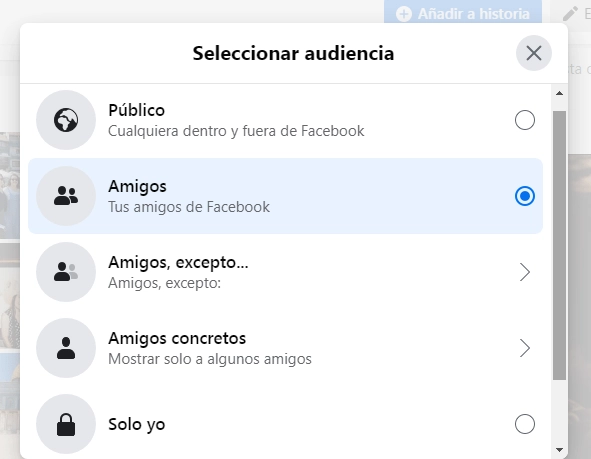
WHO CAN SEE MY PHOTOS ON FACEBOOK
If you have read this far, you may already have an idea of who can see my photos on Facebook; It will depend on how you have configured the configuration. From just you to everyone who accesses your Facebook profile, you have several options to configure it. Still, there are exceptions.
For example, imagine that you want only your friends to see your photos, but you are going to publish information that you are interested in that reaches as many people as possible; there is a way to change the settings for only that post without interfering with the rest. We will tell you about it below!
HOW TO PRIVATIZE FACEBOOK PHOTOS 2021
Regardless of how you have configured the privacy of your photos or publications, you may want to know how to privatize the photos of Facebook 2021 , because a person is not the same this year than doing ten, and there may be content that you prefer to delete from your account or, better still, make it private. So only you or whoever you want can see it.
In this case, the steps to follow are the following:
- Go to the post of a photo, video, etc. that you want to make private.
- Locate the icon that appears right next to the publication date.
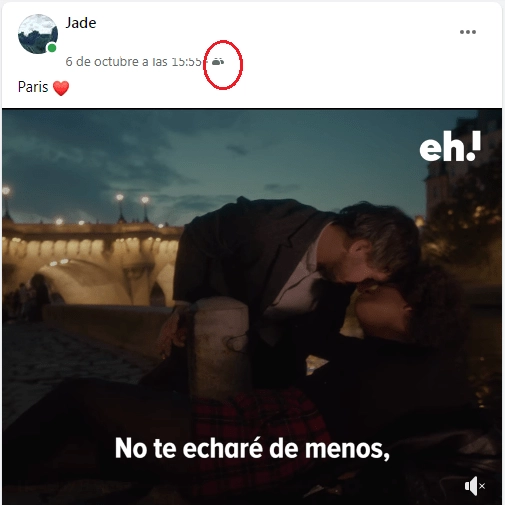
- If you click, you will see who can see the publication, and in the drop-down that opens, change its privacy parameters. And ready!
HOW TO MAKE MY FACEBOOK PRIVATE FROM MY MOBILE
More and more we use mobile applications, right? Therefore, although you can connect from the computer where, perhaps, the change in the configuration is more intuitive, you may also be interested in how to put my private Facebook from your mobile, to do it at any time you want.
Well, let’s go with the answer: the steps to follow are practically the same as if you do it from the PC, you just have to know where to find each information in your phone application. To do this, look at the following image:
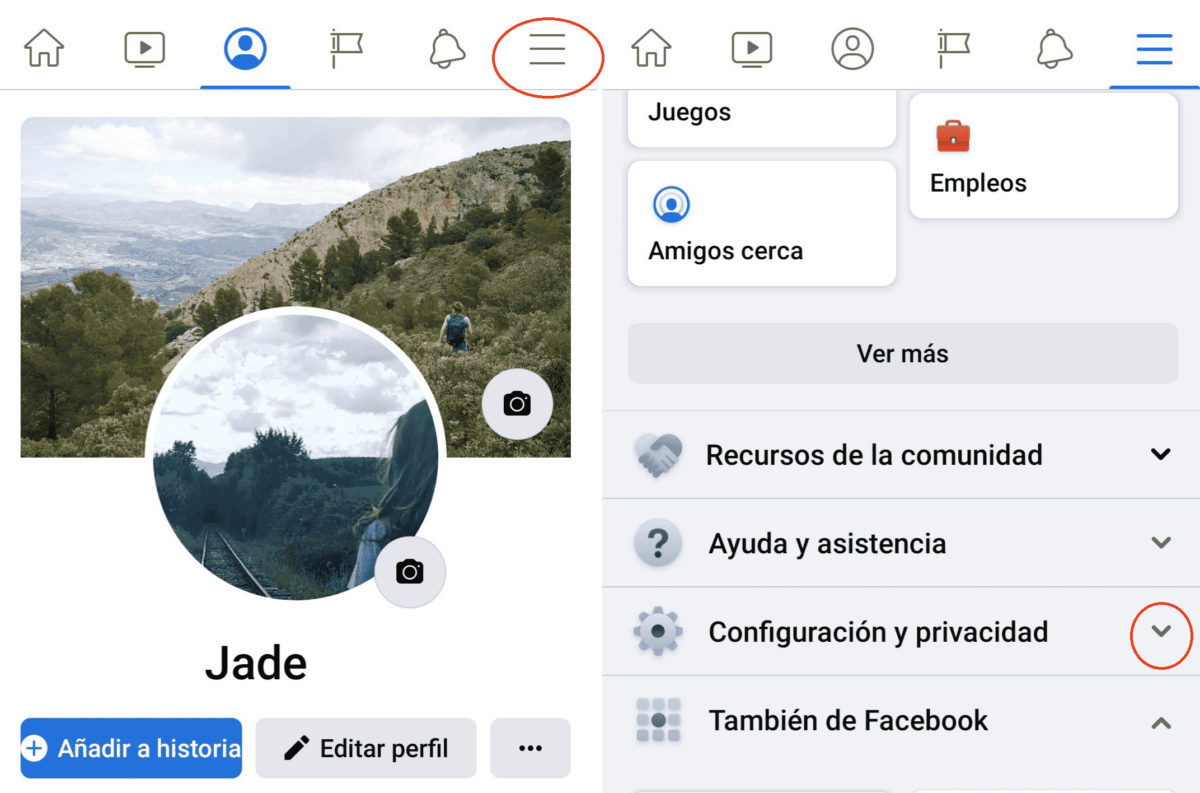
In the drop-down that will open when you “touch” the privacy settings, you will be able to select different parameters that you may be interested in changing or making private, such as who can access to see your profile information, your publications and photos, or the content you share.
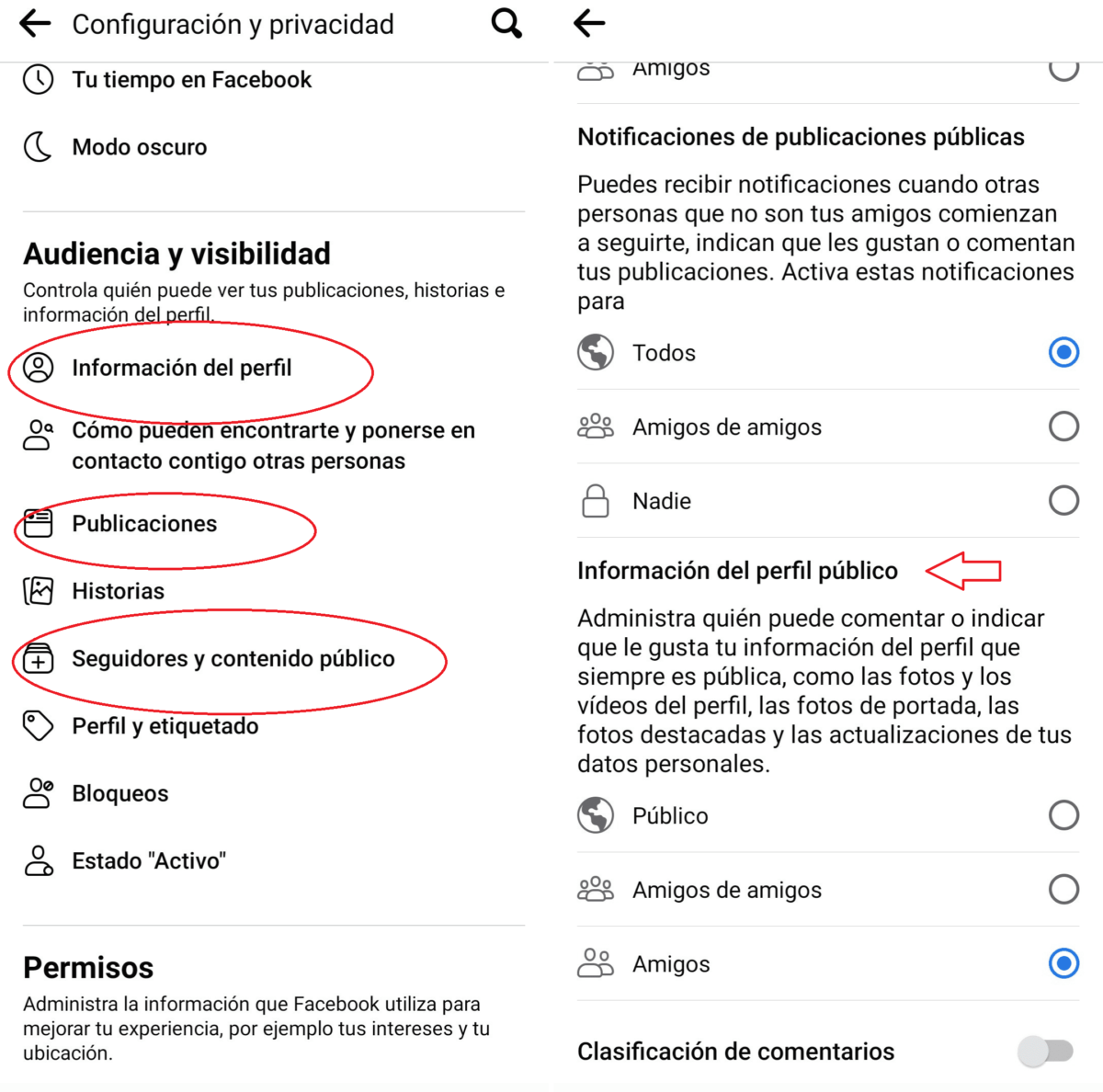
You can enter one by one and modify each if you want it to be public or not, just as if you did it with the computer!