The correctness of filling in the address is important when buying goods in any online store. But if in domestic the risk of making a mistake is less, and often the address does not need to be indicated at all, if you pick up the goods at the delivery point of the transport company, then for foreign ones this is often a stumbling block. Today we will look at how to correctly fill in the address block on AliExpress, the most popular foreign trading platform among Russians.

Contents
How to fill in the shipping address correctly when registering on AliExpress
The registration procedure itself, which makes it possible to save completed orders and receive personalized discounts, is quite simple and does not require entering a delivery address. But it is advisable to go to your personal account immediately after successful registration and fill in the address block by clicking on the menu item “Delivery addresses”. You can also do this during the first order, since you cannot make a purchase without an address.
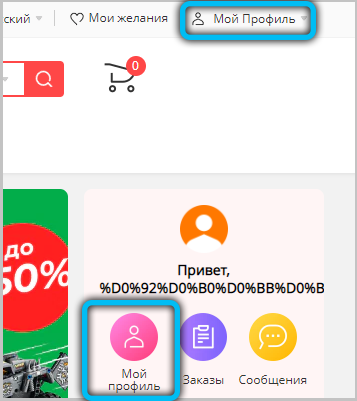
This functionality is implemented in the same way on the website and in the mobile application. Note that several addresses can be connected to your account, so we advise you to check the “Set as default” option on the main one – in this case, these data will be taken when placing an order.
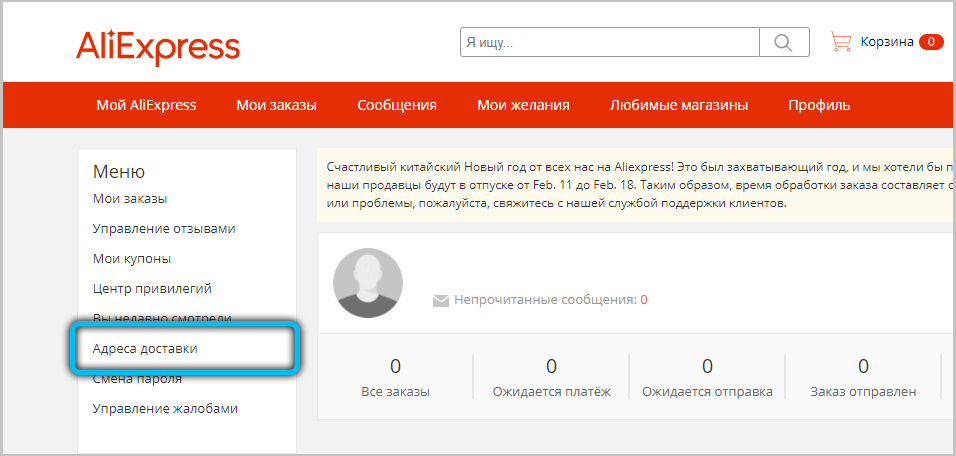
A very important question is in what language to fill in the shipping address data on AliExpress. On the Internet, you can find recommendations that it does not matter, or even that it is better in Russian, then no one will get confused with the address. This is not true, you need to fill in transliteration, that is, in Latin according to the rules of transliteration. If you are unfamiliar with them, then you can use an online service, there are at least a dime a dozen of them on the network.
So, let’s get down to the correct spelling of the address on AliExpress.
Receiver name
The form for the full name is located at the top of the address block, in the “Contact information” sub-block. In the “Recipient” field, enter your full name in English letters (for example, Oleg Semenovich Valuev). The patronymic must be indicated in accordance with the rules of the customs service, and the full name will need to be duplicated in another block already in Russian.
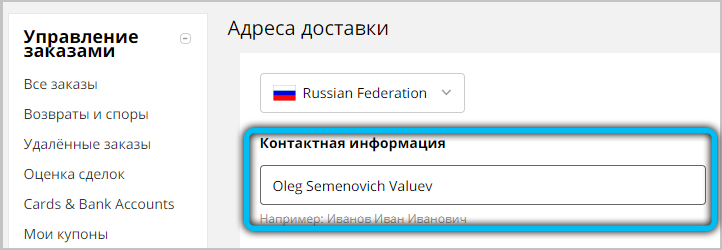
Phone number
In addition to specifying the address, AliExpress requires filling in a field with a mobile phone number, and if you have not yet selected a country, you also need to enter the country code, otherwise it will be entered automatically, you will only have to enter your number. No hyphens can be used, only numbers are entered.
In principle, a phone number is not a mandatory option, it is usually used to inform the buyer that the package has already arrived and can be picked up. But if the supplier is the Russian Post, then it prefers to report the receipt of the parcel by means of a paper notification. But if you chose courier delivery, they will definitely call you back.
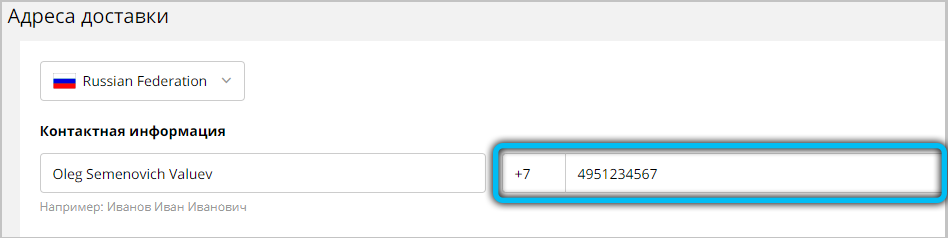
Country / Region
Although this field is located at the very bottom of the address block, you should start with this field when choosing a delivery address. The fact is that, based on the information about the country available in the store’s database, some other fields are pre-filled (region, as well as locality).
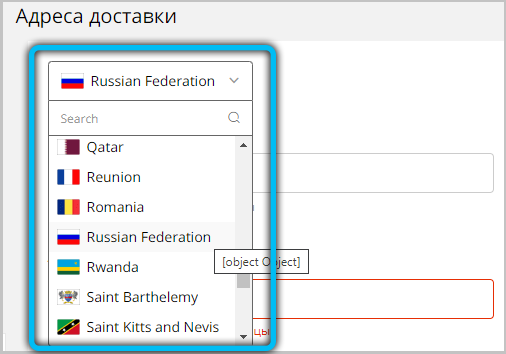
So we scroll through the drop-down list until we find Russia or another country in which you live.
Street, house / block, apartment
You should also be very responsible when filling out this field, if you do not want your parcel to end up in someone else’s mailbox. This information is also filled in in Latin letters. For example, ul. Gagarina, dom 8, kv. eighteen.
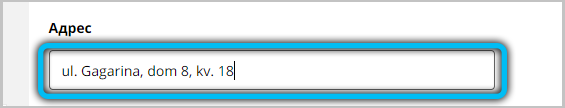
Region
With the region of residence, it’s even easier – choose yours from the list, you don’t need to enter anything.
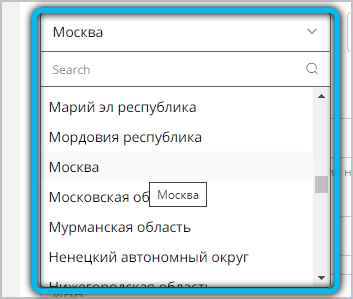
Selecting a city from the list
With this point, everything seems to be clear too. But it may happen that your locality will not appear in the drop-down list, then you will have to click the Other option and enter the name manually in the “Street, house, apartment” field, first the name of the locality, and then the actual postal address.
Postcode
This is also a required field – it will be used to determine which post office to send the parcel to. If you don’t know this number, look it up on the Internet, but the safest way is to simply call your email back.

Having written the delivery address from AliExpress in full, do not be too lazy to double-check the entered data, and only after that confirm the correctness of the set by clicking the “Save” button.
Do I need to fill in the fields of passport data
In the same address block there is a subsection “Information for customs”, where it is proposed to fill in the fields of the name, surname and patronymic, enter the TIN and passport data (number, by whom and when issued). Many have a very negative attitude to the last requirement, not wanting to “shine” recklessly these data. Well, if you do not plan to make expensive purchases, then the customs service will not be interested in your order, so you can leave these fields blank.
But if you buy something of value, the package will most likely get stuck at customs until they receive your passport details.
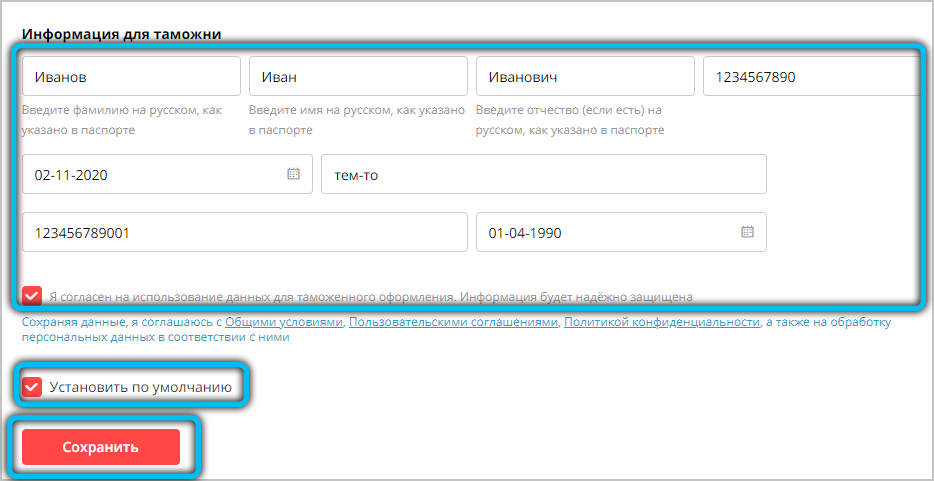
The last field in this section is also optional – your date of birth. We recommend filling it out – usually on the eve of the DR, AliExpress sends the birthday person a lot of lucrative offers, why not take advantage of this?
Is it possible to enter the delivery address in the mobile application
Yes, of course – we have already noted that in terms of editing a profile, the functionality of the site and the application is almost identical, although the interface of the store itself and the catalog is different for known reasons.
Just like on aliexpress.com, the app allows you to enter your shipping address data through your profile or directly when placing your first order.
The sequence of actions through the profile:
- launch the application;
- if required, we will log in;
- tap on the “My profile” tab;

- click on the menu item “Delivery address”;
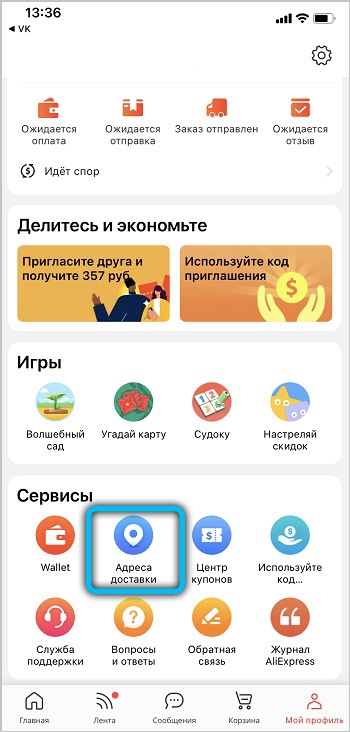
- press the button “Add delivery address” (red, located at the bottom of the screen);
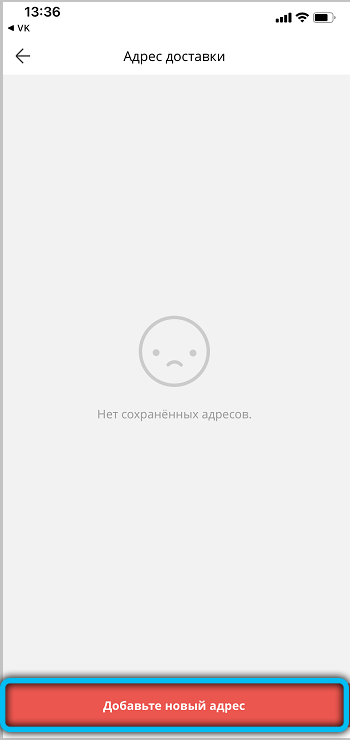
- at the top in English it will be written that data can be entered in both Russian and English (previously only English was allowed);
- we enter all the data in the same way as on the site, we confirm it with the obligatory double-check of the correctness of the entered by clicking the “Save” button.
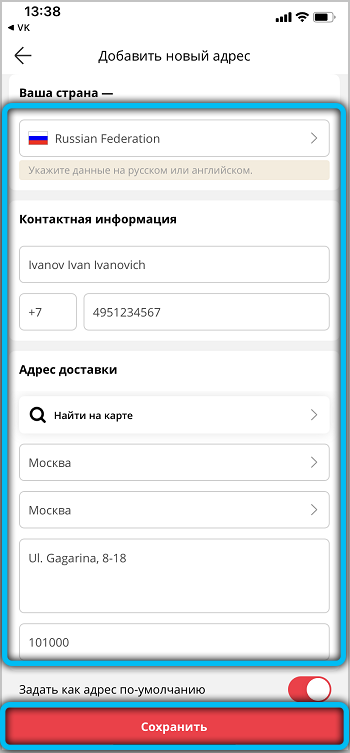
Note that the names of the fields, their number and arrangement may not coincide with the computer version, and even with the previous mobile versions, but the essence always remains the same. You need to enter your full name (in full), select a country from the list, specify the mobile phone number (the country code is automatically entered), enter the street (you can also enter in Russian, the system itself will offer an English spelling as you type), select the region of residence and city … You will also need to specify the postal code. If the street is entered correctly, it will be installed automatically, but it can be changed.
If you have not made purchases yet, then you can fill in the delivery address when placing an order:
- if you have chosen the product you are interested in, click the “Buy” button;

- on the next page, select the characteristics of the product (size, configuration, color, etc.), click the “Continue” button;
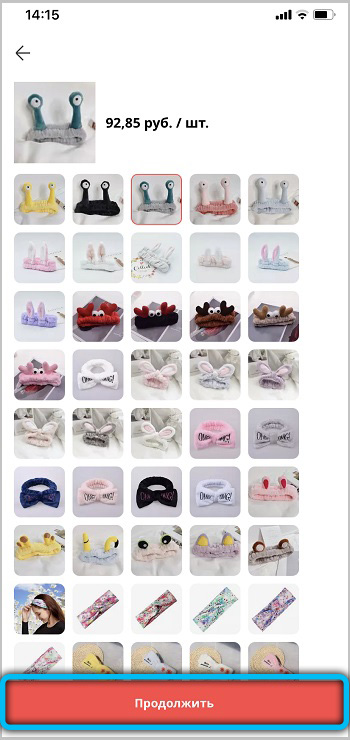
- click on the “Add delivery address” tab;
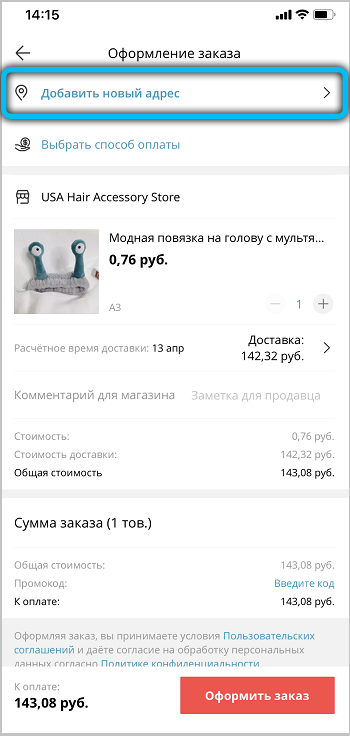
- fill in the fields as described above, click the “Save” button;
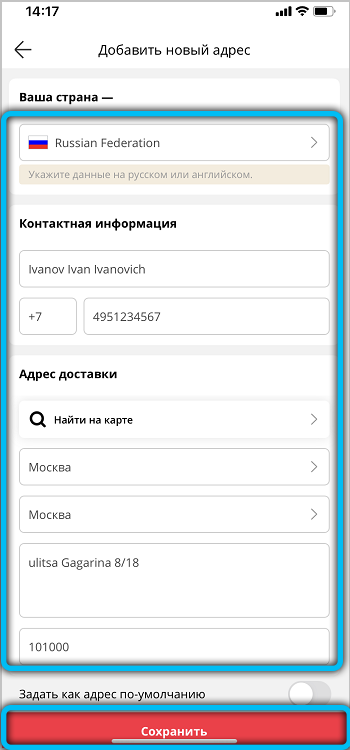
- now you can decide on the payment method and click the “Checkout” button.
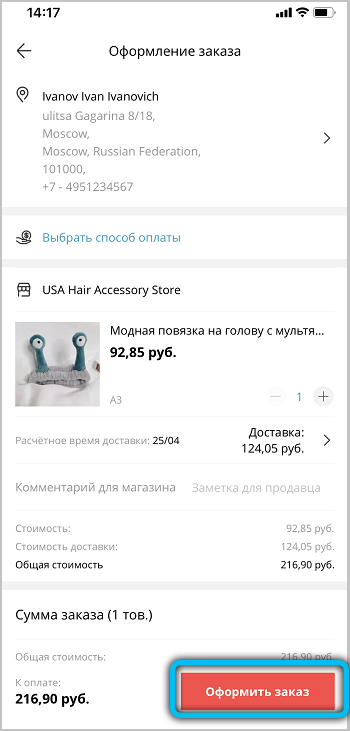
How to make adjustments to the shipping address
There are no people who are not wrong. If there is an inaccuracy in filling in the address data, you can change the delivery address on AliExpress, but the complexity of the procedure depends on the stage at which you found the error.
The easiest way to do this is if you have not yet proceeded to checkout and, moreover, have not paid for the goods yet. For this:
- log in, go to your personal account;
- click the “My Profile” icon or the “My AliExpress” tab, if you are already in your profile;
- select the item “Delivery addresses” in the left menu;
- if you have several entered addresses, select the one that needs to be corrected;
- press the “Edit” button;
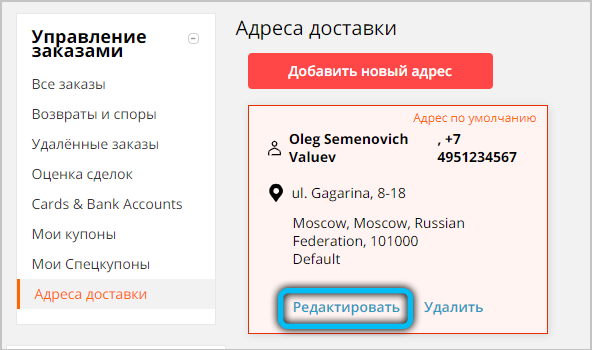
- now you can make changes to any field, and then click the “Save” button.
The situation is a little more complicated if you have already paid for the product, but the order status indicates that it has not yet been shipped. The previous method will not work here, but you can go the other way:
- cancel the order, if it is being processed, indicating the reason for the cancellation – “Invalid delivery address”. This needs to be done quickly because the Chinese are not inclined to delay shipments;
- write a personal message to the seller that you have a wrong delivery address and needs to be changed.
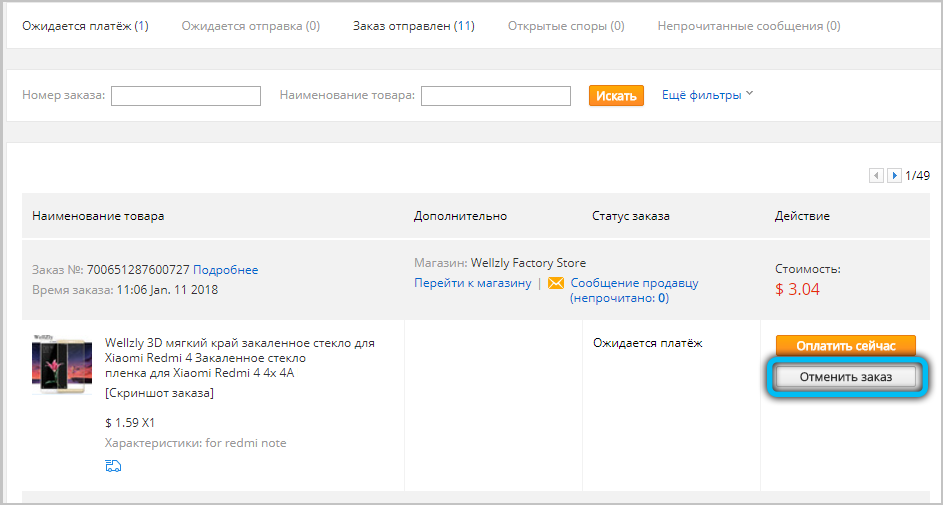
It is believed that the first option is more reliable, but then the ordering process will need to be dealt with first. In addition, it will take longer, you will need to wait for the confirmation of the order cancellation by the seller, and the money will be returned to you no earlier than in a week (as practice shows, this takes 1-2 weeks).
The second also has a chance of success if the seller quickly monitors incoming messages. In this case, in the correspondence, provide the seller with the correct information in the following order:
- Full name (in full, in Latin);
- country of residence;
- region;
- your post office code;
- locality;
- street / house / apartment;
- mobile phone number in international format.
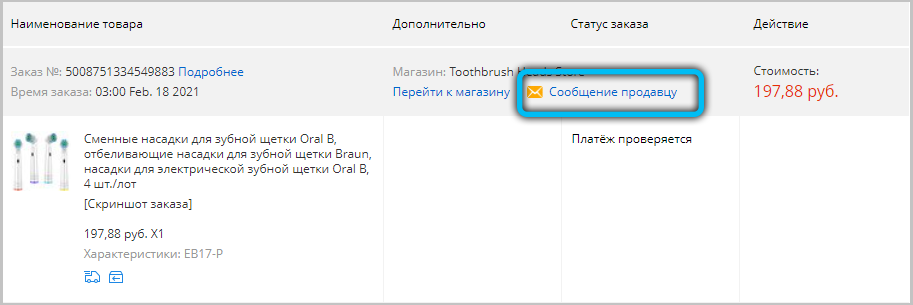
Is there anything you can do if your order has already been shipped to the wrong address?
If you change the shipping address on AliExpress in your personal account, this, as you understand, will already be completely useless, at least in relation to the sent parcel. But there are still chances to get it. In any case, the seller will send you a tracking number of the shipment, by which you can track it.
When the status of the order becomes “Arrived at the place of delivery”, you should immediately contact the post office or branch of the shipping company. An error with the apartment number or even the house number is not fatal, the main thing is that the package has arrived at your department. All you need is to provide your passport details and provide a phone number. As a rule, this will be enough for the department employees to compare these data with those indicated on the parcel and make sure that the parcel is really yours.
If there is an error in the index, the order will arrive, it just takes a lot longer.
If the mistakes are such that the parcel got to another post office, you should not despair either. There is such a service provided by “Russian Post” – sending to another address. You will need to come to your department and write a statement of the appropriate content, indicating the wrong address. The chances that it will be returned to you will be non-zero, you can only hope for luck.
So, you are familiar with the procedure for entering the correct shipping address from AliExpress. It is simple, it is important that the entered data does not contain errors. Otherwise, you will have to try hard so that your order is not lost, and this option is not excluded. And this is a wasted time, given that the parcel from China is already taking a long time.