Torrent clients have not lost their relevance for many years, offering users to download files at high speed, providing a convenient search and the ability to customize streams. P2P protocol makes it possible to download huge amounts of information: books, music, movies and other software. The peculiarity of the peer-to-peer tracker system is that all information is stored only by users, saving space on the server. It is very difficult to choose the best torrent client among the huge variety. Let’s take a look at the most popular file download programs.
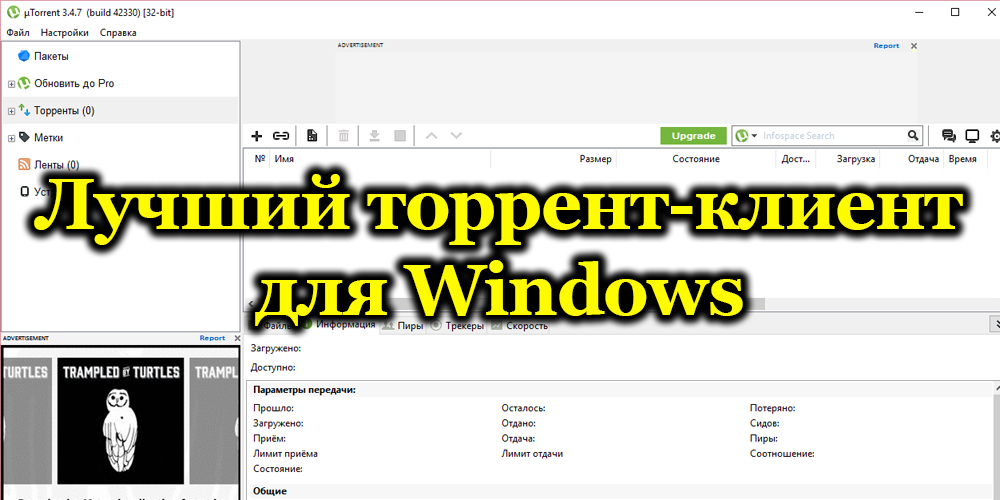
Contents
uTorrent
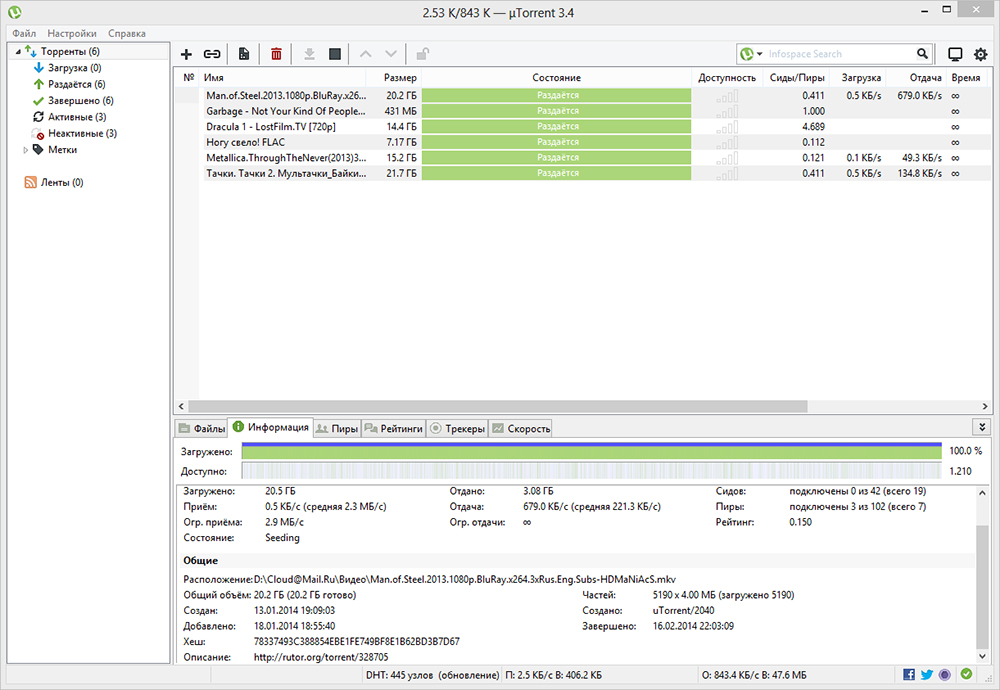
According to many experts, uTorrent is the best free torrent client in the world. The love of millions of users and a huge set of functions have been bringing the program to the top of the best torrent clients for many years. The application helps to download content of any size, while not loading the system. The principle of operation is quite simple – a single file is divided into separate sections and simultaneously downloads them from different users who downloaded the program. Accordingly, the more users downloaded the file, the higher the download speed of torrent files.
With uTorrent, it’s easy to stop and resume downloads even after restarting your computer. The streaming download function downloads the file sequentially. For example, if you are downloading a movie, you can view the downloaded portion at the same time and continue the download process in parallel.
The simple interface has detailed statistics: speed, number of distributors, time to completion, priority and limits.
Pros:
- the program is free;
- parallel loading of several files;
- minimal consumption of system resources;
- Drag-and-drop technology;
- interface in Russian;
- download torrent files from an RSS feed.
Minuses:
- there is no built-in player;
- a lot of advertising;
- opens by default when you turn on your computer.
The torrent client works on Windows 7, 8, XP and is recognized as the best for Windows 10.
qBitTorrent
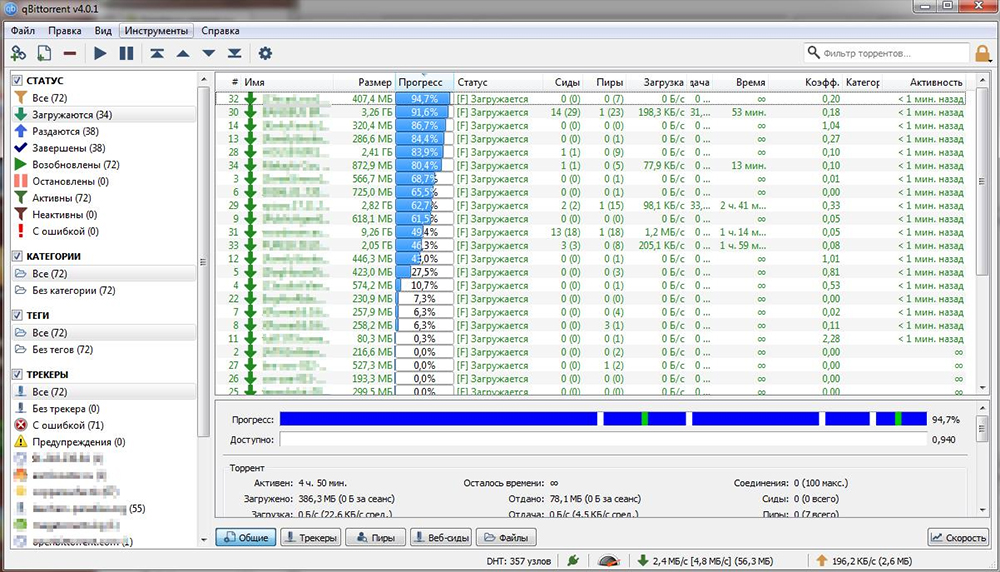
qBitTorrent is a powerful and handy tool for the BitTorrent network. In the ranking of the best, it always follows uTorrent, despite the fact that it has similar functionality and a more user-friendly interface. Among the main tools, it is worth highlighting:
- the presence of an integrated search engine;
- plugin support;
- UPnP / NAT-PMP;
- built-in speed limit manager;
- IP filtering;
- remote control via the web interface;
- availability of a sequential download option.
Pros:
- huge possibilities of setting download priorities in order, speed, selection of the necessary and exclusion of unnecessary streams;
- built-in scan of the downloaded file for viruses;
- high speed of downloading files due to a wide search for distributions;
- setup wizard for beginners;
- non-annoying ads with the ability to turn off in the paid version;
- the ability to disable the UDP tracker;
- clear and convenient Russian-language interface;
- all popular operating systems are supported: Windows, Linux, Android, declared compatibility
Minuses:
- does not work on macOS Catalina;
- lengthy file caching process;
- there is no built-in player for previewing downloads;
- may consume more traffic than the actual file size;
- the language pack must be downloaded additionally;
- some features require Python to be installed;
- difficulties in accessing some resources.
BitTorrent
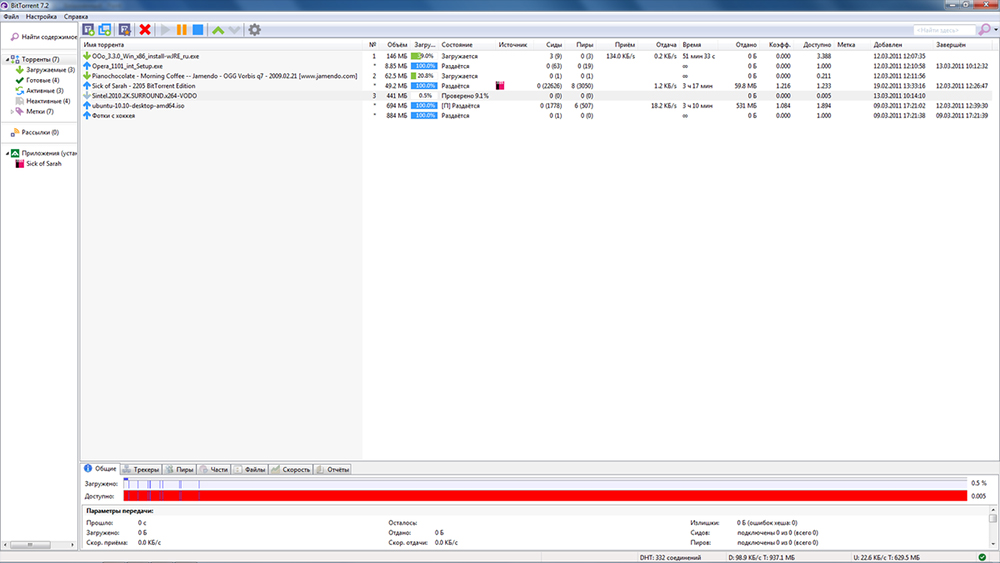
Despite the fact that the program has been on the market for a long time, until recently little was heard about it. When uTorrent bought the utility out, BitTorrent development stalled. But today, after going through the interface and functionality of its older brother, the program is back on the list of the best programs. It uses a similar mechanism of operation, namely a peer-to-peer system, the download speed depends on the number of seeds distributing files. It is possible to download several files at the same time, setting the maximum speed and priority for each. At the bottom of the window, you can view statistics, open tabs, information about loading times, maximum and minimum speeds.
Pros:
- clear intuitive interface;
- loading at high speed;
- there is a streaming download function;
- built-in client search on the com website;
- the ability to adjust priorities and maximum download speed;
- detailed statistics can be found.
There are one drawbacks – for Russification, you need to additionally download the language pack.
Compared to uTorrent, BitTorrent is in no way inferior. Ulita is fast, stable and safe. Adapted for Windows 7, XP, Vista.
Vuze
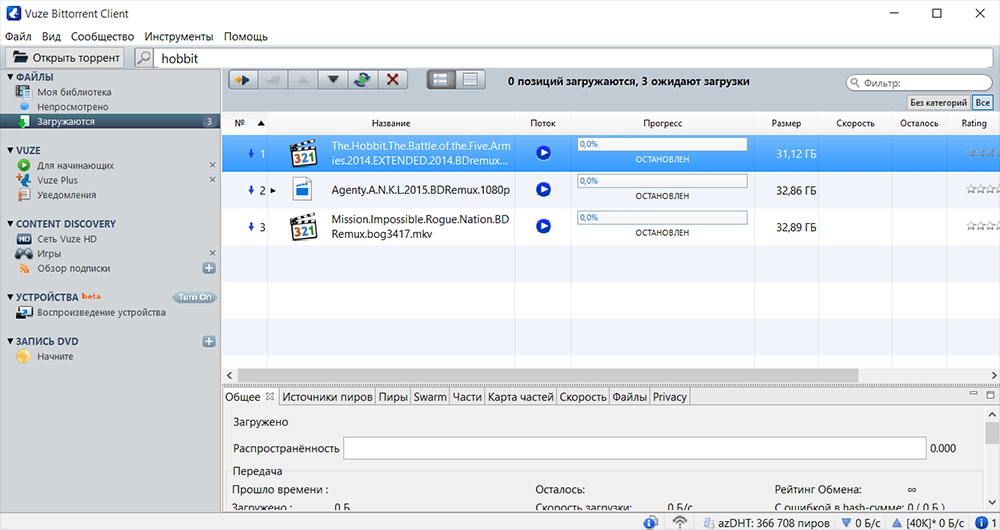
The history of the program began with the Azureus project. Initially, the utility was aimed at viewing and sharing videos, and did not perform only as a torrent tracker. And already in 2006, having received the name Vuze, the utility became a full-fledged client. The program is free, but there is also premium access for an additional fee.
The client supports parallel downloading of files, restoration of interrupted downloads, bypassing provider blocking protection, playing streaming video using Magnet Links.
Pros:
- stability in work;
- high download speed;
- wide functionality of the program;
- functional interface;
- the ability to connect through a proxy server;
- interface in Russian is available;
- multiboot.
Minuses:
- aesthetically, the Vuze interface is inferior to similar programs;
- loads up hardware resources, especially when working with multiple threads;
- the speed detector does not always correctly identify the channel width at the beginning of the download.
The developers are constantly updating the program, improving the functionality and quality of work.
Despite the fact that Vuze is in no way inferior to the above-mentioned utilities, it has not received proper attention in our market yet.
BitComet
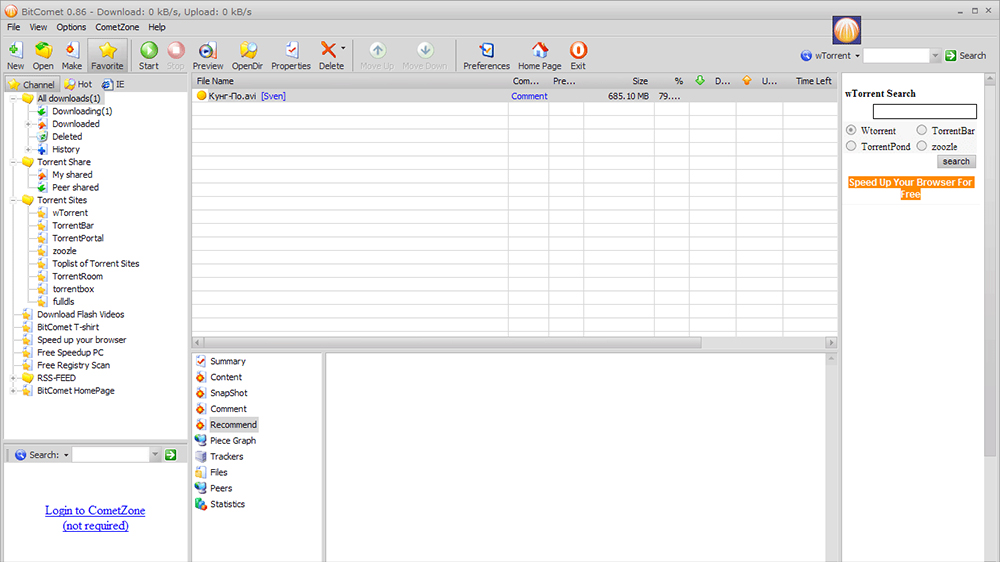
Not a bad torrent tracker, mostly wins in the number of functions. True, the developers did not bother with the interface and shell design. The built-in player allows you to view Flash files, and the Explorer window makes it easy to find the torrent files you want.
A distinctive feature is the ability to download the first and last parts of each multimedia file. The developers are constantly improving the program, for example, BitComet was the first to offer a stable version for 64-bit systems.
Interesting data caching feature. Thanks to it, at a high speed of downloading files, the program will less often access the disk and will not affect the performance of low-power computers.
Pros:
- it is a free program;
- the ability to view the downloaded file, even if it is not fully downloaded;
- increasing hard drive endurance;
- Russian-language interface;
- there is a task scheduling block;
- integrated browser;
- Magnet links support;
- intelligent storage.
Minuses:
- insignificant number of users;
- a lot of advertising;
- the interface is overloaded with unnecessary elements;
- a large amount of resources is required for the interface to work quickly.
The company had some legal difficulties with the FileHippo host site for a while, but this did not affect the operation of the program in any way.
Deluge
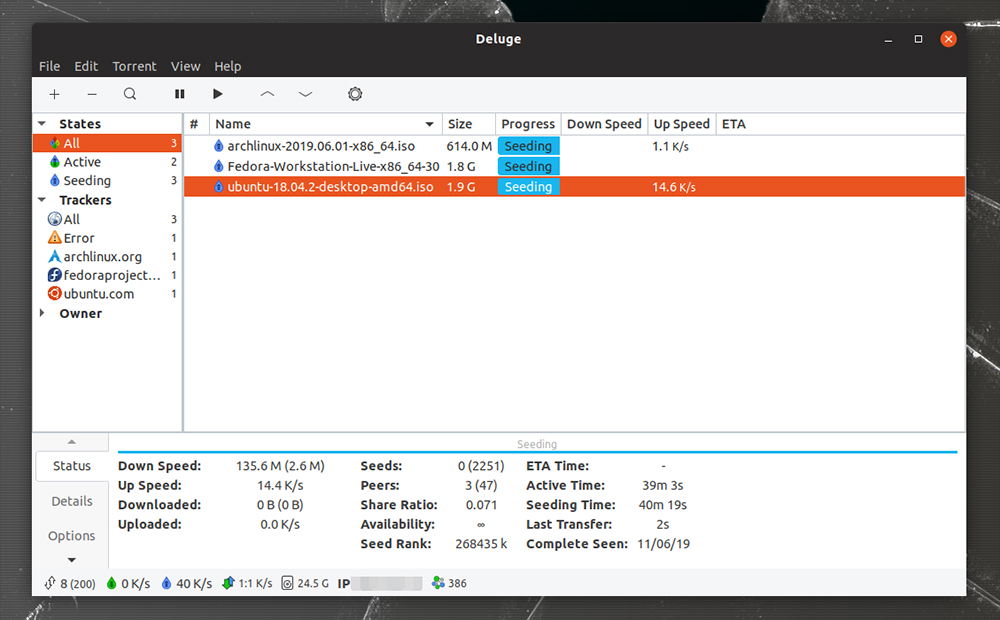
A cross-platform torrent client that is in demand among Linux system users. Wide functionality and high level of security, support for plugins – that’s what users love the utility for.
Deluge is one of the first torrent trackers for Windows, released back in September 2006. It was originally developed on Linux, later it was adapted for Windows and became very demanding on PC resources.
The installation process is very simple, during which Deluge does not load extra software or open unnecessary links. The program weighs only 34 kilobytes.
The application interface is very similar to qBittorrent.
Pros:
- wide functionality;
- stable work;
- no significant load on the hardware and software resources of the computer.
Minuses:
- poor quality Russification;
- overloaded interface;
- focus on the English-speaking user – the menu is built according to the principles and logic typical for American and European programs;
- file names are in English only.
Deluge will definitely make a positive impression on former Linux users. The color scheme and some elements are remarkably similar on both Windows and Linux versions. You will definitely be pleased with the possibility of flexible settings and plug-in connection.
It’s impossible to say unequivocally which tracker is the best in 2020. Almost all have similar functionality and do not differ much in interface, they perform the main task – download torrent files. Only after trying all the options can you find the most suitable torrent tracker for you. What do you look for when choosing a tracker? We are waiting for your answers in the comments.