
If you have many old photos at home that you would like to have in digital format, you have probably wondered how to scan photos with your mobile for free .
The most rudimentary way to do this is simply to snap a photo of the photo . But the results are usually not very good, since we often shine where they should not or the reflection of the flash appears. If we scan it from the PC the results are usually better, but we need to have a scanner at home, which not everyone has.
To solve this problem, Google has launched FotoScan , a new tool from the Google Photos family that is designed to scan all those old photos that you have at home directly from your mobile without losing quality results.
This application will allow you to make a scan without reflections and with an automatic cropping based on edge detection, which will prevent you from having to dedicate yourself to editing the photos later to erase the excess space. In addition, it makes a backup copy of them in Google Photos, so that you do not have to worry about if you end up losing them.
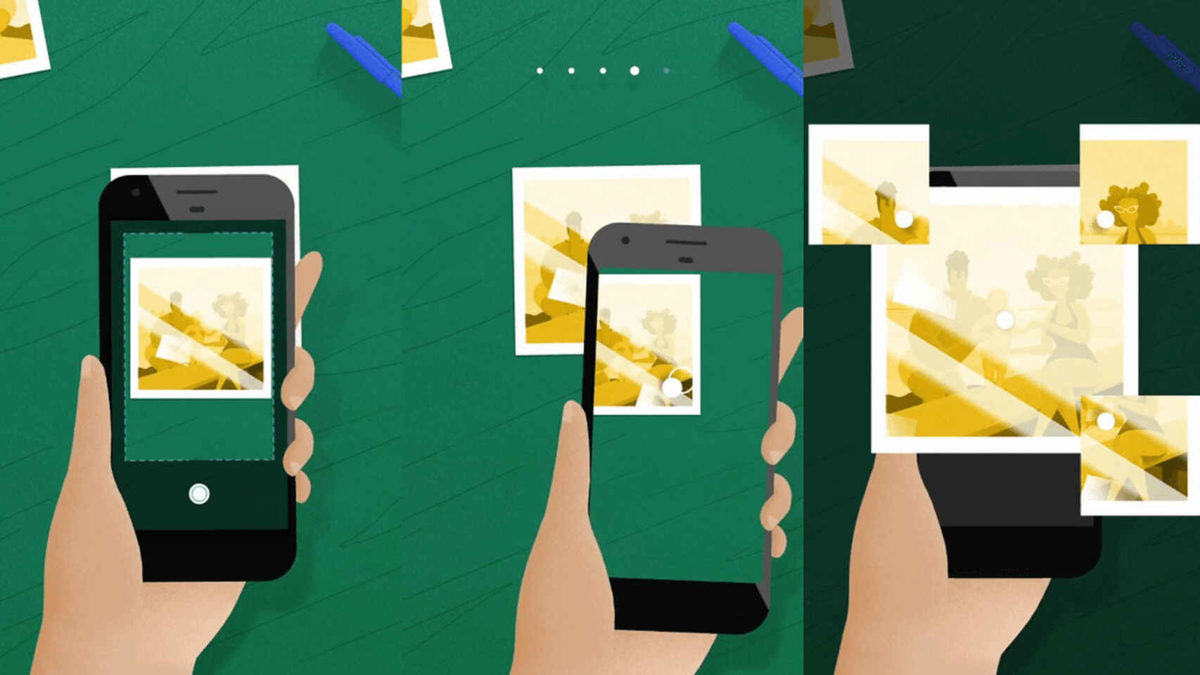
HOW TO SCAN OLD PHOTOS WITH YOUR MOBILE
To know how to scan old photos with your mobile , it is essential that you have both the aforementioned FotoScan application and Google Photos installed on your smartphone. It will be from Photos where you will start the process, but the second tool must also be installed on your phone. Once you make sure that both applications are installed and available to you, you can scan all the photos you have at home by following these steps:
- In Google Photos, go to Library> Utilities> Scan photos with FotoScan.
- To start scanning, hold the phone right above a photo. Tap the button to take a photo. It will be automatically saved on your device.
- Move the phone to the circle that appears above each of the four dots.
- When the photo has been processed, go to the lower right corner and tap on the photo thumbnail.
- Select a photo to rotate it, adjust the corners, or delete it.

HOW TO SCAN DOCUMENTS FOR FREE WITH FOTOSCAN
If what you need is not to scan photos but documents, it is possible that when reading this post you are considering how to scan documents for free with FotoScan .
The reality is that this application is specially designed for scanning photos. To scan documents there are other more specific applications such as CamScanner in the Google Play Store . But of course that does not imply that if you wish you cannot use FotoScan also to convert your documents to digital format.
The steps to follow would be the same as we have explained to scan a photograph. As it is not an app specially designed for document scanning, there is no additional step you have to follow if you want to transfer your papers to your mobile.
The main problem with using this app to scan documents is that they will be uploaded to Google Photos in image format . Therefore, if you need to have them in PDF, you will need to use an additional application to change the format.