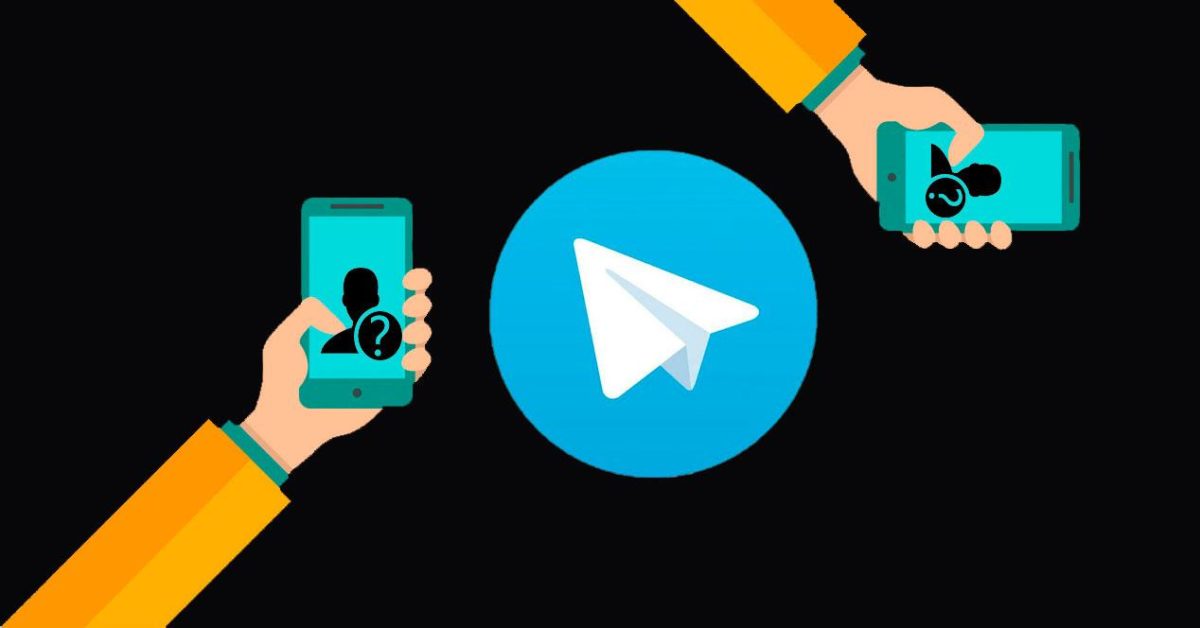
It is possible that you have ever gone to send someone a message and you have not found it. Then you will wonder why the contacts do not appear in Telegram . The reality is that there are several different reasons that it may be.
The first reason may be that that person does not have a Telegram account or has not downloaded the application. This is possible even with people with whom you have previously spoken at some point. And it is possible that you had the app and then you have deleted it, so that that person has stopped leaving you in the contact list.
It is also possible that that person has set up Telegram so that no one can find you . This way, unless they talk to you first, it won’t appear in your contact list so you can easily find it.
In the event that no contact appears on the social network, it is most likely a permission problem. Check that you have given the application the necessary permissions to access your contacts and everything will be resolved easily.
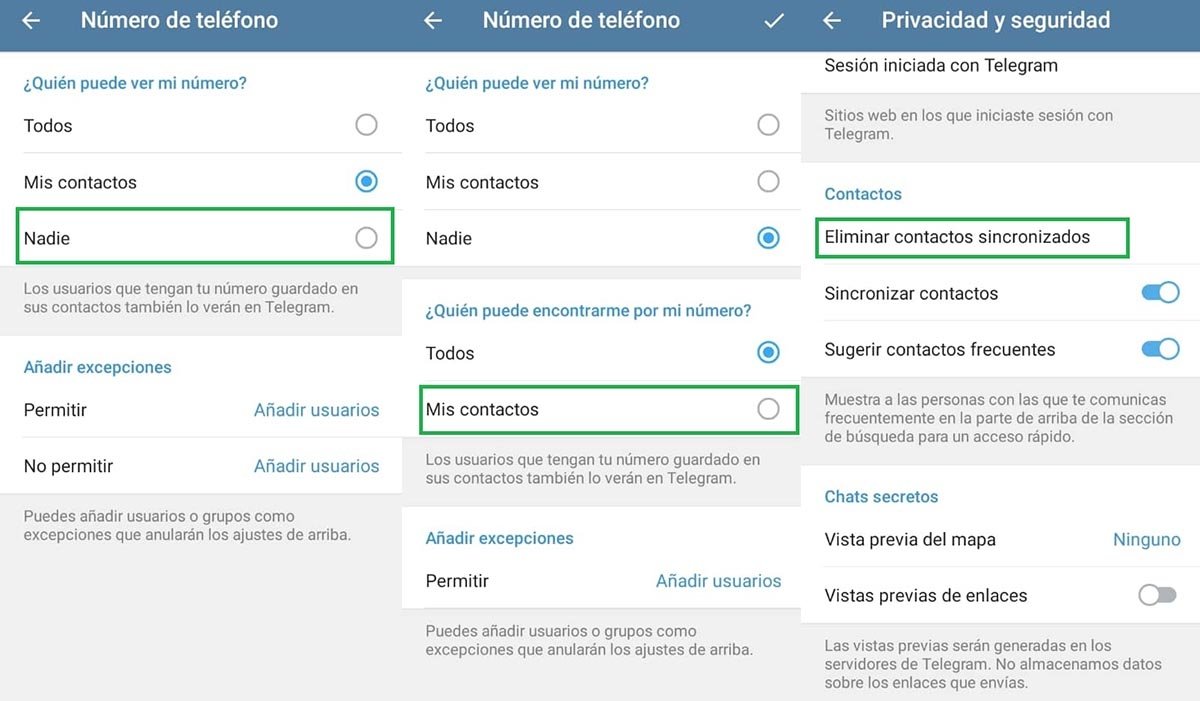
HOW TO IMPORT CONTACTS IN TELEGRAM
If you wonder how to import contacts in Telegram , the best way to get everything you have in the phonebook to appear in the app is the following:
- Enter the application settings menu
- Access Privacy and security
- Towards the bottom of the list, look at the Contacts category
- Check the Sync Contacts box
This option is usually enabled by default . Therefore, if it is the first time you use the application, the most normal thing is that you do not have to do anything. In your contact list you will see all the contacts that you have in your phone’s agenda, in the same way it appears in WhatsApp. And every time one of your contacts comes to Telegram again, they will automatically become part of the contact list. But if for any reason you have deactivated this function at some point, as you have seen, the steps to reactivate it are simple.
Keep in mind that even if you do not have a synchronized contact that person will be able to contact you if they have you on their list and you have not blocked them.
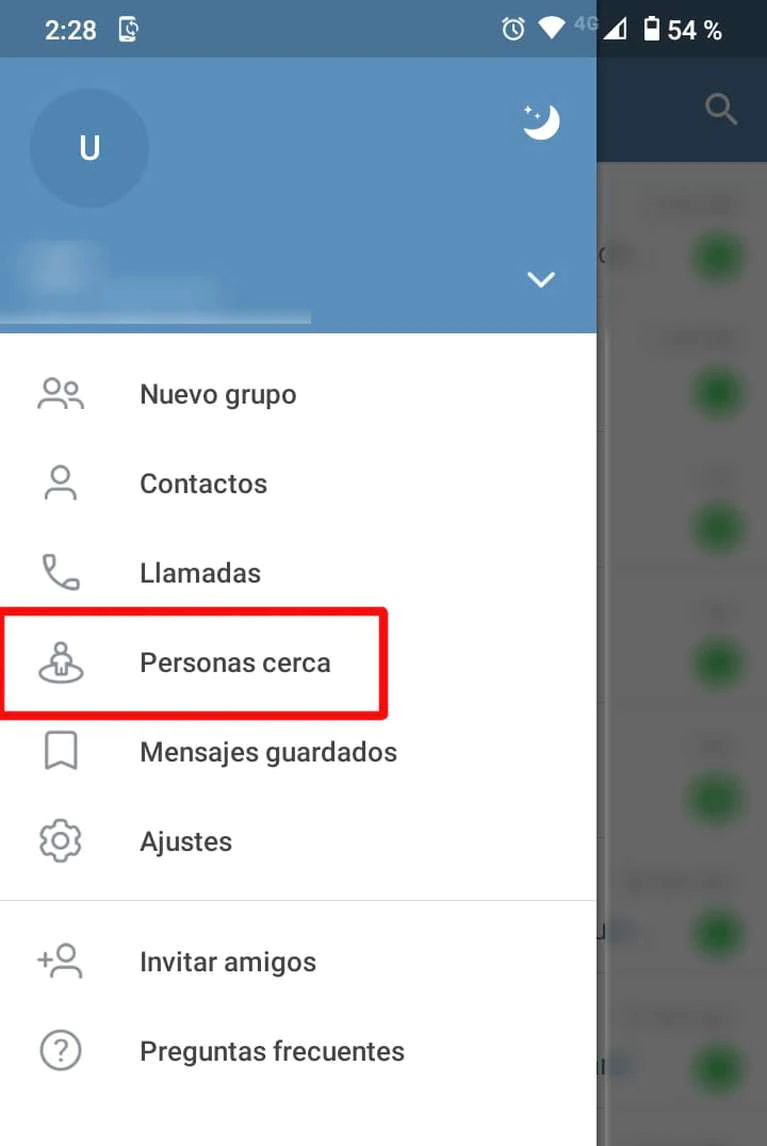
WHY DO I GET CONTACTS THAT I DON’T HAVE ON TELEGRAM
It is possible that you have ever looked at your contact list and wondered why I get contacts that I do not have in Telegram . The reason, probably, is because you have the People nearby function activated. This function is a tool of the messaging platform that allows you to connect with people who are geographically close. Approximately, the radius in which you look for contacts is about 15 kilometers around.
If you don’t like the idea too much, if you have Android you can deactivate it in the menu with three stripes. There you will have to go to People nearby and then choose the option Make me invisible. In iOS you will also have to choose the option Make me invisible, but in this case it is located within Contacts> Find people nearby. You can activate and deactivate this function whenever you want.
This is a function that must be expressly selected after going to Contacts, and it only shows a list of users who have previously decided to be visible in that list.