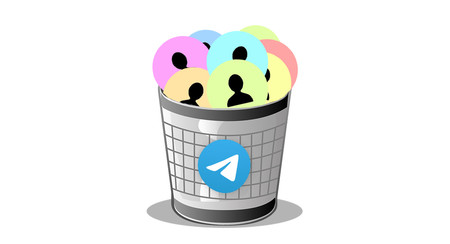
There are friends who are for life and others who have an expiration date. If you don’t want to keep the latter on your Telegram contact list, the best thing you can do is delete them to keep only the people you care about on your list.
The contacts in Telegram work in a similar way to WhatsApp: they are synchronized with the contacts on your mobile, although they have the peculiarity that in this case the synchronized contacts are stored in the Telegram cloud . Here we will see how to delete specific contacts in Telegram.
First, enter the chat
The good news is that deleting a Telegram contact is pretty straightforward; the bad thing is that you have to go one by one . To delete a contact you must do it from an open chat, although fortunately you can go to them or create a new one from the contact view .
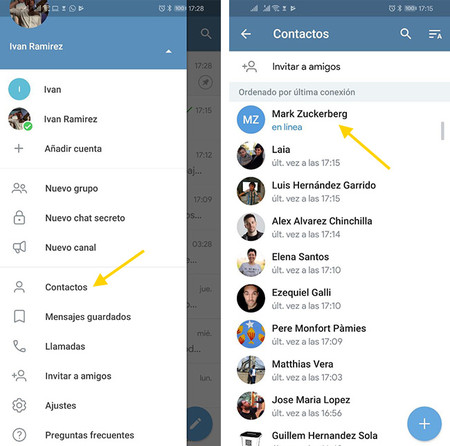
The good thing about using this view is that it will be easier for you to review and find a specific contact, since you have a search engine and the possibility of ordering them alphabetically. Also, if you already have a chat open with them, it will open. If not, a new chat will be created (don’t worry, the other person doesn’t get any notification of this). Tap on the contact you want to delete .

Then delete the contact
Once inside the chat, you must touch the username at the top, so that the contact window opens. Then use the context menu to choose Delete the contact . You will need to confirm your intention before it is actually erased.
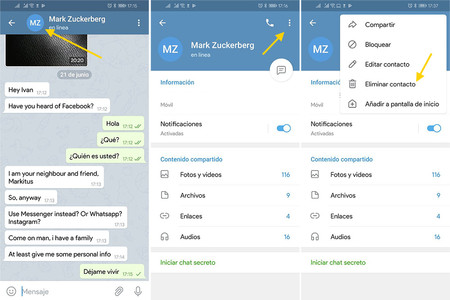
The above process deletes the Telegram contact, although the chat remains with all its history. The only difference is that instead of putting the name of the contact, the phone number appears. Therefore, you may also be interested in blocking it (to prevent it from opening the chat again when responding), as well as deleting the chat, which we will see below.
If you want, delete the chat too
Finally, you may be interested in deleting the chat, since it is normal for the entire conversation to be saved in the Telegram cloud. In this case the process is carried out from the chat, tapping on Delete chat from the menu.
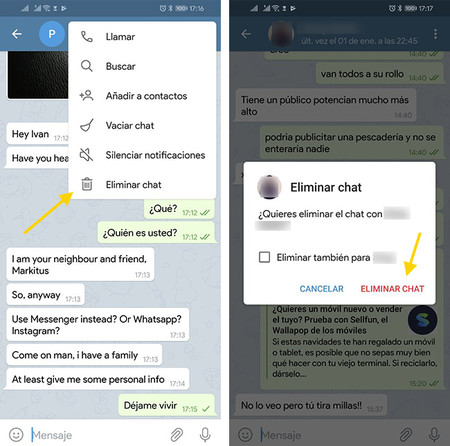
Before deleting the chat you must confirm your intention. You will then have the possibility to choose between deleting the chat just for you or also for the other person , since Telegram recently eradicated the time limit when it comes to deleting messages and allows you to ddelete both the messages you send and the ones they send you. How to remove contacts from Telegram. You will have to do a few more steps that we will explain below. Telegram has many tricks, it even allows you to…
How to delete contacts on Telegram… Others applicaton you will be used…