
With more than 12 million users in Spain and more than 730 million in the world, it is the social network par excellence to find work; But not in any way, with these 10 keys to using LinkedIn efficiently, your profile will attract more the attention of recruiters and, perhaps, you will be a little closer to the job of your dreams.
Looking for work is a hassle, and maintaining the network of contacts of the jobs you have had in your life, complicated. That is why LinkedIn is a super useful tool in both cases. This social network was born with the aim of connecting people in the world of work, but since its creation, in 2002, it has evolved a lot. The possibilities of making your profile more attractive are numerous , and today we are going to explain some of them. Before you start looking for a job , take a look at these 10 keys to using LinkedIn efficiently.
10 KEYS TO EFFICIENTLY USE LINKEDIN
It is not enough to have a profile created. Among all users, if you are not able to stand out, yours will go unnoticed . That is why these 10 keys to using LinkedIn efficiently can be of great help. We started!
- Contacts
LinkedIn is a network of employment, but also of contacts. That you update your work situation or that you say that you are looking for a job is very good for recruiters to see it, but it is also interesting that your contacts, former co-workers, people from the same sector …, are aware. You never know where a job opportunity might come from!
So start sending friend requests right away. Search among your old colleagues, classmates in all kinds of training, people with interesting profiles that resemble yours … Creating a good network of contacts in the social network can help you. And yes, you have read “good”, because it is not worth starting to send / accept requests left and right. In this case, quantity and quality must go hand in hand.
- Profile picture
Remember that we are not on Instagram and, much less, on Tinder, you have to select a good profile photo, which is professional and also close. Think that it is the first thing that will appear on your profile and, sometimes, the first impression does count. In addition to the profile photo, add a cover photo, the more complete your profile is, the better.
Did you know that you can personalize the photo with a frame depending on your work situation? Well yes, at a glance, contacts and possible interested companies, they will know if you are looking for work, open to listen to offers, or if you are not actively looking for a job. LinkedIn itself , if you give it to edit your photo, will give you the option to customize the frame with the three variables. Seize it!
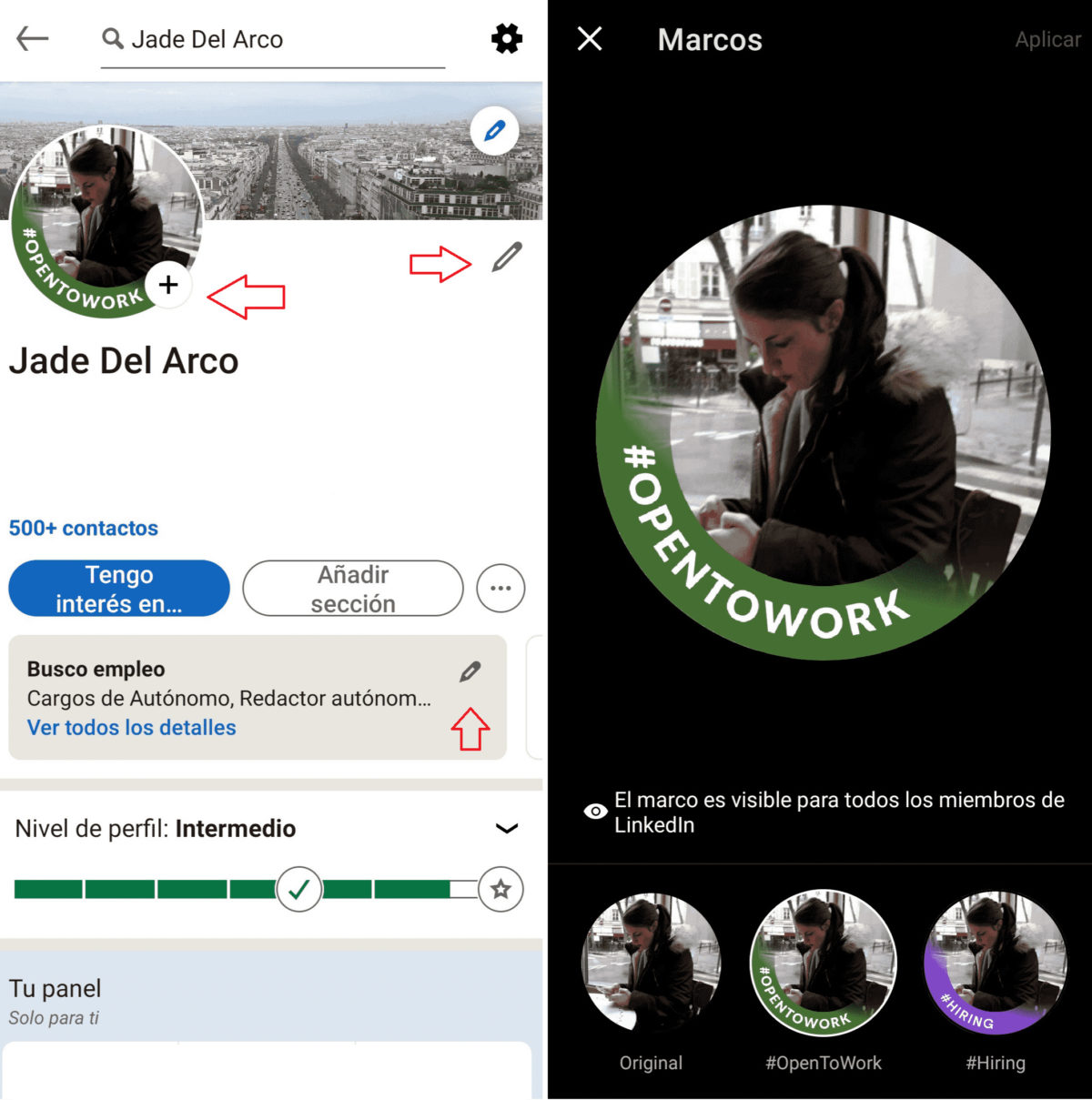
- Ask for recommendations
What we ourselves say about our abilities or virtues is very good, but if, in addition, others say it, all the better. Ask former bosses, co-workers, and even people who have worked for you for recommendations. Thus, potential companies interested in your profile will have a recommendation and opinion from third parties in all ranges of the business hierarchy. It is very good to have been a boss, but were you one of the good guys? What did your classmates think of you? Etc.
To ask for recommendations, follow these steps:
- Enter the profile of the person you want to ask for the recommendation.
- Next to where it says “Send message”, click on the three dots that appear.
- A drop-down will open, and among the options you will see “Request a recommendation”. Ready!
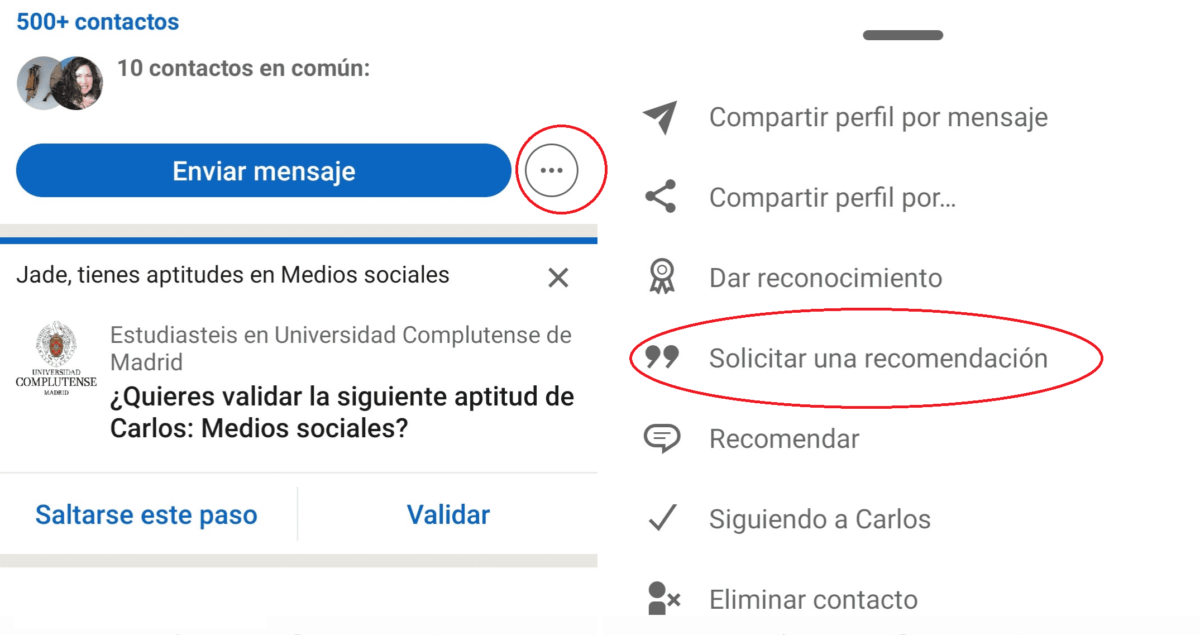
What if you don’t like the recommendation? No problem, only you can make it public or not. To do this, go to your profile, go down to the recommendations part and click on the pencil that appears on the right. There you can see the recommendations received and sent and also the pending ones. There are the recommendations that are not yet public, read them and decide whether to publish them or not.
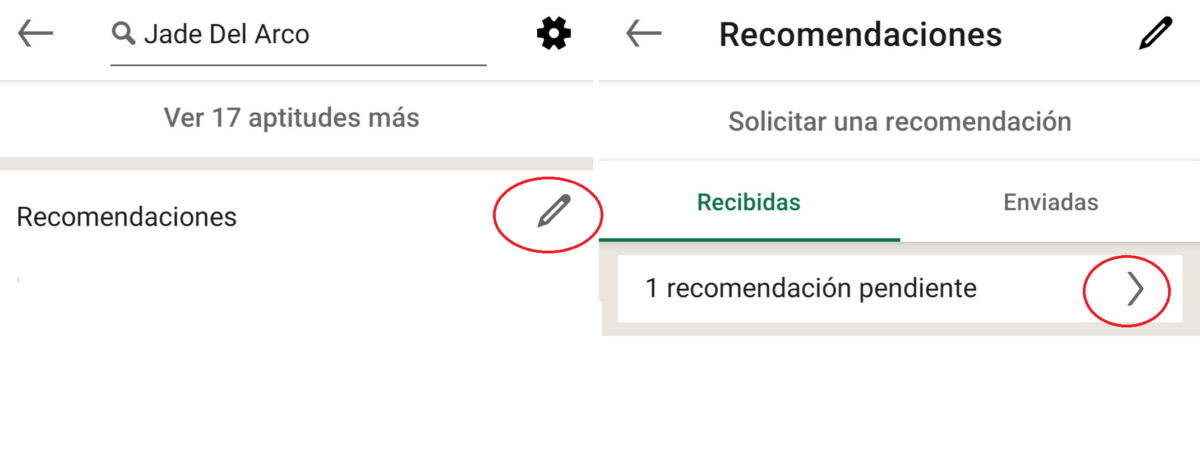
- Complete your profile as much as possible
At the top of your profile there is a bar where you can see the level you have and so you can guide yourself when it comes to improving. One hint: the more information the better. Complete each section with great detail, so that your experience, training, interests are clear, even if you have volunteered, as well as the languages you speak and what your level is.
You have to dedicate a lot of time to it, it is true, but as we said at the beginning, it is not enough to have a profile, it has to stand out from the rest. Do not forget to complete your interests (at the end of the whole), because it gives an idea, not only of what you are looking for on a professional level, but it is also a brushstroke of your human value.
- The extract and the presentation
The top part of your profile is the first one that is seen and, as in everything, if it does not matter … we move on to something else and do not go down to the end. Therefore, it is essential that you create this area with all the intention. We have already talked about the first point of the profile photo, but it is not the only thing that counts.
Highlight from above what your work situation is. And make it clear what you do . For example, just below your name, if you do not want to highlight your current job or you do not have one, put your profession: “Journalist”, so that it is known at a first glance.
It is also recommended that you write an excerpt. It is a small text that will appear under your profile photo, in which you can explain in a general way what you will develop in depth below. If you have not created it, click on “Add sections” and then on “Excerpt”. A screen will open where you can write your text directly:
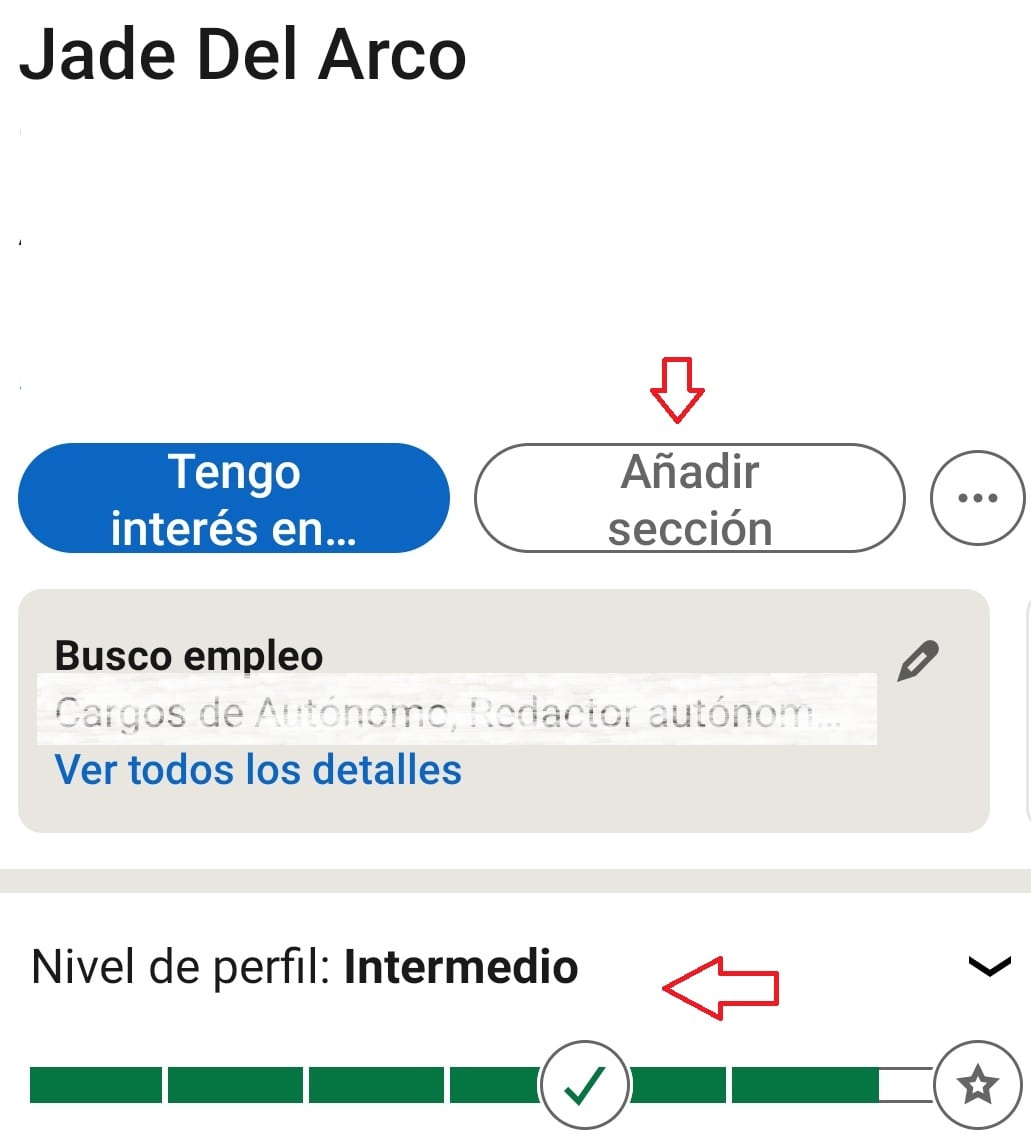
- Updated contact information
It is true that through LinkedIn you can connect and talk in chat. But, even if it is a social network, in which sometimes we are more jealous of our privacy, here it may not be very useful … Many times this network is a “showcase” and other people prefer traditional methods of communication: an email, a phone call, does it ring a bell? Well, check that your information in this section is completed and updated.
To do this, at the top of your profile (you will have to download a little more if you are doing it from the app), click on “Contact information”. A window will open with the data you have in place and there you will be able to add the missing ones or modify the ones that have become obsolete. You will see that the URL also appears. Well, stay there, because we are going to explain how this can also help you optimize your account.
- Custom url
When you create your profile, LinkedIn will assign you a URL so that you can share it. But, this will come by default formed by a sequence of numbers that do not make much sense. Well, you can edit this URL so that your name and surname appear. What do you get with this? On the one hand, better image, on the other, it shows interest and knowledge of how this social network works. Double positive!
To edit the URL enter your contact information (point 6), and click on the URL; then a new screen will open. Look at the top right where it says “Edit URL.” There you can change it, by your name and surname, or by the name of your company if it is a company profile, for example. And ready!
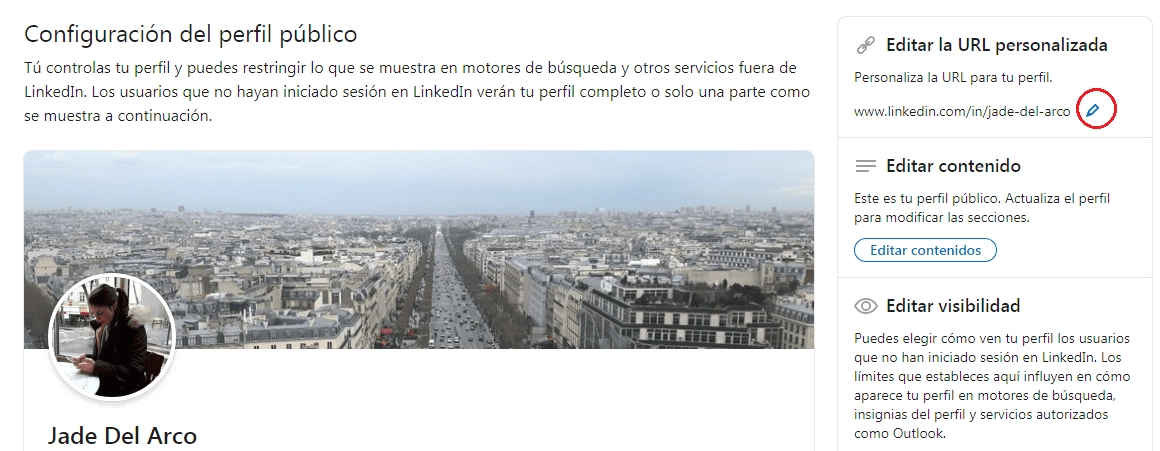
- Participates
Don’t forget that LinkedIn is a social network, and by definition you have to socialize. If you want to make the most of your profile, it is not enough just that it is perfect, let the rest of the world see it! How? Join groups, for example, and participate in them. Share publications, whether of your professional achievements or topics that are interesting for your sector, etc.
Without forgetting, yes, that you are not on Facebook: always keep the limits of the professional in the content you publish. You can also comment on other users’ posts, whether from contacts that interest you, former colleagues, or companies you follow. In short, keep up the activity on the social network so they can see you. And, in this sense, the next point goes.
- Post stories
Yes, the stories have also reached LinkedIn, few social networks will be left without them … These are ephemeral publications, which remain on our profile for 24 hours. You will be familiar with those of Instagram, Facebook, WhatsApp, Twitter … Also use them on LinkedIn if you feel like it! It is the ideal place to show your day-to-day work, the conference you have given / attended, the training you are doing, and an etcetera as infinite as it is day-to-day in the different professions that exist.
- Use the app
And to finish these 10 keys to efficiently use LinkedIn , we recommend that you download the application. So you will always be up to date with the news of your contacts, you will see the messages immediately, you can publish your stories from your mobile, comment on content, or send an application for a job.
Today we live with our mobile phone in our hands, and the best way to stay connected, especially if you are looking for work, is to be present. Of course, try to disconnect from time to time, for example, on weekends? Turn off notifications to also rest, that not everything is work in this life …