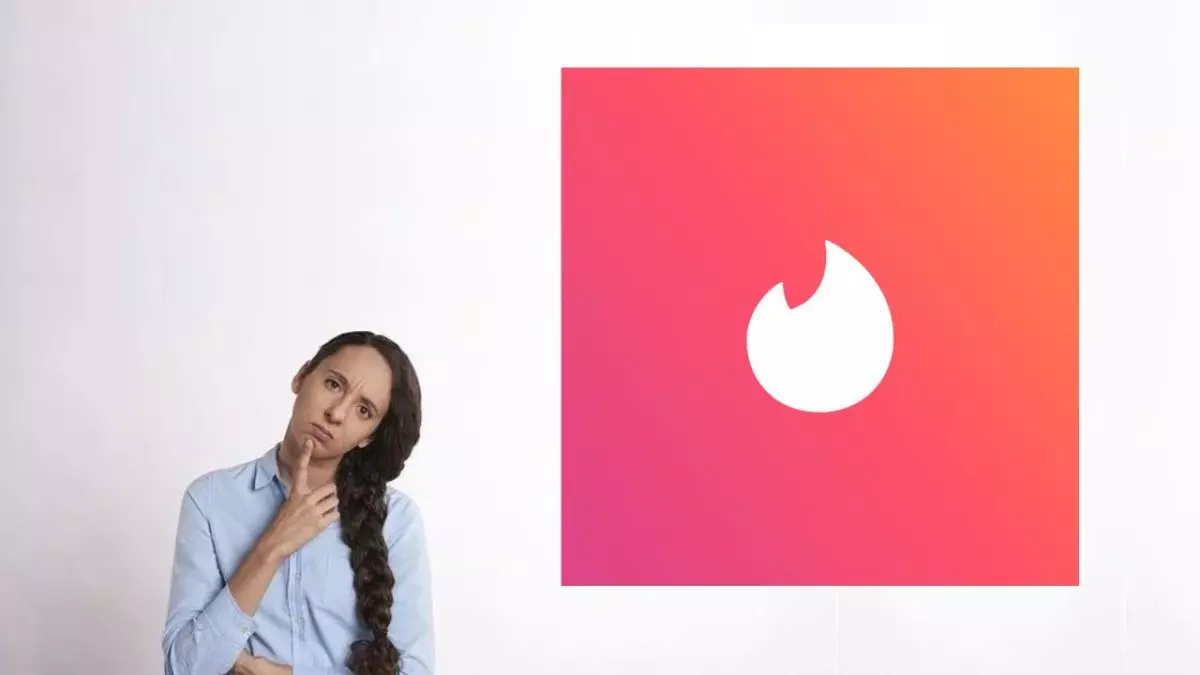
Not finding users on Tinder is a problem that makes it impossible to meet people through the application. If you are wondering why no one shows up for me on Tinder , the answer can be due to different reasons. Before you delete the app or contact support, try the following solutions to fix it so you can get matches on Tinder again .
Keep in mind that sometimes you have already seen all the nearby profiles . If you’re in an area with few available users, you might already see everyone. In case this happens, wait for other people to appear on your search radar or increase the Maximum Distance in Settings, in your profile. On the other hand, another option is that there are no people nearby that match your search criteria. If the latter happens, wait or change your settings in Settings. If none of them work and you’re still wondering why no one is showing up for me on Tinder, try the following solutions.
Contents
UPDATE TINDER
If you have an outdated version of Tinder, it may not work properly. Sometimes updating the app fixes any problem , so make sure you have the latest version. To do this, search for Tinder in the Play Store or App Store. In Android, that is, Play Store , the Uninstall and Open options will appear, in case you have it updated, otherwise, the Update option will appear. On iPhone, open the App Store , tap on your profile icon in the top left, and scroll down to Pending Updates, where you can finally update Tinder.
YOUR TINDER PROFILE IS HIDDEN
In order for other people to see you on Tinder and like you, you need to show yourself to them. If your Tinder profile is hidden, you won’t see other users . To solve it, go to your Tinder profile and then in Settings, symbolized by the icon of a nut. Scroll until you find Show me on Tinder and just below it a switch to allow the app to show your profile to other people. If it is disabled, your profile will not be shown to other people, but users who you liked before disabling it can see your profile and make a match. You can also continue to see your previous matches and chat with them.
TINDER CAN’T USE YOUR LOCATION
Perhaps you denied Tinder access to your location . If this is the case, you are probably wondering why no one has appeared on Tinder since you started using it. On the other hand, it is possible that later, and without realizing it, you denied him permission. To allow it, go to the Settings app on your mobile, and then touch the Applications submenu. Then press Manage applications and finally Tinder. In the app permissions, go to Location and give it the permission to use it.
WHY IS TINDER NOT LOCATING ME CORRECTLY?
After solving why no one appears on Tinder, we may still have problems, this time with location. Why is Tinder not locating me correctly? The normal thing is that this problem appears when you return from another area or you move. In this case, wait 24 hours, because that’s how long it usually takes for the app to adjust your current location. If the issue is that Tinder has moved your location to a random location, sign out and back in. If it still doesn’t work, delete the app and reinstall it so that it will set your location during the process after giving it permission to use it.
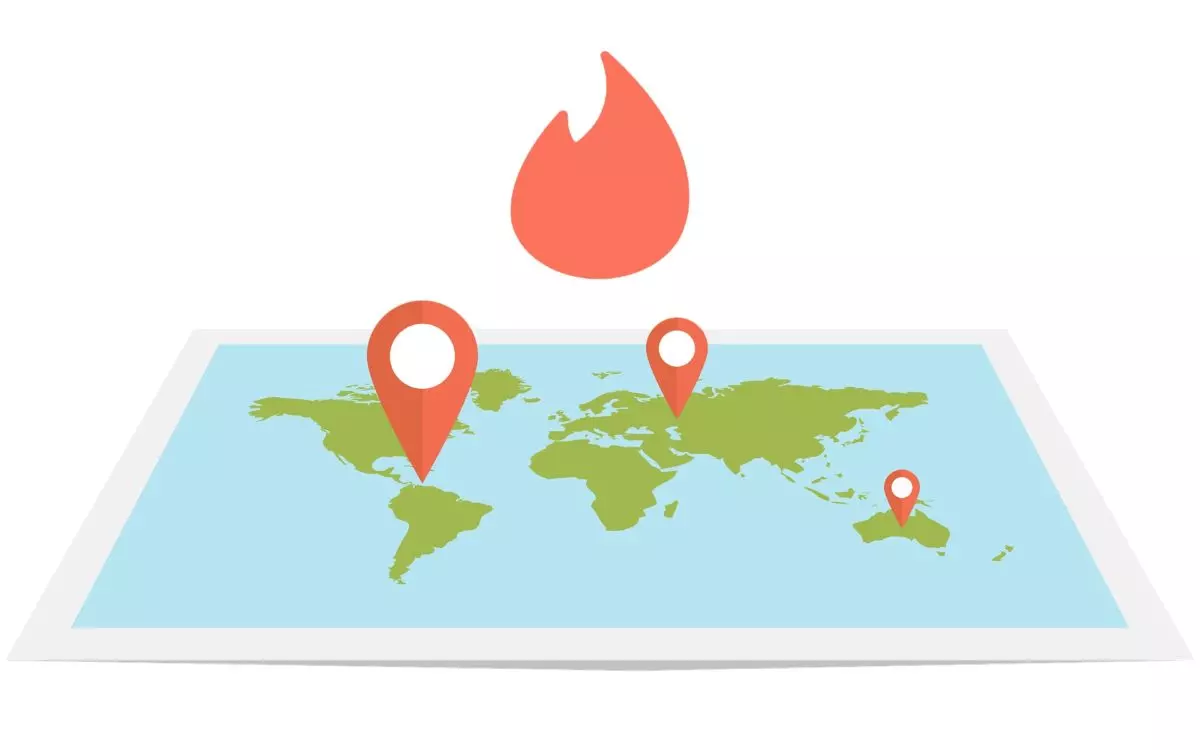
WHY DO PEOPLE GO FAR AWAY ON TINDER?
Finally, other users whose location is well defined wonder why people date far away on Tinder . Other people appear far away on Tinder for 3 reasons. The first is that you have Global activated in Discovery Settings, within the Settings of your profile. If this happens, the Global switch will be pink, press it to turn it gray, that is, turn it off. The second possibility is that you have a location other than “My current location” selected. This is only possible for users who pay for a subscription that allows them to use another location. To change it, select “My Current Location” under Discovery Settings. Lastly, you may not have “Show me only people in this range” selected for Max Distance.