It’s a good idea to uninstall all the apps you don’t use on your device to free up memory and prevent it from slowing down. However, you may not be able to get rid of some of them and it may be for two reasons: it is an app that comes from the factory or it is a device administrator.
Normally uninstalling an app on Android is easy. You must go to Settings> Applications, choose the desired app and tap on the “Uninstall” button.
If instead of “Uninstall” there is only the “Deactivate” button, then it is a default app. In some brands such as Samsung, that is the case of WhatsApp , Facebook or Instagram . If the button is disabled, you may be a device administrator.
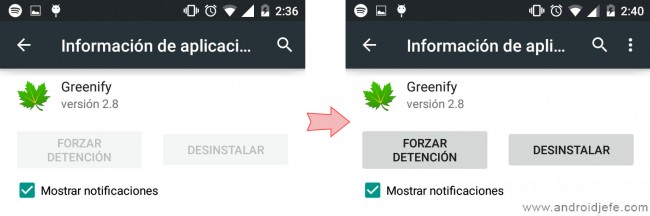
Case 1: It is a factory application
There is no way to uninstall these types of applications, unless you have root permissions on the device. If this is your case, you will only have to install a tool with the ability to eliminate this type of apps, such as Titanium Backup.
I don’t recommend uninstalling apps this way unless you know what you’re doing. In addition to having to root your computer, if you remove a critical app from the system, the phone may become unstable or it won’t start the next time you start it.
Deactivate

Instead of the “Uninstall” button, pre-installed applications like WhatsApp, Facebook or Instagram usually offer a “Deactivate” button that has practically the same effect as uninstalling. The only difference is that disabling it will take up storage space, but will be “dead” in the system.
This process is generally harmless, as only secure apps to disable have this possibility. However, if you see any irregularities, you can reactivate them just as easily.
Case 2: You are a device administrator
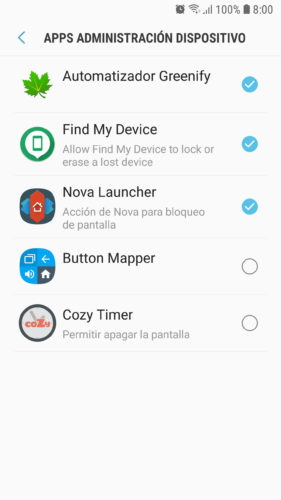
Some applications require you to configure yourself as a device administrator so that they can perform certain privileged actions. For example, setting passwords, locking and unlocking the screen, or obtaining the location of the phone. Examples of these applications are Cerberus or Greenify .
The Uninstall button for these applications will not work as long as they are not removed from the “Device Administrators” list.
To remove an app from the system administrator privileges, the route to follow is usually Settings> Security> Device administrators. There uncheck the app and confirm the action. After that you can already uninstall it in a conventional way or even erase the data and force its closure, actions that are also usually blocked in the previous state.
In very special cases, the application may be hidden within this list of device administrators. In this case, you must first discover that hidden device manager and then deactivate and uninstall it.