The problem of network security is becoming more and more urgent, so the de facto modern standard for sites is to use the secure https protocol. Unfortunately, the professionalism of the developers in this regard is still lame, so in the common browser Google Chrome, as well as in a number of other Internet browsers using the Chromium engine, from time to time to the left of the site address (URL), you can see a gray icon in the form of a triangle with an exclamation mark inside and the inscription “Not protected” next to it.
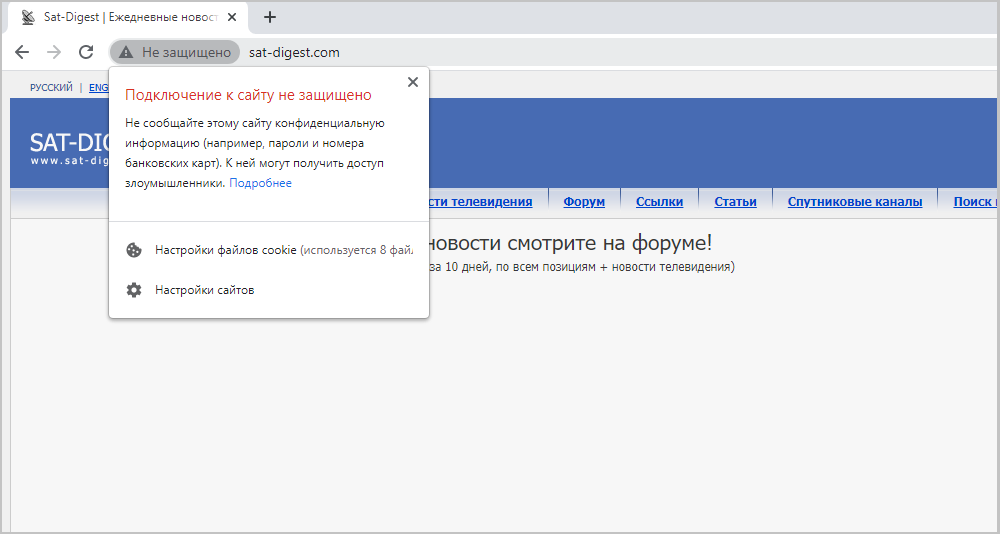
By clicking on it, you will receive a window with even more threatening information like “Connection to this site is not secure”, or even a horror story that attackers can see the elements of the site that are visible to you and use them for fraudulent purposes.
How strong the real threat is and whether it is worth closing the site immediately, you will find out today. And also what to do if the site is very important to you.
Why does the warning “The connection to the site is not completely secure” appear?
The most obvious reason is that the site owner didn’t bother to use a secure protocol. If only the domain name is displayed in the address bar, without the http: // or https: // prefix, you can find out which protocol is used by simply clicking on the address bar field. In this case, the browser will substitute the value that the server passed to it. If http is there, try replacing it with https and hitting Enter. There is a chance that the problem will disappear, that is, in fact, a secure protocol is used, it is just that the server settings are such that the browser shows the protocol without protection.
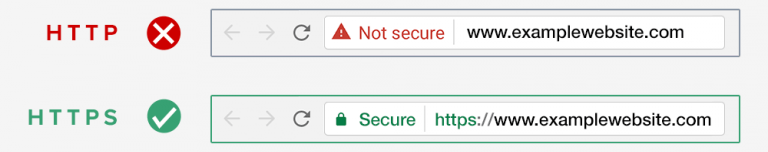
But that’s not all. Even a relatively simple site has a rather complex structure, determined by its layout and content. Therefore, when you open it, not only the text itself is loaded, but also all accompanying components – scripts, images, videos, styles, frames, ads (where can we go without it!). The browser will consider the site safe only if all these elements are transmitted over a secure protocol.
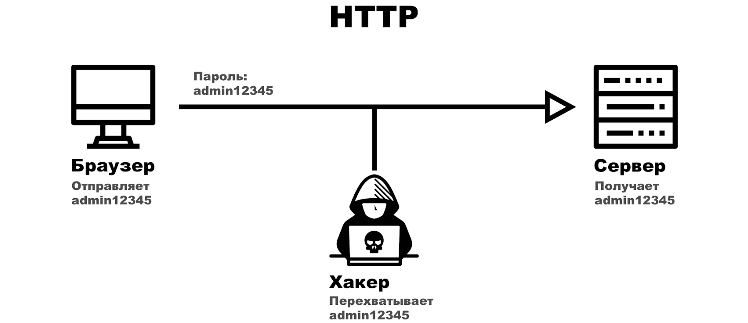
One small image uploaded using the outdated http protocol is enough, and the site will be classified as unreliable with a corresponding warning in the address bar. If, when you click on the icon, you will receive an additional explanation that the connection to the resource is not fully secured, this means that one or more elements of the site were loaded without using encryption using the https protocol.
This means that a potential danger exists, and attackers can take advantage of this to try to steal your confidential data that you enter on this resource.
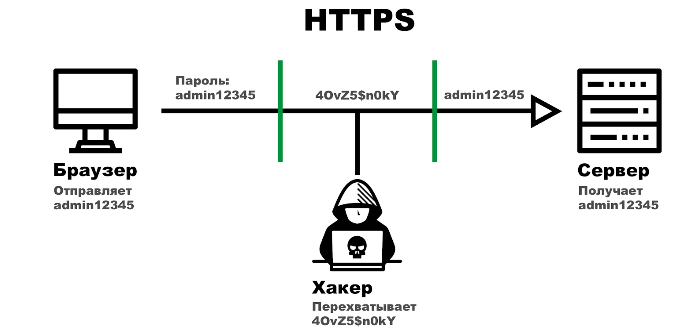
But how dangerous is it? Let’s figure it out:
- if the warning “Connection to the site is not fully protected” applies to a specific site (as an example, we will take sat-digest.com), and registration with the input of the mailbox address and password is not required here, if you do not enter any personalized data on this site, if you are not going to download files from it – you can safely continue viewing it. It is completely safe. Most likely, the owner or creator of the site simply did not take care that all content was transmitted over a secure protocol. And, probably, he will soon correct this oversight;
- the warning may also be due to the use of legacy SSL (up to 3.0) or TLS (1.1 or earlier). Here the situation is similar – if you do not plan to enter important data or download files, there is nothing to worry about;
- There are situations when an icon about an unsecured connection is displayed on a specific site, and this is the case when you need to enter confidential data – for example, the same password to log into your account. If, after entering the site or updating it, the icon changed to a regular one, in the form of a lock, this may indicate that the warning appeared due to the presence of third-party advertisements on the resource transmitted over an unprotected protocol. It is clear that the owner of the site is not to blame here, and he can fix the situation only by changing the advertiser. This, in general, is also not scary, but if you plan to enter something, and it is not intended for prying eyes, make sure that the “Not protected” icon is off at the time of entering;
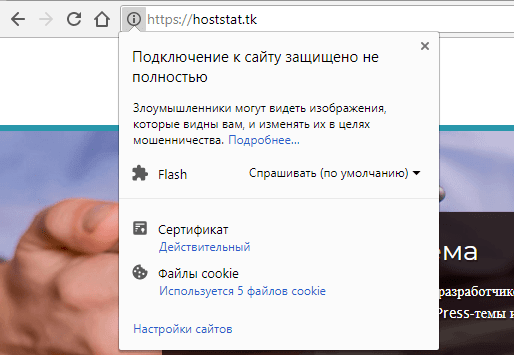
- if the icon “Connection is not protected / not fully protected” is constantly displayed, and this is a rather important site for you, where you need to enter confidential information (for example, an online bank or exchanger, and even a social network), it is better not to try to enter any data here , and even more so – do not go through the authentication procedure. If this has not been noticed previously on this site, it is likely that this is a temporary phenomenon, and the problem will soon be eliminated;
- in cases where the “Not protected” icon appears when you open almost any site, you should generally refrain from further surfing and start looking for the causes of the problem. Here, chances are high that the hole originated on your computer and not on the server side.
Resolving the problem with the bulk display of the “Not protected” message
So, is it possible to influence the situation with the appearance of a warning about incomplete protection of the connection to the site that is important to you?
In some cases, yes:
- it is likely that the browser extensions you installed are involved in the message. Especially if the “Not protected” icon is displayed on almost all sites you visit. In particular, such an oddity has been noted more than once when some ad blockers, extensions for safe (anonymous) surfing, and for downloading certain content are working. Try to disable all extensions at once by clicking on the browser menu (three vertical dots in the upper right corner of Google Chrome) and selecting the “Additional tools” item, and in it – the “Extensions” sub-item. If the “not protected” icon disappears, enable the extensions one at a time to understand which one is responsible for the problem. And even if it is very important to you, we recommend that you delete it in order to avoid possible troubles.Moreover, if you wish, you can find a worthy alternative to it;
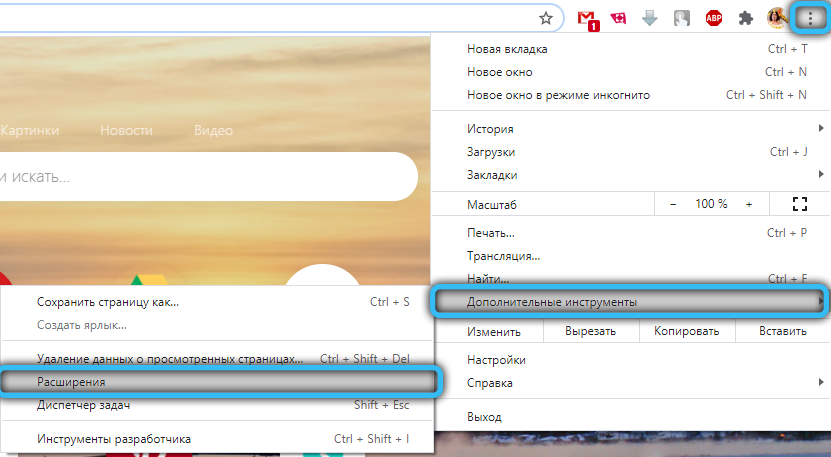
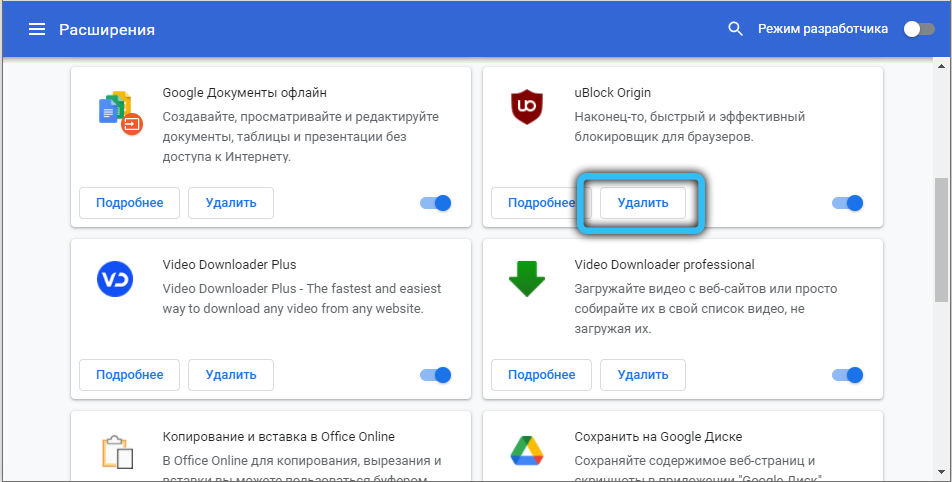
- it is also advisable to check the additional functionality of the browser that does not use extensions. These can be applications from third-party developers such as VPN or proxy, the same ad blockers, sometimes even antiviruses. That is, we turn off these funds in turn and observe the result;
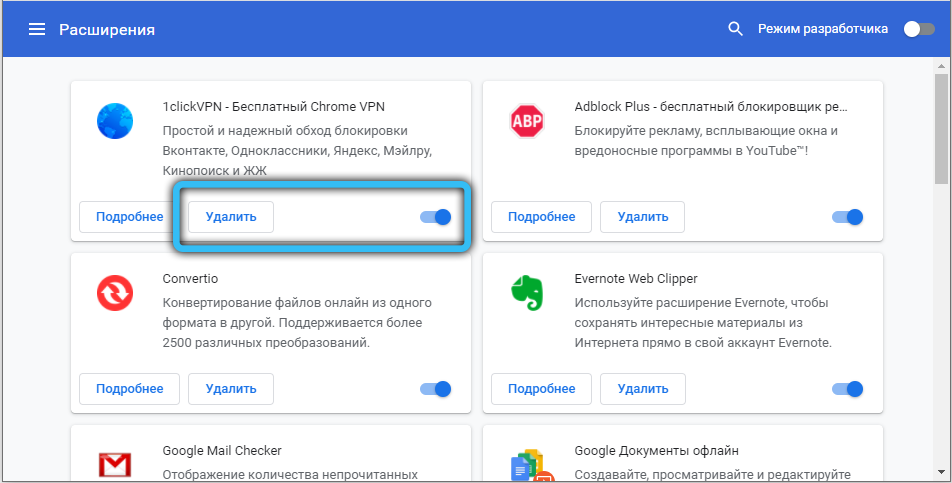
- it is also worth looking at the contents of the hosts file – it is he who is the most frequent target of network scammers. Links to “left” sites are placed in it, which causes the message to appear. You can do this manually, but it is better to use a specialized utility, for example, AdwCleaner – it will remove extra lines from the file;
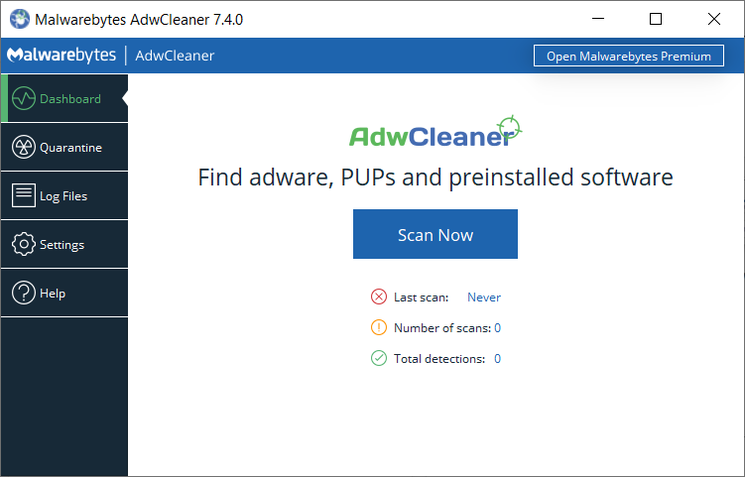
- sometimes the browser starts to “swear” when you use “someone else’s” networks – for example, neighboring or public Wi-Fi networks, many corporate networks do the same. We recommend that you refrain from entering any sensitive data when working through such questionable networks;
- rarely, but it happens that the source of the “Not secure” message is your Internet service provider or incorrect router settings. It is quite easy to check if this is so: try to distribute the Internet using your smartphone. If the problem is resolved, then you need to inform the provider about it, and if he does not respond to your complaints, change it.
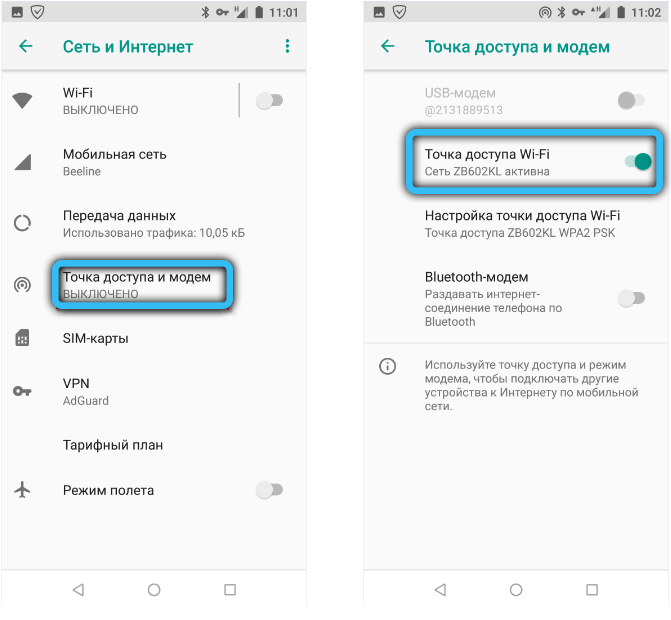
The conclusion from all that has been said is the following: you need to panic only when the warning “Connection to the site is not fully protected” appears on many sites, including quite popular ones. But you need to monitor this constantly, adhering to our recommendations when visiting suspicious sites.