
Waze has a community of more than 140 million users. If you still don’t know what the Waze app is for and why drivers use it, we’ll give you all the details below.
The Waze app was launched in 2010 and three years later, in 2013, it was acquired by Google for $966 million. Currently you can download it for free in both the Google Play Store and the App Store. In Spain, most Waze users come from cities like Madrid or Barcelona, where there is a lot of traffic.
If you do not know what the Waze application is for and why drivers use it, we will tell you below. The Waze app is a GPS and navigation platform driven mainly by the user community , which are the drivers who use it every day. It serves to obtain the best route to get to any place.
Drivers use it because it is very useful when it comes to being informed of all the incidents that occur in real time on the road. Waze warns you of speed cameras, traffic lights, speed limits, bad weather, the presence of the police or any other danger on the road. It is the users themselves who include the information in the app telling what happens on the roads they pass through.
This platform also has a version for shared trips, called Carpool and on it you can listen to music integrated with the Spotify app . Likewise, you can locate nearby gas stations, restaurants, car parks, cafeterias, hospitals, open-air parks, shops, supermarkets, hotels and accommodations, and car wash sites in the app.
In addition, in this app you can schedule trips or establish a list of favorite places such as your home, work or any other, which you can save to later choose it on your trips without having to search for them on the map.
HOW TO MAKE WAZE WARN YOU OF SPEED CAMERAS
Now you know what the Waze app is for and why drivers use it. If you have downloaded it and need to know how to make Waze warn you of speed cameras, we will show you below.
To make Waze notify you of radars when you are driving on any road, you must enter the application and click on “My Waze” at the bottom of the screen. Then click on the gear icon on the top left of the screen.
Next, you have to enter “Alerts and warnings”. Then click on “Alerts” and then go to “Speed Cameras” and move the controller to the right where it says “Show on map” and also “Warn while driving”. Repeat the same steps for the “Traffic Light Cameras” section.
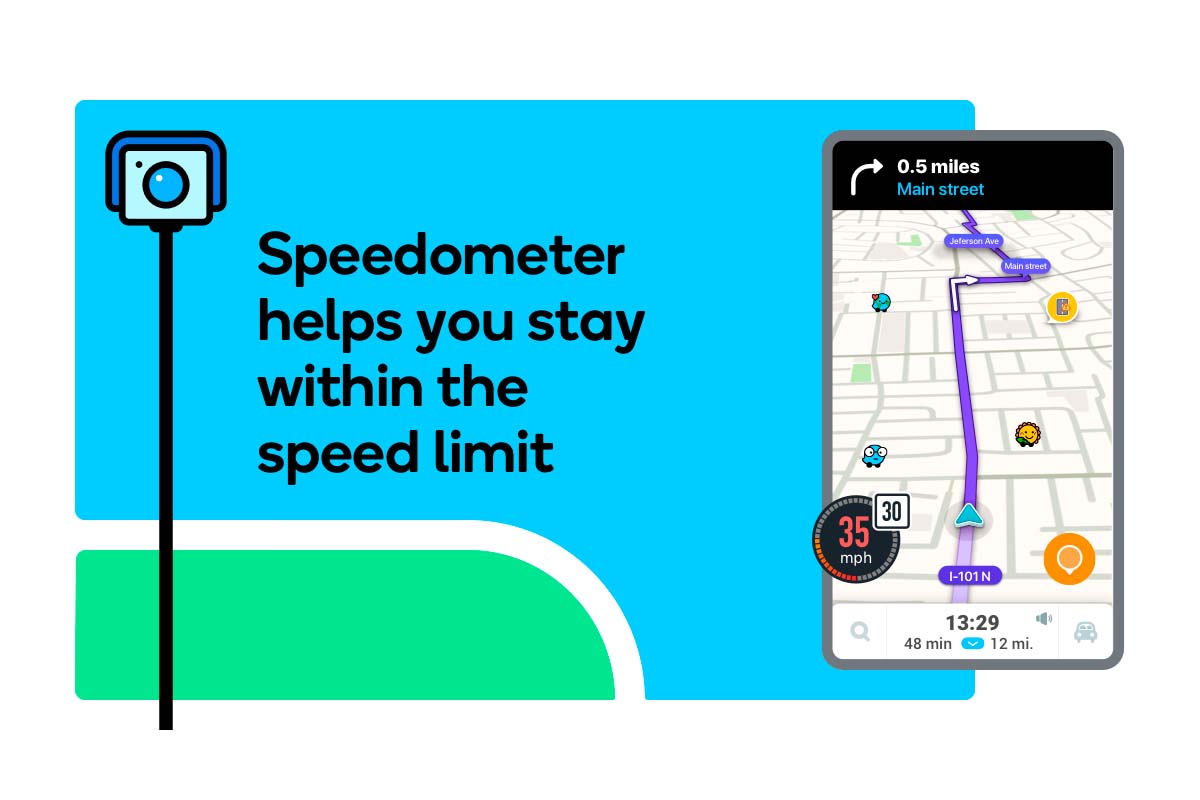
HOW TO FIND CHEAP GAS STATIONS IN WAZE
In addition to everything that we have previously explained to you about what the Waze application is for and why drivers use it, there is another very interesting function in Waze, that of locating gas stations with low-priced fuel. Here’s how to find cheap gas stations on Waze.
To search for cheap gas stations in Waze, open the application and in the search box where it says “Where are you going?”. Write “Gas Stations”. Then click on the map that appears. Gas stations in the area of your location will be displayed. The cheap ones will be shown with the fuel price in green. Gas stations with a moderate price will be shown in orange and gas stations with a red color are the ones that have the fuel at a higher price.