
Knowing what it is for and how to use the Download All button on WhatsApp will make our lives easier. The messaging application is increasingly dynamic, and it currently allows you to download a large number of photos at once. This way you won’t have to save each file one by one.
When a person, either in a group or in a one-on-one conversation, sends multiple photos in a single post , the Download All button will appear. When sending several images, a small “collage” will be formed with 4 photos and, in the middle of the 4, the Download all button, formed by an arrow pointing down, the weight of all the photos and the total number of files .
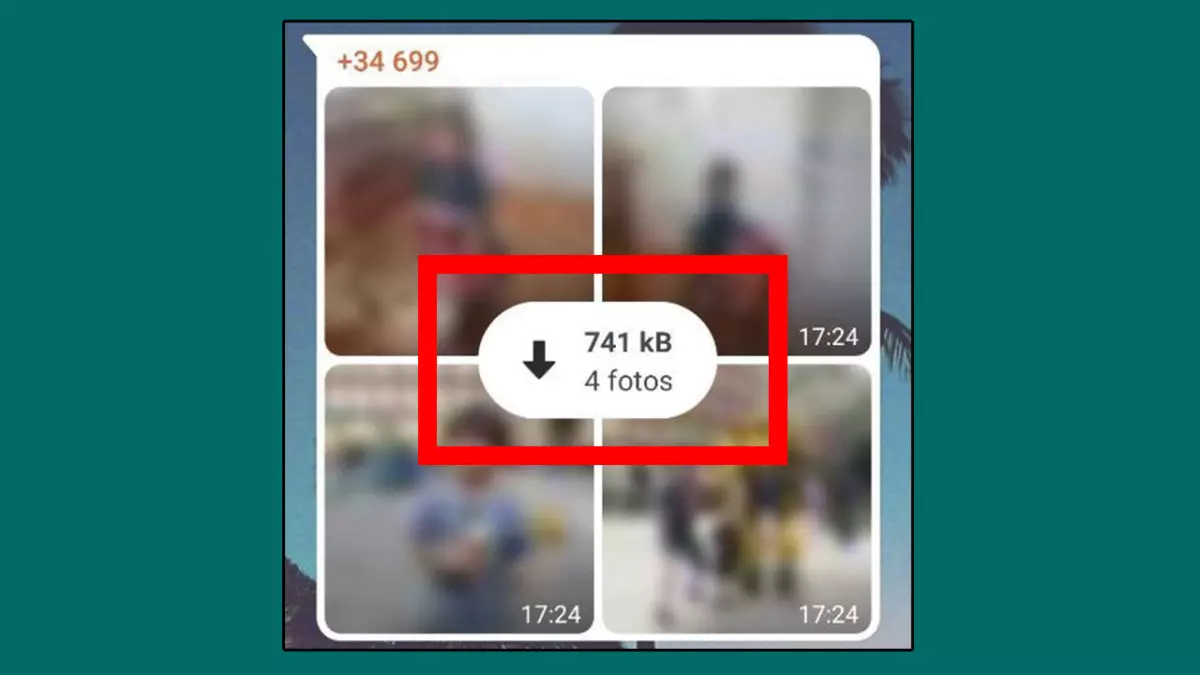
You just have to press it to start downloading all the joint files. This allows us to download all the photos without having to manually select each one. Of course, keep in mind that you will download all of them, even those that you do not want or that take up an excessive size.
Now that we know what it is for and how to use the WhatsApp Download All button, we will tackle those errors that make it impossible to download some . As indicated by WhatsApp in its help service , this problem is usually due to a low connection power, saturation of the storage of our device or having the date and time of the phone incorrectly configured. Keep in mind, as we said before, that downloading everything can be very large, adding up all the files, so make sure you have the necessary space and connection.
How to handle a ZIP file with WhatsApp photos
Previously we could not send and open a ZIP file from WhatsApp, but now it is possible. Unfortunately, shipments must meet certain requirements that you should be aware of. Don’t worry, below we will teach you how to handle a ZIP file with WhatsApp photos .
We will first teach you how to send a ZIP file on Android or iOS :
- Android : In a chat, tap the clip in the bottom right corner, inside the text bar. Various shipping options will open, but you must select Document. Finally choose which ZIP file to send.
- iOS : Tap the arrow icon, or the +, in the bottom left corner. Various shipping options will open. Select Documents and finally choose the ZIP file you want to send.
Any file you send via WhatsApp cannot exceed 100 MB . On the other hand, you must have an application that can run the uncompressed ZIP files. If you receive a game, for example, and you don’t have the app to play it, it doesn’t matter if you can unzip it.
However, to send a compressed file in ZIP format, you must first compress it . One of the most used applications for Android is ZArchiver , a free app that contains no purchases. On iPhone you can use iZIP , a very intuitive and complete app.
Other recent WhatsApp news
After solving what it is for and how to use the Download all WhatsApp button, we will tell you about the other recent WhatsApp news . The messaging application took note of the demands of its consumers and will soon introduce call links, video calls and WhatsApp communities.
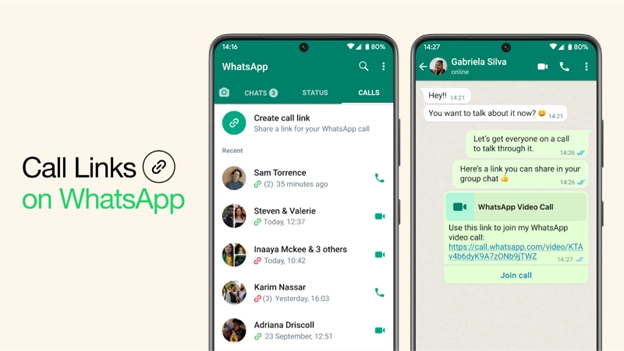
Since the end of September, WhatsApp is introducing the call links . These allow us to create a call that will have a link , we only have to share the link so that whoever has it can join the calls. On the other hand, video calls with up to 32 members are also being tested, a big increase, since currently the maximum number of members in a video call is 8.
Finally, another of the most interesting novelties are the WhatsApp communities . These are associations that are divided into groups . For example, it is possible to have a WhatsApp community for a nursery school and, within the WhatsApp community, groups for each class. Few users currently have this new feature, but it will be added to most users in the coming weeks.