By downloading an advanced clipboard to your cell phone you will multiply your productivity . We tell you what are the three best applications that you can install for this task.
The clipboard is like a container . Temporarily save anything you copy to your phone (for example, a text). Their goal is that you can then paste or duplicate it somewhere else.
Android already incorporates the clipboard function from the factory. You can try it right now. Touch and hold on a text to select it. Automatically the system will offer you the option «Copy». Then keep your finger on a text field and you will skip the “Paste” option.
Contents
Advanced APP to copy and paste texts
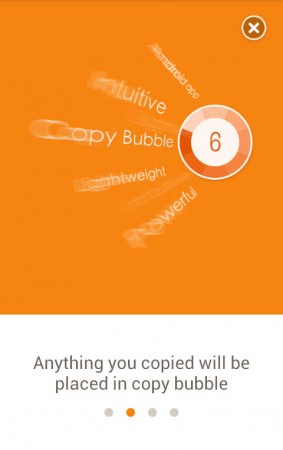
The limitation of the cell phone clipboard is that it only saves the last copied item. If you previously had another text copied, it will have been replaced by the last one.
In that case it is useful to install an advanced clipboard, which stores several items and you can easily choose between them later.
Clip Stack
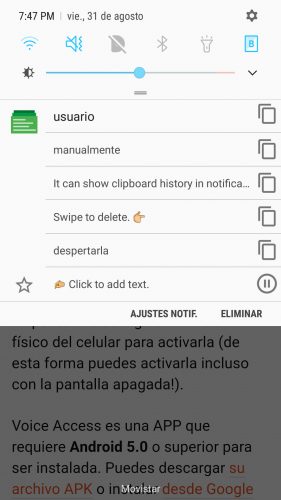
An excellent APP that allows you to access your copied texts from the notification bar. By expanding your notification (two fingers down) you can directly copy any copied text from there.
Download and Install Clip Stack
Native Clipboard
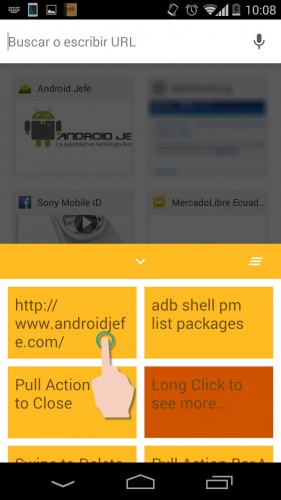
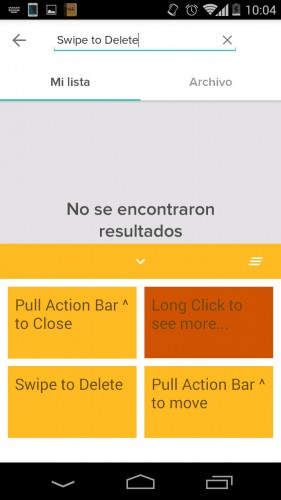
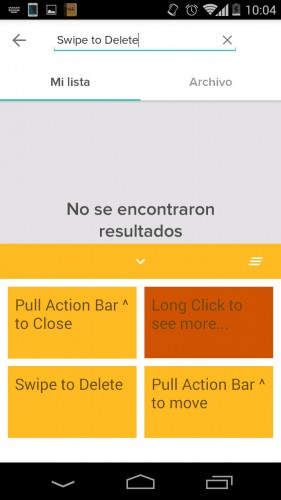
This APP offers several ways to display the clipboard (with a long press, or with a double tap). Allows you to easily fix or delete texts. Oh, to make the app automatically hide after pasting, turn on the “Simple Paste” option.
The disadvantage of this application is that if it is displayed at the same time as the keyboard, you will not have access. To fix this, in your setup, choose “Sizes”> “Clipboard Size” and make sure the bottom stripe is above the keyboard.
Install
Copy Bubble
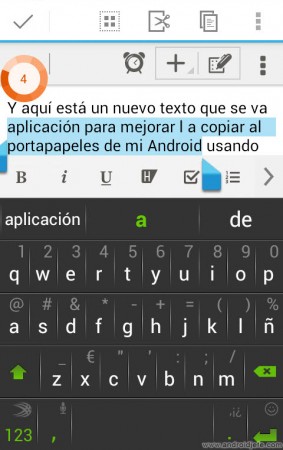
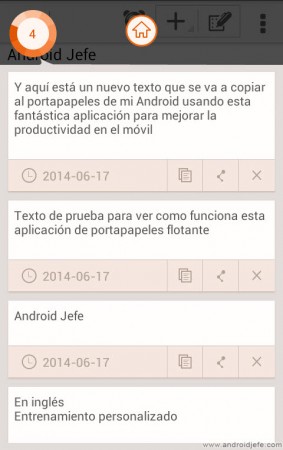
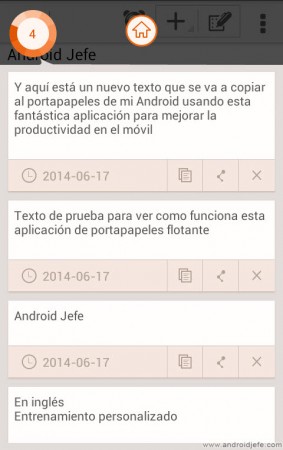
The most attractive thing about this application is that it works as a floating clipboard. From there you can have all the texts or images that you have copied, in any application you are working on, virtually without cluttering the screen.
to download
After downloading and installing the clipboard
Whichever APP you install, be sure to open it and activate or configure it if that is the case. Then, copy in the normal way that we indicate and the text will be automatically saved in the clipboard APP.
If you’re running multiple devices, you might also want to take a look at Clipbrd. Allows copying of clipboard between multiple devices.
Receive updates: SUBSCRIBE by email and join 10,000+ readers. Follow this blog on Facebook and Twitter.