The engineer mode or ” Test CQA ” is a hidden menu on some Android phones, which are commonly used to verify operation of components such as touch screen, sensors, camera, speaker, etc. In this way you can check if something really is damaged (hardware) or is just a malfunction of an app or the Android system (software).
This possibility was commonly found in devices with MediaTek processor. There was even an app called MTK Engineering Mode that made access easy. But this mode (or at least part of it) also exists under another name on other devices with different brands of CPU. It can be accessed in two ways: through a code or from a hidden option.
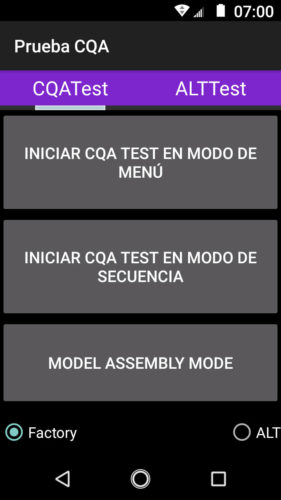
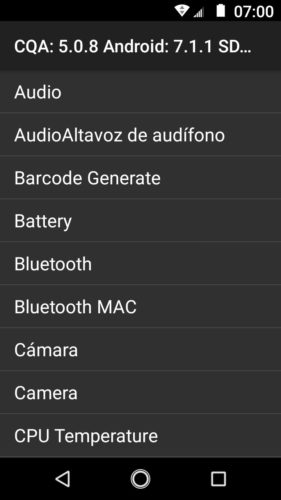
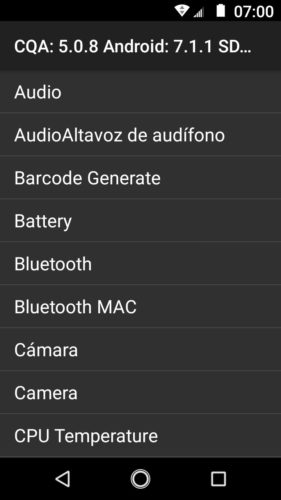
Code

Depends on the brand of cell phone. For example, on Motorola devices , such as the Moto G, E, X, it is accessed by entering * # * # 2486 # * # * on the numeric keypad. In Samsung, the code * # 7353 # or * # 0 * # is used . These mobiles also have other advanced menus, such as «Service Mode» or Service Mode, which is accessed with the following codes: * # 1111 #, * # 2222 #, * # 2683662 *.
Hidden option

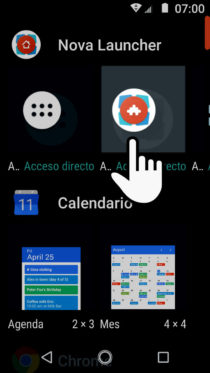
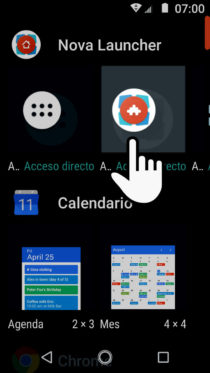
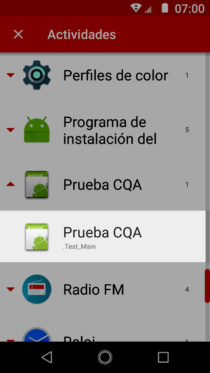
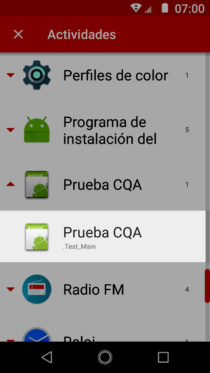
Another way to access engineer mode (and other hidden menus on your phone) is through the “Activities” widget.
In order to see this widget you will need a third-party launcher, such as Nova Launcher, Apex Launcher or ADW Launcher. Once you have it installed and activated (you should see a different home screen on your mobile), proceed as follows:
- Press and hold for a few seconds on an empty part on the home screen.
- Tap on “Widgets”.
- Locate the “Activities” widget and hold on it until you jump to the home screen and you can drop it there.
- Automatically, you will be presented with a huge list of options that you can browse (keep pressing on them to see them without leaving the list). If you are looking for the engineer mode, it must be under the name of « Test CQA «, «Service mode», «TestingSettings» or something similar.
Many of the “Activities” may be blocked or restricted. In that case you will surely see a warning about it or simply the screen will flash.
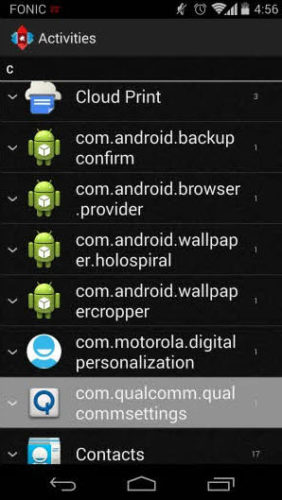
An interesting menu that could be found in these «Activities» was « Qualcomm Settings «. It allowed deactivating sensors, limiting data usage, among other things, on Motorola devices with Qualcomm CPUs. Unfortunately it can no longer be found on current phones of this brand.
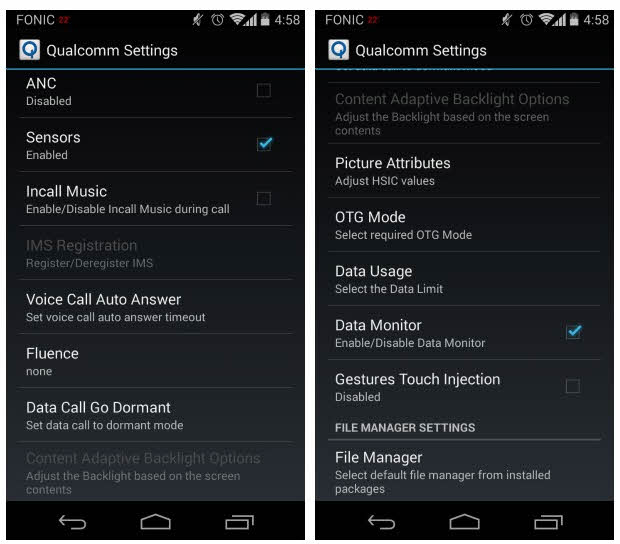
Note : It is possible that by doing the above you will find menus where you can alter values, which you should not change without knowing exactly what you are doing, or else you may generate an unexpected operation of the device.