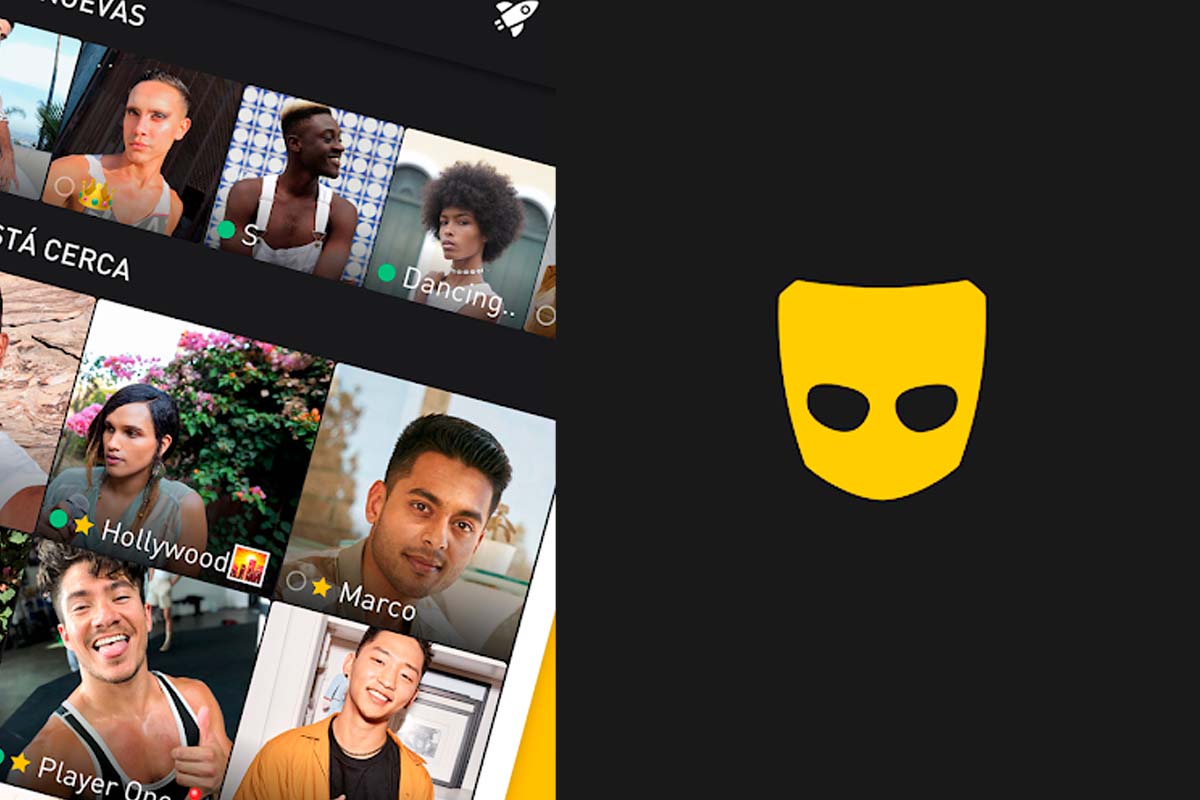
Grindr is one of the social dating applications that already exceeds 3 million users. Getting an idea of what the person you know is like through images is always important. Today we tell you what the new Grindr albums are and how they work.
In Grindr, you can block users, see the different profiles and even go unnoticed in offline mode. Remember that this app uses geolocation to locate other users who are nearby. A grid of photos of men is displayed on the platform’s interface, arranged from the closest to the most recent location to the furthest. By clicking on that image you can see the profile and also have the option to chat.
Grindr now has the new albums feature. But really, what are new Grindr albums and how do they work? We show it below.
The new albums on Grindr are a new way to share a user’s private content. In Albums, you can add up to 10 images to a private photo album that you can then easily send to any user you want privately in a conversation.
To enter your album tap on your profile picture in the top left corner. Then tap My Album. You can add images by uploading them from your mobile or uploading those images that you have ever sent via chat. If you want to remove an image from your album, tap the trash can icon on the image you want to remove.
HOW TO SUBMIT AN ALBUM ON GRINDR
You already know what new Grindr albums are and how they work, now we are going to see how to submit an album on Grindr. Submitting an album on Grindr is a process that will surely be very simple for you.
The first thing you should know is that the only way to send an album is through a conversation within a chat. You will need to start the chat with that person first. Then to send an album, tap on the camera icon to access the “My Media” section. Now tap on the “My Album” icon.
The app will prompt you to share your album with the person you’re chatting with . Once you share your album, it will appear as a message in your chat history available to both you and the recipient. This person will be able to see your album directly from the conversation, as well as from your profile and the Albums tab in their mailbox.
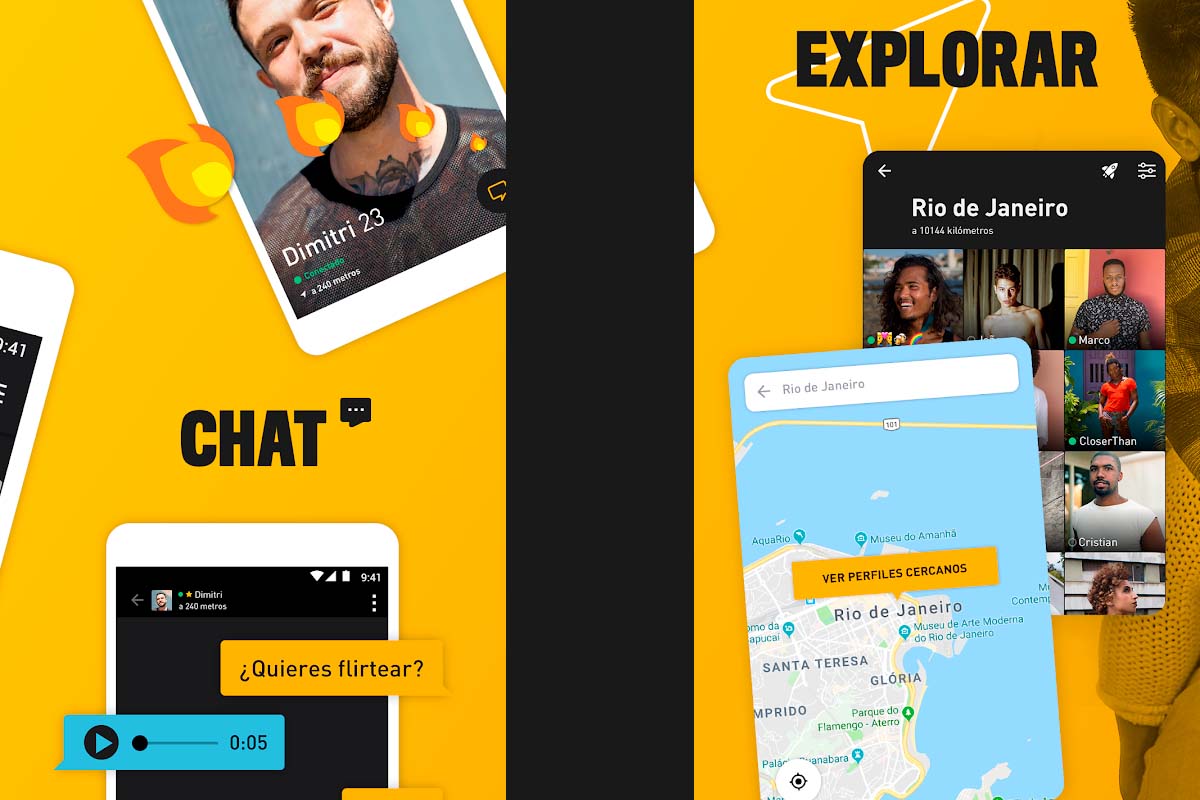
HOW TO STOP SHARING AN ALBUM ON GRINDR
If at a certain point you’re no longer interested in sharing your album with someone, learn how to stop sharing an album on Grindr. There are two ways to stop sharing an album, we explain them below.
On the one hand, you can stop sharing an album by accessing “My album” and then clicking on “Shared with” . You will get the list of everyone who has access to your album at that time. To remove access to the album, select each profile you want to remove, and then tap Stop Sharing.
Another way is to go into the conversation where you shared the album and then go into your media. If you are sharing the album it will appear in that section. Tap on “My album” and then choose “Stop sharing”. Once you stop sharing your album with someone, that person will lose access to your album and all of its content immediately
HOW TO SEE GRINDR ALBUMS SENT TO ME
In addition to knowing what new Grindr albums are and how they work, it’s interesting that you know how to view Grindr albums that have been sent to me. This way you will not miss the photos that other users share with you.
You can see all the albums that have been sent to you by entering your message box. Then you have to click on the Albums tab. Here you will also find a link to preview your own album.