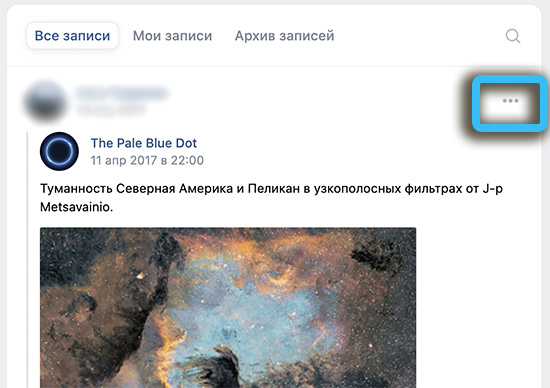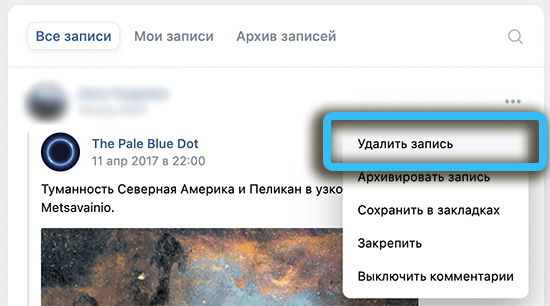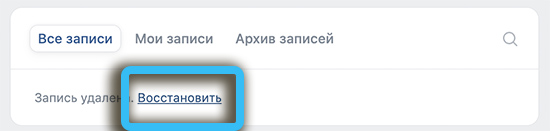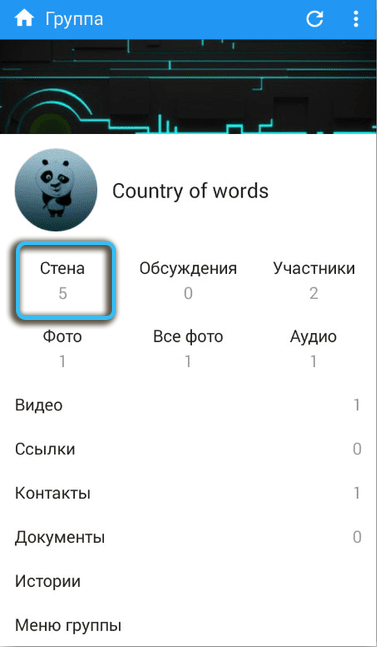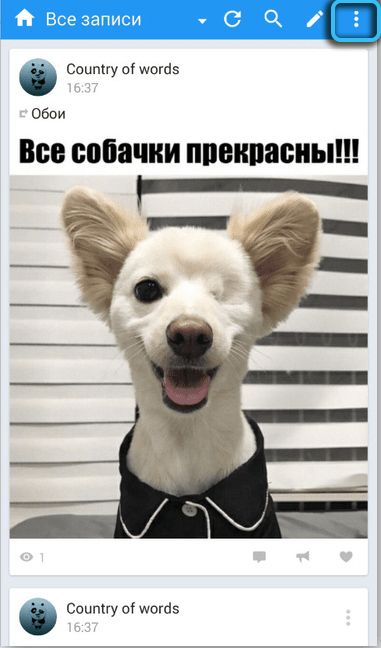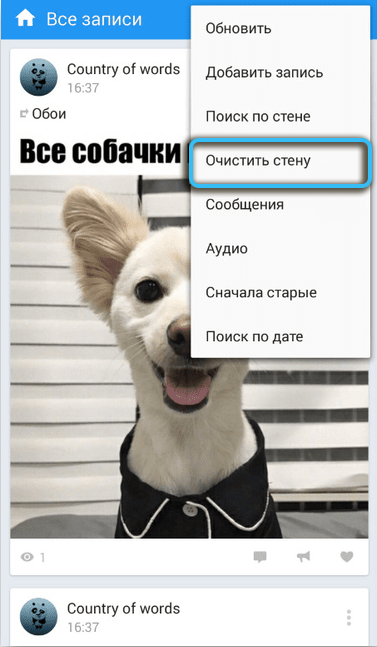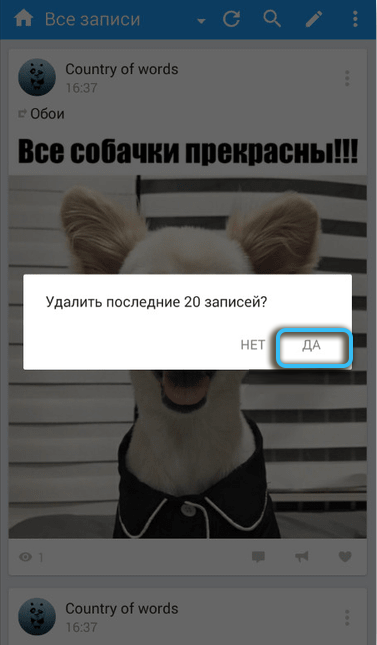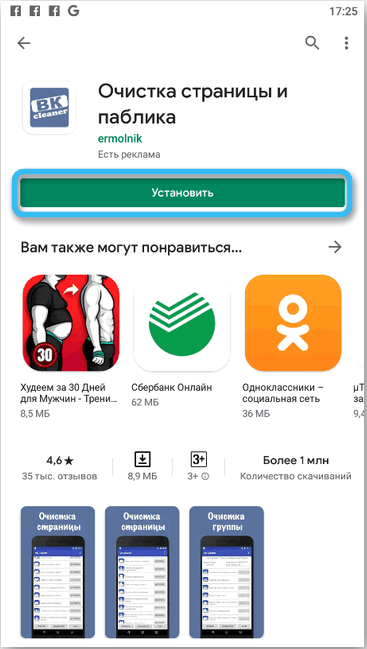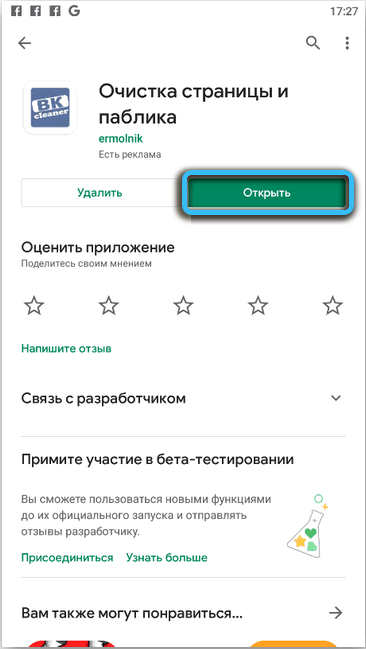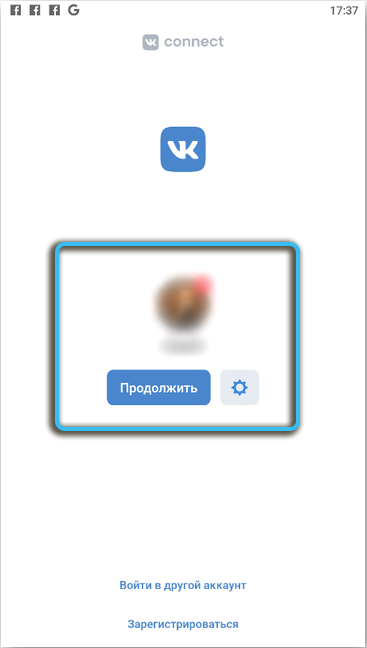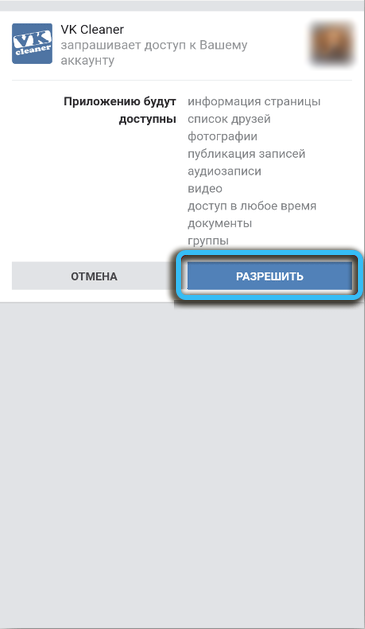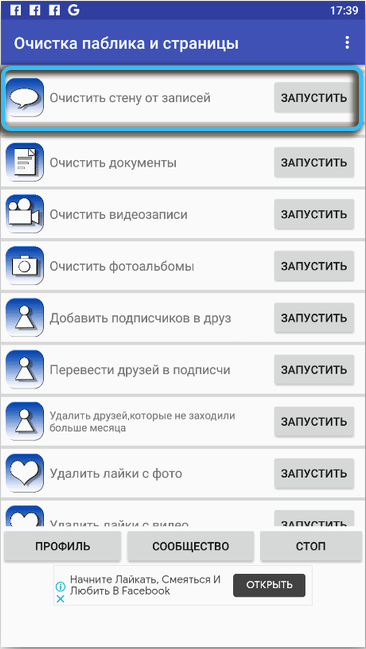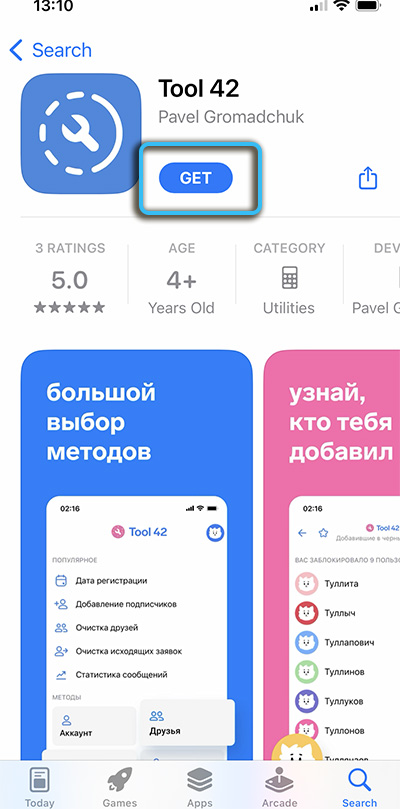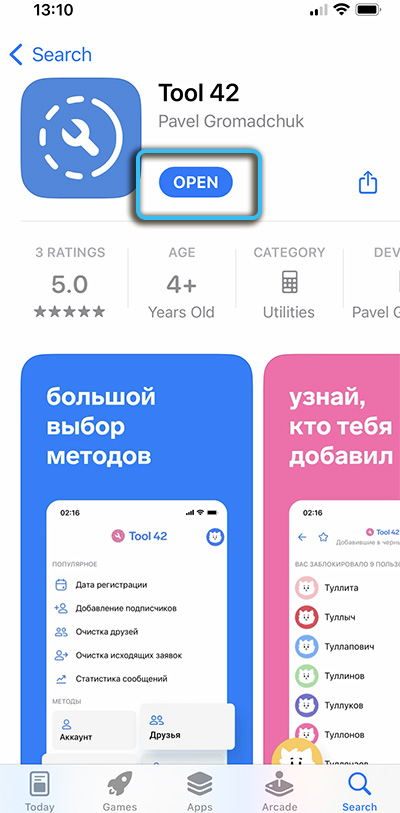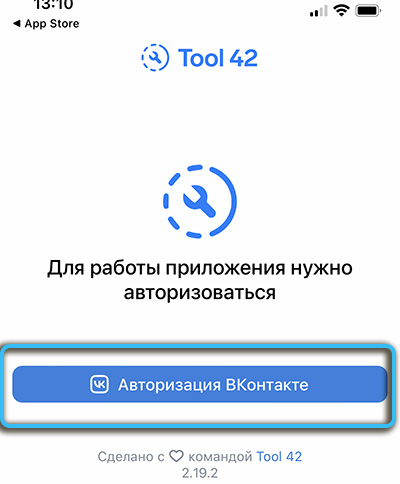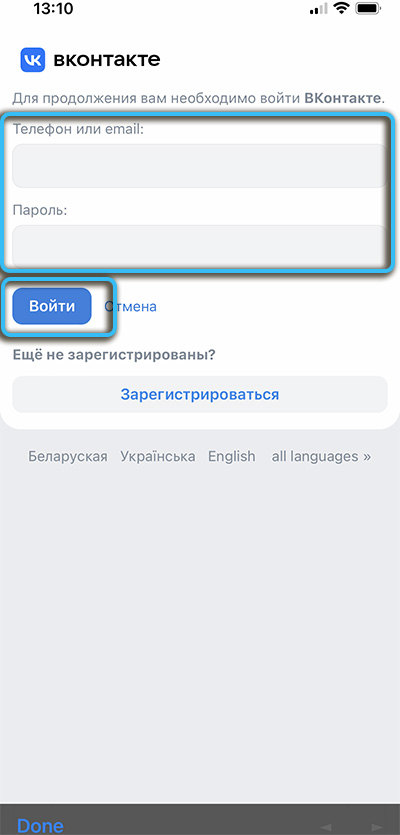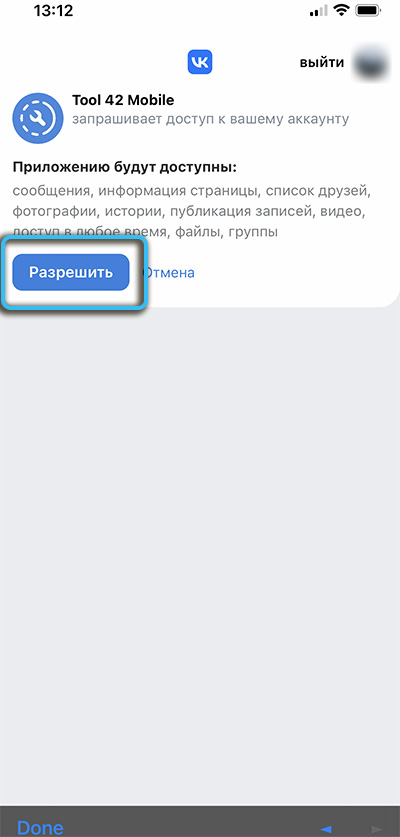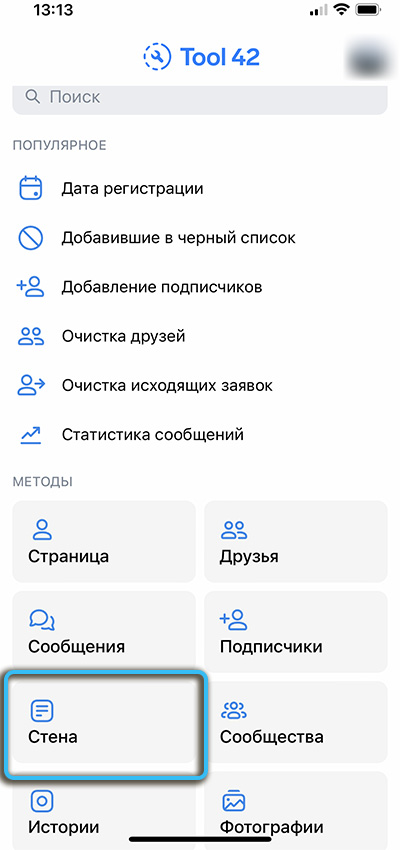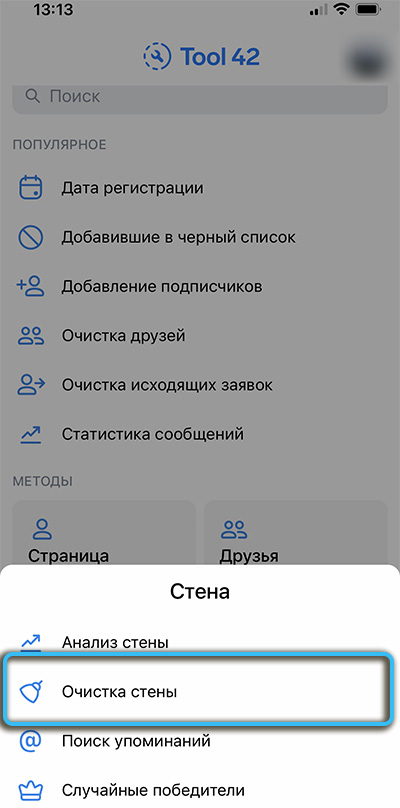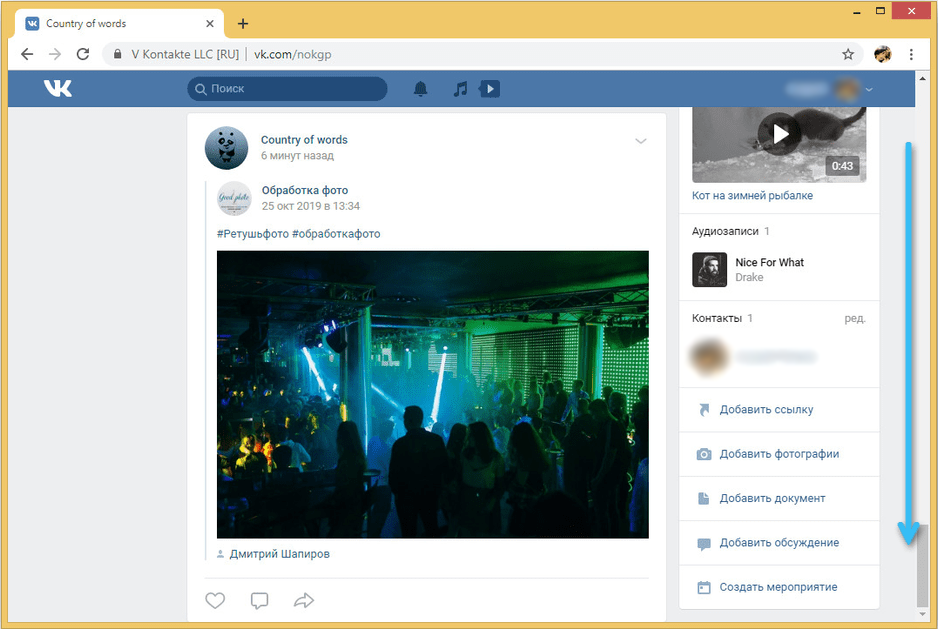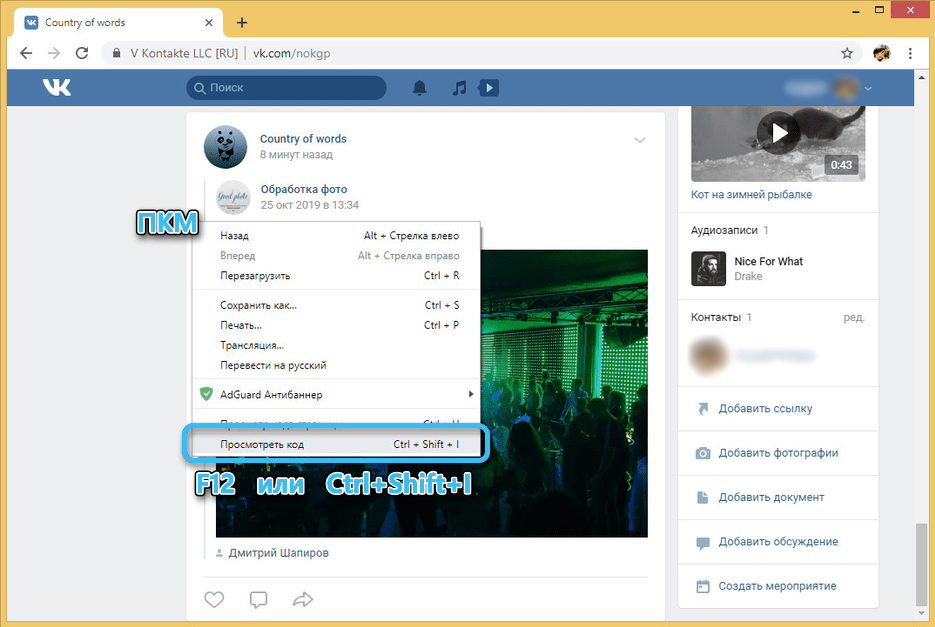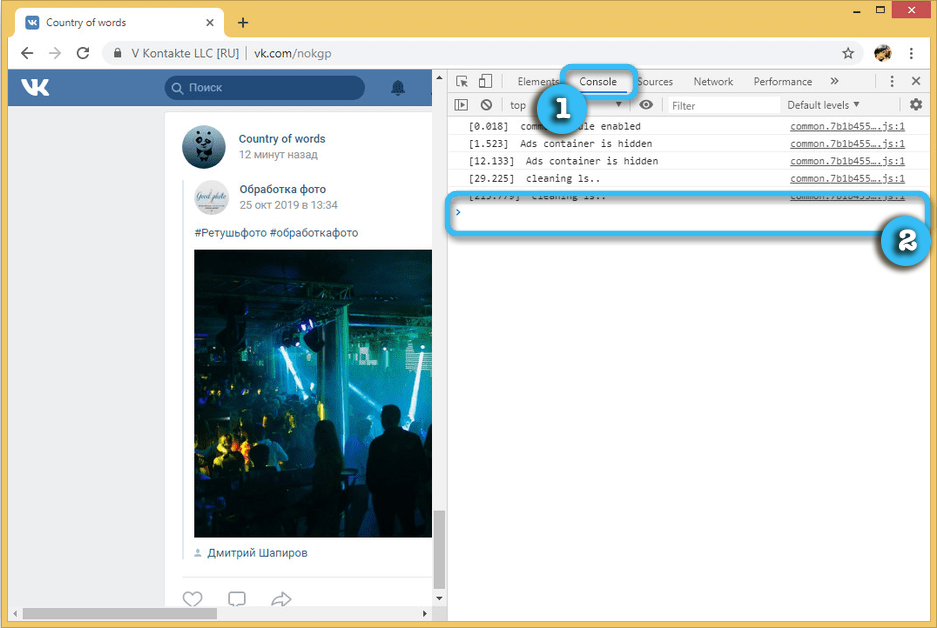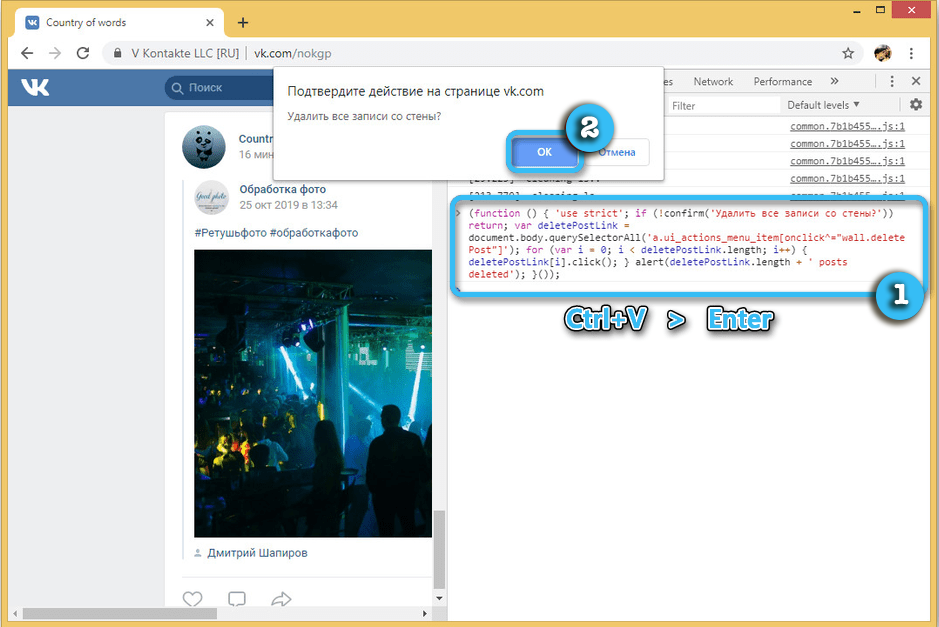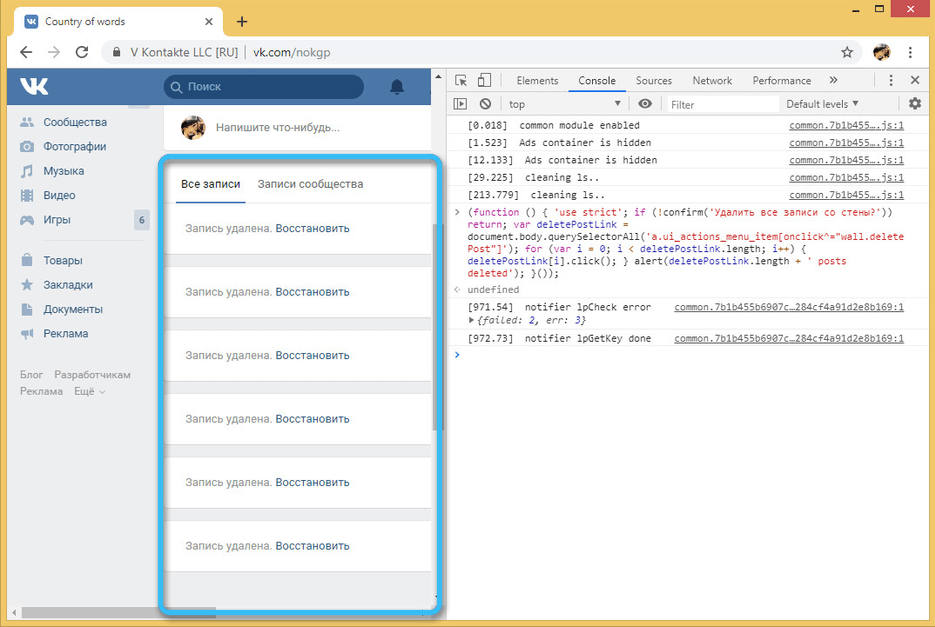Users of the social network VKontakte usually post numerous entries on the wall of their page, added by themselves or saved from communities (reposts). If necessary, they can be deleted by logging into your account.
But deleting irrelevant entries on the wall can only be done one at a time, the service does not provide the possibility of complete cleaning in a couple of clicks, which creates a problem when an unimaginable number of posts have already accumulated. In the event that it is necessary to remove all records, and due to their large number, manual cleaning is not possible, third-party tools are used. Consider several effective ways to delete publications.
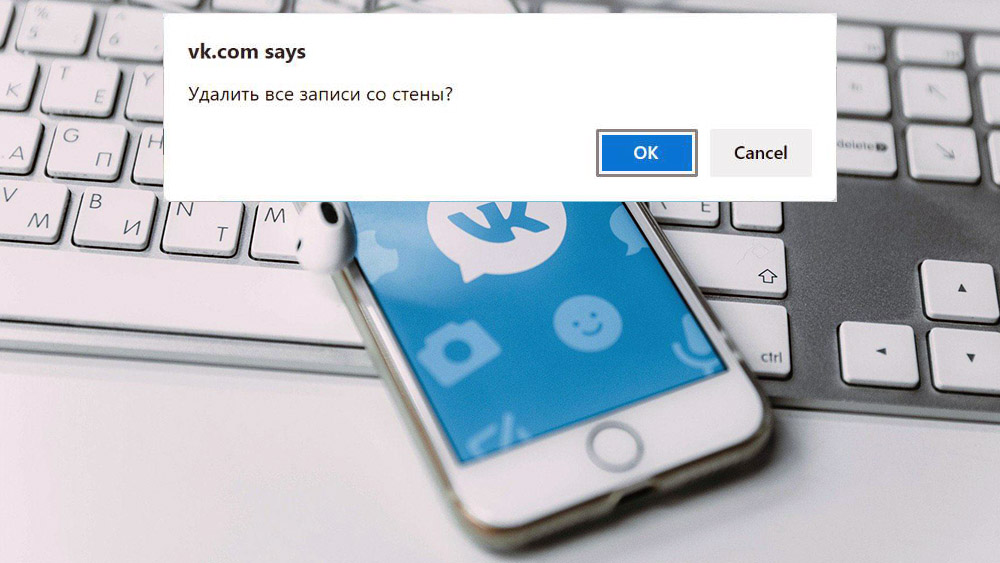
Contents
Deleting entries manually
To begin with, let’s analyze the method that the Vkontakte platform offers us. In some cases, when there are few posts on the wall, other solutions will not be needed. This method is also suitable for selective deletion, because individual notes and reposts may still be needed.
This is the only official way to remove posts from the wall. If a huge number of records have accumulated, and for many users they number in the hundreds, or even thousands, and you need to delete them all, then the time costs will be enormous, and it is difficult to predict them, so it is better to use other methods.
How to delete posts from the wall in a contact:
- log into your account;
- on the wall, go to the entry that should be removed, and from the menu in the upper right corner (three dots) select the option “Delete entry”;
- after deletion, the “Restore” button is available in case the publication was removed by accident. When the page refreshes, this feature will no longer be available.
You can also hide a post by selecting “Archive post” from the menu, after which the material will no longer be displayed in the feed and the “All posts” section, but you can view it at any time.
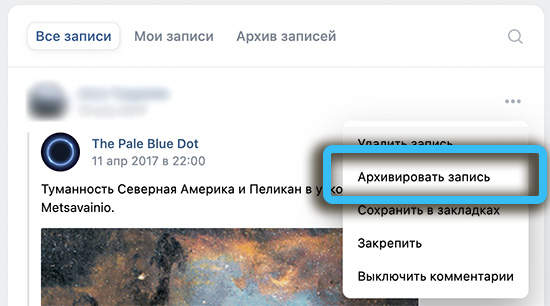
Kate mobile app
If you are using the unofficial Kate Mobile client, the problem with completely clearing the wall will be solved much faster, since the app allows you to delete 20 entries at a time. You can install a client specifically for this purpose, if you do not want to use it on an ongoing basis.
How to clean a page in VK from entries:
- after logging in to your account, in the “Profile” section, go to the “Wall” subsection;
- click on the three dots in the upper right corner and select “Clear wall” from the menu;
- confirm the action in the pop-up notification about deleting the last 20 records;
- repeat the manipulations until the wall is completely cleaned.
Mobile cleaning software
You can clean the VK wall on your smartphone using special software downloaded from the app store. Such tools allow you to save time on deleting posts, as well as solve a number of other problems associated with cleaning the page.
VK Cleaner
Using the application, you can easily and quickly get rid of all publications, friends, remove outgoing applications, unsubscribe from groups, and delete photos, videos and documents.
How to quickly delete posts on the VK wall:
- install the application on the device from the Play Market;
- enter the profile using the registration data of Vkontakte;
- choose what we will clean up – “Wall”;
- press the delete button and wait for the process to complete.
Tool 42
A great way to erase every single post on your page with minimal time is to use a mobile application (for Android, iOS). The Tool 42 functionality also allows you to clear your friends list, view conversation statistics, use tools for full community analytics and other features that are not available in the official social network application.
How to quickly delete entries in VK:
- after downloading the software from the app store, we go through authorization using the login and password from the social network;
- go to the tool by selecting “Wall” – “Wall Cleaning”, select your profile;
- designate the period for which the posts should be erased;
- Click “Delete Entries”.
Upon completion of the procedure, we recommend disconnecting your profile from the application and changing your login password.
Using a script
The method works in any browser equipped with a console and involves the use of a special third-party JS script. The time to complete the procedure directly depends on the number of publications.
Consider how to delete all entries in a contact using the Chrome browser as an example:
- go to your profile (open the “My Page” section) and scroll down to the end (the lower you scroll the page, the more posts will be deleted in one go – only uploaded publications are deleted);
ADVICE. You can increase the scrolling speed using the spacebar or the End key. - open the console in Chrome with hot keys (Ctrl + Shift + J on Windows or Cmd + Opt + K on MacOS) or right-click in a free area – “View Code”, which will open the developer panel (Console tab);
- copy this script into the field:
(function () { 'use strict'; if (!confirm('Удалить все записи со стены?')) return; var deletePostLink = document.body.querySelectorAll('a.ui_actions_menu_item[onclick^="wall.deletePost"]'); for (var i = 0; i < deletePostLink.length; i++) { deletePostLink[i].click(); } alert(deletePostLink.length + ' posts deleted'); }());and press the enter key;
- in the next window, confirm the intention and refresh the page (or go to another) to completely delete the records.
With the tools discussed above, the page cleaning process ceases to be time-consuming, so we use the option that is best for us to complete the task. If at the moment any of the methods of interacting with your VK account has stopped working, just move on to the next one.