
TikTok is one of the most used social networks, although many people are interested in it but do not want to register. If you are one of these, we show you how to enter TikTok as a guest, everything you can do in this mode, and the limitations of browsing without registering.
After logging in to TikTok as a guest, all you can do in TikTok is just browse accounts, watch videos on For You, and streams on LIVE . Although the +Load, Like or Follow buttons, among others, are shown, pressing them will require us to log in. Our activity is limited.
The videos are shown in For you will not be as exact to our tastes since TikTok does not have our account to analyze what interests us. In any case, according to TikTok in its help center , after analyzing our behavior when watching videos in For you, the following videos shown will be closer to our tastes.
On the other hand, one of the greatest features of entering TikTok as a guest is to stalk profiles without our visit being recorded. Although we are not registered, it is possible to access the profiles of other users. Of course, we can only access public accounts.
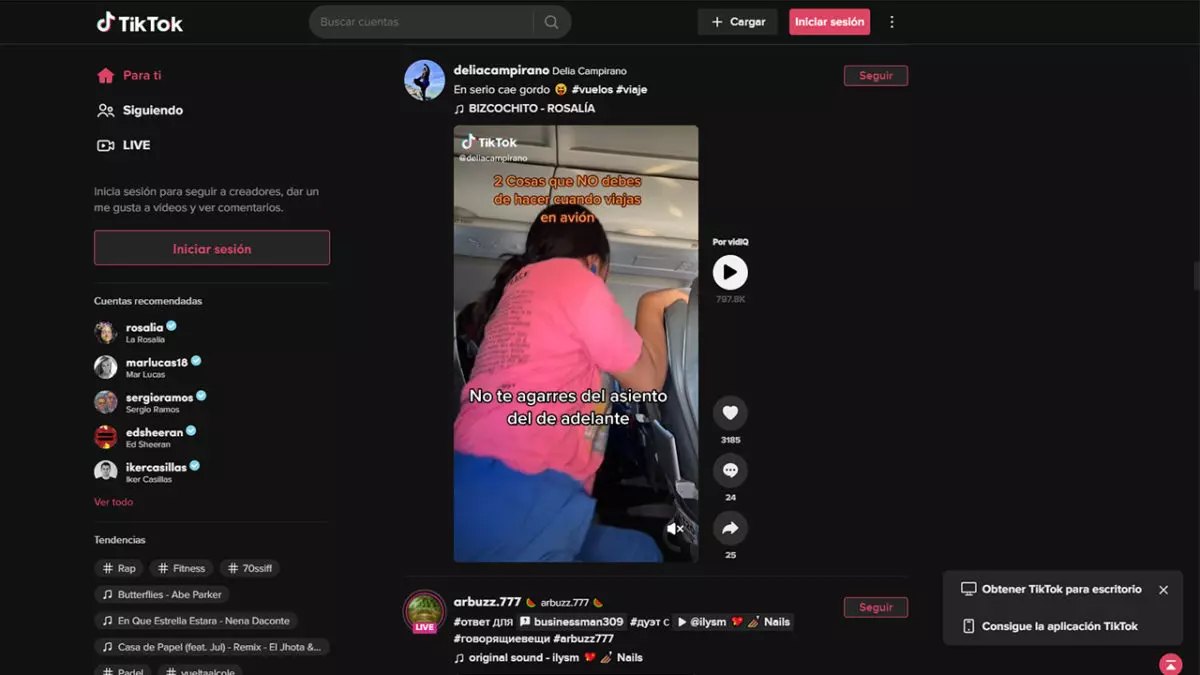
How to enter TikTok as a guest
You know that you can access TikTok as a guest, everything you can do in this mode and the accuracy of the videos displayed, but how to enter TikTok as a guest? Unfortunately it is only possible to access TikTok as a guest from the computer, not from the mobile.
The app does not have a guest browsing mode . When we open it, it will require us to log in or register . It is impossible to continue without performing one of these two actions. Entering from the browser avoiding the app doesn’t work either, since, after watching a couple of videos, a window will appear asking us to log in or open the application.
We can only access TikTok as a guest from the computer . To do this, we will simply enter the TikTok website from a PC. You can search for it in your browser or click this link . Once inside, it will be possible to watch videos from Home, live on LIVE and explore accounts. To move, use the mouse or the arrow keys to go down or up.
Things you can’t do as a guest on TikTok
Although at the beginning of the article we discussed some things that you cannot do as a guest on TikTok , below we will detail everything that is impossible to do in this mode.
When you enter the platform without registering, your options are limited. Yes, you can watch videos, but the algorithm doesn’t know your exact tastes, so it will show you generic videos at first. However, although you can watch streams, videos and accounts, you cannot write comments, like or interact with other users, not even with the creator of the video.
In short, you can’t do anything that makes a record other than adding views to a video . Obviously this means that you cannot publish content, send messages or save your favorite videos . Any interaction that is not watching videos, direct or stalking is ruled out.
After discovering how to enter TikTok as a guest, everything you can do in this mode, and what you cannot do, is up to you to register or not. To register, click on Sign in, in the upper right corner. A box will open where you can log in through various ways. At the bottom of the box, the option to Register will be displayed. You just have to follow the following steps indicated by TikTok to formalize your registration.