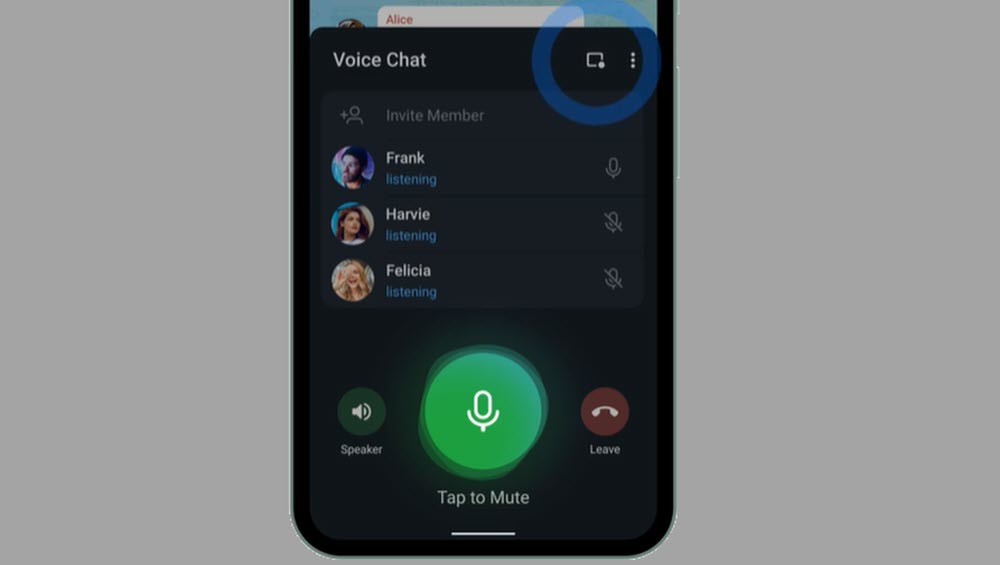 Telegram surprises with the last update of the year since it adds voice chats to groups. Yes, from now on any group can have a voice chat room to use at any time.
Telegram surprises with the last update of the year since it adds voice chats to groups. Yes, from now on any group can have a voice chat room to use at any time.
A new tool that opens up a range of possibilities, either for work groups such as those dedicated to family, friends or the topics that interest us. Do you know how to use these voice chats? Don’t worry, we explain all the details below.
HOW TELEGRAM VOICE CHATS WORK
Voice chats can be implemented in any group , regardless of size. And of course, all members can participate.
If you are a group administrator, you can follow these steps to start a voice chat:
- Click on the name of the group and open the menu of the three dots
- Select “Start voice chat”
- Give the necessary permissions and activate the microphone to speak
- And then, you can invite different members of your group to participate
Once you carry out this process, you will see that a “Voice Chat” bar appears permanently at the top, giving you the option to join (or start it), without having to carry out all the previous steps. And the same dynamics can be followed by the members of your group.
An interesting detail is that you don’t need to stay in the voice chat interface all the time. You can scroll to other sections of Telegram or send messages without problems. And of course, you will always have the on-screen controls to mute yourself or end the voice chat whenever you want.
And if you want to exit the app and control who is participating in your voice chat, you can enable a widget from the “Voice chat overlay” option. Once you enable this option, you will see the widget always present even if you scroll to different sections of the mobile.

How can you tell when a voice chat is active ? As you can see in the third image, the bar at the top will show that certain members of the group are participating in a voice chat. And along with this information, you will find the option to join, just as we saw before.

Do Telegram voice chats have moderation options ? The administrator has the option to mute the people who are participating in the voice chat. In that case, the silenced user will see a message like this: “Silenced by administrator. You are in listening mode ”. So you will be able to hear everything that happens in the voice chat, but you will not be able to participate.
And of course, the administrator can enable it at any time from the “Allow him to speak” option. Another option available to control who participates in voice chats is to configure whether new people can speak or if they are automatically silenced.
This new voice chat option is not only available in the Telegram app but you will also find it in the desktop version. And do not worry, voice chats will not replace the normal dynamics of text chat and multimedia content. It is just a new means of communicating in a group.