The arrival of smartphones and tablets on the market could realize the dream that many people around the world were harboring, being able to have a little more time to rest, or quite the opposite, having more tools with which to work even more. . This is specifically due to the advantages that these types of devices offer us, even more so in the case of a tablet or smartphone equipped with Android and with good hardware. One of these advantages is the possibility of automating some of the tasks that we usually carry out with them, leaving us free a few minutes a day to be able to use them as we are most interested. In this article, we will learn about some of the most useful applications for task automation on Android.
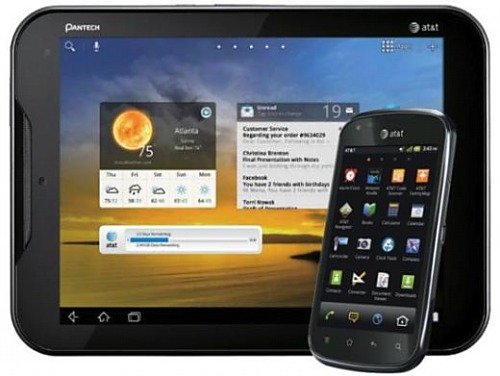
Despite all the technology that goes into their designs and the hardware that makes them up, smartphones and tablets can do practically nothing by themselves, not because of a lack of capacity, but because they are not able to interpret our wishes or needs. . That is why there are applications that allow us to automate tasks such as enabling or disabling the device’s Wi-Fi connection when we are at home, saving us a considerable amount of money by automatically switching the data connection to the wireless connection of our home or office. .
But to be able to consider that our Android device is completely automated, we will have to go a little further than the mentioned example. The goal of this article is to fully automate all aspects of our time and the way we use Android. Examples of these would be running applications or opening documents according to a pre-established condition or schedule.
Contents
Automate Wi-Fi turn-on
One of the typical examples of automation in Android is the ability to tell the device to automatically enable or disable the Wi-Fi connection when we are near or far from a trusted wireless connection. But many times the Wi-Fi connection will turn on, mainly due to the GPS applications that need it in order to work.
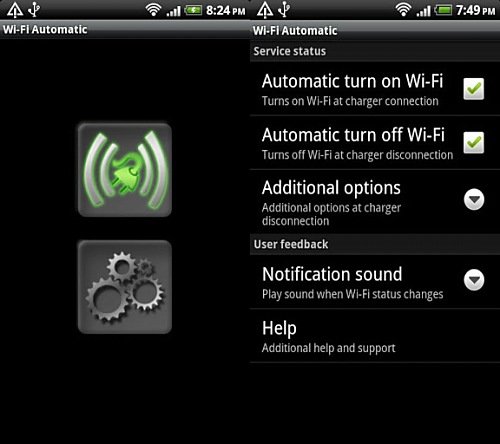
That is why a method is necessary that allows us to manage the way in which our device is connected, and this comes from the hand of Wi-Fi Automatic, a perfect solution to this problem. The operating mode is simple, when we plug in the device’s charger to replenish the electrical power, this application will enable the Wi-FI function, which allows us to save hours of battery life.
Extremely useful for those users who usually leave the Wi-Fi connection enabled only to later find the tablet or smartphone completely discharged.
If you wish, you can download Wi-Fi Automatic by clicking on this link.
Automate Bluetooth Power On
In the same way that it happens with Wi-Fi connections, Bluetooth-type connections tend to consume a good portion of the battery. To avoid this, nothing better than using an application called Automatic Bluetooth Toggle, a really effective tool that will allow us to activate the Bluetooth function on Android only if any of these conditions are met:
- Paired devices are in the range
- Charger plugged in
- That there is a Bluetooth headset associated with incoming calls
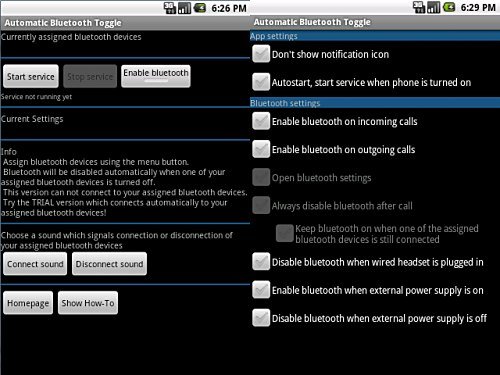
Another excellent feature of Automatic Bluetooth Toggle is the ability to regularly scan the area in search of Bluetooth devices to pair, and if one is found, enable the connection, so we won’t have to worry about creating the connection manually.
If you wish, you can download Automatic Bluetooth Toggle by clicking on this link.
TaskBomb: The Android Automation Genius
Obviously, the automation of processes and tasks in Android is much more than what we have mentioned so far. And that is why we present TaskBomb, a true automation center. Using TaskBomb we can automate practically anything, from executing tasks triggered by a specific event to executing complex jobs from a list.
Simple and very easy to configure, TaskBomb offers us the possibility of automating Android in just three steps:
- Task creation
- Definition of what we want to happen
- Alarm configuration
The creation of the task implies defining what action the device will carry out after the event that triggers it occurs, which can be a calendar event or an action performed by the device itself.

The types of actions that we have available to associate with these events include executing a file stored on the device or a website, executing a specific program or executing a shortcut, among many others. But this does not end here, since the best feature that TaskBomb offers us is the possibility of defining our own actions.
With this type of implementation, we can achieve, for example, that the Android tablet or smartphone executes a task such as opening a notepad at a certain time or condition, with which all we have to do is take the device and start to get the job done.
Now, the configuration of the tasks is only the first step of the automation process, the next step that we will have to take is to tell you how we want these tasks to be automated.
Every time we define a task, we have the possibility to add a delay to it after the event has been fired. This functionality will only be useful if we carry out activity after launching another application, otherwise, if we only automate tasks to be carried out at a specific time, it is convenient not to apply any delay.
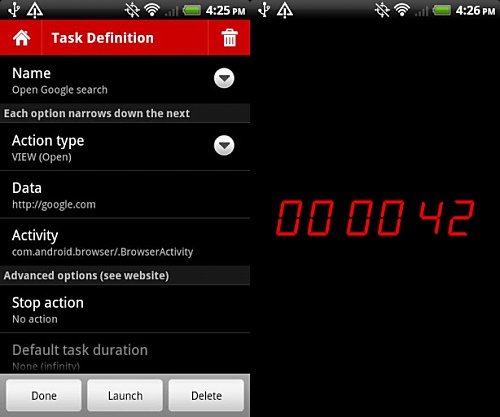
Also, with TaskBomb, we have available the possibility of executing tasks automatically from a calendar setting an alarm.
If we want to define an alarm, all we have to do is click on the action we have created and define the days and hours when we want to be said task to be executed.
If you wish, you can download TaskBomb by clicking on this link.
Automatic Profiles: Setting up automatic profiles on a smartphone
Automatic Profiles is a very simple application, but it can offer us many advantages when it comes to automating an Android smartphone. With Automatic Profiles, we can configure a different profile based on our location or based on time and schedule. It is also possible to adjust specific settings for call mode, Wi-Fi, and Bluetooth.
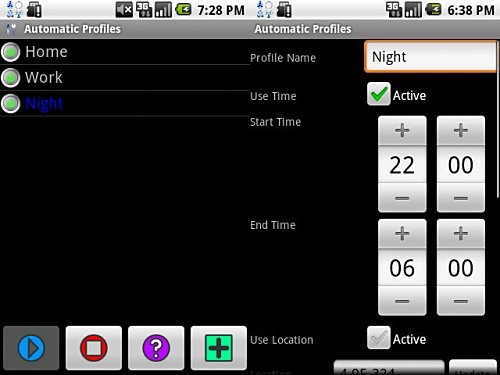
With this application we can enable or disable certain functions according to our geographical location using the device’s GPS capacity or the time of day, that is, if we are in the range of coordinates corresponding to our home or office, we can make Automatic Profiles switch to Wi-Fi mode, switch from vibration to normal ringtone or turn off GPS, for example.
If you wish, you can download Automatic Profiles by clicking on this link.
conclusion
If what we want is to automate an Android device as well as possible, we should not hesitate for a second to install all these applications, since in addition to being free, they do not harm the performance of our smartphone or tablet.