The 924 error is one of many that are generated when downloading or updating applications from the Play Store, which usually appears in a message similar to the following: WhatsApp could not be downloaded due to a 924 error . Fortunately it is solved very easily with a few taps in the settings of the Android device.
It is difficult to determine the cause or why of this error code 924 in each case. It has no explanation, but it usually appears when downloading large applications: 1 GB, for example (this is not always the case, as some users experience it frequently when downloading the WhatsApp application or other relatively light applications). It can also be a bug in the Play Store application or some previous modification in the Android operating system (rooting or installing custom ROMs). Whatever the reason, the applicable solution is generally the same and consists of uninstalling updates from the Play Store application:
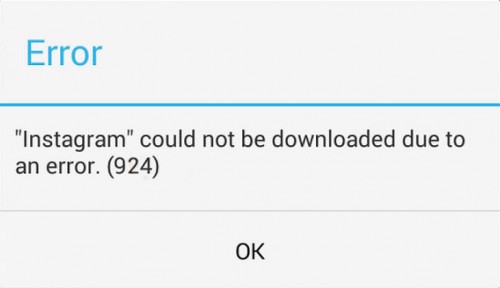
- Open Android System Settings (slide the top bar and tap the cogwheel).
- Tap on “Applications”
- Tap on “All”.
- Tap on “Google Play Store”.
- Tap on the “Uninstall Update” button. In Android 6, this option should appear by tapping the three-dot button at the top.

After finishing the process, try to download the WhatsApp application or any other. The download and installation will probably be successful this time.
This is the solution for error 924 that works in most cases. If not, it is also recommended to delete the data from the Play Store application and re-enter the used Google account, as indicated in the article to solve these errors in the Play Store. In addition to what was said there, it is a good idea to update the Play Store application to the latest version available. If the error is generated when downloading the WhatsApp application, it is suggested to download the installable APK of this application (or the application that cannot be downloaded) from its official website and install it manually. Finally, take a look at this and this official WhatsApp page, with other similar errors and their solutions.
Receive updates: SUBSCRIBE by email and join 10,000+ readers. Follow this blog on Facebook and Twitter.