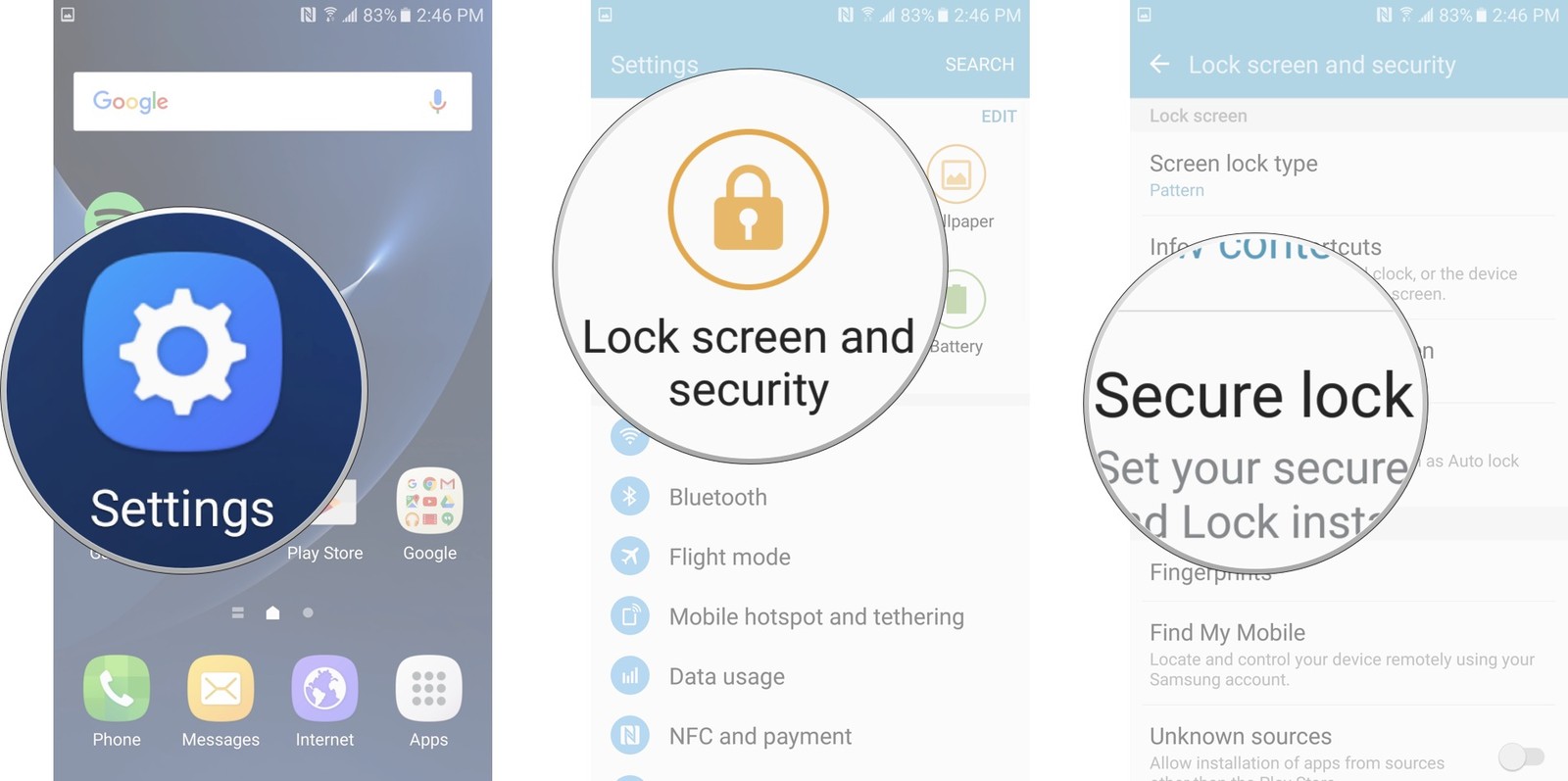Contents
With Android, Smart Lock supports intelligent and permanent unlocking as well as the option of unlocking the smartphone solely with your voice. This method is not very safe in practice because your voice can easily be adjusted. If you still want to use the feature, you can simply activate it.
Smart Lock: Activate voice activation
To ensure that your smartphone will only be unlocked using your voice in the future, you must first activate the option in the corresponding settings.
- To do this, take your smartphone at hand and switch to the “Settings” area.
- There you will find the item “Security”, to which you now switch.
- You will also see the Smart Lock area , which hides various options for adjusting the feature.
- Switch to “Voice Recognition” and activate the switch in the new window by manually sliding it to the right.
- Finally, you have to confirm the message that appears with “OK”.
- You will also be asked to have your device recognize your voice for the first time.
Smart Lock: turn off voice activation
- In order not to set your smartphone completely unsafe, you should deactivate the feature every now and then.
- To do this, switch to the “Security” settings again and continue to navigate to Smart Lock .
- Under “Voice recognition”, flip the switch so that the feature is deactivated.