Gone are the days when, to write a computer program, a programmer only needed knowledge of one or more programming languages without being tied to a specific operating system. Today, even relatively simple programs use ready-made sets of libraries that are built-in or installable OS components. In some cases, the use of these libraries is called incorrectly, especially if you are using hacked software, and then registering them requires using the regsvr32.exe utility launched from the command line. But even this operation often fails, with the error message “Failed to load the module <Namerek>”. Today we will look at why the error occurs and how to get rid of it.
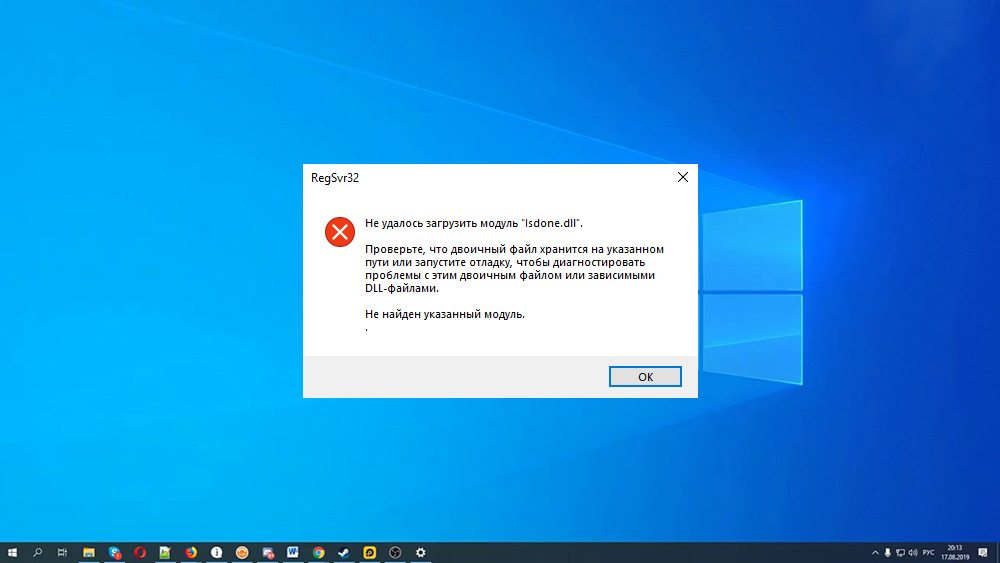
Why does regsvr32 error occur?
So, the regsvr32.exe utility, which is part of the Windows operating system (starting from version 95), is a tool whose main purpose is to register various OS components. First of all, they use OLE technology, and such are, for example, ActiveX controls that allow you to integrate programs into the Windows environment, regardless of what programming language they are written in. Of course, this also applies to any other dynamic link libraries that use the DLL format.
When installing programs on a computer, they try to determine whether the installed modules are present in the system, which are necessary for their correct cross-platform functioning. And if not, they try to install them on their own, in many cases – by simply copying them to the system folder. However, this is often not enough, since the operating system needs to know not only where the required component is, but also how to work with it.
It is for these purposes that the regsvr32.exe tool is needed, which registers new components in the system, if the installed program has not done so. The utility is launched only from the command line, and its development is by no means always successful. Sometimes, instead of successfully registering the library, the user sees an error message regsvr32 “Failed to load module <Component name>”.
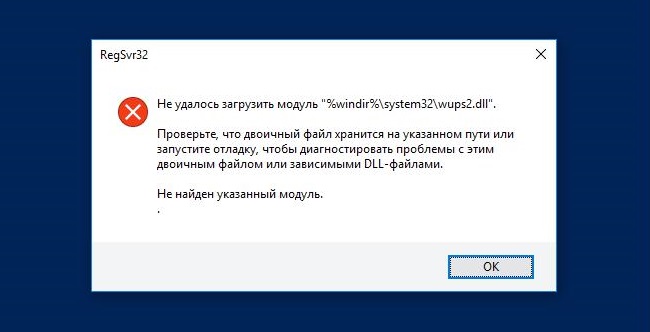
The reasons for the error can be different: from the wrong way of placing the utility itself to the erroneous actions of the user. As a rule, this error is most often encountered by gamers, who often install pirated copies of games on their computers. Typically, those modules that are responsible for licensing bypass or cracking require manual registration of missing DLLs. However, sometimes such actions are required when installing “good” and even quite popular and well-known programs, for example, when installing Creative Cloud from Adobe. Video and graphics programs can also use unregistered DLLs that must be installed manually. If this operation fails, this is not a verdict, and today we will look at what to do if regsvr32 could not find the specified module and exited abnormally.
Ways to register DLLs in Windows
You can register missing components using the Run console, but it will be much more reliable through the command line. All registered libraries are placed in the system directory, which is system for Windows 95/98 / ME, for Windows XP / Vista / NT and later 32-bit versions – system32, for 64-bit OS – either SysWOW64 or system32. All these features need to be known.
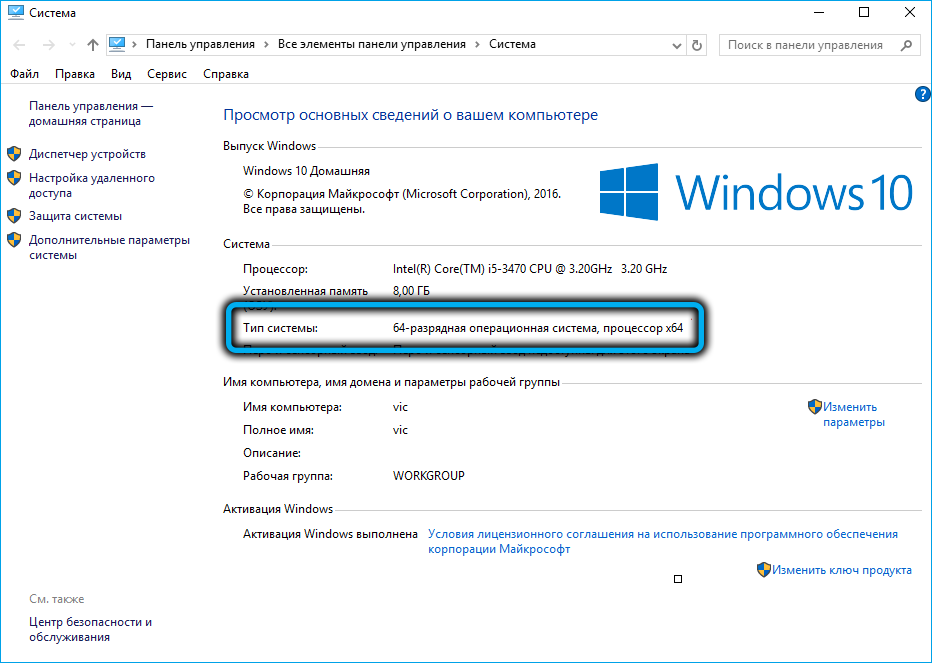
But most often the error message regsvr32 “Failed to load the module” appears due to the fact that the utility did not have the necessary rights to perform some operations required when registering components. In other words, you ran the utility as a normal user without administrator privileges. Fortunately, this is easy to fix.
To do this, in earlier versions of Windows (up to the “seven”), click on the “Start” button, select the “All Programs” item, scroll down the list to the “Standard” sub-item and find the “Command Line” there. Right-click on it and select “Run as administrator” in the context menu that appears.
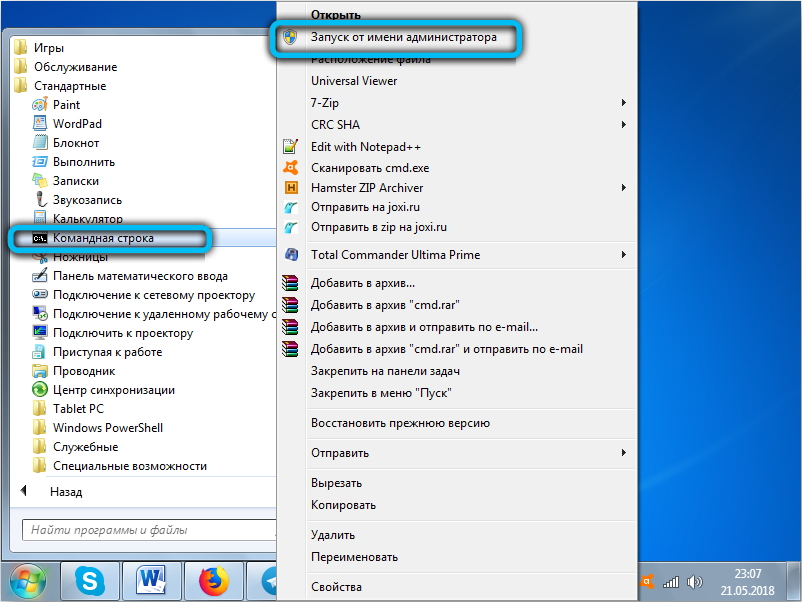
In the “eight” and “ten” it is easier, just press the “Start” button, find “Command line” and right-click on it with the choice of the required argument.
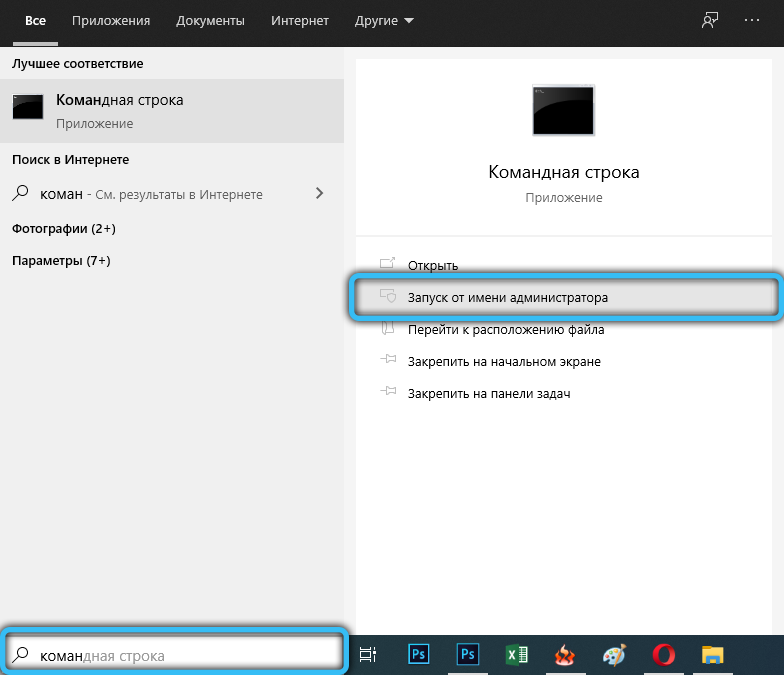
Some people prefer to run the interpreter through the explorer – in this case, the actions are similar: right-click on the regsvr32.exe file and select the “Run as administrator” option.
The second most common reason for the inability to register the desired library or component is an error with the placement of this component. Even experienced users copy the desired file to the System32 directory, just out of habit. For 64-bit Windows, the system folder where all the components to register are located is SysWOW64. All you have to do is make sure you copy the library to the correct folder. And if it is not, correct your mistake, and then run Command Prompt again as administrator and run the command:
regsvr32.exe c: windows /system32/<полное имя регистрируемой библиотеки с расширением>
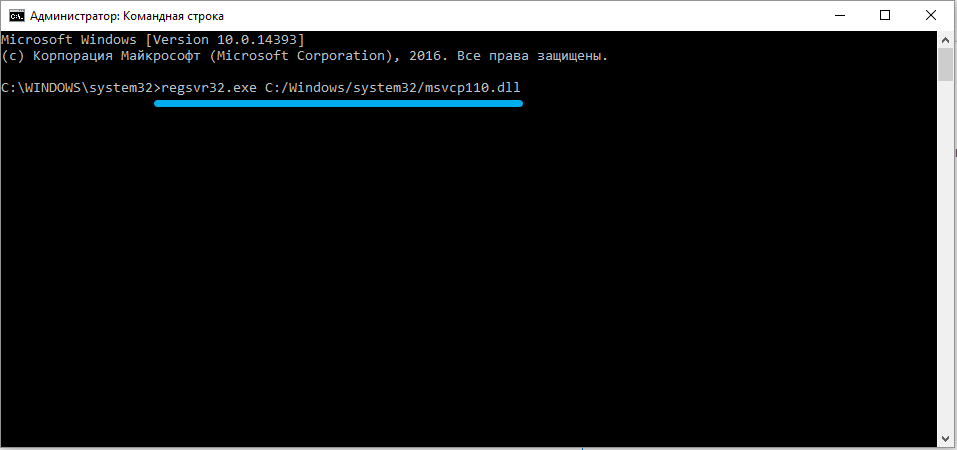
The second method does not require the use of the command line, so it may be preferable for inexperienced users. Here is a step-by-step algorithm:
- in the explorer we find the required library (file with the dll extension);
- right-click on it, and then on the “Open with …” option;
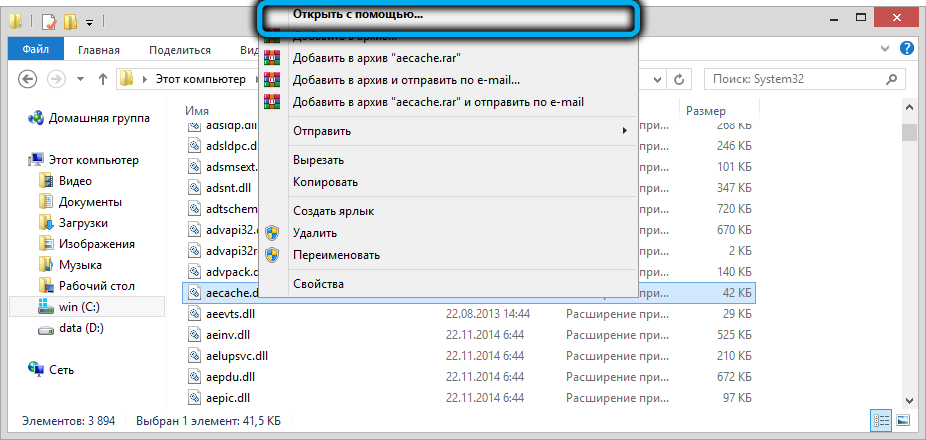
- click the “Browse” button and look for the executable file regsvr32.exe, which, regardless of the version of Windows, is located in the System32 system folder;
- click on it with the mouse and then on the “Open” button.
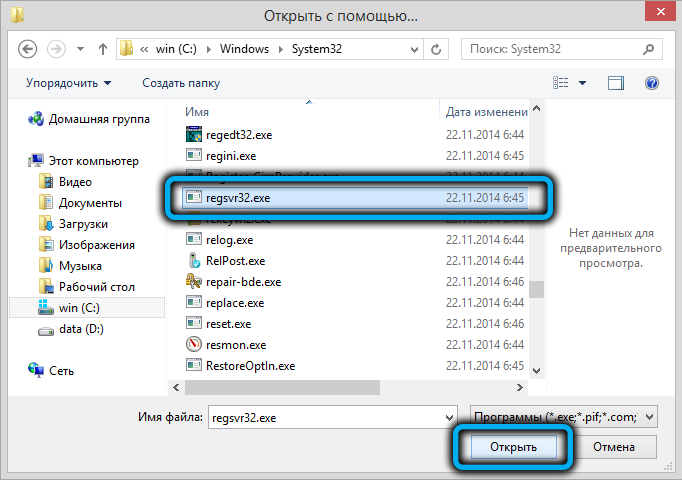
If the indicated actions did not help, it is likely that the reason lies in a corrupt regsvr32.exe file or in the appearance of errors in the system registry related to the operation of this utility. Most often, such troubles occur when the computer is turned off improperly, including due to a power outage.
In such cases, they resort to the help of specialized software that can find such problems and independently fix them or offer solutions. As an example, we can cite the well-known CCleaner program, the lesser-known analogue of Restoro and other software of a similar focus.
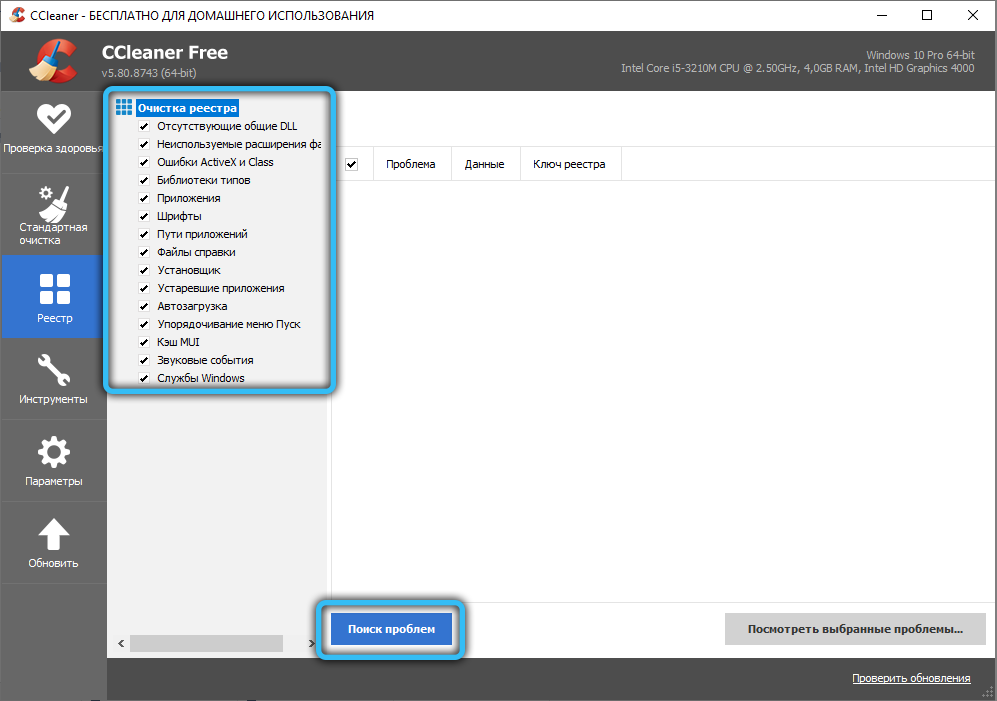
It would also not hurt to check your computer with an antivirus by running a full scan – the regsvr32.exe file may be simply infected.
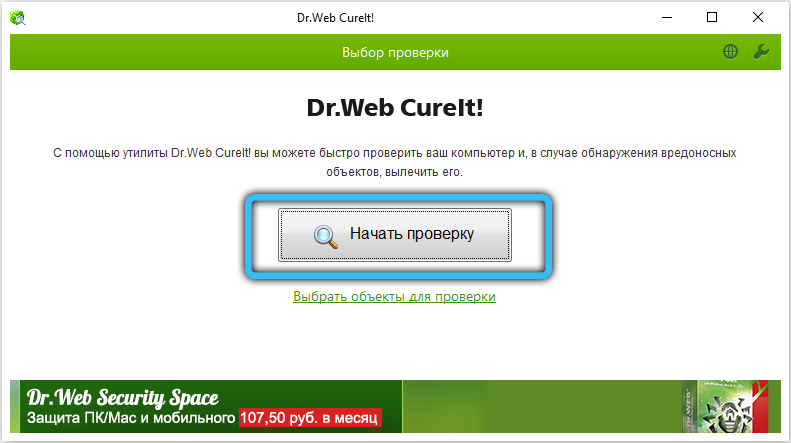
And so that similar problems do not arise in the future, do not install unlicensed software, do not ignore the protection of your computer with built-in security tools and third-party antiviruses, and do not force it to shut down.