“Piracy” as a modern phenomenon in the computer sphere has long been a surprise to no one and is not perceived by software developers as such a serious crime. The distribution of their products, even in such an illegal way, one way or another, but brings certain dividends, but in less quantity than from the sale of licensed copies, and not in exactly the way in which they would like. Therefore, in the past few years, even law enforcement agencies have been looking for “pirates” with less “passion”, including due to the fact that this area is most widespread in electronic form.
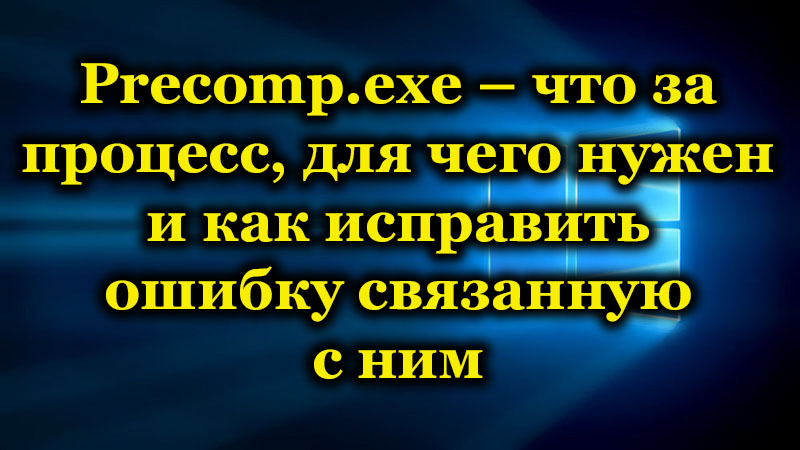
Such an introduction was given for a reason. Within the framework of this article, we will focus on an error that quite often manifests itself on the computers of users who download and install the so-called “repacks” (assemblies of hacked computer games). The situation in question manifests itself in the form of an excessive load on the operating system, and a certain process called “Precomp.exe” is indicated as the culprit. So what is this process for? Why does he create such a load? And most importantly – how to return the correct operation of the operating system? The answers to these and other questions will be discussed further.
What is this process for?
Every fan of computer games using torrent trackers to obtain them is familiar with the situation when the downloaded “repack” (nominally) takes 10 GB, and after installation, the volume / weight of the folder where the game was installed increased significantly, for example, up to 20 GB. “How and where from?” – you might ask.
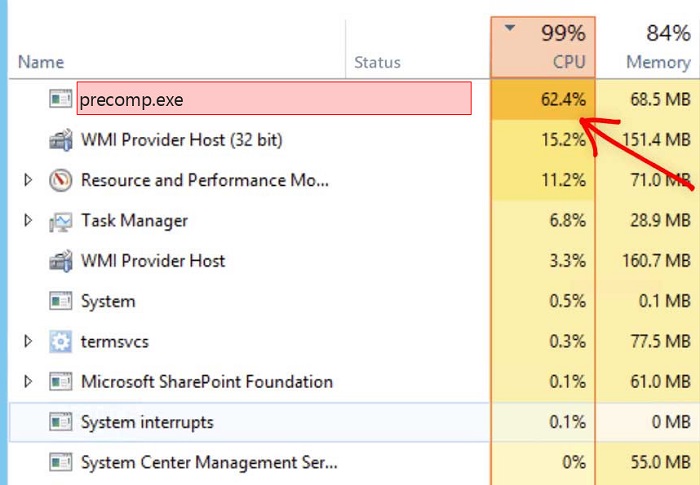
Again, it’s not a secret for anyone that this process is possible as a result of compression, archiving, compression, etc. It is not worth delving into these complex terms and structure, since to solve the situation under consideration, it is enough to understand that the process “Precomp.exe “Is precisely the tool that allows the game files to” shrink in size “(yes, the definition is rough, but it satisfies the main aspects of this action sufficiently). Based on the above information, the following conclusions can be drawn:
- The appearance of an error like “Failed to star Precomp.exe” is associated with a “bad build” of the repack selected for installation. At what stage of the build the author of the repack made a mistake is not so important anymore.
- An excessive load on the operating system is created either as a result of the same reasons, or as a result of interference with the operation of the virus software file, which is more likely, since “attackers” often use “Precomp.exe” in their “dark deeds”.
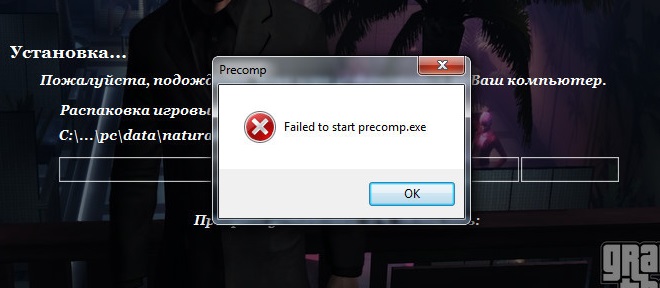
As you can see, everything is quite prosaic, therefore, the choice of solutions is as simple as possible.
How to fix the problems that have arisen
The most likely option, which has already been mentioned above, is the miscalculations made during the assembly (nevertheless, this is the most appropriate definition of these manipulations) of the “repack” (archive / image). Therefore, the most logical decision seems to be to download another image (preferably from another author) and pay close attention to the comments of users who have already appreciated the quality of this assembly. If your situation corresponds to the first reason, then this, in fact, is the only correct option for correcting it.
But in addition, it will not be superfluous to spend time on a comprehensive check of the operating system (and all storage devices connected to the computer) for possible infection with virus software. Of course, it’s up to you to decide which inspection tools to choose, but you should pay attention to the long-proven link – “DrWeb CureIt” – “AdwCleaner” – “Malwarebytes” – “AVZ”.
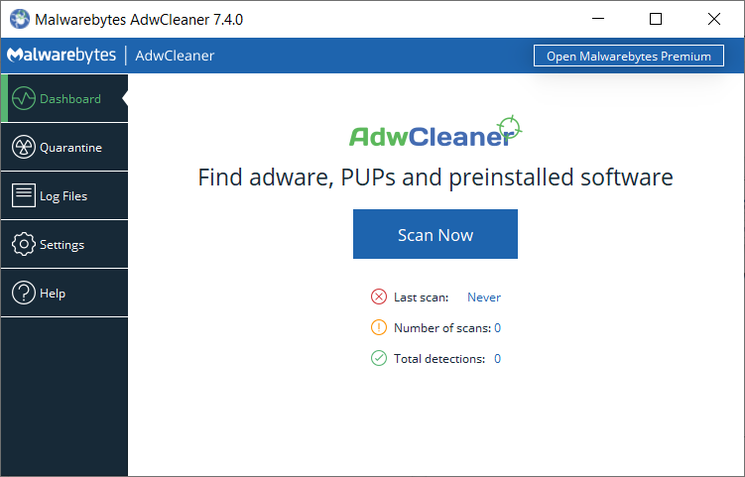
Conclusion
In some cases, you can get by solely with the functionality of the installed antivirus, but if it has already missed the “malicious object”, then a small support team will not interfere with it. Conduct a comprehensive scan, since the virus could not only leave its traces on the computer itself, but also on devices connected to it, for example, on a USB flash drive, disk, smartphone, tablet, etc.