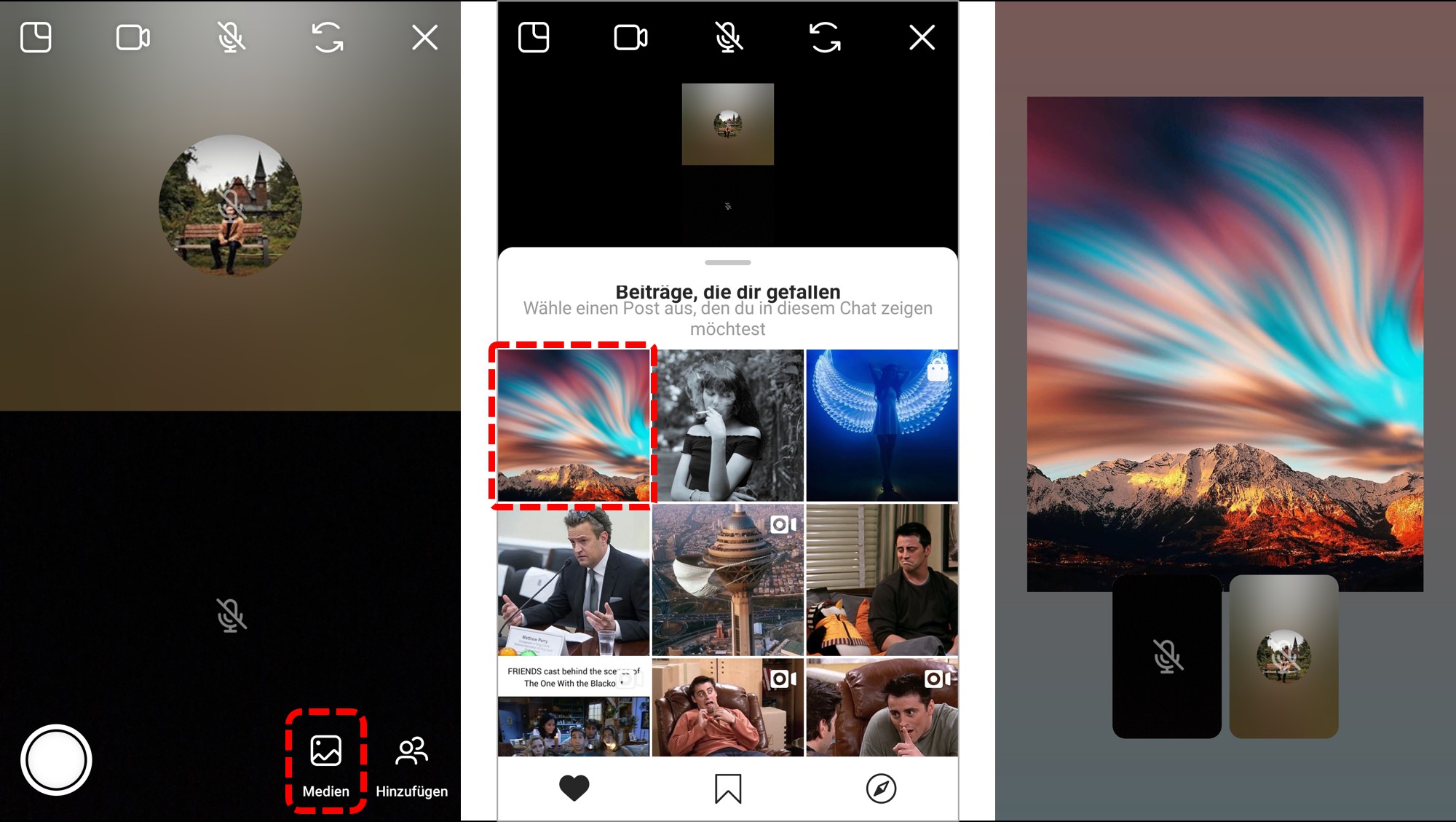Instagram recently offers the “Co-Watching” feature. You can find out what this function can do and how it works in this practical tip.
Co-watching on Instagram: How to use the feature
With the new “Co-Watching” feature, you can watch the posts you have liked in a video chat with several friends. You no longer have to scroll through the feed alone.
- To use the feature, you need the latest version of Instagram . Update Instagram first.
- Open Instagram and start a video call with any contact. All you have to do is tap the video icon in chat with this person.
- When the call is on, you can tap the ” Media ” icon in the bottom right corner.
- You will be shown the last posts you liked . Select a post you want to show in video chat.
- The post opens and a thumbnail of all video chat participants is shown below the post.
- This means that all participants in the call receive the same contribution and you can view it together and see the reactions of your friends from a distance.
- In times of social distancing you can share with your friends so still make calls simultaneously and view pictures and videos .