If you decide to become a professional designer, then your choice will most likely lie between two programs: CorelDRAW and Photoshop. Quite a lot of detailed articles and materials have been written about the latter, so let’s talk about Korel: how to install CorelDRAW and uninstall it if you suddenly don’t like it.
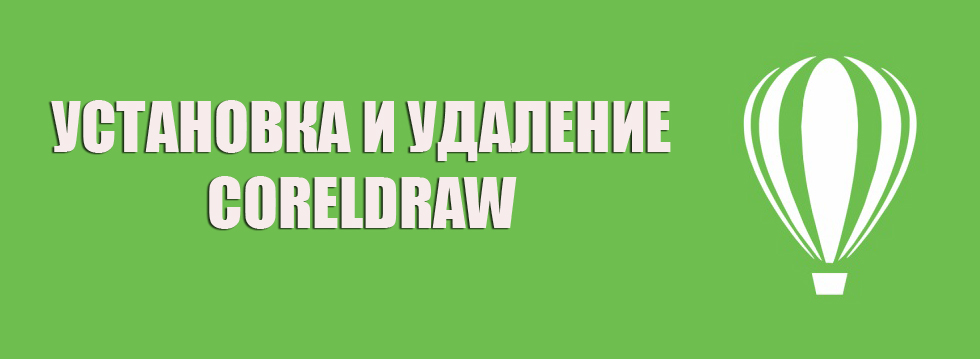
Contents
What is Corel for?
It is not entirely correct to compare the most popular Adobe product with CorelDRAW. Photoshop is intended exclusively for working with raster graphics, while the hero of this article is for vector graphics. However, the GraphicsSuite package also includes a raster editor. The main advantages of Corel in comparison with the same Adobe Illustrator and Photoshop:
- work is easy for both beginners and experienced users;
- many high-precision professional tools;
- the ability to customize the program for yourself;
- thousands of units of available content: colors, templates, fonts, photos, and more.
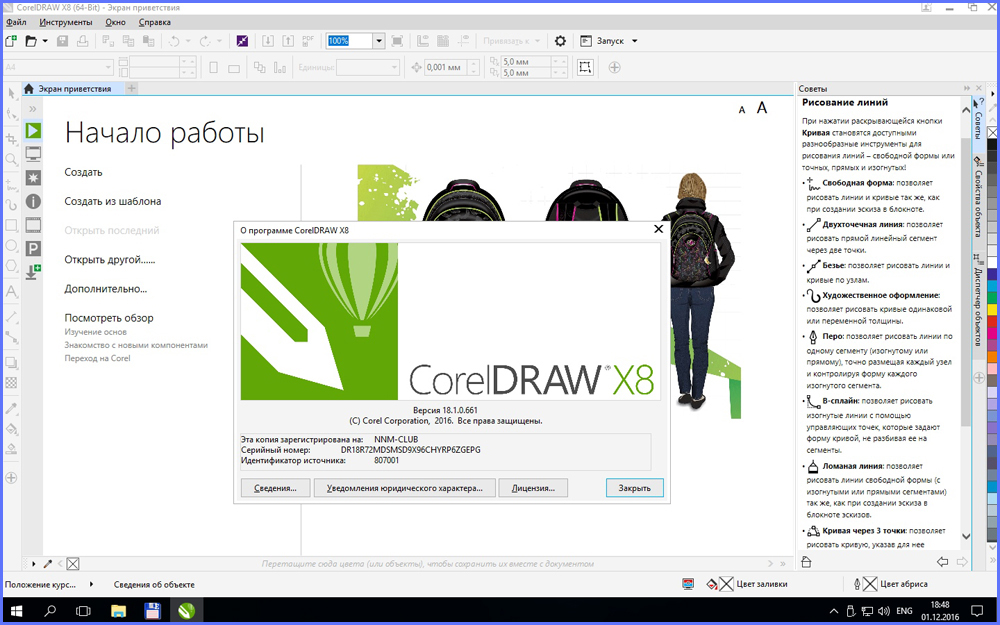
Installation
It’s easy to install CorelDraw on your PC. For starters, you should ask yourself where to download it from. As always, there are two ways:
- official resource,
- sites that distribute pirated content.
Many, without hesitation, will choose the second option, since they are not used to paying for anything on the Internet. However, I still advise you to go the path of an honest consumer and download the licensed version. Moreover, you can first download a sample, and only then, if you like it, buy or subscribe.
Installing CorelDrawX8 (latest version) or whatever is pretty standard. We just download the installer, launch it and follow the instructions on the screen. If you have chosen pirated software, make sure that your computer is not flooded with Yandex Bars and Amigo browsers. After completing this process, you can start the program.
Possible problems
Things don’t always go according to plan. During the installation of CorelDrawX6 or GraphicsSuite, a notification may pop up: the product cannot be installed, since another version is already present on the computer. You shouldn’t believe him. Especially if you yourself know perfectly well that you have never had to install this software.
You can solve the problem as follows. The fact is that on Windows there are already two components that the installer is trying to download: Microsoft .NET Framework 4.6 and MicrosoftVisual C ++ 2015 Redistributable. The easiest way is to remove them so that they do not confuse the program.
- Open “Add or Remove Programs” through the system management parameters (item “Programs and Applications”).
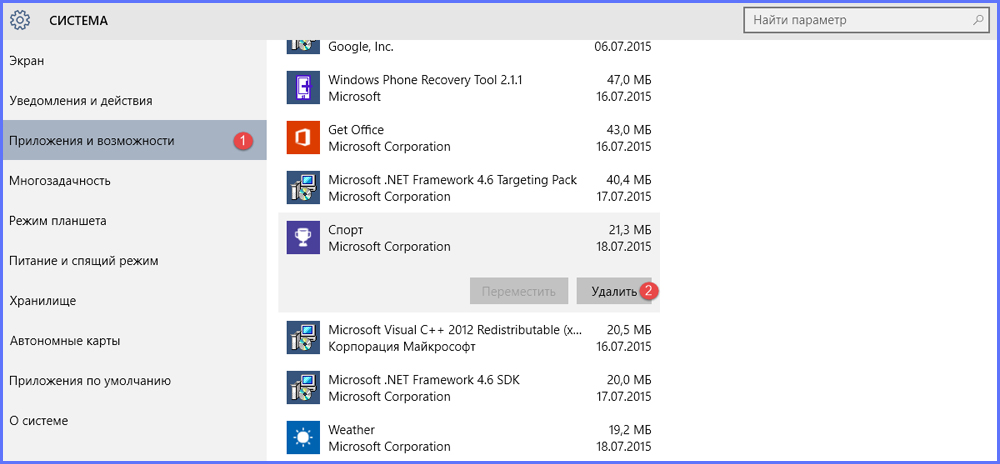
In Windows 10, you need to go to “System” – “Applications and Features” and select the required program to uninstall
- We find these two utilities there and press the “Delete” button.
After that, the installation should proceed fine.
Deleting
Difficulties in people are often caused not by the installed Corel, but by the question of how to remove it from the computer completely. Why do this? If you suddenly decide to download a new version of the software, and parts of the old remain in the system, they can interfere and disrupt your plans.
A complete removal is easiest to accomplish with the Windows Clean Up utility. It is often already installed on a PC running Windows. Otherwise, you will have to download it yourself.
- Launch Windows Clean Up.
- Open the list of installed programs.
- Find CorelDraw in it.
- Select, click on the “Remove” button.
The application should now be completely removed from the computer. However, this does not always happen. An additional step would be to clean up the registry. But it is worth doing this only if you have created a backup copy of the registry and you are in the slightest degree fumbling with your PC.
- Press Win + R.
- We enter “regedit” in the line, then Enter, the registry opens.
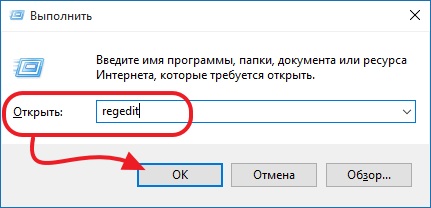
- It is necessary to delete these keys, if they are present there:
HKEY_LOCAL_MACHINE SOFTWARE Wow6432Node the COREL CorelDRAW 15.0
HKEY_LOCAL_MACHINE Software Wow6432Node Corel the Setup CorelDRAW the Graphics Suite 15
HKEY_LOCAL_MACHINE Software Wow6432Node Corel PCU 540,215,253
HKEY_CURRENT_USER Software Corel CorelDRAW 15.0
HKEY_LOCAL_MACHINE SOFTWARE COREL CorelDRAW 15.0
HKEY_LOCAL_MACHINE Software Corel Setup CorelDRAW Graphics Suite 15
HKEY_LOCAL_MACHINE Software Corel PCU Licenses 540215253
HKEY_CURRENT_WLUS Software. 0
This was the final touch on the removal of CorelDraw. After that, the program should stop tormenting you and calmly let the new version install.
Now you know how to perform two basic actions with Corel: install or uninstall. The application is quite powerful and for good reason is the main competitor to Adobe. Therefore, you better think before removing it from your PC.