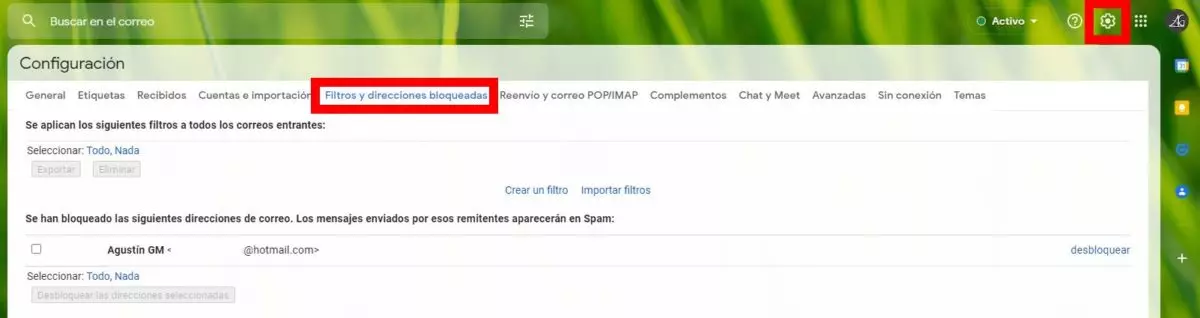Getting rid of a really annoying and insistent contact can lead us to want to block it instead of just sending it to the spam folder, but if I block someone in Gmail, do you know? It is never a comfortable feeling to see how someone you have blocked has noticed the step you have taken, be it on Facebook, on Twitter or, as in this case, in Gmail .
Google’s email app does not notify the blocked user in any way that their messages will no longer reach you, so there is nothing to worry about in that regard . Yes, it is possible that he detects that there is no type of reaction on your part and he may suspect something, but he will never know if it is due to lack of interest on your part or because, as is the case, you have never received any message from him again.
HOW TO BLOCK SOMEONE IN GMAIL FROM MOBILE
Interested in knowing how to block someone in Gmail from mobile ? The process could not be simpler . When opening the application, we click on the email of the person we want to block to open it. Then, on the right side of the screen we will see an icon with three points, we will display that menu and there we will find the option ‘Block to’. We click on that text and that user will be automatically blocked from now on (yes, all the previous emails that he has sent you will continue in your inbox unless you delete them).
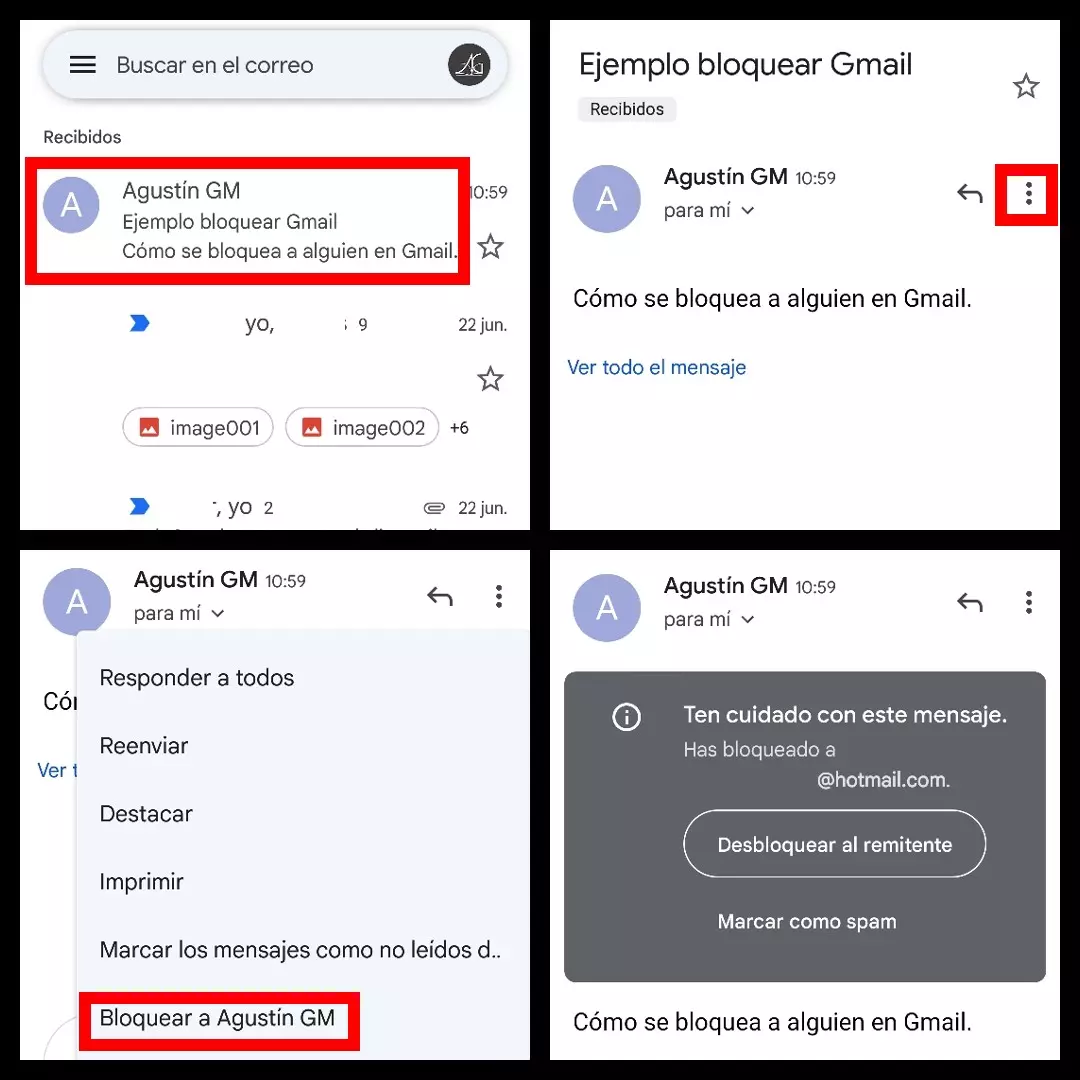
What happens after I block someone in Gmail? All your emails will be automatically sent to the spam folder . To verify it, we have sent a second email to confirm that the process works, and indeed, in Spam, we already have said message and the notice that it is there because we have decided to block it. We always have the option to reverse our decision when we consider it appropriate, no block is permanent unless the user wants to leave it there indefinitely.
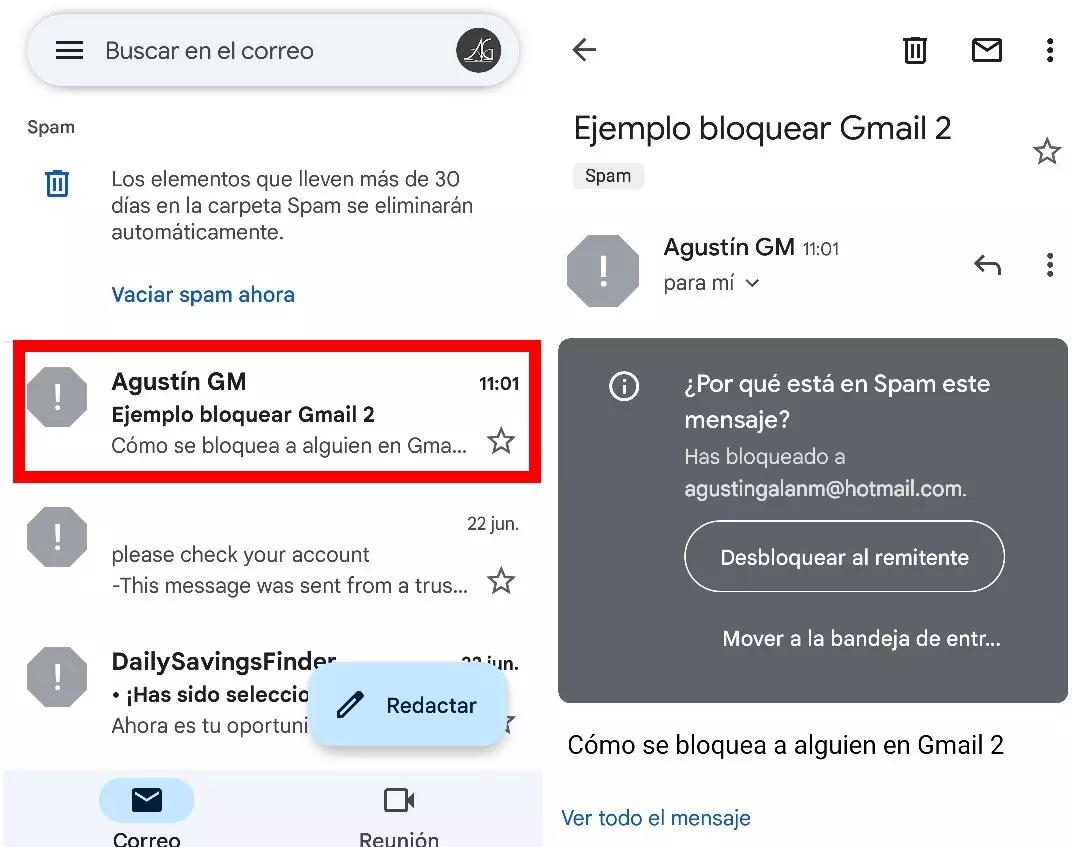
HOW TO KNOW IF A PERSON BLOCKED YOU IN GMAIL
Just as we know the process to block a person, we are also susceptible to being blocked in email. If you are interested in finding out how to know if a person blocked you in Gmail , the main signal will be the behavior of the other person. If you send an email and they don’t answer, it can always be due to an oversight or a collapsed tray (something very common), but if the situation repeats itself after several attempts, it is very likely that our address has been blocked and everything is arriving in a folder spam with indecent offers and messages from the prince of Nigeria offering you an inheritance.
Unlike other applications in which there are small details with which it can be deduced that there has been a block, such as WhatsApp or Facebook, the Gmail block is very discreet . The only way to know if a person has blocked us on Gmail is for them to tell us or for a third party who knew the information to tell us. Ways to discover it within the application there are none.
HOW TO SEE WHO I’VE BLOCKED IN GMAIL
Who more, who less, the vast majority of users have been using Google’s email service for many years, so we are going to detail how to see who I have blocked in Gmail . This process can only be done through the computer, not the app .
You have to click on the gear icon to access your account settings , select the ‘Filters and blocked addresses’ tab and the complete list of blocked accounts will appear , in case you want to forgive any of them.