
TikTok is without a doubt the favorite application of the youngest to record and edit videos. And also to see the videos that your friends have recorded and published. And sometimes, to appreciate the details a little more, many users have wondered how to watch TikTok videos in slow motion . It is something that we cannot do directly from the application, but there is a way to do it.
Thus, unless the video is recorded in slow motion directly, you will need an external application. Although there are several options for this, one of the most recommended is Slow Motion , an app that is directly designed to play videos at low speed.
Once you have this app installed, you’ll need to go into TikTok and find the video you want to watch in slow motion. Next you will have to download it , for which you will have to leave your finger pressed on it and, in the menu that appears, choose the Save video option. Now that you have the video on your mobile, you will have to search for it in the Gallery and select the option to open it with Slow Motion. From this app you can put it in both slow motion and fast motion, so that you can better appreciate all the details.

WHY DO THEY SAY I HAVE TO WATCH A TIKTOK VIDEO IN SLOW MOTION?
Sometimes we find comments that encourage us to watch a certain video in slow motion. Something that, as we have seen, we cannot do from within TikTok. And you’re probably wondering why they say I have to watch a TikTok video in slow motion . Normally, when they make these types of comments to us, they do not refer to something really “necessary”. Simply, there is some detail in the video that its creators or the people who have commented on it think it would look better if we lowered the playback speed.
The reality is that if we are going to record a video that we would like other users to see in slow motion, it is probably more comfortable to record it directly with reduced speed . In this way, our followers will be able to see it directly in slow motion on TikTok without resorting to external applications. But many times the creators have the idea to show it in slow motion after they have published the video. And on other occasions the advice to watch the video in slow motion does not even come from the same person who created the video, but from someone who has seen it and had this idea. But in the end it’s up to you if it’s worth installing another app just to watch it in slow motion.
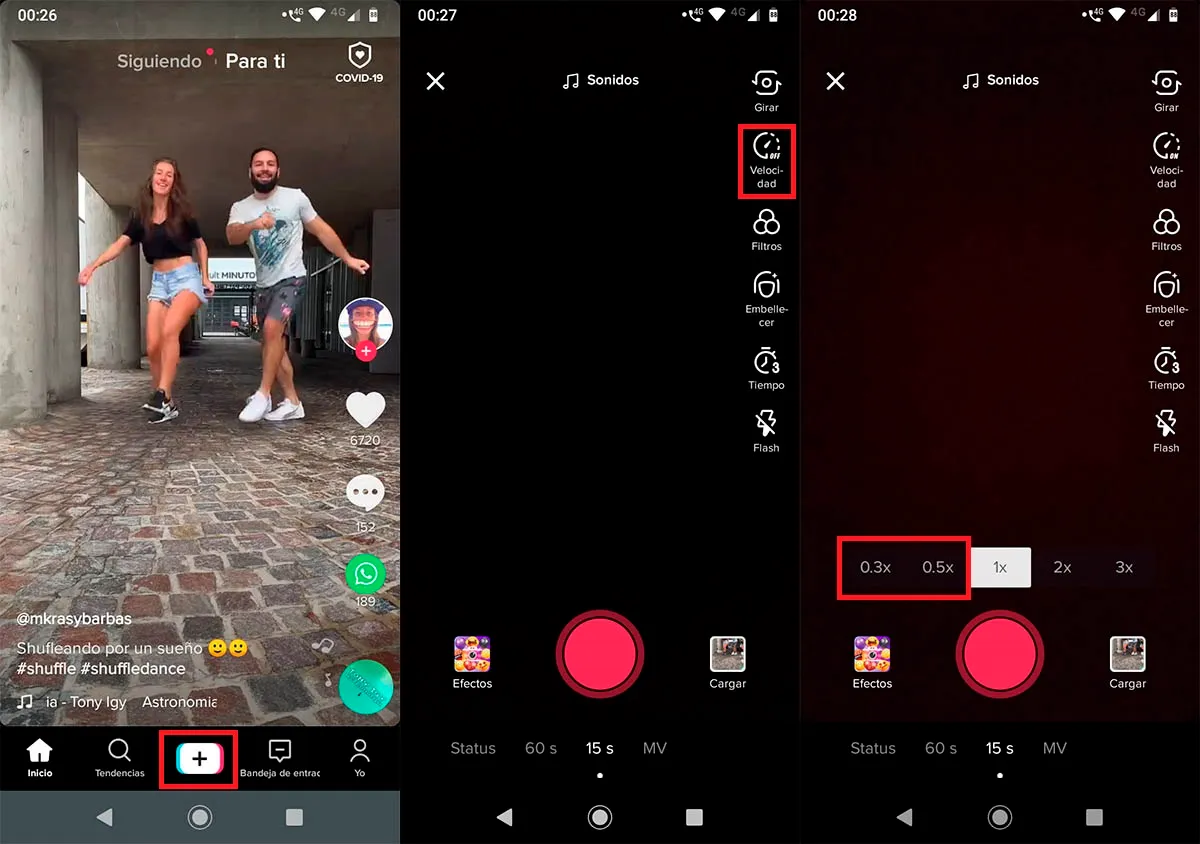
HOW TO RECORD SLOW MOTION ON TIKTOK
As we have mentioned, the most effective way for our followers to watch a video in slow motion is to record it directly at reduced speed. But for this we have to know how to record slow motion on TikTok . This is something that we can do directly from the social network itself, without the need to install external applications, so it is much more comfortable than what was explained above.
The first thing you have to do is press the + button that appears in the center of the screen to start recording a new video. On the screen that appears, tap the Speed button . To record in slow motion, you will have to choose the options 0.3 or 0.5 in the menu that appears.
If you choose the 0.5 option, the speed at which the video will be played will be half the actual speed at which the movements have occurred. On the other hand, if we choose 0.3, the speed will be even lower. We recommend that you experiment until you find the one that best suits your needs. And so the video will play directly in slow motion , so that your followers can appreciate every detail.