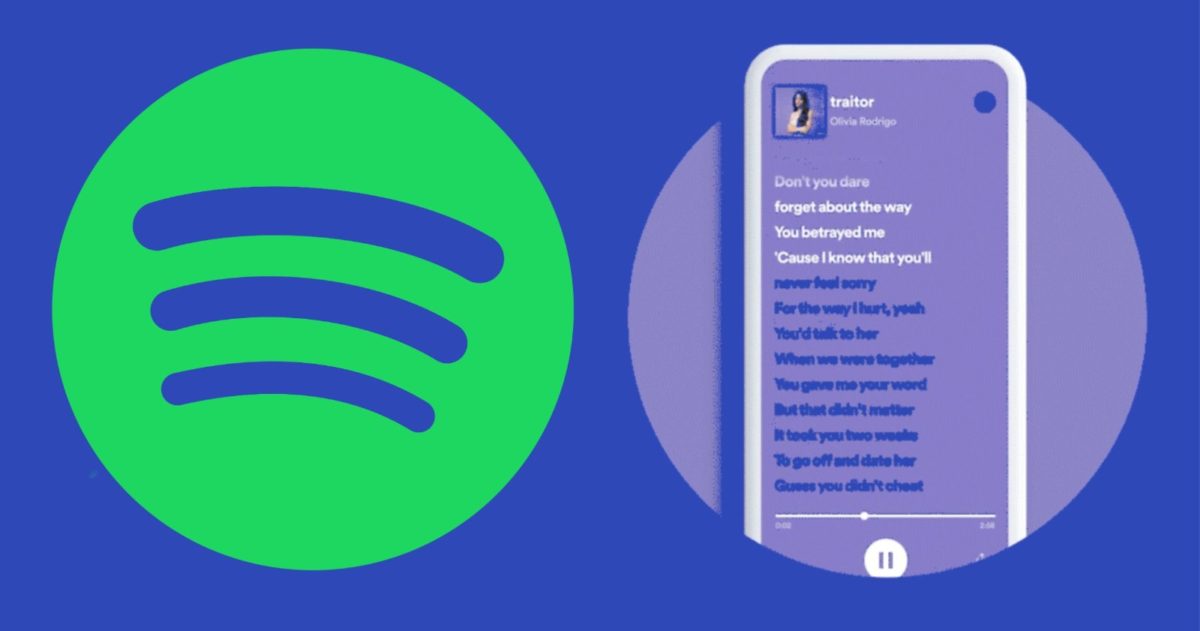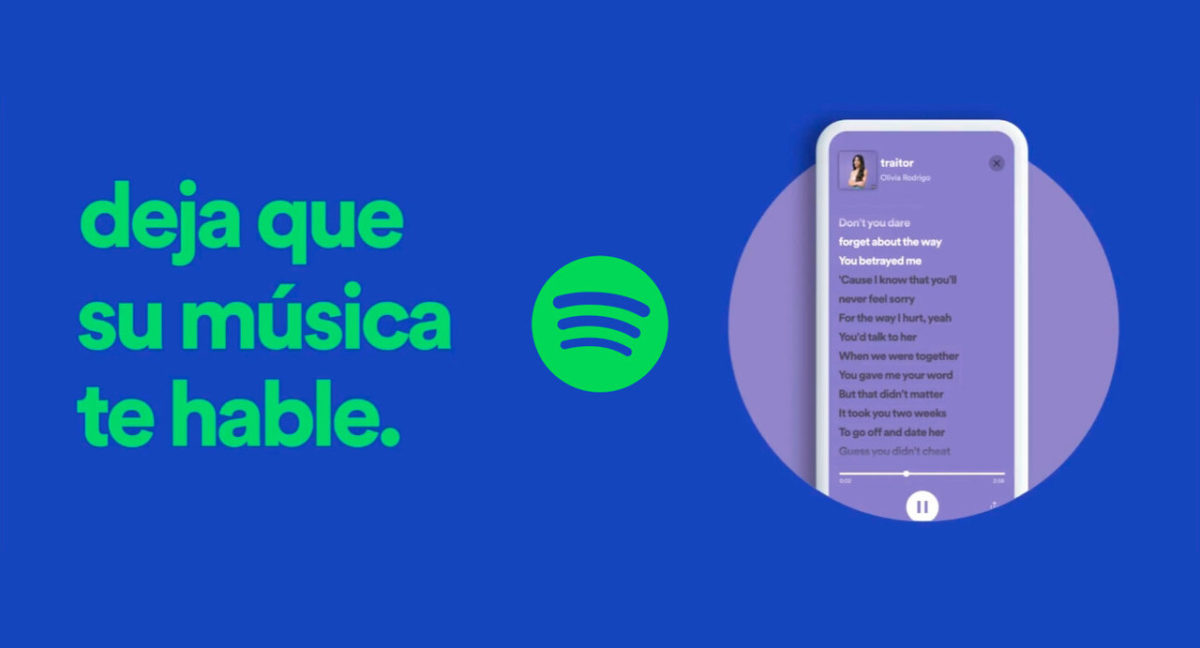
Are you one of those people who loves to sing over the top while listening to your favorite songs? Then you will probably be interested in knowing how to see the lyrics of the songs on Spotify without downloading anything that has lost space on your phone.
And the great news is that now you can do it easily, because this function is once again available in the streaming application itself. This is the Lyrics function , which becomes part of the app in 28 countries, including some Spanish-speaking countries such as Spain, Mexico and Argentina. It will also be available on any device compatible with Spotify.
The arrival of this function has been possible thanks to the union of Spotify with Musixmatch , a popular application to search for song lyrics.
The ability to view lyrics while listening to a song was available on Spotify a few years ago, but it disappeared in 2016 . However, in the latest update of the app to listen to music we find ourselves again with the possibility of reading what the lyrics say while we are listening to our favorite song. Therefore, if you have not already done so, we recommend that you update to the latest version if you want to enjoy this possibility that turns the popular app into karaoke.
The developers of the app assure that this new function has been conceived so that millions of fans can connect with their music and favorite artists through their lyrics . The reception from the first users who have been able to try it has been very good.
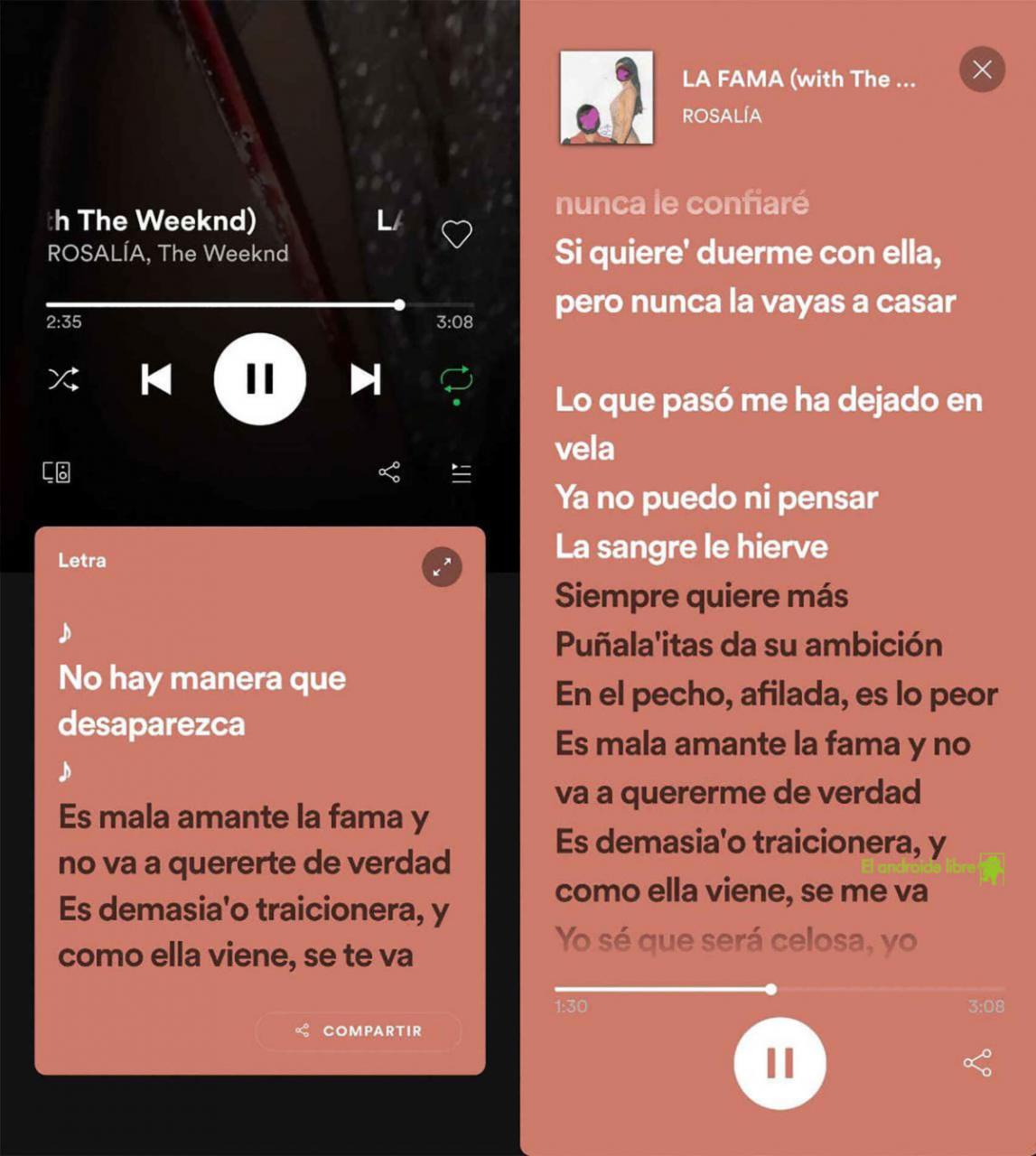
HOW TO USE THE LYRICS FEATURE IN SPOTIFY
If you are wondering how to use the Lyrics feature in Spotify you will like to know that the process is quite simple . In the mobile application, you will only have to tap on the current playback while you are listening to a song. Swipe up from the bottom of the screen and you will see the lyrics of the song you are listening to appear on the screen. The lyrics will advance as the song progresses, so that you can use this function as if you were in karaoke.
You also have the option to share the lyrics of that song that you like so much on social networks . You will simply have to press the button for that effect that will appear when you are listening to the song, and choose the social network in which you want to show it to your friends.
Remember that in order to access the Lyrics function it is necessary that you have the latest version of Spotify installed on your smartphone. Normally, unless you have your device configured differently, this update will arrive automatically. But being a tool that has just arrived, it may not have been installed yet. Therefore, in case you want to speed up the process a bit, you can always go to the Google Play Store and update this tool manually.
This feature is available to both users of the free version and those with a Premium account . You only need to have the latest version of the app.