
We are all aware that WhatsApp has colonized our mobiles with the possibility of making calls and video calls, but did you know how to use WhatsApp with a landline ? Actually, this function is reserved only for businesses that want to create a company WhatsApp account, so it is only possible to use it with the WhatsApp Business application.
By downloading it, we will be able to make the number that is associated with our business a landline and not the mobile with which we usually use WhatsApp. It is a very rare option, but that does not mean that it is impossible, on the contrary, since there are even facilities.
To be able to use WhatsApp with a landline , as soon as WhatsApp Business is installed, a screen will appear asking us what number we want to identify our business with. In this case, we click on ‘Use a different number’. At that moment, we add the landline number that we want to associate in order to verify it and finish completing the registration of the new account.
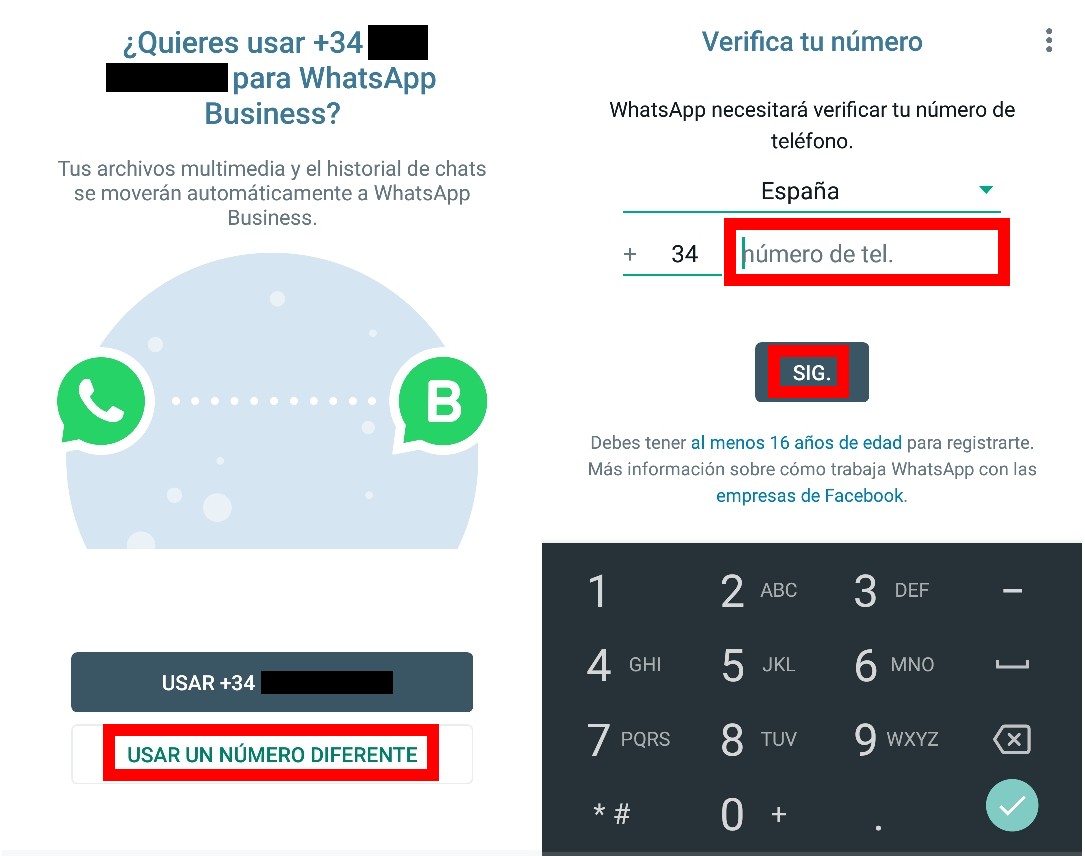
The application will ask us if the phone number we have added is the correct one, and when we press ‘OK’ it will ask us for a six-digit code to confirm the registration. Obviously, as it is a fixed number, we will not be able to receive the SMS automatically, so we will have to press the ‘Call me’ button that we find under the box to enter the code. In this way, we will receive a call to be able to enter it and make it so that our landline number is associated. WhatsApp specifies that landline extensions cannot be associated as numbers when making this registration.
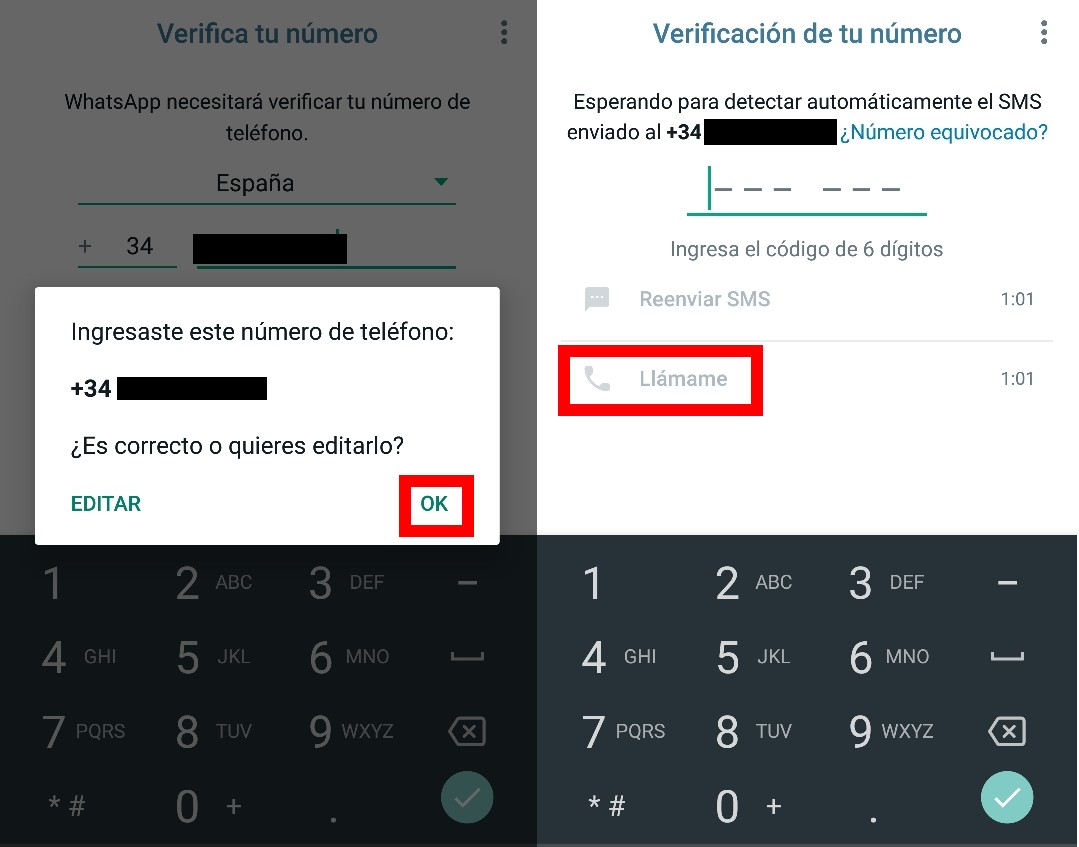
CAN I USE WHATSAPP ON A CORDLESS PHONE?
So can I use WhatsApp on a cordless phone? These phones work the same as landlines, so when you create a user in WhatsApp Business, you can use that number to associate it with the business on duty. Of course, the usual use of WhatsApp that we make on our mobiles to be in contact with our friends and acquaintances cannot be done from wireless ones, as these smartphones are not in use.
CAN I MAKE WHATSAPP CALLS TO LANDLINES?
Some telephony applications such as Skype allow it, and with the advances and improvements that are being introduced, many wonder , can I make WhatsApp calls to landlines? Currently this option is not possible, mainly because it is not possible to download WhatsApp on a landline phone, so we do not have the possibility to make a call to another user who does not have it on a mobile phone. It’s one thing to associate the landline number through WhatsApp Business, it’s another thing to be able to call our technology-resistant grandparents through WhatsApp.
The reason why we cannot make a WhatsApp call to a landline is because the telephone network only links terminals identified with telephone numbers. In the event that WhatsApp was connected to the telephone network of a country, for example Spain, it would be possible for these types of calls to be made, but for now we are not in this scenario.

WhatsApp was designed to be used on smartphones , so at this time, unless Mark Zuckerberg and the directors of Meta do not have a change of direction in mind in this regard, WhatsApp will continue to exclusively offer the option to call or make video calls with other contacts that have the app downloaded.