
This app can get us out of more than one trouble, especially if orientation is not our thing. How to use Google Maps: basic course for new users is a compilation of some of the most basic concepts to start using this application. Either to go by car or on foot, if you are traveling, or looking for a specific establishment near your area.
But first, some important things to keep in mind:
HOW TO USE GOOGLE MAPS: BASIC COURSE FOR NEW USERS
Before we dive into how to use Google Maps : basic course for new users, you have to know that the location of your mobile has to be activated for the experience to be optimal.
It is also important to know where the application is: that it will be in the Google folder on your phone; Well, the normal thing is that it comes pre-installed on your device without you having to do anything.
Once this is clear, do you know what Google Maps is for? Among other things, to know where a site is, calculate how long it takes to get to a certain point -both on foot and by car-, to calculate routes, and also as GPS for the car. But we go point by point:
GOOGLE MAPS TUTORIAL ON ANDROID IN SPANISH
With this tutorial of Google Maps on Android in Spanish you will learn the basics of this application. And losing you will be a thing of the past!
Once you open the application, you have to look at the text bar at the top, this is the first step. There you can write the address you need to locate, and pressing it will open it directly on the map.
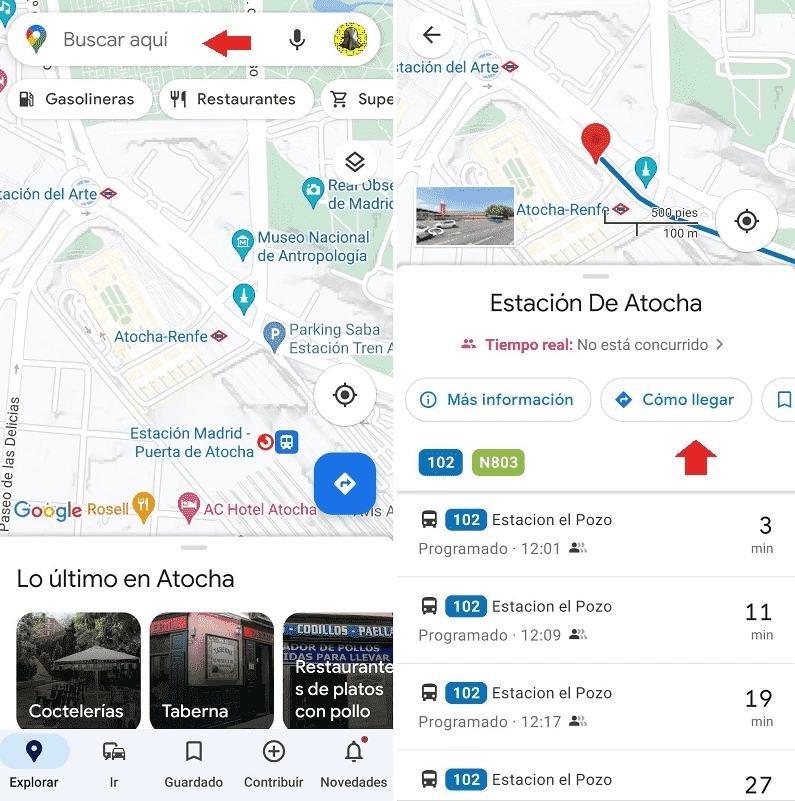
Once the map is enlarged, you will see that it is like a normal map, where you can see the streets, buildings, etc. But there are other symbols that you may find useful to know:
- The icon with a knife and fork is restaurants.
- If it is blue, depending on whether there is a bag or a shopping cart inside, it is a supermarket or a store.
- If the icon is pink with a bed inside, it means there is a hotel.
- If it’s darker blue, with a P inside, it’s a parking lot.
- In yellow, on the map, you can also see (as indicated) if an area is very busy or not: to avoid crowds, for example, if you go shopping.
See, the information is super complete and very intuitive!
HOW TO USE GOOGLE MAPS AS A GPS
- To know how to use Google Maps as a GPS, you have to locate the “button” for “Directions”.
- Then, in the new window that opens, you will have to indicate your starting point.
- And once you have that information, Google Maps will trace the route you have to follow to reach the destination you have chosen.
- The blue line marks the path you have to follow and the gray line, the alternative paths.
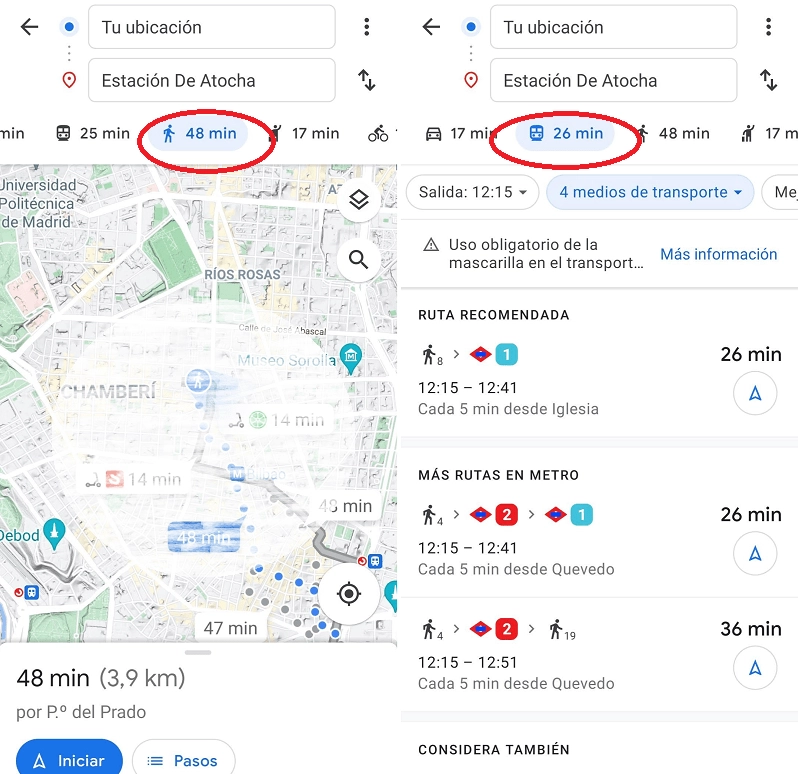
But be careful, this is going to change, of course depending on how you want to get to that place.
Once you press “Directions”, just below the two addresses that you have indicated, you will see several icons:
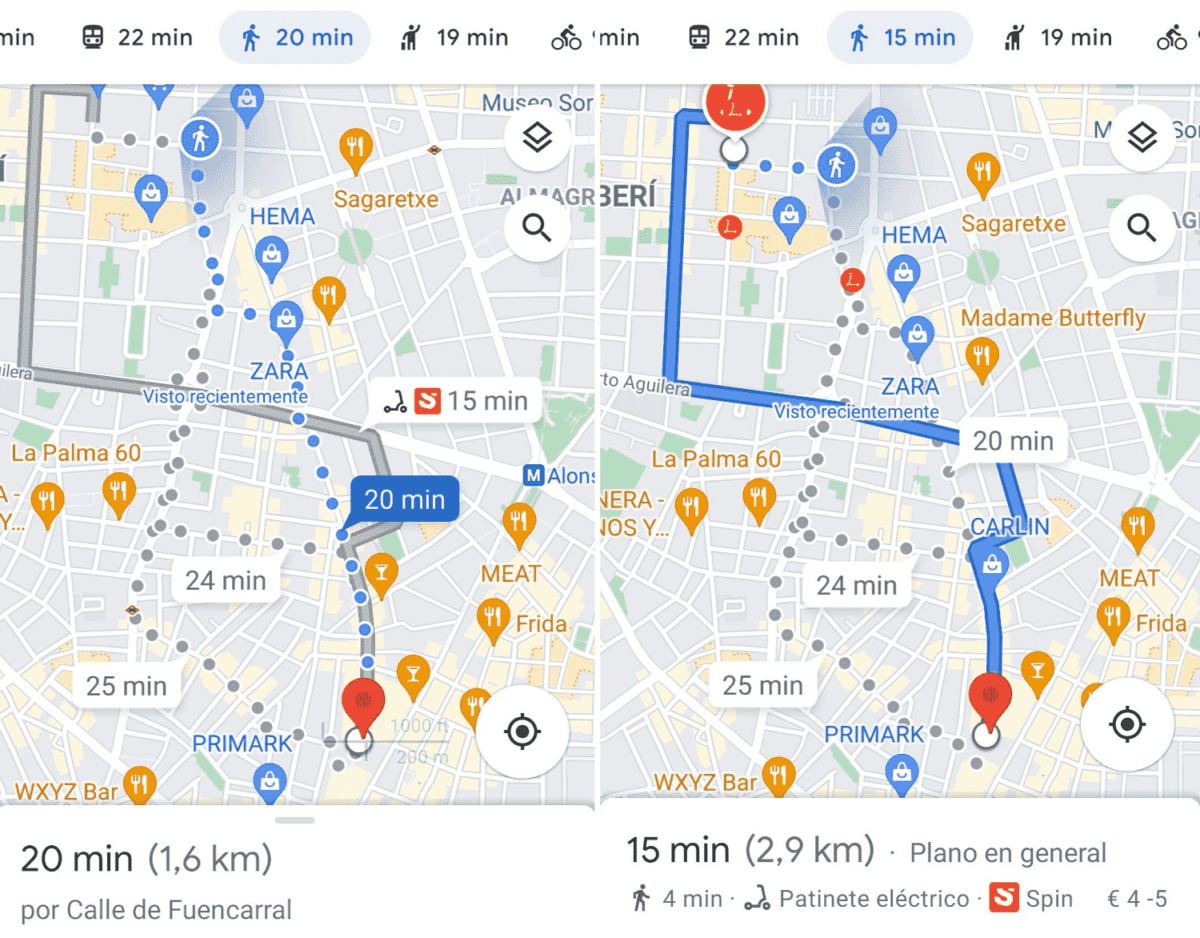
- A car, in case you go by car.
- A wagon, which if you press will indicate the public transport options.
- A doll, which you must press if you want to go on foot.
- If the doll’s hand is raised, and you press, Google Maps will give you the options you have for transport such as a taxi.
- And if you go by bike, it is not very difficult to guess …
Let’s select the option we select, so that the application works as GPS, we have to click on “Start”, then your route will begin and the GPS will give you the directions.
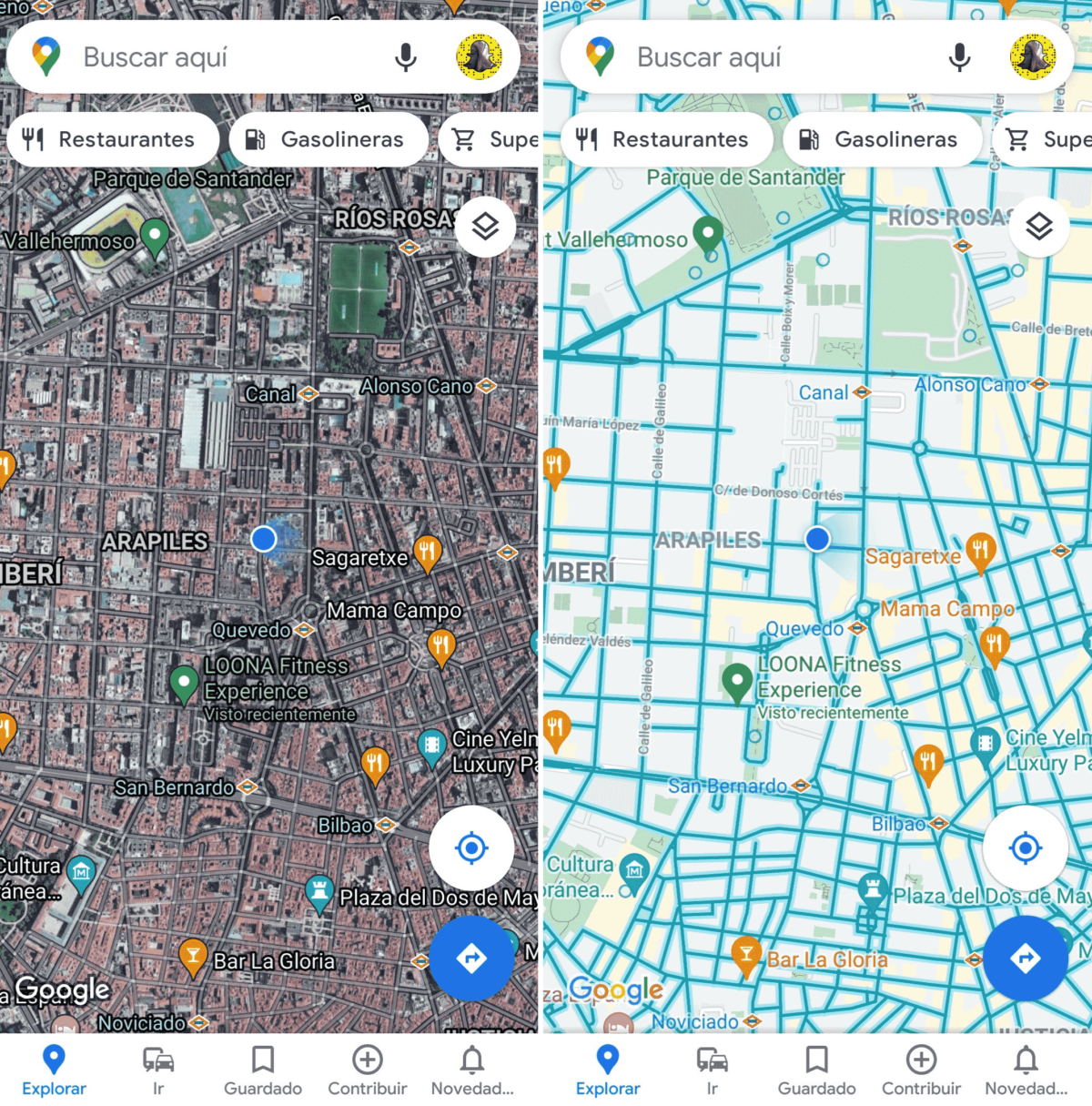
Finally, you can inquire in the settings of the App (by clicking on the little circle that appears at the top right, usually with your profile photo), to decide if you want to receive voice instructions, for example, if you want to make a stop at half of a route or if you go by car, if you prefer to avoid tolls or not. Like any other GPS! And also change the way you see the map, among all those that exist, so that you use the one that is most comfortable for you to see.