
WhatsApp has several options to help you maintain your privacy, such as removing the read receipt or the last connection time. But there is something that you will not find in the configuration options of the messaging tool, and that is how to prevent me from being seen online on WhatsApp . But just because we can’t do it from the app settings doesn’t mean it’s impossible.
Depending on whether you are connected from your smartphone or from WhatsApp Web , the procedure to avoid being caught online will be one or the other.
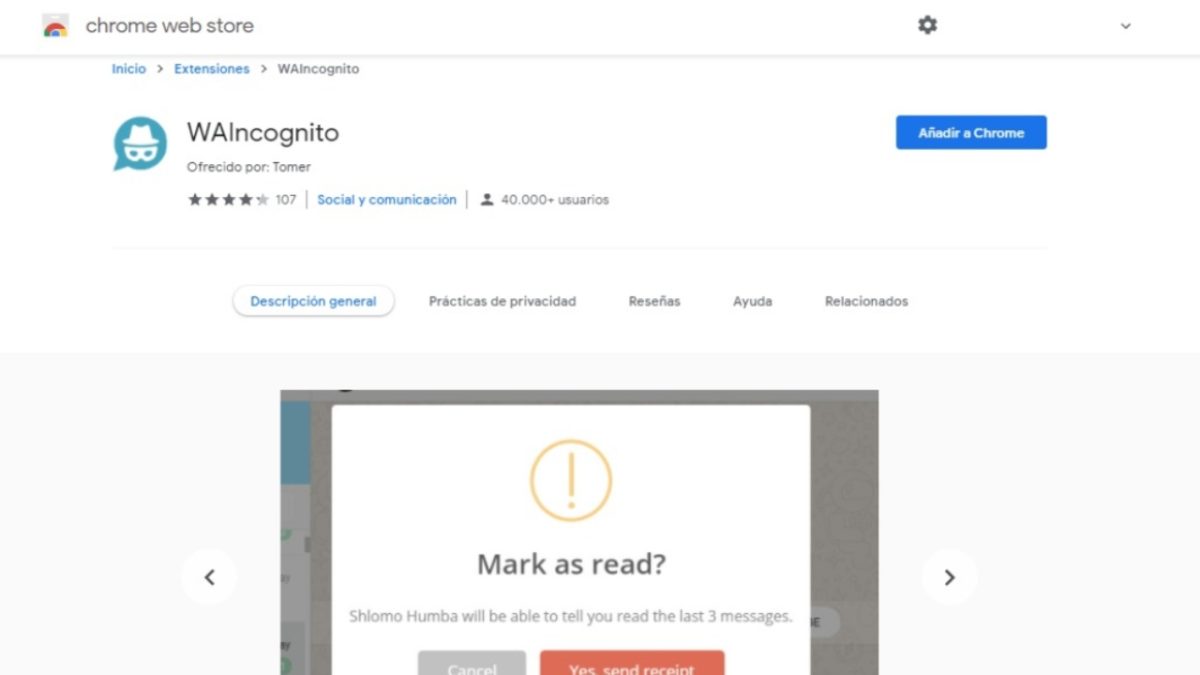
HOW TO STOP THEM FROM SEEING ME ONLINE ON WHATSAPP WEB
If you usually spend a lot of time connected to the tool from your computer, you are probably wondering how to stop me from being seen online on WhatsApp Web.
Just as there is no way to remove the Online status on the mobile app, there is also no way on the web version of the platform. Therefore, no matter how hard you search in the settings, you will not find a way to remove this. However, there are extensions for Chrome that allow you to access WhatsApp Web incognito. In this way, you will be able to read the messages of your contacts and even reply to them, but they will not be able to know that you have been connected, thus respecting your privacy much more.
Although there are several options, one of the most recommended is WAIcognito , which has some options that can be very interesting.
For example, you can schedule the time when the notification that you have read the message is sent to the other person . So, if you want them to know that you’ve read it but not look like you’re anxiously waiting for them to write to you, you can schedule the read receipt to arrive later. Of course, you can also make it never arrive, so that the other does not know if you have read it or not.
In any case, it is important that we do not depend too much on this type of application. And it is that WhatsApp does not usually allow them in its conditions of use, so it is possible that sooner rather than later they stop working or you may even have problems maintaining your account .
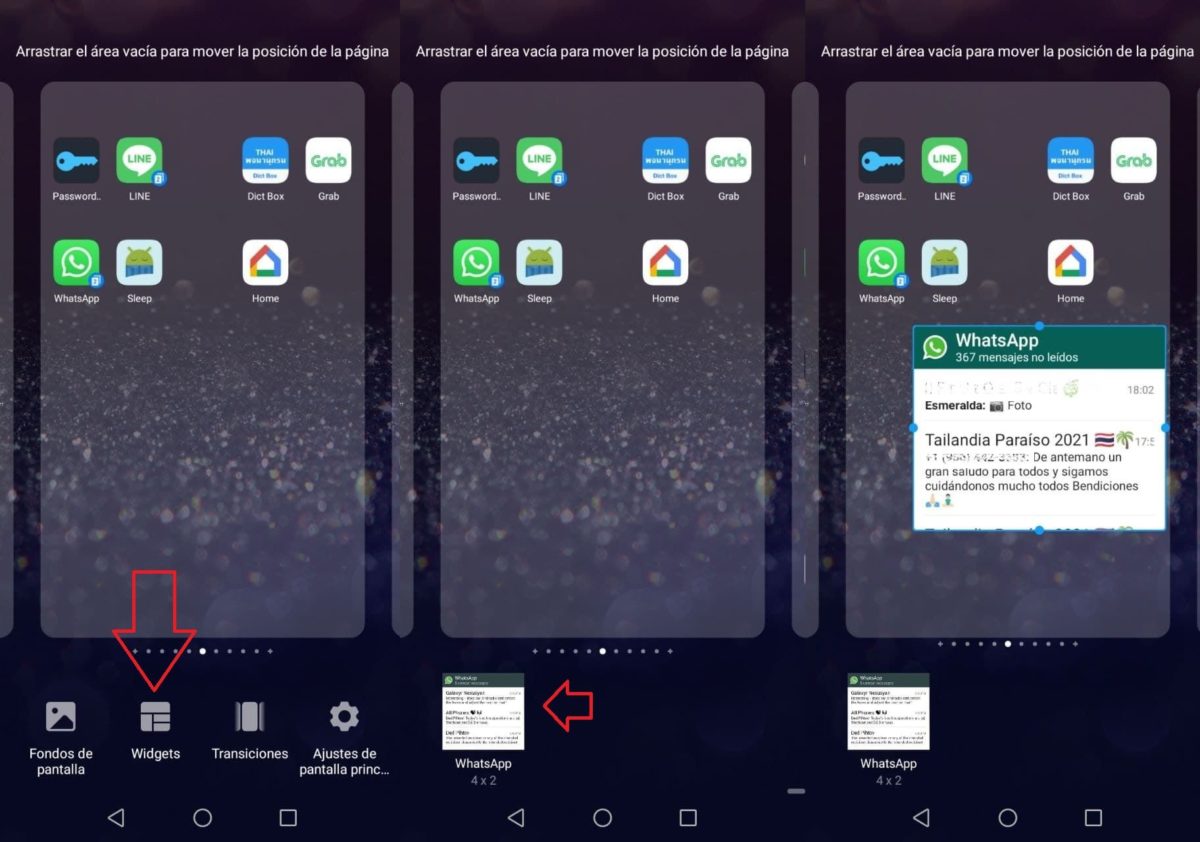
HOW TO BE ONLINE ON WHATSAPP WITHOUT BEING SEEN ONLINE IN 2022
If you usually use the application from your mobile phone, knowing how to be online on WhatsApp without being seen online in 2022 is a little easier. And it is that although the option is still not available to put it on and remove it to your liking, there are several tricks that can help you so that others cannot find out if you are connected to WhatsApp or not. And this time without resorting to third-party applications of questionable reputation.
The first trick is to read and reply to messages from the notification bar . WhatsApp only counts as being online when you have the app open. But the latest versions of Android give you the ability to read and reply to messages directly from the notification bar. This way, you won’t technically be inside the app, so others won’t know you’re online.
Another option that may be interesting for this is to use the WhatsApp widget . It is a small 4×2 window that you can place anywhere on your desktop. The messages we have received will appear in this widget, so that we can read them without entering the application directly. Therefore, we will not appear online and others will not know that it has reached us.
There are also third-party applications that allow us to hide that we are online, but having other options, it is not the most convenient to use them.