Millions of Internet users have appreciated the benefits of online shopping. Ratings of stores have been formed, which users trust and actively spend their money there, buying certain goods.
Amazon is justly among the world leaders. Despite the fact that the store is mainly focused on the USA and European countries, Russian customers also actively use its services.
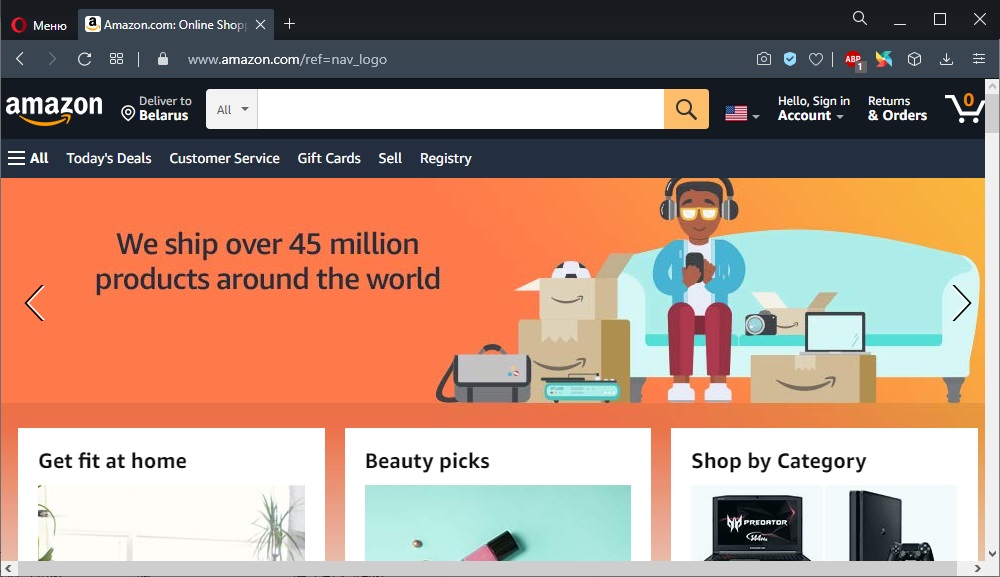
A certain problem for Amazon is that many goods are not delivered directly to the Russian Federation. You have to use the services of intermediaries, as well as pay extra.
But there are also such goods that can be obtained directly through the most popular trading platform. This makes shopping as profitable and convenient as possible.
Contents
Features of orders to Russia
Many new users are interested in how they can order on Amazon to Russia. In general, the site works on the principle of many other online stores.
On Amazon, you can find American-made goods, as well as what in the Russian Federation will be much more expensive if you buy here.
Alas, you won’t be able to order a new smartphone or purchase a fresh tablet along with a game console. About 30% of sellers deliver to the Russian Federation. At the same time, a limited number of categories of goods are open for shipment to Russia.
There are 2 options. Buy in the Russian Federation, or use the services of intermediaries, thereby overpaying. But even if you turn to intermediaries, in many situations you manage to save a lot.
In addition, a number of customers are interested in exactly those goods that Amazon delivers without problems and restrictions. To do this, you need to study the assortment, leaf through catalogs, and also look at product descriptions. The delivery terms usually specify the possibility or impossibility of delivering to the Russian Federation.
Principle of operation
It is important to understand how an Amazon store works and what is special about it.
Amazon is currently one of the largest marketplaces in the world. The company was founded in the USA. But now there are branches, divisions of the company that operate in other countries. For example, there is an Amazon in the UK, Germany, etc. This, by the way, allows you to make purchases where it is easier to deliver to the Russian Federation.

But affiliates are not just sections of the main site. These are separate stores with a slightly different interface, their own currency, their own list of sellers. The goods sold also differ.
Amazon works with a focus on wholesale and retail.
The company has won great authority and recognition from users. Largely due to reliability and safety. The firm itself acts as a seller here. But there are other, third-party companies that have received permission to sell goods.
In general, getting approval from Amazon is difficult. You need to go through a special tough selection. This allows you to minimize the number of fraudsters, and also enables customers to count on refunds and compensation in the event of a dispute. Practice shows that in most cases Amazon takes the side of the seller.

Another important nuance regarding what an Amazon store is and how to use it correctly. If the same AliExpress or Alibaba are a virtual trading platform, then Amazon also acts as a manufacturer. The catalogs contain a number of devices and equipment of our own production. The price is extremely attractive, and the quality is not inferior to the products of famous brands.
And the principle of operation is simple. The client registers, fills in the necessary data, selects the product, completes the purchase, pays for it and waits for receipt.
Registration procedure
Now to the question of how to buy goods on Amazon and what you need to do for this.
It all starts with registering on the home page of the site. Since the user is new, he needs to create his own Amazon account. For this, the corresponding button “Create your Amazon account” is provided.
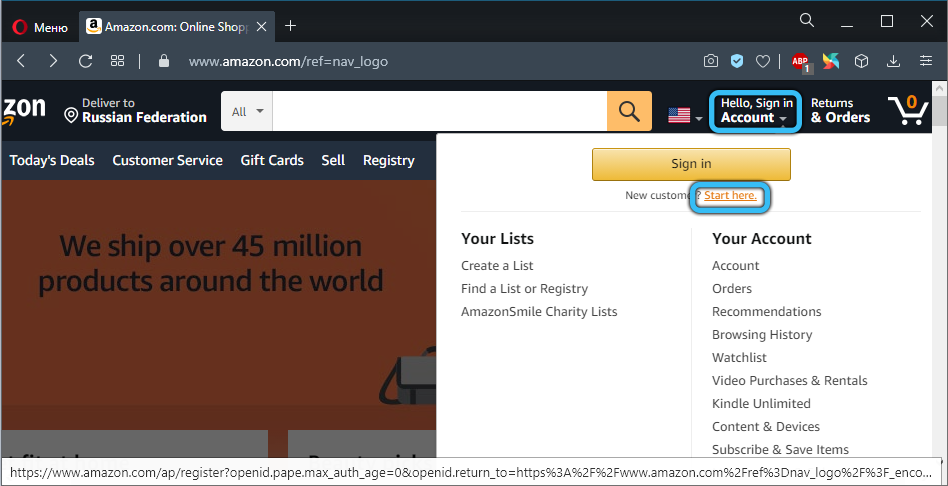
By clicking the required link, a form for filling appears. You need to indicate in it:
- own name;
- E-mail address;
- password;
- confirm the password again.
Everything is extremely simple here. There shouldn’t be any problems with how to register on Amazon. But then the buyer is obliged to carefully consider filling out the profile.
Having created your account, you need to log in to the site and go to your profile to fill in the data.
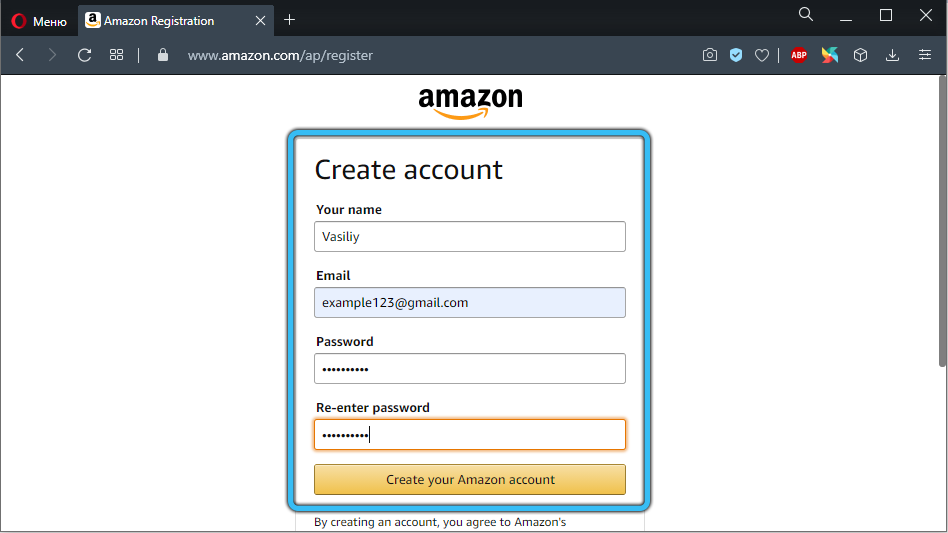
The importance of the procedure is due to the fact that most of the sellers, as well as the goods they sell, are directed to the US and European markets. With Russia, everything is more complicated.
In order for this or that product to be delivered to the Russian Federation, it is required to use the services of intermediaries. A company dealing with these types of delivery must provide you with the address of their warehouse where Amazon will ship the goods. From there, the parcel will be redirected to your personal address. Therefore, in the profile you need to register the address of the intermediary and your final address.
In your personal account, you will need to indicate the phone number, delivery and residence addresses, including the postal code.
It is also important to choose a suitable payment system. The easiest way is to use PayPal. It is in service with almost all sellers. That is, in addition, registration in this payment system is required.
After filling out the profile, carefully check the correct information once again. Any mistake can lead to the fact that the goods are not shipped, or during delivery it will be lost somewhere. As a result, no order, no money.
Product selection
After registering and filling out the profile, you can start how to buy on Amazon.
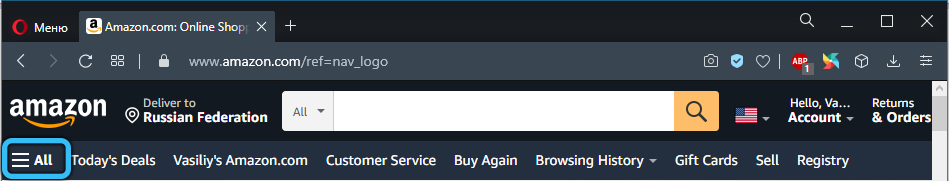
If the user has experience of online shopping, then there will be no difficulties here. There is a site with thematic sections and catalogs. Use the search box, or use the built-in filters.
It’s just that some clearly know what they want to buy. Others are in search and are still thinking about suitable products.
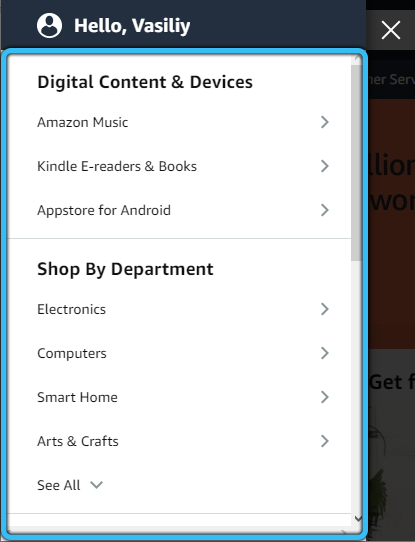
In general, ordering something yourself is not so difficult, since Amazon has a user-friendly interface. But since he is not very focused on Russia, he will have to spend time in order to find a suitable seller. There is always an opportunity to use the services of a virtual assistant.
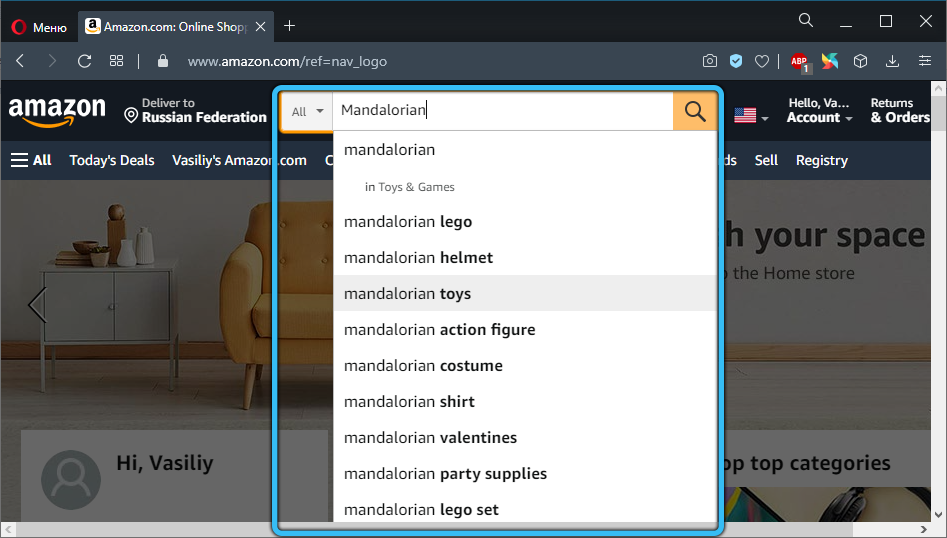
Once you have found a suitable lot, open the details about it. See if there is a delivery service to the territory of the Russian Federation. If not, then look for another seller, or try to buy through intermediaries.
This is Amazon’s main problem. The store is not focused on Russia in the best way. But this does not prevent thousands of people from making profitable purchases every day. After all, a number of goods are delivered here without any problems.
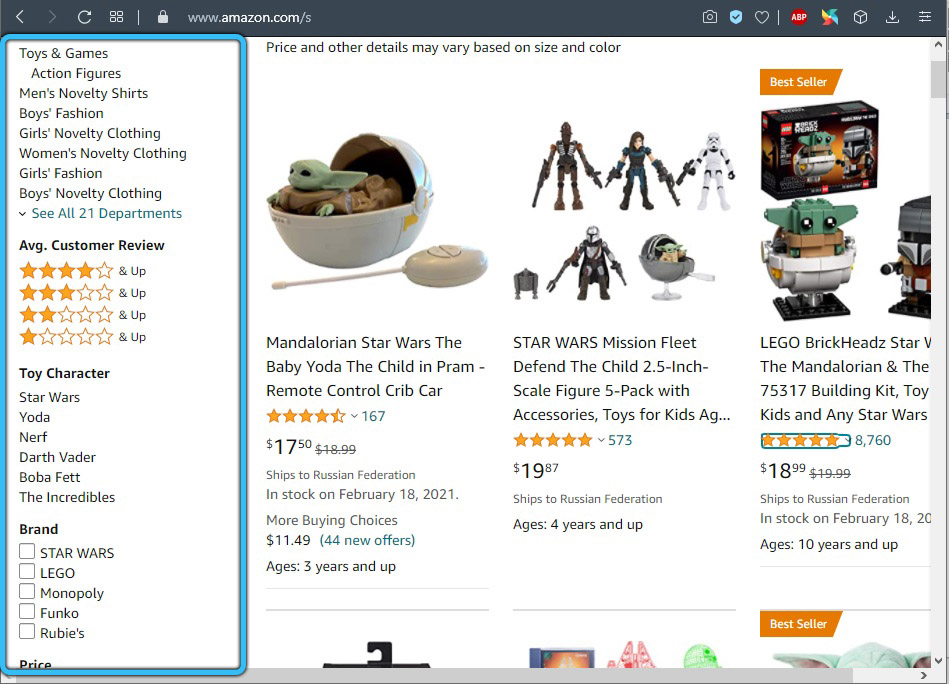
How to place an order
The process itself can be divided into several stages.
- Product selection. Here it is recommended to read reviews, look at the ratings of a particular seller. The higher the level of confidence in him, the safer the transaction will be.
- Now you need to click on the add to cart button and open your order list.
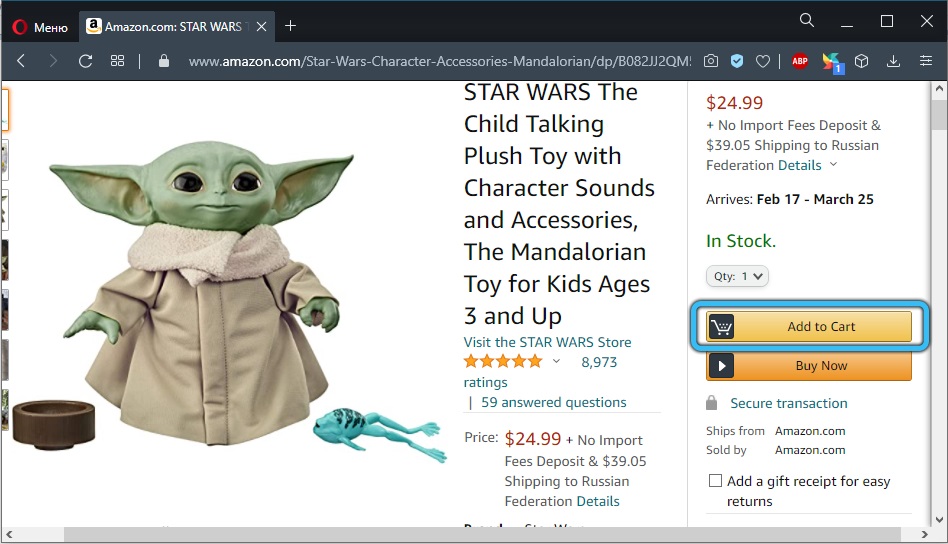
- Make sure to select the correct items, as well as the required quantity. Correct if necessary.
- Open the list with possible delivery options. Choose the one that suits you.
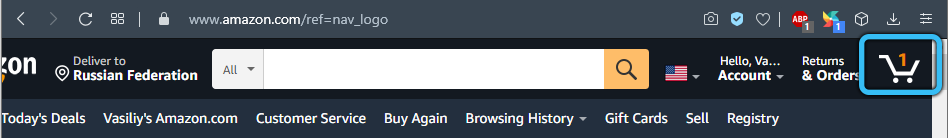
Knowing how to place an order on Amazon, you still need to try to deliver it to Russia. And this is the main difficulty.
Confirm and pay for the item
When you managed to fill in the address and place an order on Amazon, it’s time to pay for it and send it to Russia.
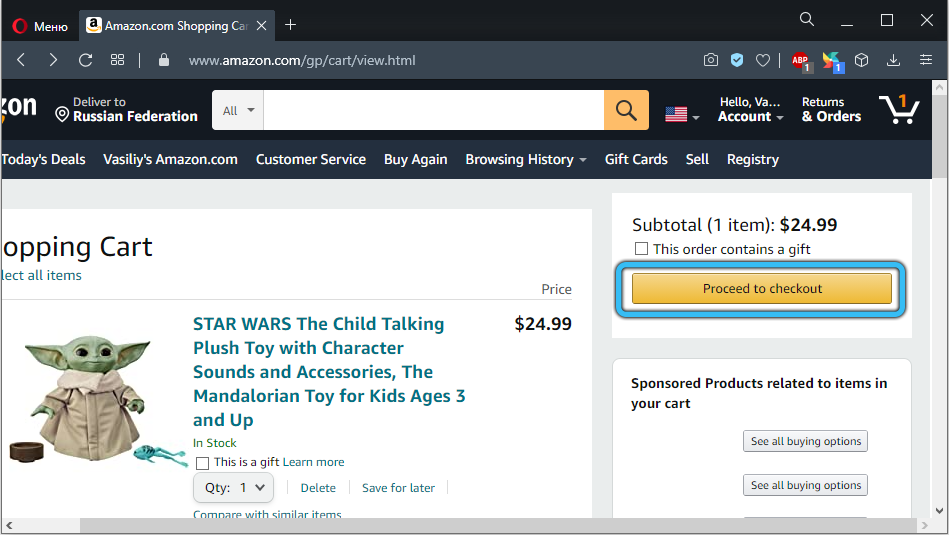
The following steps are relevant if the seller provides for the possibility of delivery to the territory of the Russian Federation.
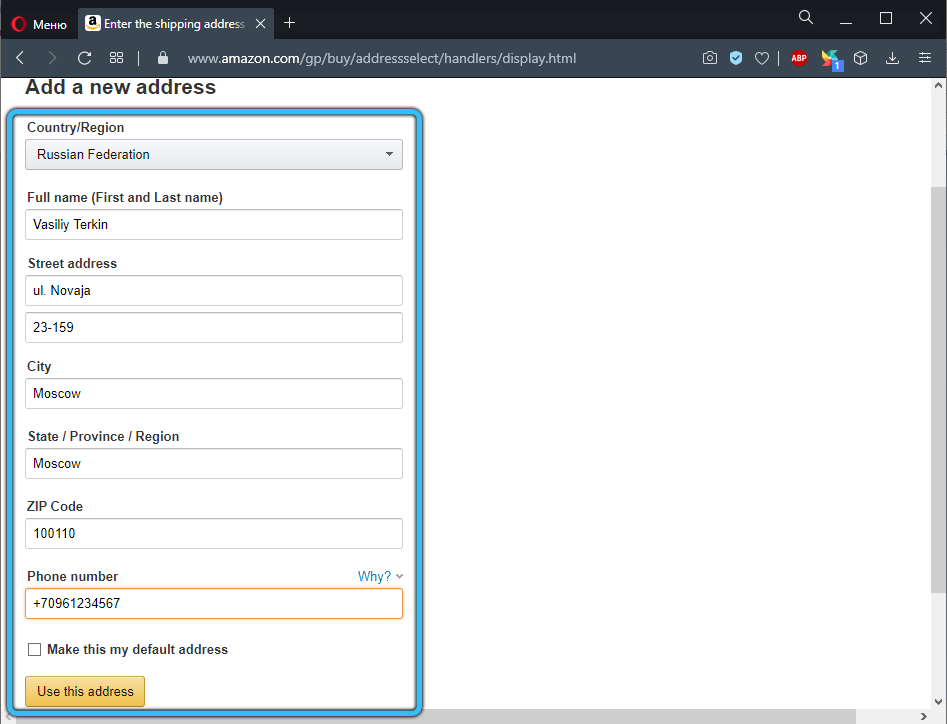
After placing an order, you need to choose a payment method, as well as indicate your payment details. If a person has linked a bank card to a profile, then all that remains is to click on “Place an order”. But experienced users advise not to do this during registration, otherwise it will be difficult to untie the plastic card later.
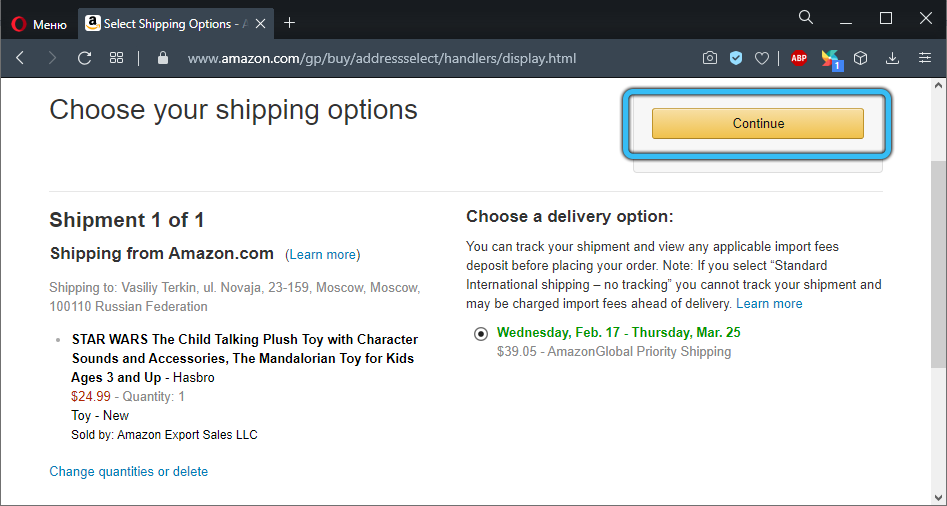
After making the payment, a confirmation will come and the assembly of your order with subsequent dispatch will begin.
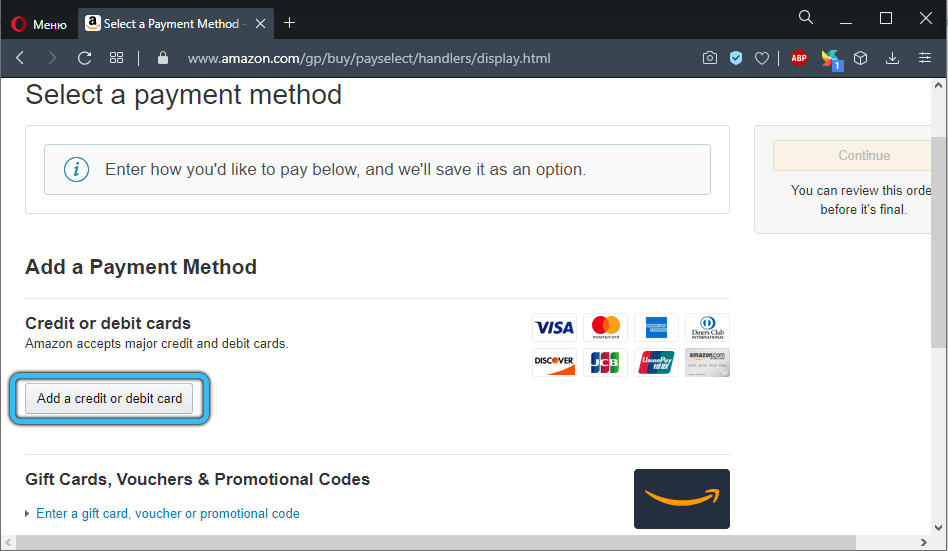
Delivery can be paid or free. The latter is financially beneficial, but can take from several weeks to several months. Plus, the delivery terms still depend on the specific seller.
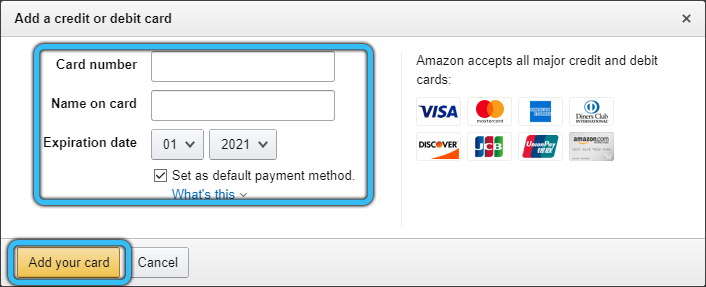
If delivery to the Russian Federation is not provided
Yes, not all goods can be ordered on the territory of the Russian Federation through Amazon. And in such situations, all hope is only for the company of intermediaries.
These are people and entire firms who, for a relatively small fee, will help to form an order and send it from the USA to Russia.
Now the services of intermediaries are in great demand. Even with an additional payment, purchases still turn out to be extremely profitable.
The terms and conditions are discussed individually with each intermediary. Typically, you need to negotiate specific items and make sure the firm can buy and ship them for you. In many situations, the user simply indicates additionally the address of the intermediary’s warehouse when filling out the profile (Address 1), as well as his final address (Address 2). First, Amazon sends to the first address, after which the intermediary, on its own, forwards the package to the final recipient.
Order cancellation
The question of how to cancel an order made on Amazon looks quite natural. Indeed, sometimes the client clicks something by mistake, or at the last moment changes his mind.
This is the legal right of any user. Therefore, in order to return a product from the Amazon website, as well as to get your money back, you will need to go through the appropriate procedure.
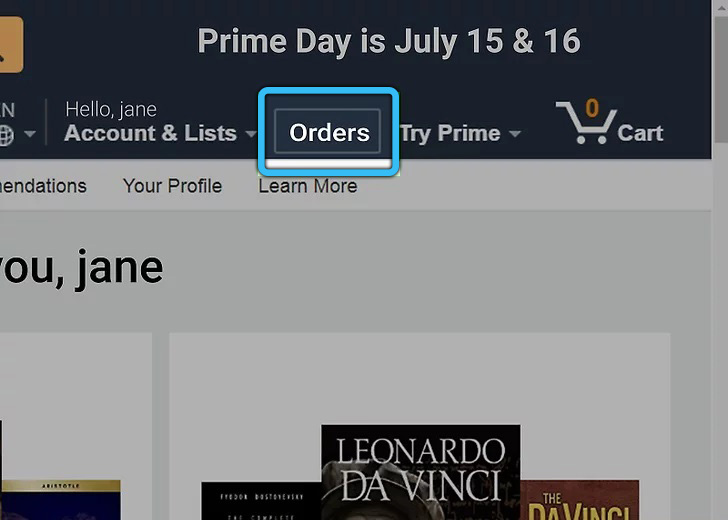
The easiest way is when Amazon acts as a seller. But in all cases, you need to go through the following procedure:
- Check cancellation options for a specific item. When an order is made, a confirmation is sent to the email address. While the goods have not been sent yet, which takes 1-2 business days, it is possible to make a cancellation. It is easy to check this fact. You need to go through authorization, go to the tab with orders and see if the “Cancel” button is available. If the order has been sent, then the button will not be displayed. Then cancellation is not available. But there is still a possibility to return the goods.
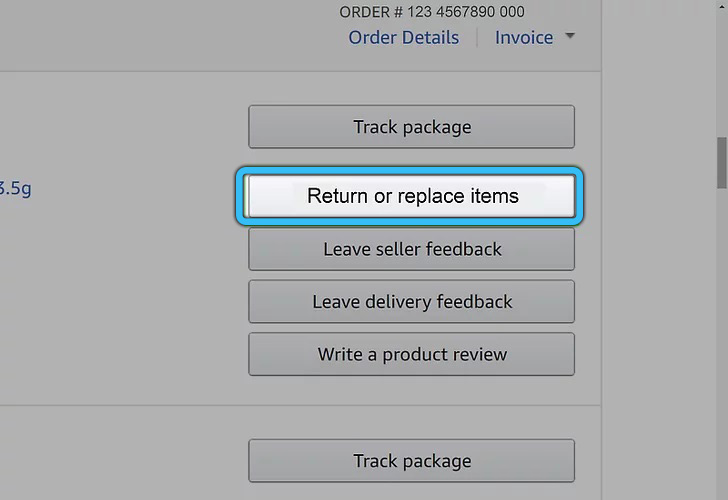
- If the cancel button is active, then you need to click on it. Then a menu will appear with a choice of the reason why you want to cancel your purchases. If the order consists of several units, and you need to cancel 1-2, then they should be noted. There are many reasons for cancellation suggested. But here it is not fundamentally important which one you choose.
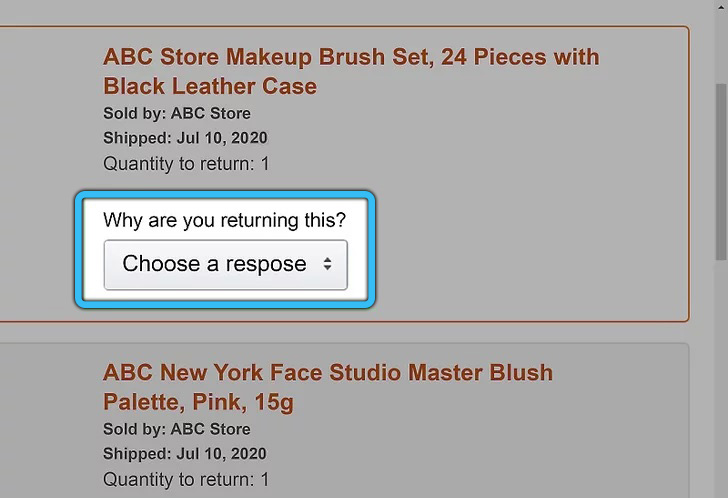
- When the goods have been sent and the cancellation of the order is not provided, a corresponding notification will be displayed on the screen. In this case, the user has the option to submit a cancellation request.
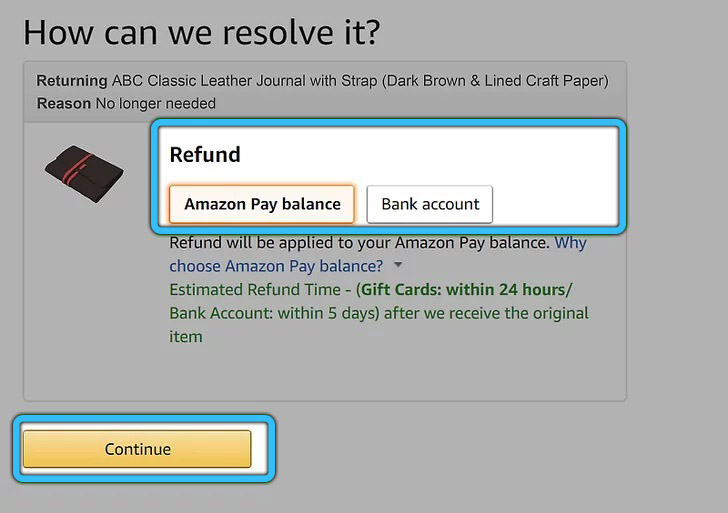
- It remains only to press the key to confirm your actions. No additional manipulation is required. A cancellation request has been sent to the site. And if technically possible, the product will be excluded from the delivery list.
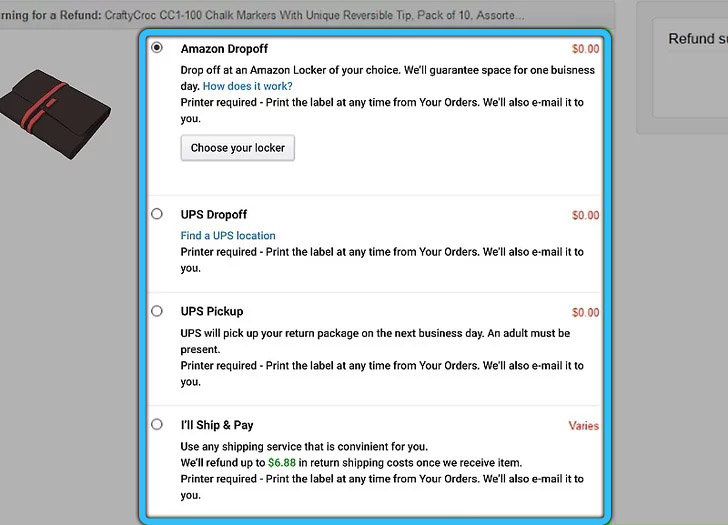
Another question is how to withdraw money from the Amazon website if the product has been canceled or returned. Much depends on who was the seller.
For different situations, there are recommendations on how to withdraw money for an item from Amazon.
- Seller – Amazon. In this situation, the funds on the card are not immediately blocked. This happens after confirmation of the availability of the required commodity items in the warehouse has been received. If they are ready for shipment, and also have a confirmed shipment time, then the money is debited. This can take from several hours to 1-2 days. It is very easy to get your money back in this interval. After all, nothing will be debited from the card.
- The seller is a third party. The downside is that the funds on the card will be blocked almost instantly. By clicking cancellation, they usually write that the order is in the process of dispatch, which is why they cannot guarantee cancellation. Alas, here the cancellation is at the discretion of the seller. Even if the client has time to fill out the cancellation form in 10-15 minutes, the contractor can still send the order and write off the blocked amount.
- Funds are blocked. Here you will have to wait for the cancellation request to be processed. If it is successful, an appropriate email will be sent. You will have to wait for a refund. Amazon itself processes applications in 2-5 days. Plus, the bank itself that issued the card can set a blocking of funds for 1-2 weeks. To speed up the process, you can try to contact the bank’s support service, provide them with documents. But this still does not guarantee quick money unlocking.
It is better to be 100% sure in advance that you need the purchase and that it meets all the requirements. Then you will not have to face the problem of canceling the application or refunding funds.
How to delete an account
Some users, for one reason or another, need to delete an account that was previously created on the Amazon website. For others, it is important to know how to cancel the Prime subscription that Amazon is so aggressively imposing.
First, about a Prime subscription. It is usually given to new users in a trial version for a period of 1 month. But then, if a bank card is linked to the account, $ 99 will be automatically debited next month.
Therefore, the logical solution is to cancel this subscription. To do this, you need to log into your account and in the “Account Settings” section, select the “Subscription Management” item.
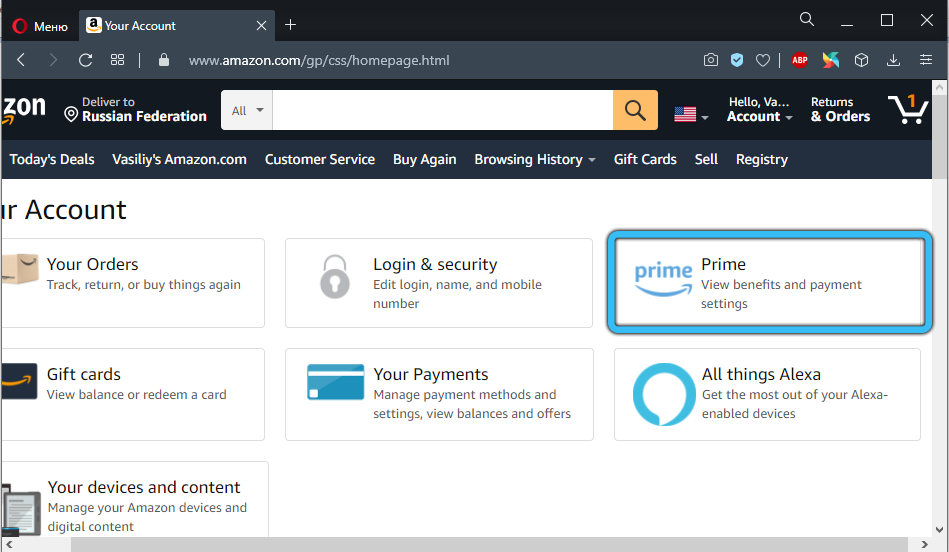
This will ask you what you want to do with your Prime subscription. Just click on “End Membership” and it will be canceled.
Also, during the removal process, it is recommended to figure out how to properly untie your card from Amazon.
In this situation, you need:
- go to profile settings;
- then to “Your profile”;
- now in the “Payment Methods” category;
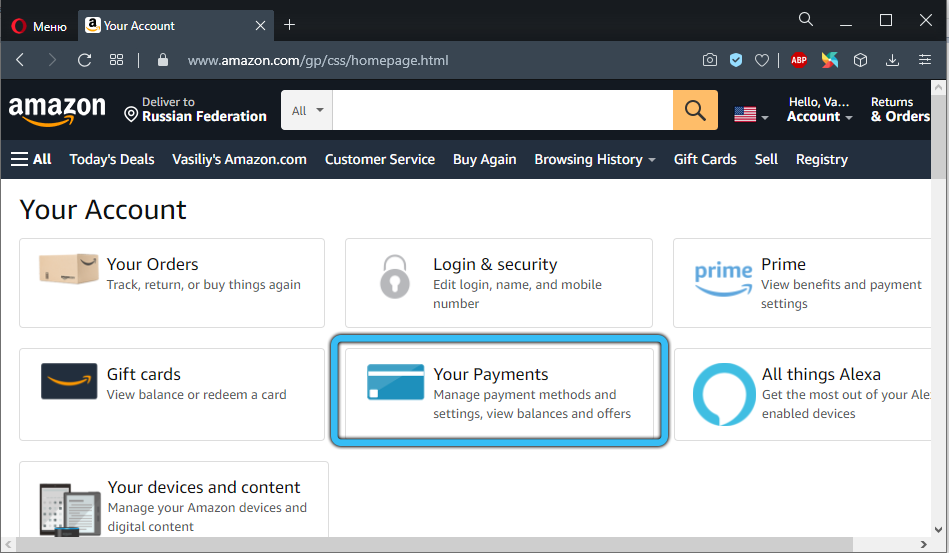
- from there click on “Manage payment options”;
- the screen will display the maps that were previously linked;
- choose the one you need;
- click on the “Delete” button.
Now how to delete your account completely and no longer be a user of the Amazon site.
To do this, in your profile you need to make sure that there are no active orders. If necessary, cancel everything and wait for confirmation.
Then the issue is resolved with the account itself:
- scroll to the bottom of the site and click on the help button;
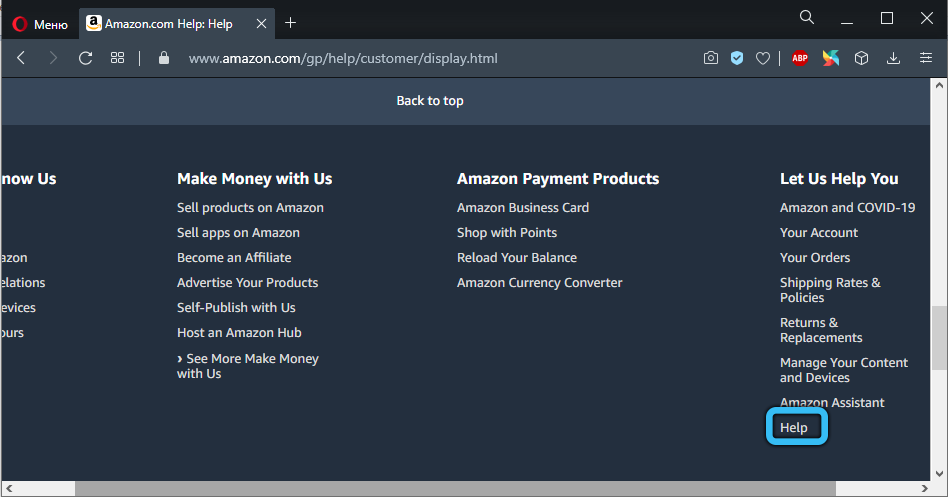
- in the left column below click on “Need more help”
- then click on Contact us;
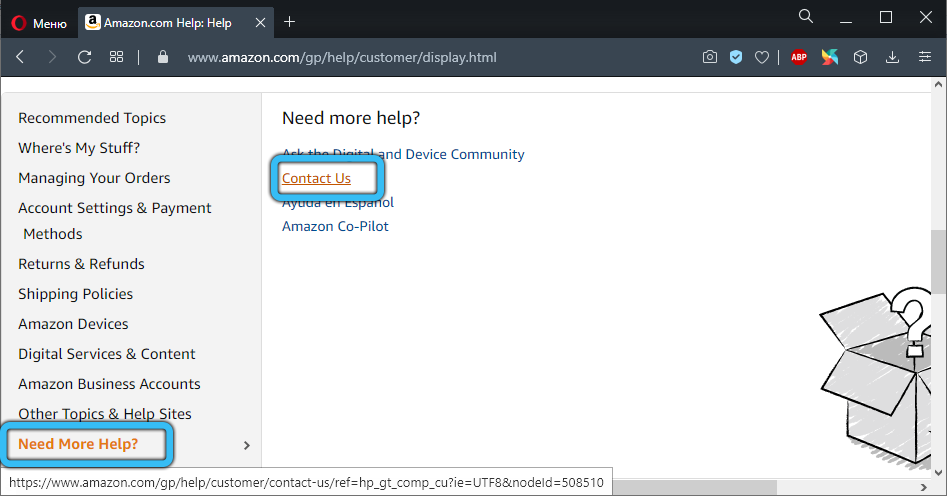
- the next page will open, where you will be asked to talk to the chatbot;
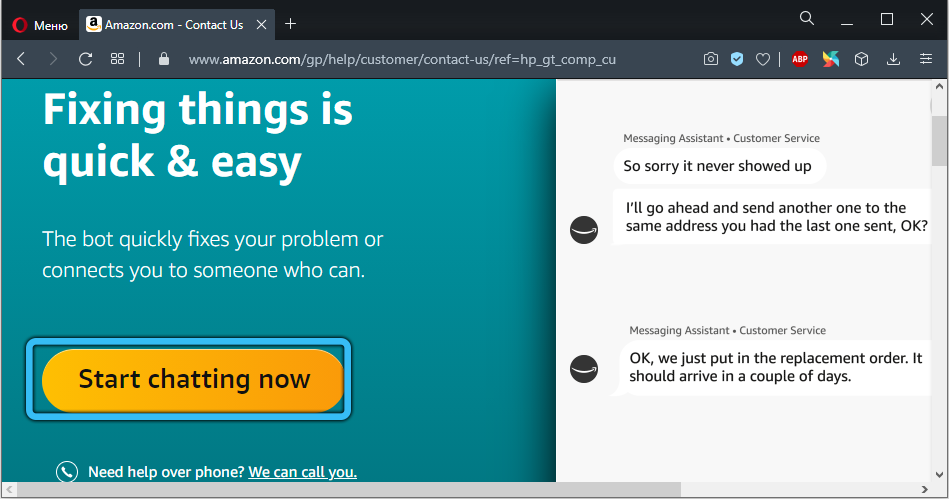
- since 2019, almost all requests in the help section are resolved through a chatbot, and you will have to talk to him;
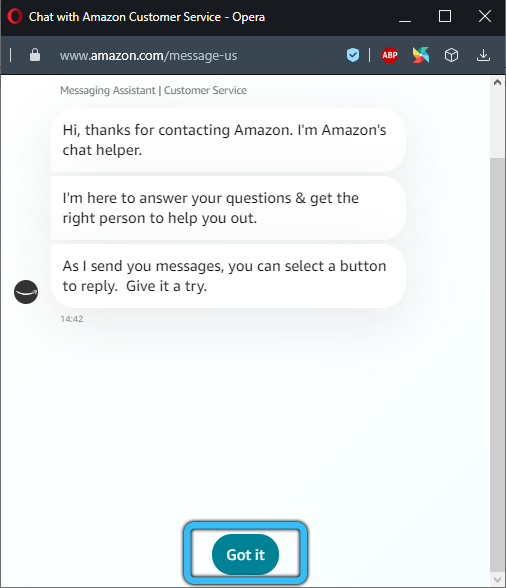
- tell the bot that you want to close your account;
- the bot’s response will contain several options, among which you need to select “Login and Security”;
- the chatbot will ask if you want to talk to a representative, since he cannot resolve this issue;
- repeat your desire to delete the account for the representative;
- wait for the confirmation email to appear.
This usually takes 12-48 hours. Some people get notified almost immediately.
Working with Amazon is quite profitable and convenient. Yes, not all goods are available for shipment to Russia, but the participation of intermediaries solves this problem.
How do you feel about the Amazon site? How much do you like it? What advantages and disadvantages can you highlight? What did you manage to buy here?
We are waiting for your answers.
Subscribe, leave a comment and ask a question!