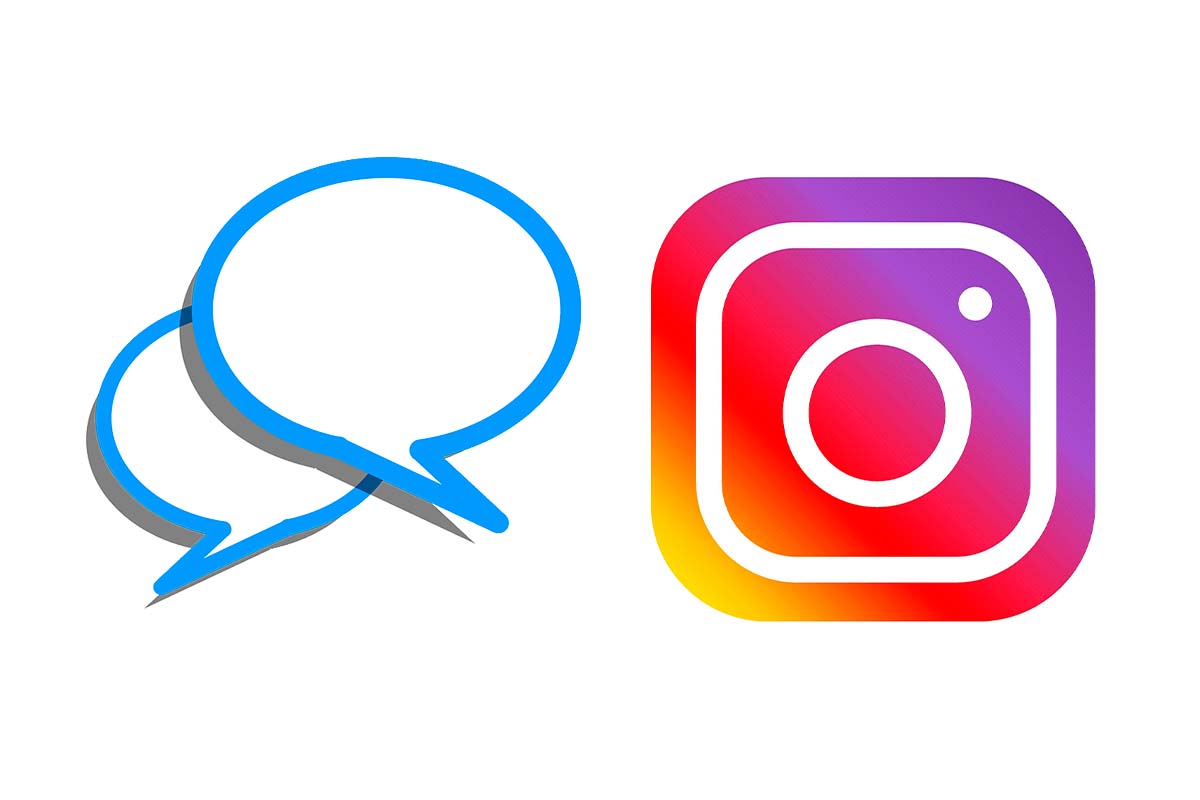
Instagram is one of the social networks in which we can interact with any contact through “likes”, comments or responses to stories. If for any reason you need to know the comments you have left and in which publications, see how to see the comments I made on Instagram.
It seems like yesterday, but no, the Instagram application has been with us for more than a decade. It was released in October 2010 and its creators were Kevin Systrom and Mike Krieger . On Instagram you can find content of all kinds, from the latest products of a brand, to accounts that show cooking recipes. In addition, the user can customize his account by putting a background in the chats or making his own Reels.
One of the most interesting functions of the application is to interact by leaving comments or “likes” in the publications of others. We may not remember the comments we made on the platform at any given time . No problem because they can be located.
To know how to see the comments I made on Instagram, follow the steps that we give you below:
- Enter Instagram and click on the icon with your profile image that appears in the lower right corner.
- Then click on the three lines that are in the upper right corner.
- Now you will enter a menu where you have to click on “Your activity”.
- Next, click on “Interactions” and then go to “Comments ”.
- There you will see the comments you have left, ordered from the most recent to the oldest.
WHERE TO SEE MY OLD COMMENTS ON INSTAGRAM
If you already know how to see the comments I made on Instagram, but you wonder where to see my old comments on Instagram? We give you an answer, then we explain it to you.
If you need to know where to see your old comments, you must enter Instagram and then click on the circular icon where your profile picture appears, at the bottom right. Then click on the three lines that appear in the upper right corner and click on “Your activity”.
Next, you must click on the section where it says “Interactions” and then enter “Comments”. Now you must click on “sort and filter” and then click on “sort by”. Finally, select “from the oldest to the most recent” and click on “apply”. Now you will see your oldest comments on the social network.
HOW TO FIND COMMENTS ON INSTAGRAM
Knowing how to see the comments I made on Instagram is just as important as knowing how to locate them for anything we need. If you want to know how to search for comments on Instagram, follow the steps that we indicate.
The first thing you have to do is follow the steps that we have indicated previously, that is, within the app you have to enter the “Your Activity” and “Interactions” section and then click on “comments”.
To search for comments you have to click on “sort and filter”. Depending on the age of the comment you want to locate, you can keep the order from newest to oldest or vice versa . To go looking for comments you see sliding down.
If you are clear about the date you left the comment, you can narrow your search by setting a start and end date range. To do this, click on “sort and filter” and then choose a start date and an end date. The comments you left between those two data will be displayed.

WHY CAN’T I SEE COMMENTS ON INSTAGRAM?
If you have followed all the steps and all the comments you left do not appear, you may wonder, why can’t I see comments on Instagram? We give you some of the causes below.
- Bad internet connection. If you have a weak internet connection or coverage, the comments will not be able to load.
- Post deleted. If the author of the publication where you left a comment has deleted it, you will not be able to see what you wrote either.