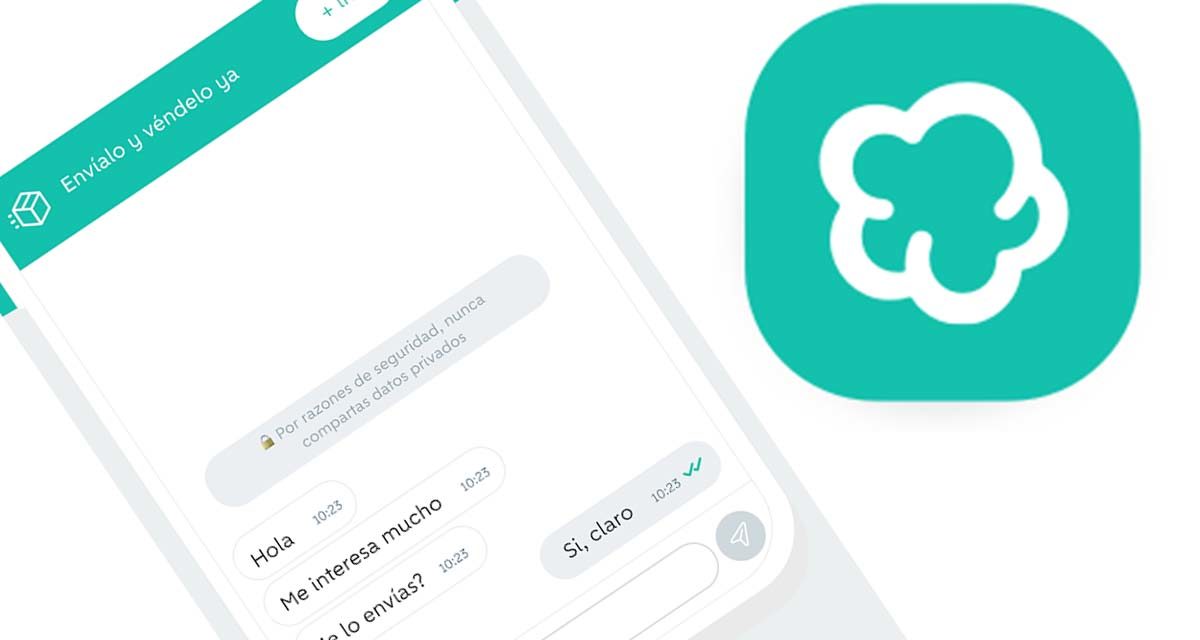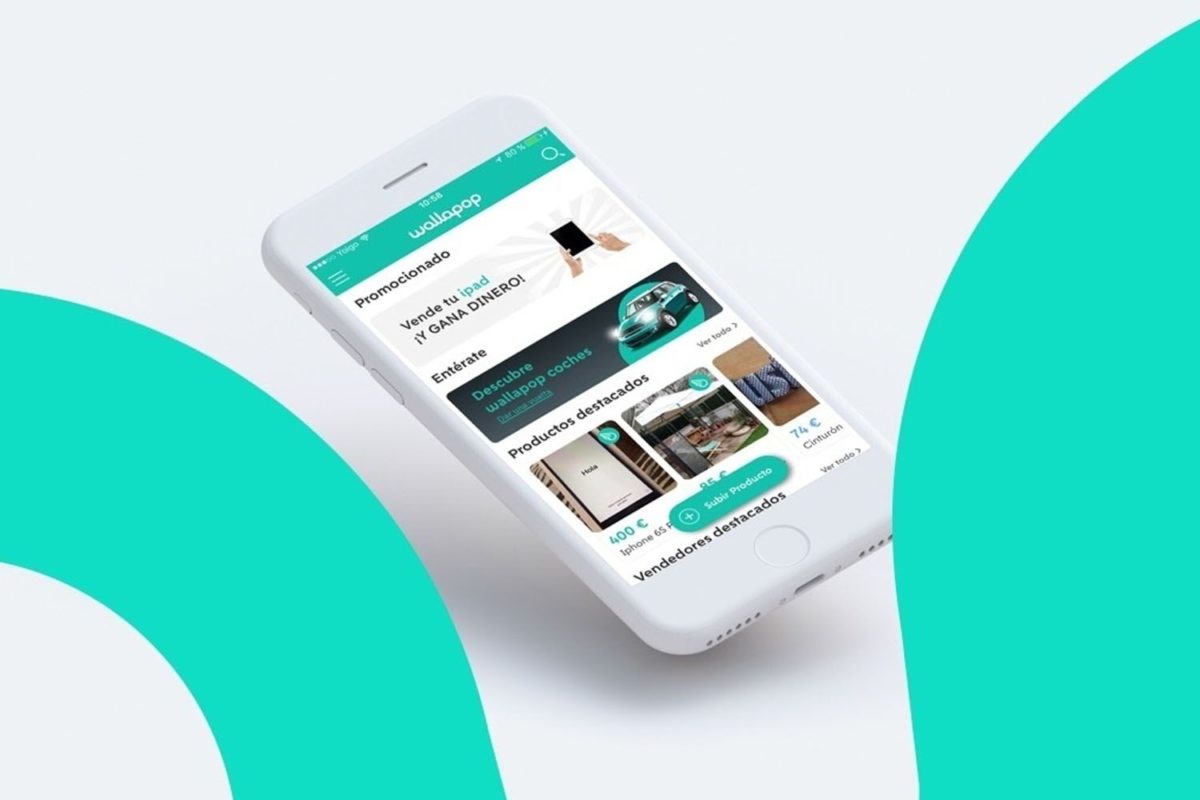
Sometimes, if we have an overbearing buyer or seller, the easiest way to avoid awkward moments is to block a person on Wallapop . But it is possible that after a while we want to unblock someone or simply know if we have blocked them correctly. For this, many people wonder how to see blocked users on Wallapop .
The reality is that Wallapop does not have a list of blocked users , as we can find in other social networks such as Facebook. Therefore, there is nowhere in the app that we can go to see all the users that we have blocked at any given time. In this way, we have no choice but to resort to memory. If we don’t usually block people too often, normally we can remember exactly who we have blocked, but if we do it often things get complicated.
One option can be to have a physical list or a note with the names of the blocked users, so that we can unblock them when we need to.
HOW TO UNBLOCK SOMEONE ON WALLAPOP
If you had blocked someone but now you no longer consider it necessary, the first thing you need is to know how to unblock someone on Wallapop.
To do this, you must access the profile of the person you had blocked and want to stop having. To do this, you can either use the search engine that appears in the magnifying glass icon or access directly from the last conversation you had with this person.
Once you enter the profile, you will find a menu with a series of options that you can carry out with said profile. One of the options is Unlock User . All you have to do is click on it and that person will be instantly unlocked. Once you have unlocked her, you will have no problem writing to her again or receiving her messages again.

HOW TO RECOVER A CONVERSATION IN WALLAPOP
If you are wondering how to recover a conversation on Wallapop, you are facing a complicated situation. And it is that the process of deleting conversations in the buying and selling tool is irreversible, so in principle it will not be possible to recover them once we have deleted them.
Does this mean that there is no way to recover a conversation that we have mistakenly deleted? Not quite. You always have the option to contact Wallapop support and try to recover that conversation. In the end, it is a company that is interested in giving good support, so it is possible that you will be able to recover your deleted messages.
In any case, it is best to always make sure that you will not need a conversation again before launching to delete it.
HOW TO KNOW IF YOU HAVE BEEN BLOCKED ON WALLAPOP
If you see that a user does not reply to you, you may be wondering how to know if you have been blocked on Wallapop . In principle, there is no way to know, since Wallapop does not send you any warning when someone blocks you, so it will be difficult for you to find out.
What you can do is have some clues. And it is that, as in other apps like WhatsApp, when the other person receives a message, a double gray tick will appear next to it . And if the other person has blocked you, they will not arrive at any time to receive your messages. Therefore, in the event that a double tick appears next to the last message you have sent, you can rule out the possibility that you have been blocked.