
WhatsApp is an application that has solved our lives a lot. But there is no doubt that it has also made us lose some of our privacy. Now anyone can know if you read their message and didn’t reply because you didn’t feel like it, or when you were last online. The application has some functions that help us to better guard our privacy, but there are still things that we cannot find so easily. And you may have wondered how to read a WhatsApp message without opening the chat . Luckily, there are a few ways you can do it easily.
There are several methods with which we can read a message without entering the application, such as doing it from the notification bar or from a widget. But this can give us some problems, for example, if we want to read a message from a chat that we have silenced (so that it will not appear in the notification bar) or if the message we want to read is or is not the last one that person has sent us. . But for that we have an alternative option. And it is none other than to use the application’s Search button .
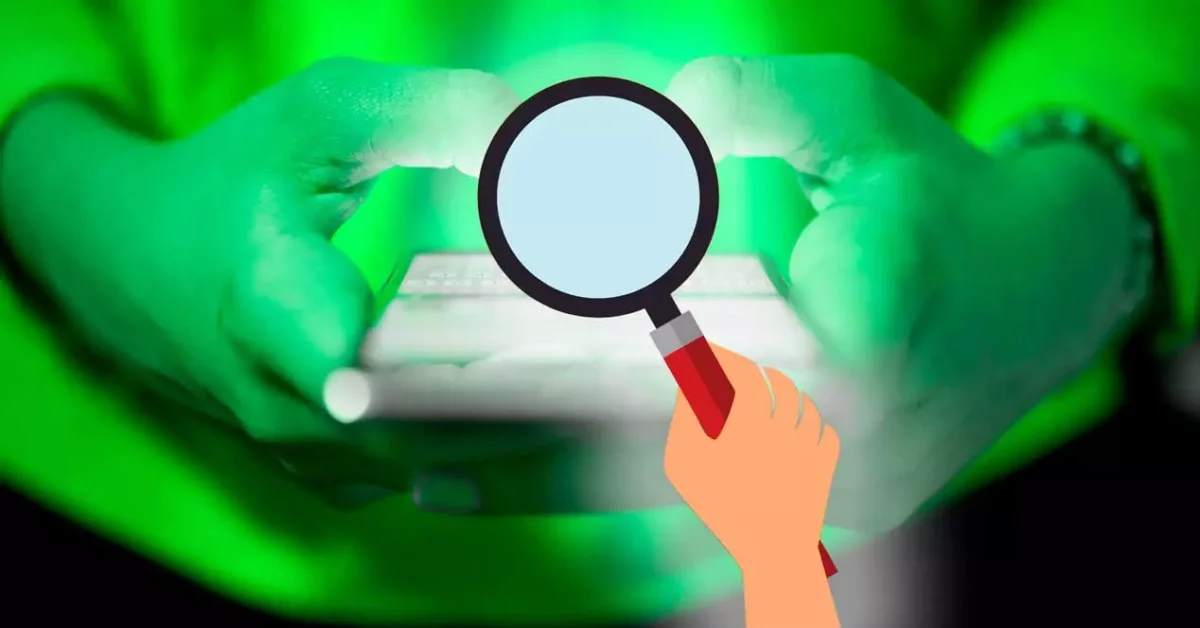
Thus, all you have to do is, when you enter the application, click on the magnifying glass-shaped button that you will find in the upper right. Next, type the name of the contact or group you want to read messages from. But do not click on the profile image, otherwise you will enter the chat.
Simply slide the window down and you will be able to see the latest messages that this contact has written to you or that have been published in the group in question. They will appear in reverse order, that is, the most recent first. There you can both read the messages and listen to the audio, so that for practical purposes it will be practically the same as if you had found them in the chat itself.
If you have several groups with one of your contacts, you can include or read on the same screen all the messages that person has written in all of them at a glance. You’ll also be able to search for a word and see how many times it’s been posted in all your conversations.
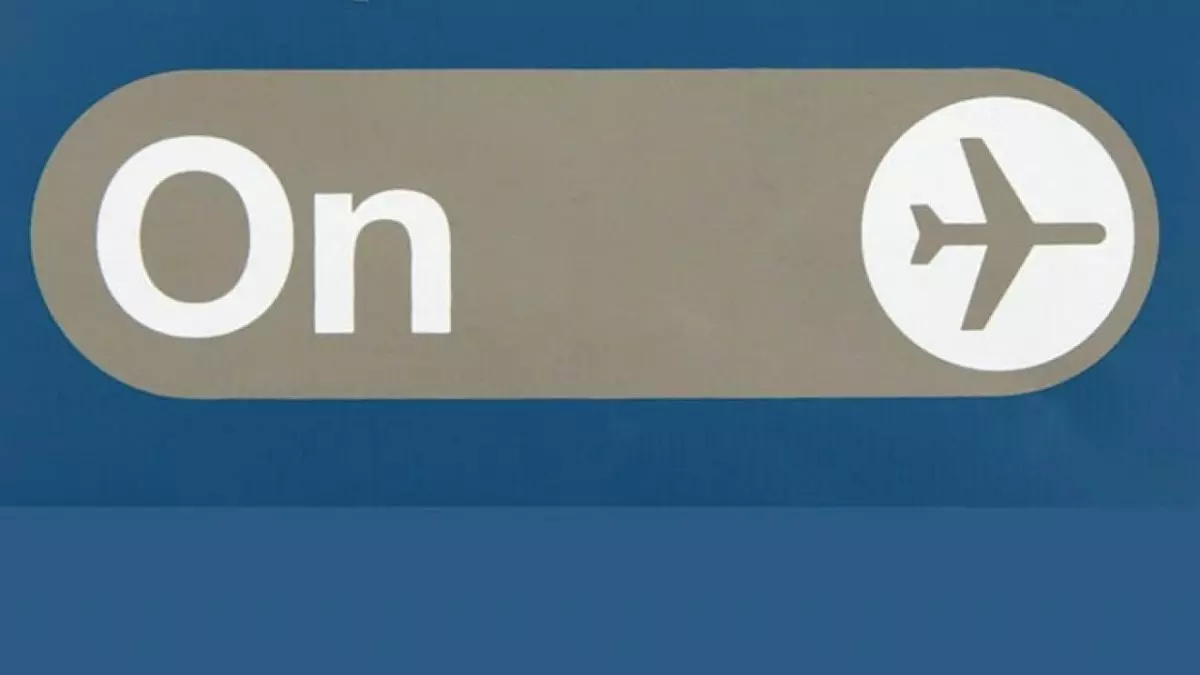
HOW TO AVOID DOUBLE BLUE CHECK WITHOUT USING AIRPLANE MODE IN WHATSAPP
One of the contacts that are given so that the other person cannot know if we have read their message or not is to put the mobile in airplane mode. In this way, since they are not connected to the network at the time of reading it, there is no way for the application to know if we have done it or not. But of course, putting the mobile in airplane mode means that we will not be able to know if, for example, someone is calling us, which can be very annoying. Therefore, today we are going to tell you how to avoid the double blue check without using airplane mode in WhatsApp .
The first option is the most basic: disable the double blue tick . But this has the problem that then we will not be able to know if the other person has read our messages.
Probably the most comfortable way to read messages without getting the double blue tick is to read messages directly from the notification bar . All we have to do is slide our finger down when we receive a notification that a WhatsApp has arrived. By doing so we can read the full text of the messages we have received. And we can even answer from the notification itself, so that it is not necessary to enter the app at all.
And if you are going to do it constantly, you can install a WhatsApp widget so that you always have the messages on your home screen.