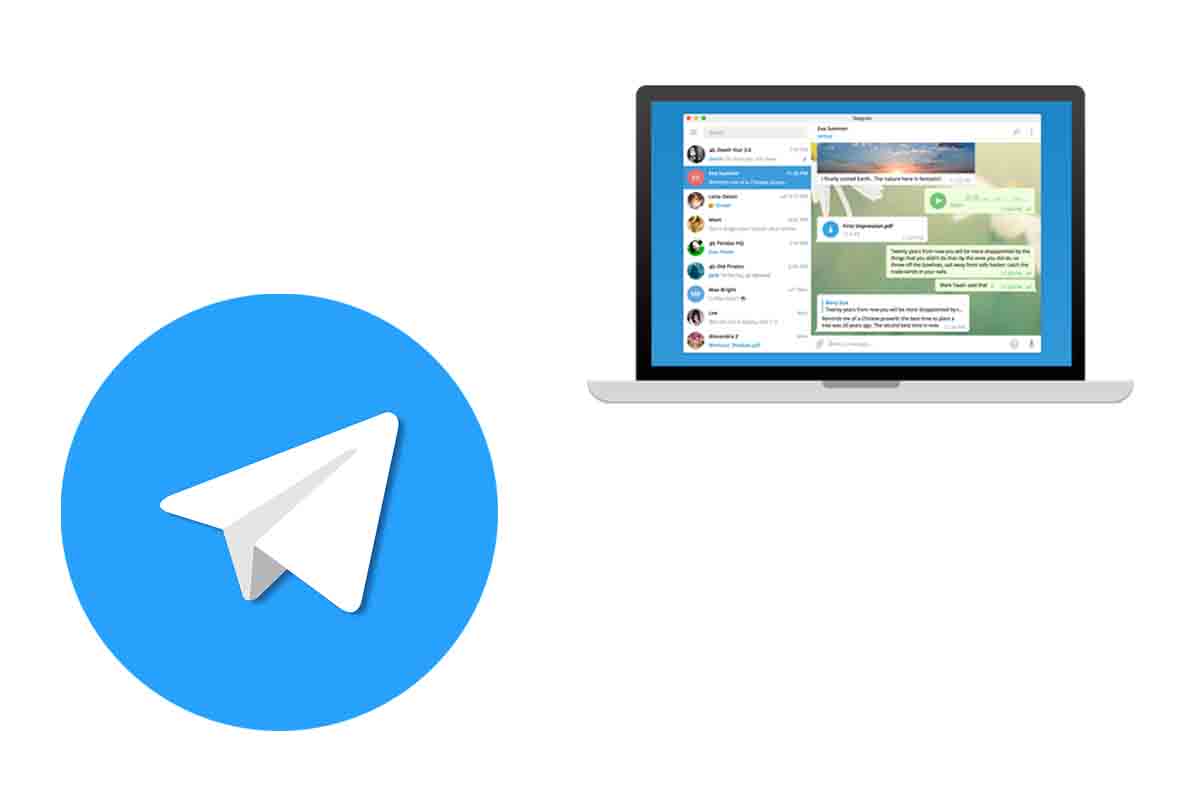
Are you working or studying and want to see Telegram messages on your computer without using your mobile phone? Now you can do it easily by following the steps that we tell you below, see how to put Telegram on the computer.
Undoubtedly one of the most complete messaging applications out there today is Telegram . In recent months, this messaging application that is the alternative to WhatsApp has exceeded 500 million monthly active users.
Among the most outstanding tools of Telegram is the fact of being able to visualize all the conversations on the PC. If you are working with the computer and you want to have Telegram much more at hand to send and receive messages, you should know how to put Telegram on the computer.
To know how to put Telegram on your computer, the first thing you have to do is download an application from the official Telegram page , it is the Telegram Desktop version and it is available for Windows, macOS and Linux.
Once you download the version for your computer, run the file with the * exe extension. Then it will ask you the language in which you want to install the program. Then click on “Next” to continue the process. Finally, check the box “Run the program” and click on “finish”.
Telegram will open . The first time you log in, you must connect the Telegram account that you already had on this new device. You can do it either by scanning the QR that appears on the screen from your mobile phone, or by using your mobile number. If you choose the first option, you must open Telegram on your mobile phone and then go to “Settings” and “Devices”. Then click on “scan QR” and scan the QR that has appeared on the computer to log in.
The second option is to put your country and phone number. You will receive a code on another device where you have Telegram working, such as your mobile. Put that code on the computer and the session will start. Once you complete the process the first time, you will not have to repeat it unless you log out and you will already know how to put Telegram on the computer.
CAN I DOWNLOAD TELEGRAM ON MY COMPUTER?
If you are used to using the Telegram version on your mobile and you ask yourself: Can I download Telegram on my computer? The answer is Yes. You don’t have to worry because you can safely download Telegram on your computer.
Telegram has an official version of the application that you can download for free from its official website. Once this application is installed you must log in and then you will be able to use it normally and access all your conversations from your computer just by opening the application.
For more convenience, you can create an icon on your computer’s desktop and thus access Telegram by just double-clicking on that icon.
TELEGRAM WEBSITE FOR PC
Now that you know how to put Telegram on your computer, you will have seen that from the Telegram website for PC you can download any official version of the application depending on the type of operating system you have.
In addition, you can also access all your Telegram chats by starting a version from your computer’s web browser . To do this you simply have to access https://web.telegram.org and log in by scanning a QR code from the version of Telegram on your mobile or by entering your phone number where you have Telegram.

INSTALL TELEGRAM ON A SMART TV
If you want to install Telegram on a Smart TV we explain all the possibilities you have to do it. Unfortunately there is no Telegram app for televisions, but there are ways to view Telegram on the television.
There is an app called TMP- Telegram Media Player that allows you to view Telegram on televisions with Android TV. Once you download the app on your mobile you have to log in to it. Then it will connect with the television and you can navigate in the different conversations through the buttons on your remote control.
You can also see Telegram on the television reflecting what is seen on the mobile on the TV. To share the mobile screen on the TV you need the mobile and the television to be connected to the same Wi-Fi. If you have an Android mobile, the first thing you have to do is “download” the quick options menu. Swipe the screen from top to bottom and click on the “Cast” button. The list of devices where you can broadcast will appear. Choose the device and then open Telegram and view everything on the TV as well as on the mobile.
If you have an iOS device you have to open the iPhone Control Center. If you have a mobile with a full screen, you simply have to slide with your finger from the upper right corner of the screen towards the center, as if you were drawing a diagonal line on the screen. Among the options that appear, choose “Duplicate screen”. Then all the devices that are there will appear. Choose the one that corresponds Once you connect, open Telegram on your phone and you will also see it on TV.