
Stumble Guys is the best Fall Guys alternative for mobile . However, the platform title is also available for PC. Many gamers are wondering how to play Stumble Guys on PC for free and without downloading anything as they don’t want to sign up to Steam or take up storage space on their computer. We teach you if it is possible and how to do it.
As we mentioned before, it is possible to download Stumble Guys completely free from Steam. The download portal contains the Kitka Games title. To do so we must register on Steam and download the video game. It is not a long process, but a large number of players prefer to play from their browser without downloading anything .
This was possible from Now GG , a portal that allows you to play mobile titles from your computer without downloading. However, it is currently impossible to play Stumble Guys from said website . On the other hand, if we browse the Internet, several pages claim us with the possibility of playing Stumble Guys on PC without downloading it, but immediately they redirect us to Now GG. Within this last portal, they tell us that to play this title we must download BlueStacks, the Android game emulator for PC.
WHY DO I NEED TO DOWNLOAD BLUESTACKS TO PLAY STUMBLE GUYS ON PC FOR FREE
Previously we already answered why I need to download BlueStacks to play Stumble Guys on PC for free, and it is currently unfeasible to play from the browser. However, here is how to download BlueStacks on PC to play Stumble Guys . It is not a long process, but we must make sure that we download the simulator on the correct page. Once we finish all the installations, we can play as if it were just another app but on the computer.
With BlueStacks we can emulate mobile applications from the computer . To download it, simply click on this link on the emulator’s official website. The download is completely free. It is possible to download BlueStacks 10 and BlueStacks 5, since both allow us to play Stumble Guys without problems. The difference between them is that BlueStacks 10, also called BlueStacks X, allows you to play certain games without downloading them as it is a later version. As you can see, the answer to how to play Stumble Guys on PC for free and without downloading anything is impossible, but we show you how to play using BlueStacks.
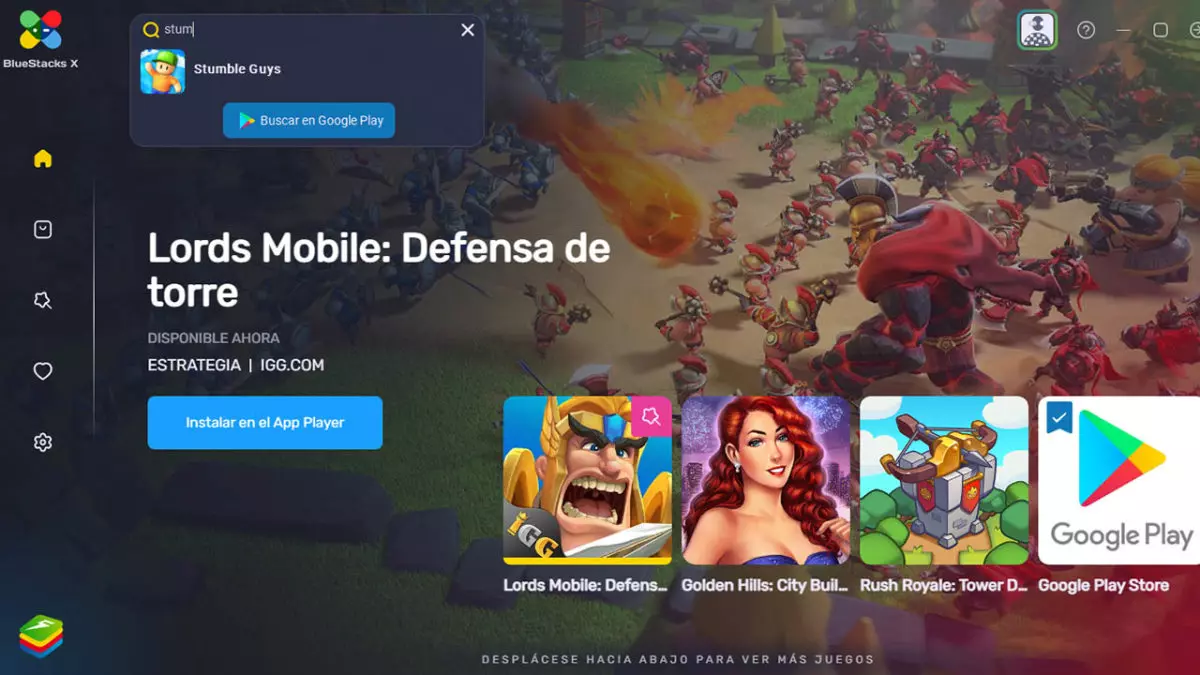
To exemplify how to play Stumble Guys from PC we will use the BlueStacks X version . Once the download of the program is finished, within the application we see a search bar at the top left. There we look for Stumble Guys and click on download. When the download of the app is finished, we will be able to start the game from its icon on the computer. Finally, we only have to choose the controls to enjoy an intuitive experience. This is possible both from the Stumble Guys settings (the nut symbol) or from the vertical menu that we see on the right side of the screen, in “Controls”.