
To be able to sell your products through the Internet, it is no longer necessary for you to have an online store that can cost you a lot of work or money to set up. The easiest and cheapest solution to sell online without getting too complicated is to learn how to make a sales page on Facebook . It is a business page but it allows you to make sales directly from the social network itself, greatly facilitating transactions. The steps you must take to create your sales page are the following:
- And al administrador de ventas de Facebook
- Click Get Started, and it will take you to the Create your store page
- Click Finish purchase on Facebook or Instagram and click Start again
- Choose Facebook and click on Start
- Review what you need to create a seller account and click Next
- Under Business Information, click Setup and enter your business details.
- When you’re done, click Finish Setup
- Under Products and Settings, click Get Started
- Choose an existing catalog or create a new one.
- Enter the options under shipping and choose a return policy
- Under Payments, click Start to enter all the information to receive your payments
- Click Finish Setup and your store will be active
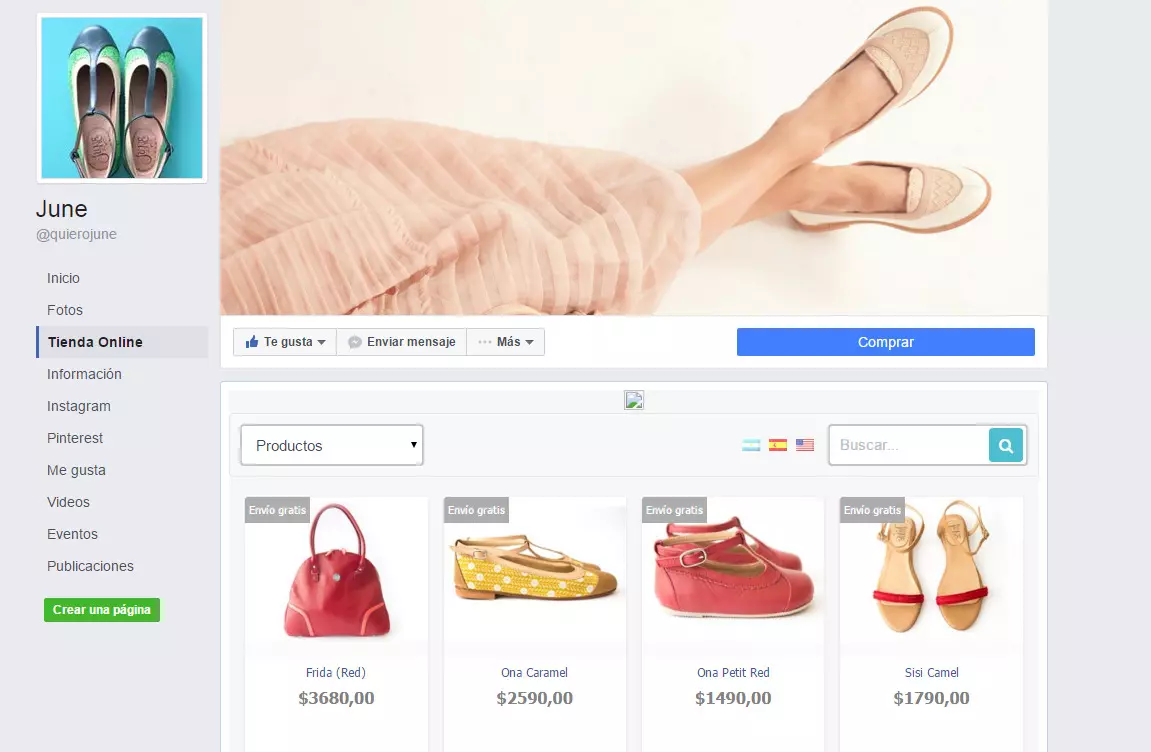
HOW TO MAKE A FACEBOOK PAGE FOR MY BUSINESS
Even if you are not thinking of selling online at the moment, you may consider using social networks to promote yourself. In that case, you need to know how to make a Facebook page for my business . The steps you must follow are these:
- On your smartphone, open the Facebook app.
- Tap the Pages icon. If it does not appear (it will depend on the version of Facebook you have) touch the Menu icon and select Pages.
- Tap the + Create icon.
- Click on Get Started.
- Add a name for your page and at least one category. You can choose up to a maximum of three.
- Tap on Next.
- If you wish, add the address of your business. If not, tap I don’t want to add an address or Skip if you want to add it later.
- Add if you want a profile photo and a cover photo for your page. It is not mandatory but it is recommended.
- Tap Done.
HOW TO SELL CLOTHES ON FACEBOOK
Have you created your own fashion brand or do you have a store? Would you like to expand your market by selling your products through social networks? Then you are surely wondering how to sell clothes on Facebook . And the answer is that it is done in the same way as to sell any other type of product. You will only have to learn how to make a sales page by following the steps that we have explained above.
Of course, to sell clothes it is advisable to offer clear photos of the products you are going to sell and provide facilities for the return , since many customers value not encountering problems if they make a mistake with the size.

HOW TO DROPSHIP ON FACEBOOK
Dropshopping is a type of retail sale in which the store in question does not have the products in stock, but buys them from a third party to send them directly to the customer. It is a slightly easier way to start in online trading. If you are considering it, you may be wondering how to dropship on Facebook . And the reality is that the process is the same as to create any sales page.
Thus, when you create your sales page as we have explained in the first section, Facebook will not ask you at any time if the shipments are made directly by you or if there is an intermediary . Therefore, you will be able to use your page for dropshipping without any difficulty.