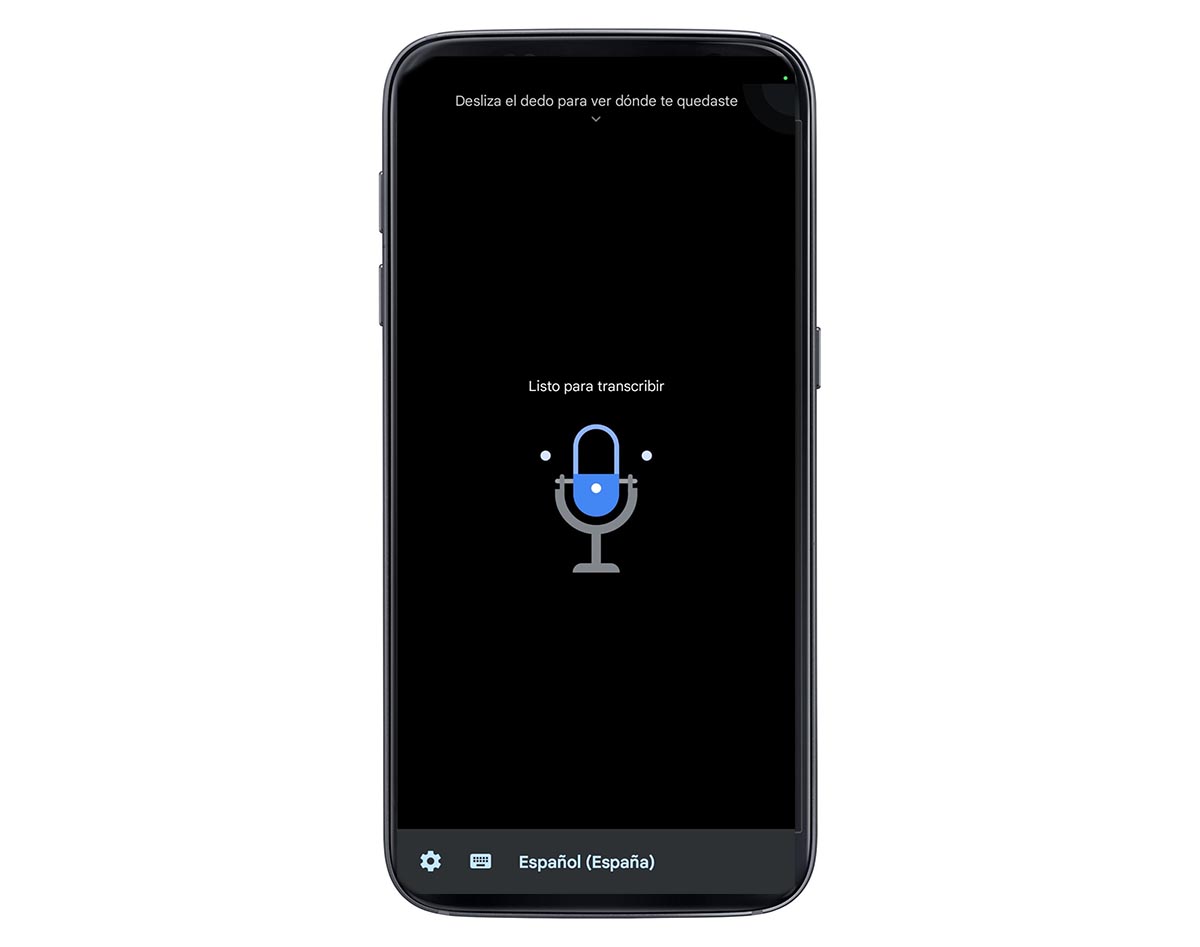
Are you one of those who listen to music at full blast with headphones at home or in the office to isolate yourself from the world? Well, technology not only allows you to isolate yourself, it is also there to tell you if someone knocks on the door. Or to the landline. Or to notify you that your baby is crying or that something has fallen. In addition, all this technology is signed by Google through an application designed for other things, but that you can take advantage of to keep yourself isolated from the noise and, even so, find out everything . Here we tell you how to listen to music with headphones and know when there is a knock at the door with this Google app.
GOOGLE INSTANT TRANSCRIPTION: AN APP WITH MANY FEATURES
The key to this trick comes from Instant Transcription , an app from Google. The main mission of this app is to transform the mobile phone into an accessibility tool for people who are deaf or hard of hearing. In this way, taking advantage of microphones, vibration and screen, it is possible to follow conversations and also receive notifications and warnings from the environment. But the latter is something that we can all take advantage of.
Thanks to Google technology, the app can transcribe conversations to follow them on the screen. Ideal for deaf people, who will have all the information of the talk they are having directly on the screen. But this app also recognizes noises such as the ringing of a telephone, the doorbell, the cry of a baby, the barking of a dog… And, of course, it notifies them through the terminal so that the user is fully aware of what is happening.
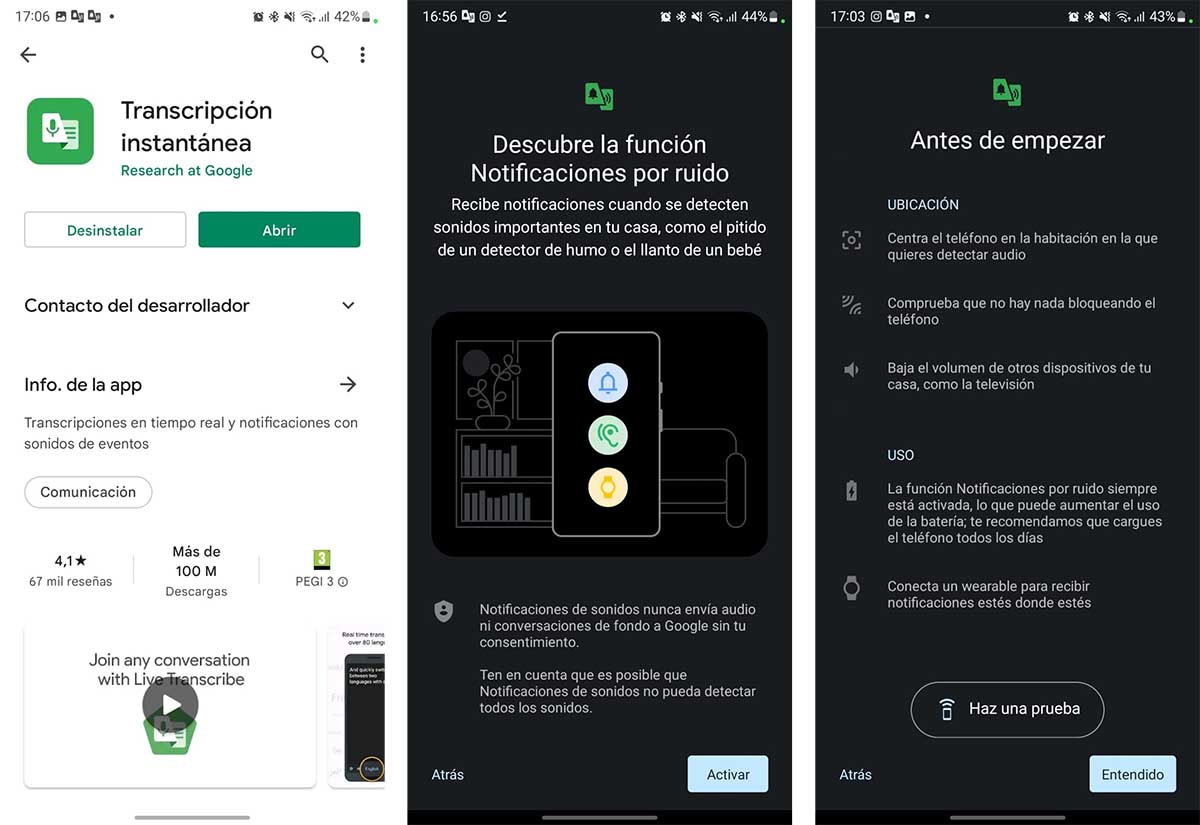
HOW TO SET UP INSTANT TRANSCRIBE TO RECEIVE NOTIFICATIONS LIKE THE DOORBELL
All you have to do is install Instant Transcription through the Google Play Store , if your Android phone doesn’t already have it as standard. If so, find the app and launch it to get started with setup. As you can see, its main mission is to transcribe everything that the mobile listens to. Well, we are going to configure the app so that the mobile phone warns us of loud noises.
Click on the cogwheel in the lower left corner. And, in the menu that appears, select the section Open sound notifications. Here the function is explained in a very simple way. Basically the mobile will be active to detect important sounds in the house like the ones we said above: doorbells, babies crying, etc. Once an important noise is detected, the application notifies the situation through the mobile so that you find out. Of course, the notifications do not carry the audio of that detected sound. Also, keep in mind that not all noises are detected by the Instant Transcript app. But yes the most important.
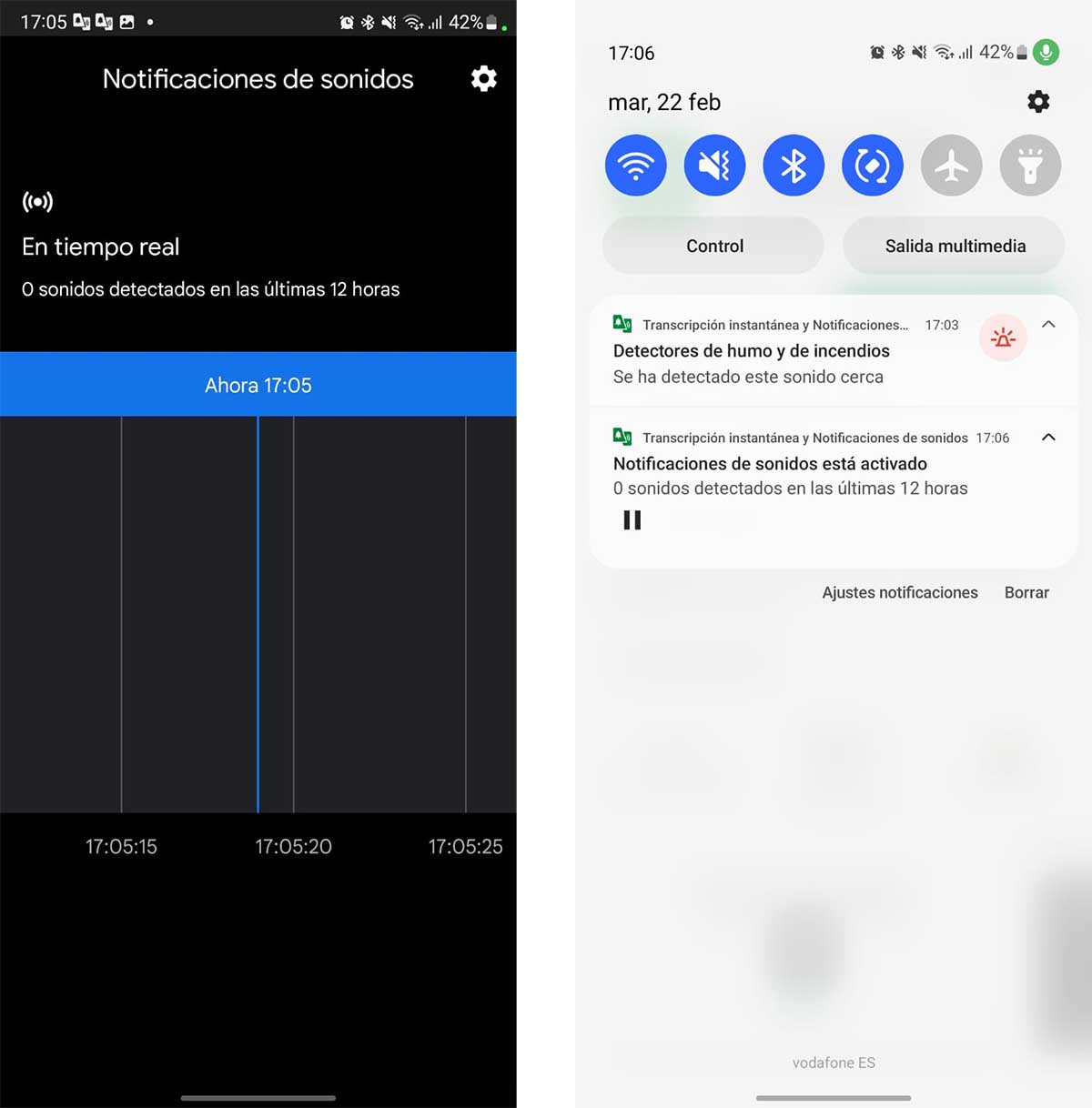
Once you are aware of all this, all you have to do is click on the Activate button . Of course, the application will recommend some questions before starting to work. From placing the mobile in the room where you want to detect the noise, to lowering the volume of other devices in the house such as the television. In addition, it warns that this system can consume the mobile battery faster, and that is that it implies keeping some of the features always alert. The ideal in this case is to have a smart watch connected to the mobile so that the notification reaches us. We can even do a test to check that the system works.
Now that everything is up and running you can listen to your music in peace. Especially if you use your mobile to play it. On the mobile, a temporary line will appear where the sound events will be saved and leave a record of the time at which they happened. If it is a loud and recognizable noise, the mobile will vibrate and a notification will appear . If you have active notifications on your smart watch or the sound on your mobile, the notice will reach you.