Every year a new version of Android appears that leaves the previous laggards. With that recent version of Android, new changes are introduced that generally only reach the most current devices, leaving the old ones excepted to enjoy those news. It is for this reason that you will see services, features or even applications and software that indicate that they are compatible with such Android version onwards, or that the minimum required version is X.
To find out if your cell phone is compatible with that app, feature or service of your interest, you will have to know the version of the Android system that it brings:
- Go to the “Settings” or “Settings” menu. The shortcut may be in the app drawer, or you can lower the notification bar and tap the cogwheel button in the upper right.
- Choose “About phone or device”
- “Software Information”
- Find the line “Android version”.
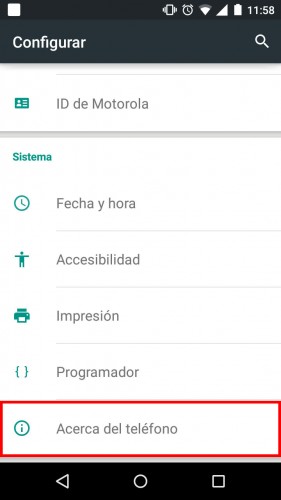
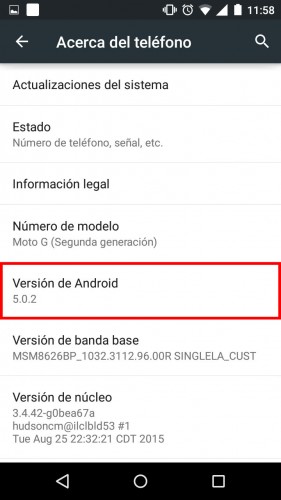
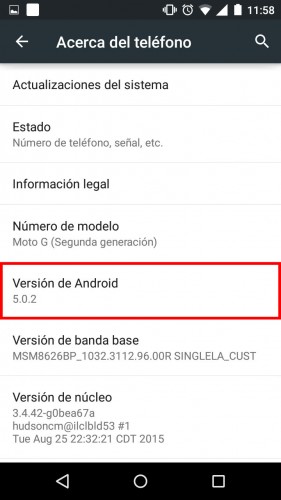
Tip : if you tap on the line «Android version» several times you will see hidden content («easter egg»)
Which Android version is Lollipop, Marshmallow, Nougat, Oreo, Pie?
When referring to an Android version, many Internet media do not usually talk about numbering, but rather about the code name. For example, instead of saying Android 8, they say Android Oreo, something that confuses the average user.
If you don’t know the code name of the system installed on your Android, here is the following table:
- Android 10: As of this version there is no code name.
- Android 9.X: Pie
- Android 8.X: Oreo
- Android 7.X: Nougat
- Android 6.X: Marshmallow
- Android 5.X: Lollipop
- Android 4.4 – 4.4.4: KitKat
- Android 4.1 – 4.3.1: Jelly Bean
- Android 4.0 – 4.0.4: Ice Cream Sandwich
- Android 3.X: Honeycomb
- Android 2.3 – 2.3.7: Gingerbread
- Android 2.2 – 2.2.3: Froyo
- Android 2.0 – 2.1: Eclair
- Android 1.6: Donut
- Android 1.5: Cupcake
- Android 1.1: Unnamed
- Android 1.0: Unnamed (the oldest version of Android)
Source: Android Open Source Project
If your Android is 5.0.1, then it would be “Lollipop”, as this name applies to all versions of Android starting with 5. That is why the 5.X nomenclature is used. Lollipop includes various numberings, such as 5.0, 5.0.1, 5.0.2, 5.1, and 5.1.1. In the same way it works with the other versions.
Which version of Android is better
The latest version of Android is supposed to be the best. However, although the updates bring the latest developments in the system, they also usually bring bugs and sometimes discard old functions that the manufacturer considers unnecessary. So every time an Android update comes out it’s best to wait to see what the media says about it.
How to update Android
You can go to the General Settings of your Android, “About phone” option and tap on “System updates” to see if there is a new version of Android for your phone. If you can’t find anything and you get something like “Your device is updated”, the manufacturer or operator may still be working on the new version of Android for your phone. It is also possible that there is no longer a new version of Android for your device. At most, manufacturers offer up to two years of upgrades for their equipment (and this only applies to their high-end devices).
You can check the official website android.com and developers.android.com for more information about Android versions and other details.
Receive updates: SUBSCRIBE by email and join 10,000+ readers. Follow this blog on Facebook and Twitter.