
Instagram is one of the social apps that also give you the ability to chat privately with friends and family. If you need to know if someone is online and chatting in a conversation, we explain how to know if someone is chatting on Instagram.
Created by Kevin Systrom and Mike Krieger, Instagram is an application and social network of American origin, owned by Meta, which was launched in 2010. Since then it has been gaining in number of users and also in interesting features for them.
One of these functions is to be able to exchange direct messages between contacts, that is, to chat. If you are in need of how to know if someone is chatting on Instagram, the first thing you should know is that there is no specific function to find out. Of course, you can get an idea of if someone chats by following these steps:
- Open the app and enter Instagram Direct. Remember that to do this you must press the arrow-shaped icon that you have at the bottom of the screen.
- Then in the list of conversations, see if the green dot appears next to the profile image of a person. That will mean you are online.
- The longer the green dot remains, it can be understood that this user will be chatting with their contacts.
How to know if someone is online on Instagram without having them added
You have already seen what to do to know if someone is chatting on Instagram, if you also need how to know if someone is connected on Instagram without having them added , we will explain what can be done.
Privacy is a feature that is also present in many of Instagram’s tools. Taking this into account, you should know that you will only see if someone is connected, if it is one of the accounts you follow or if it is an account with which you have ever exchanged private messages in Instagram Direct. If not, the only way to see if you’re online is to go to your profile and happen to be livestreaming or recently uploaded a post or story.
How to know someone’s last Instagram connection if you have it hidden
The last connection on Instagram can give us an idea of how often our contacts connect. If you are looking for how to know someone’s last Instagram connection if they have it hidden, see all the information about it in the next paragraph.
In Instagram there is no extra function that tells us the last connection if someone has it hidden, but we can get a very rough idea by seeing, for example, the published stories or the posts. Based on the time that has passed since those posts have been made, we can understand that the last connection of that user was when they published that content.
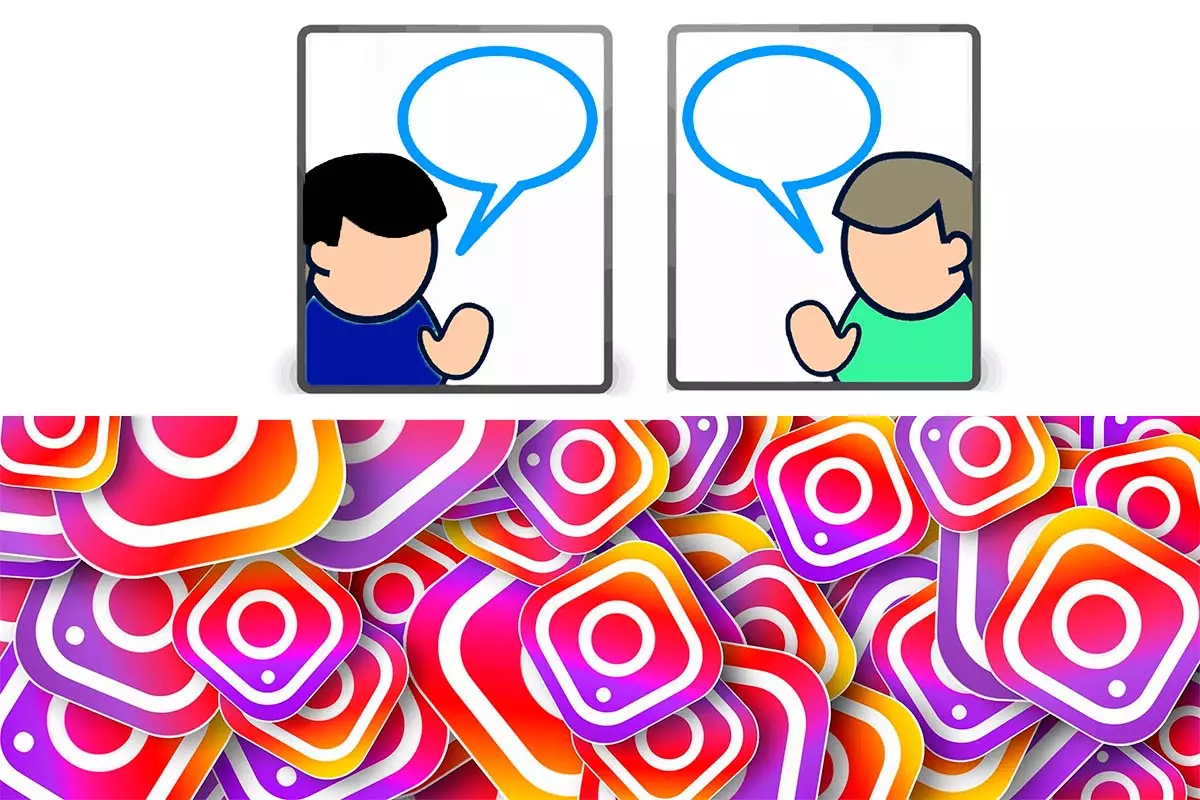
How to receive a notification when someone connects to Instagram
If you want to know how to receive a notification when someone connects to Instagram , below we will explain the steps to follow that will vary depending on what that person does in their account.
The first thing you need to know is that you can receive notifications when a person makes posts, stories or live videos. To do this you must enter the profile of the person you want to receive notifications from. Once we have entered the user’s profile and follow it, we will see a bell at the top. You have to click on that bell because it is the one that will allow us to activate the notifications. Then four options will appear: posts, stories, videos or live videos. To see exactly when someone connects, activate all the options and thus Instagram will notify you as soon as they publish content or go live.