
Google Chrome is probably the most popular browser in the world. Because of its features for PC, but also because it comes by default on a large number of Android phones. But to get the most out of it and always have all its advantages at hand, it is interesting to always keep it updated. And for this you will have to know how to download the latest version of Google Chrome for Android.
The best way to have the latest version on your smartphone is to go to the Google Play Store . In it you will always find the latest version that is available for your device. Ideally, if you want it to be always updated, you should configure the Play Store so that application updates are always carried out automatically. This way you will have the latest version without worrying. In the event that you prefer to perform the updates manually, all you will have to do is search for Google Chrome in the Play Store periodically. This way, you will know at all times if an update is available.
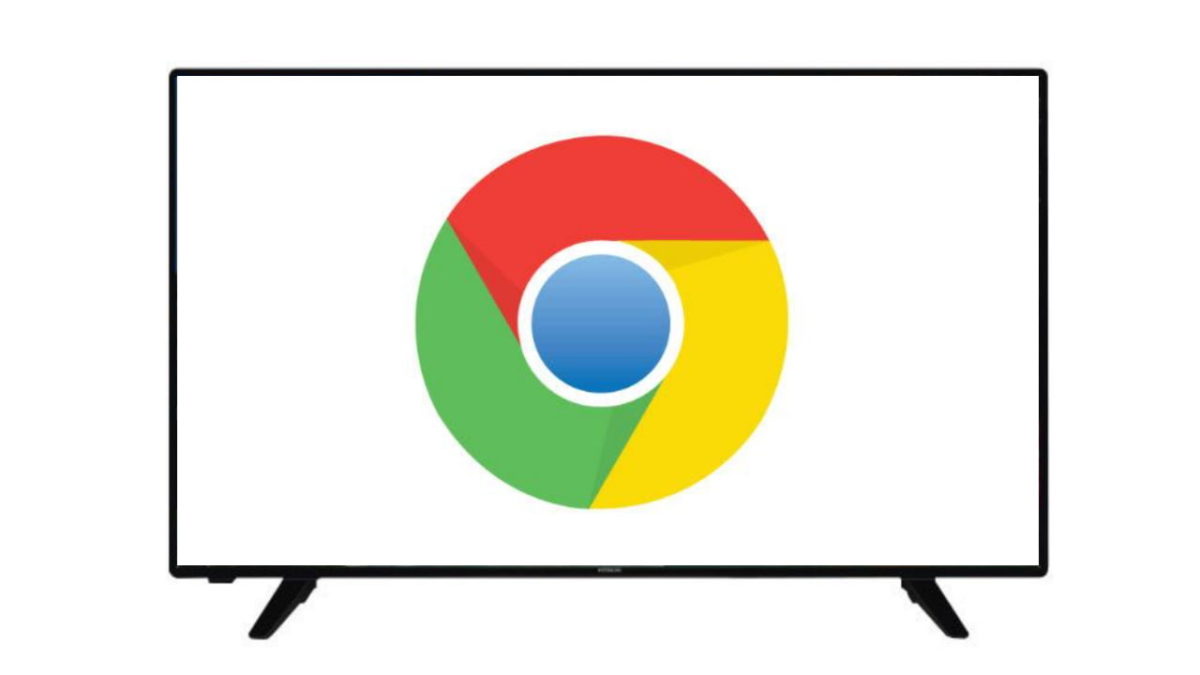
WHERE TO DOWNLOAD GOOGLE CHROME FOR ANDROID TV
If you want Chrome to be your bedside browser also on the TV, you will find that the Google Play Store does not allow you to install it on these types of devices. Therefore, you will wonder where to download Google Chrome for Android TV , which is a bit complicated compared to doing it for mobile.
For this you will have to install, from the Play Store of the TV, the File Commander (a browser) and Sideload Launcher (an application launcher) applications.
It will also be necessary that you have a Google Chrome apk on a pendrive. Connect this pendrive to your TV and access it. When you open the file with the help of File Commander you can see how it installs without problems as long as you have the TV configured to be able to install from external sources.
But it will not appear to you as a normal application, so you will have to resort to Siledoad Launcher in order to start using the browser.
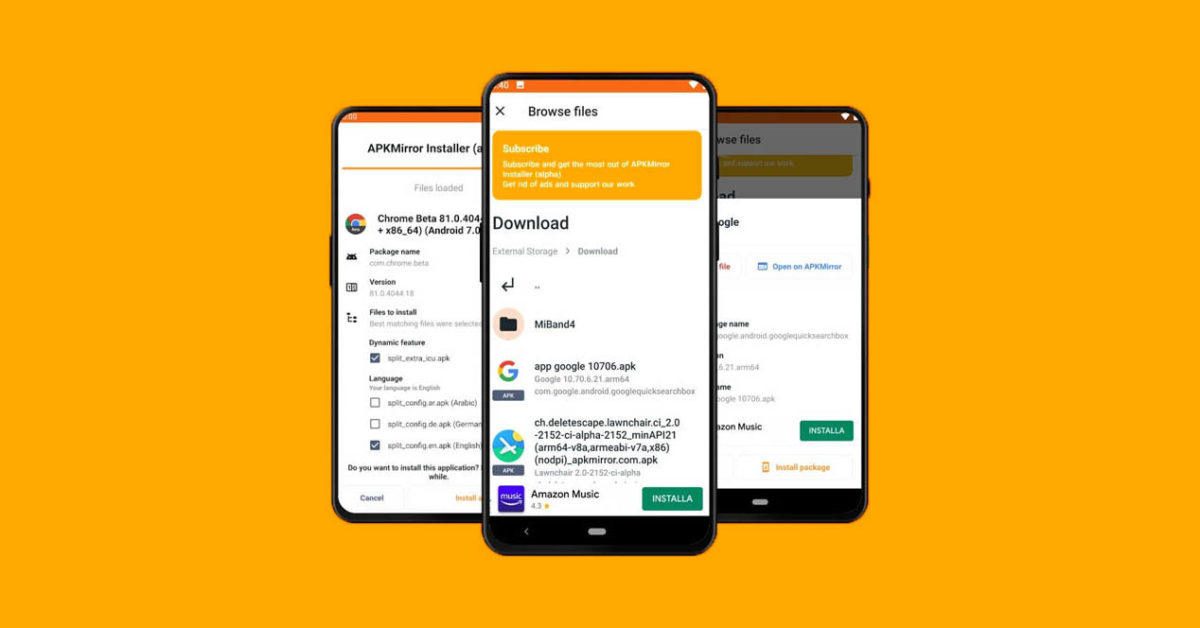
WHERE TO SAFELY DOWNLOAD GOOGLE CHROME OUTSIDE OF THE GOOGLE PLAY STORE FOR ANDROID
Whether you need to install the browser on your TV or if you don’t have the Play Store on your smartphone, you may need the apk file of the tool to be able to proceed with the installation. But not all app download sites are trustworthy. And you may have wondered where to safely download Google Chrome outside of Google Play Store for Android.
One of the websites where you can find this file and that stands out for not causing problems is apkmirror . In it you can find a wide variety of applications in apk format to be able to install them without having to resort to the Play Store, also highlighting Google Chrome.
Many times we find that the apk is available in multiple versions. We recommend that you always download the latest to have the browser always updated. But keep in mind that if you want to install it on a TV you will have to choose any other than ARMV8 .