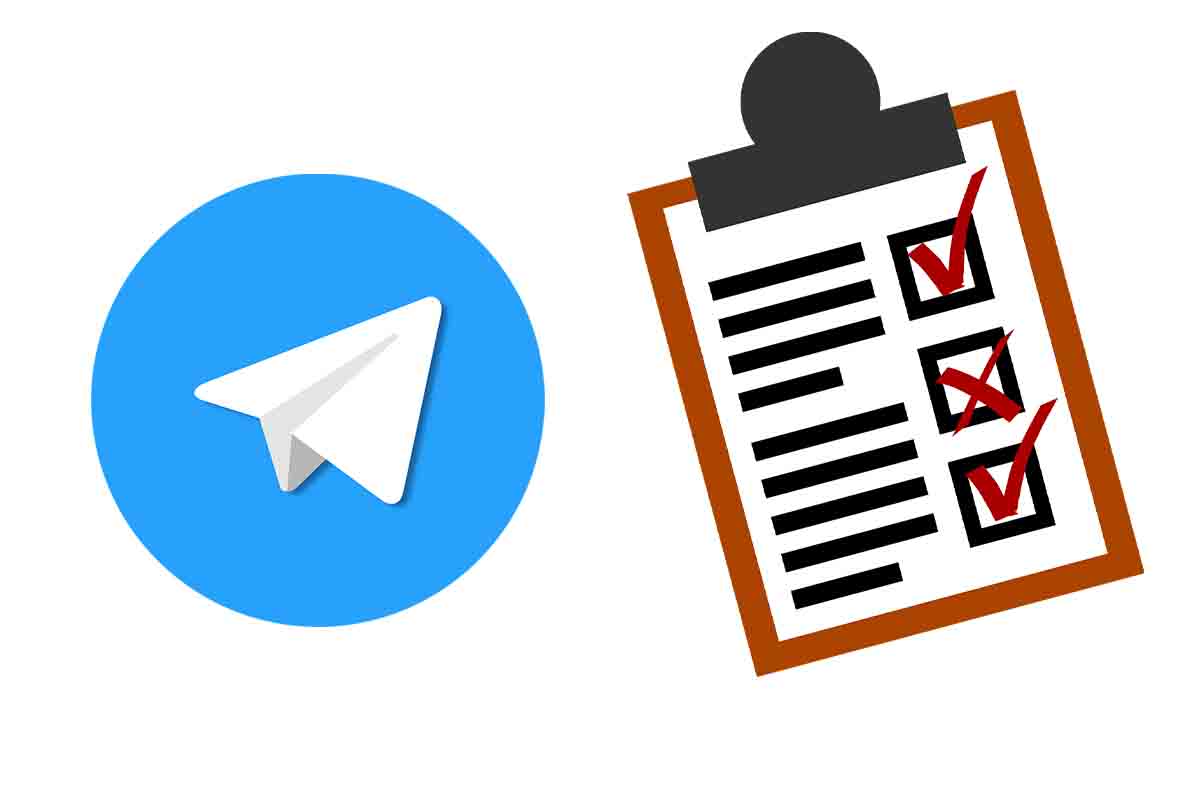
Knowing the opinion of our Telegram contacts on any topic can be a very interesting option, especially if we manage groups or channels. For this we tell you how to easily do surveys on Telegram.
Since its launch in 2013, Telegram has become one of the most interesting messaging applications due to all the functions that it has and that the arch-popular WhatsApp does not have.
Among the latest developments that have come to the app are making group video calls with up to 1,000 users as audience, improvements in video messages or the possibility of speeding up videos 0.5X, 1.5X or 2.0X. Another of the interesting functions that Telegram has is to be able to carry out questionnaires to know the opinion of the contacts or users of a group or channel regarding a certain topic.
If you need to know how to make surveys in Telegram to do them in any group that you manage, follow the steps that we show you below. The first thing you have to do is open the Telegram application and enter the group chat where you are going to launch the survey.
Then you must click on the clip icon that appears right next to the box to write messages. In the drop-down choose “surveys”. Now the screen where you must create your survey will open. The first thing you should write is the question and then the answer options. You have up to a maximum of 9. When you have everything done, click on “create” and the survey will be inserted into the group conversation.
Contents
HOW TO TEST IN TELEGRAM
If you already know how to do surveys in Telegram, but you also need to know how to do tests in Telegram to evaluate the contacts of a certain group, we will explain it to you step by step.
Open the group or Telegram channel where you want to take the test. Then click on the clip-shaped icon that you have right next to the box where you normally write any message . Then select the “survey” option.
Enter the test question and the answer options that you are going to give to the users. Remember that you can put up to a maximum of 9. Once you have all this configured, go to the “settings” section and slide the controller to the right where it says “questionnaire”.
Telegram will then ask you to mark the correct one from the options you have put in as an answer. L ollowing click “create” and the test will be sent to the conversation screen of the group or channel.

HOW TO VOTE ON TELEGRAM
Knowing how to conduct surveys on Telegram is practically the same as knowing how to vote on Telegram, since when users respond, the number of votes and the percentage of each response appear.
Remember that to carry out surveys in Telegram you must enter the group or channel and then choose the “surveys” option in the clip icon. Then you just have to configure it and click on create.
HOW TO SET A POLL ON TELEGRAM
If you already have your questionnaire configured and you have created it within the group or channel, but you need to know how to set a survey in Telegram so that it is prominently displayed whenever any user enters the group, follow the steps that we show you below.
To set a survey in Telegram, the first thing you have to do is enter the group or channel where you have created it. Then press and hold the survey and click “pin” . Telegram then gives you two options: one is to set it and notify all members of the group or channel that it is set and the other simply to set it without warning. Choose the one that best suits you. Then the poll will be pinned to the top of the conversation.
CAN YOU DO NON-ANONYMOUS SURVEYS ON TELEGRAM?
Telegram gives a lot of options when creating surveys, but can non-anonymous surveys be done on Telegram? The answer is totally yes. Surveys can be made where what the user has answered appears.
To do non-anonymous surveys in Telegram, you simply have to create the survey and in the settings section, slide the controller to the left where it says “anonymous vote” . Thus no response will be anonymous.
HOW TO CREATE QUIZZES WITH QUIZBOT ON TELEGRAM
Now that you know how to do surveys in Telegram from the clip-shaped icon that appears right next to the box to write, we are going to tell you another interesting way to know how to create questionnaires with QuizBot in Telegram.
QuizBot is a bot that exists in Telegram that allows us to create a questionnaire with several questions and share them within the platform with other users or contacts. The interesting thing about this bot is that we can not only put the questions to ask, but before we can add information where we can give the appropriate indications to answer it and we can also insert any multimedia element, such as images or videos, that makes the questionnaire much more attractive .
This bot is very complete and also allows, for example, to set a time limit to respond . Something ideal if you want, for example, to evaluate any topic and do it as if it were a contest. To know how to create a questionnaire with QuizBot, the first thing you have to do is open @quizbot in Telegram. You can click on this link or search for @quizbot in the search box at the top.
Once you enter, click on “Start”, the button that appears at the bottom. Now click on “create a new questionnaire”. The first thing you have to enter is the name that you are going to give the questionnaire and then it will ask you for a description. In this description you can briefly tell what it is about and you can also write the instructions for the user.
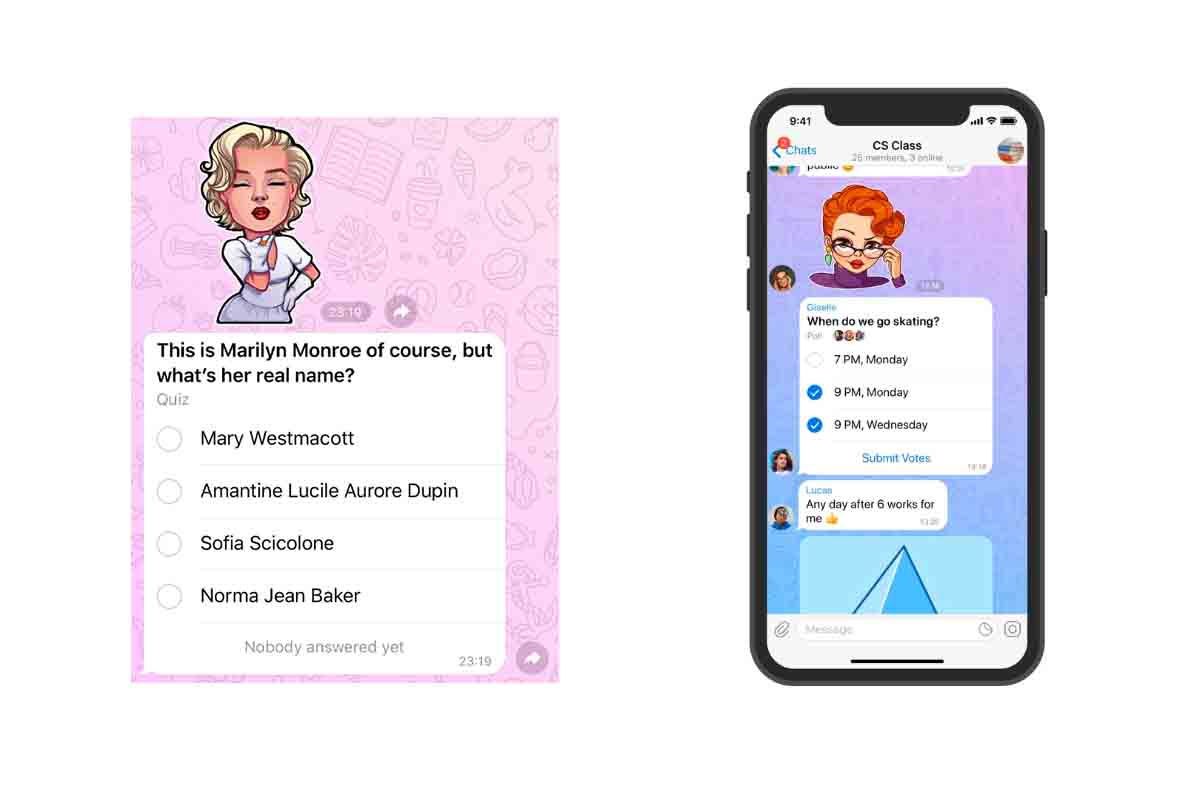
Before starting with the questions you can include a text or an image that would be shown prior to those questions. Then click on “create question”. The template will open where you must enter the question and the answer options. Tap on the correct answer and it will be marked in green. You can also include an explanation to clarify errors or give the reason for the answer. Finally, click on send to launch the first question of the questionnaire. Repeat the process with as many questions as you want to include.
Once you have all the questions you have to enter the code / done. Now the bot will tell you to choose the time that users will have to answer, from several seconds to 5 minutes .
Then it will ask you if you want them to mix the questions or the answer options. To do this, you must decide if “everything is random”, “not random”, “only questions” in random or “Only the answers” randomly. When you finish the questionnaire it will be created.
Now comes the part to share it. Several options appear among which are “start this questionnaire” which is used for you to test the operation yourself; “Start questionnaire in a group” so that you share it within a group and the participants begin to answer.
You also have the option to “share questionnaire”. If you click on it, you can choose any contact from your list and send it to them. Another way to share it is by copying and pasting the external link that appears just above the menu.
If you want to make any changes that you have created, you can do so by clicking on “Edit questionnaire”. Finally, you have the button for “questionnaire statistics”. There you can see how many people have done it, who has answered the questions correctly and how long they have taken to do it.