
If you want to delete your BeReal account but you don’t know how, then we answer how to delete my BeReal account . The new trendy application captures thousands of users every day, but many are not convinced by its operation, so they want to delete their account and all their data. To do this, follow the steps below.
Open the app, whether you have Android or iPhone . In the main menu you will see your profile icon in the upper right corner, this icon can be the photo you chose to represent yourself or your initials. Tap on the profile icon to enter your profile , where you will see 3 dots, in the upper right corner, which represent the Settings, tap on them. In Settings you can finally modify any aspect of your account , such as blocked profiles or the appearance of notifications.
Within Settings you will see several sections, we must look at Help, which is the 3rd. This section offers several possibilities, but we are only interested in Contact Us, represented next to an envelope . Press it and finally, within Contact Us, the option to Delete my BeReal account will be offered. However, the tutorial on how to delete my BeReal account does not end here.
When you click on Delete my account, you will be redirected to a form where you can select the reason why you want to delete your BeReal account. You can respond by choosing an option or simply confirm your decision by clicking Yes, I’m sure. Anyway, BeReal will not immediately delete your account, it will take 15 days . First, it will log out to inhibit your account so that no one can access it, and if you don’t log in within 15 days, your account will be permanently deleted. When you confirm the decision, BeReal will inform you about the day on which your account will cease to exist and you will not be able to recover it.
WHAT HAPPENS IF I DELETE MY BEREAL ACCOUNT?
Now, what happens if I delete my BeReal account? After 15 days, your profile and all your account data will be deleted. After deletion you will not be able to access your profile again and you will have to create another account if you want to use BeReal. Precisely to avoid regrets, BeReal, like so many social networks, give you a deadline to recover it. You already know how to delete my BeReal account, but what if I want to recover it?
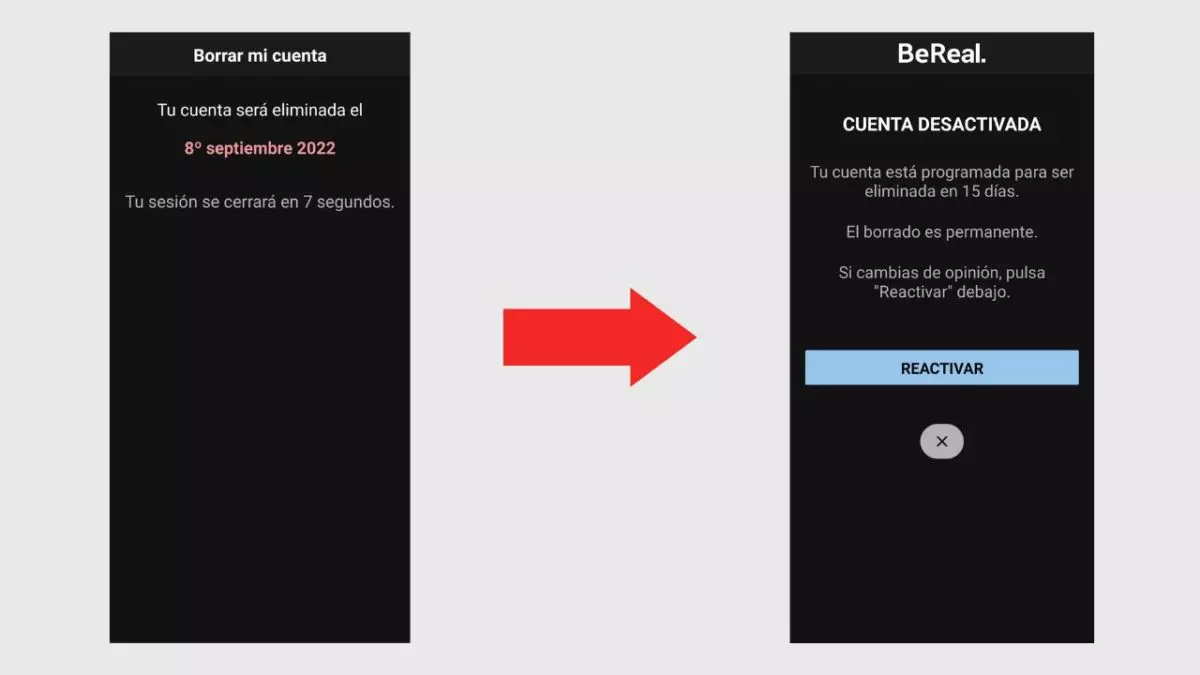
To recover your BeReal account, follow these steps . Enter the application and, as if you were registering, the app will ask you for your name and date of birth. Then you must enter your mobile phone number to receive an SMS with the code you must enter. As this is the same mobile phone number as the account you wanted to delete, you will be offered the option to reactivate your account. If 15 days have already passed, you will have to register again and create a new account, although you can use the number of your previous account that has already been deleted.