Currently, to answer calls, mobile devices require you to slide your finger on the screen. However, this commonly requires using both hands, especially if it is a large mobile, as most are today.
If this is inconvenient for you, you have two options. The first is that you activate the Answer option by TOUCHING on the screen, which replaces the action of SWITCHING, a feature that brands like the Samsung Galaxy do offer. The second alternative is to answer calls automatically by putting the phone to your ear . Some phones, like the LG G4, come from the factory with this feature, but it can also be implemented in other devices with the help of the Tasker application.
Answer calls without swiping
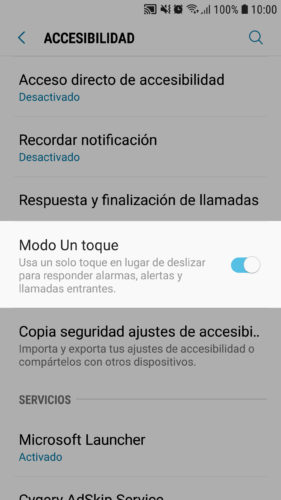
Some devices have an option to answer calls with a touch, without having to slide the screen. This option is usually the Android system settings, Accessibility menu .
For example, on my Samsung Galaxy S7 it has the name “One Touch Mode”. On the Samsung Galaxy Note 9 it is under “Service menu”, “Reply without sliding” or something similar.
Answer by putting the phone to your ear
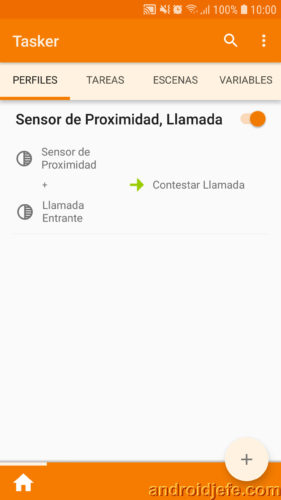
In this case, perhaps the safest alternative is to use Tasker. There is a quick video tutorial on how to create this possibility in Tasker.
The logic is based on the use of the device’s proximity sensor, which is activated when it detects closeness to a surface, in this case by bringing the phone closer to the ear. Therefore, it is all about creating a profile containing the Proximity Sensor + Incoming Call constraints. When both are met, the Accept Call task will run.
This worked perfectly on an older Samsung Galaxy S3 mini running Android 4.1.2, as well as my current Galaxy S7 running Android 8. However, I was unable to get it to work on a Moto G running Android 6, nor with the same Galaxy S7 running Android 7. Tasker’s “Accept Call” task was locked. Maybe root access will unlock that task on those Android versions.
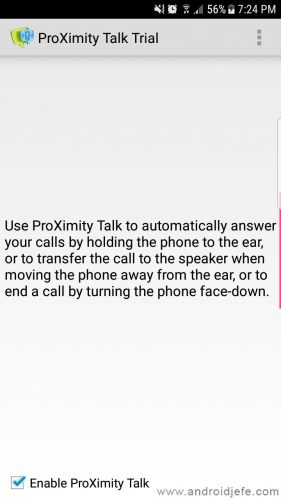
Simple applications like Proximity Talk allowed this to be done easily, avoiding having to do that mentioned Tasker profile. However, although it worked on my S3 Mini, it did not on my Motorola Moto G with Android 6 or Samsung with Android 7. Perhaps this is due to a question of permissions on these systems, which block the possibility that applications can respond calls automatically or on your own. Fortunately on Android 8, at least Tasker does work properly for this purpose.
References : Google, XDA-Developers, Android: 1, 2
Related articles :
How to answer calls or activate the speaker AUTOMATICALLY
How to forward calls to voicemail
3 applications to block calls on Android
Receive updates: SUBSCRIBE by email and join 10,000+ readers. Follow this blog on Facebook and Twitter.